目录:
1、介绍
介绍:
MQ全称为Message Queue, 消息队列(MQ)是一种应用程序对应用程序的通信方法。
应用程序通过读写出入队列的消息(针对应用程序的数据)来通信,而无需专用连接来链接它们。
消息传递指的是程序之间通过在消息中发送数据进行通信,而不是通过直接调用彼此来通信,直接调用通常是用于诸如远程过程调用的技术。
排队指的是应用程序通过 队列来通信。
队列的使用除去了接收和发送应用程序同时执行的要求。其中较为成熟的MQ产品有IBM WEBSPHERE MQ等等。

项目访问数据库的压力问题
说明 :
虽然后台的数据库已经通过mycat实现了数据库的高可用,并且可以抗击部分高并发。但是如果并发压力特别大。这时数据库的运行必定满负荷。很容易造成数据库宕机。
分析问题:
并发要求数据库第一时间执行更新操作,但是数据库现在满负荷,没有能力处理多余的请求,导致容器产品宕机风险。
解决办法:
准备一个消息队列,如果有高并发的请求,数据库处理不完,则将消息存入队列中.这时数据库先处理自己的请求,当请求处理完成后,从消息队列中获取请求.之后处理数.
这样的做法,实现了用户的请求和数据库执行的异步操作!!
架构升级:
说明:引入消息队列后,主要解决一个数据库“更新并发压力”较大的问题,使用消息队列的机制,可以让后台的整个架构的性能提升至少30%,
现在几乎全部的软件公司都在使用队列。
服务器的请求多。
mysql的处理有一定的峰值
使用队列平衡这样的关系。两座上消除队列的内在是无限的。
其他mq:
rocketMQ
kafkaMQ
linux安装rabbitmq
1、导入 rabbitmq-server-3.6.1-1.noarch.rpm
2、安装命令:rpm -ivh rabbitmq-server-3.6.1-1.noarch.rpm
3、安装完成
配置文件修改:(rabbitmq.config)
{loopback_users, []}
复制配置文件到cd etc/rabbitmq
启动mq
rabbitmq-plugins enable rabbitmq_management
启动:service rabbitmq-server start
停止:service rabbitmq-server stop
重启:service rabbitmq-server restart
rabbitmq的端口号
1、15672 rabbitMQ控制台端口
2、5672客户端连接rabbitMQ的端口
浏览器远程访问:
192.168.220.134:15672
登陆账号:guest 密码:guest
channels:链接rabbitMQ的唯一通道
Exchanges:交换机,可以让消息发往指定的队列中
queues:队列:在消息队列中可以有无数个队列
如果控制台
用户权限设定
1、Admin > add user
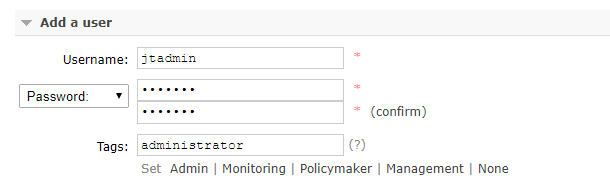
2、定义虚拟主机:
自己维护的队列的内容,包含路由/交换机/队列
命名:/jt
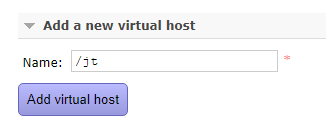
3、为用户分配虚拟主机(双击jtadmin进入)
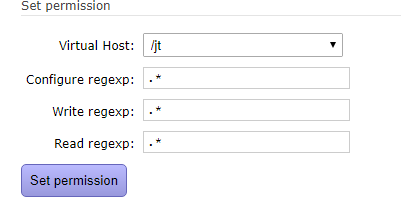
rabbitMQ的工作模式
1、简单模式
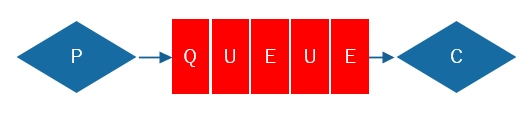
p:provider:消息的提供者,消息的发出者
c:Consumer:消费者,将消息 进行处理
红色区域:rabbitMQ
jar包导入
<dependencies> <!-- 消息队列 --> <dependency> <groupId>com.rabbitmq</groupId> <artifactId>amqp-client</artifactId> <version>3.5.1</version> </dependency> <dependency> <groupId>org.springframework.amqp</groupId> <artifactId>spring-rabbit</artifactId> <version>1.4.0.RELEASE</version> </dependency> </dependencies>
测试代码:

package com.jt.rabbitmq; import java.io.IOException; import org.junit.Before; import org.junit.Test; import com.rabbitmq.client.Channel; import com.rabbitmq.client.Connection; import com.rabbitmq.client.ConnectionFactory; import com.rabbitmq.client.ConsumerCancelledException; import com.rabbitmq.client.QueueingConsumer; import com.rabbitmq.client.ShutdownSignalException; //测试rabbitMQ中的简单模式 public class TestRabbitMQ_1_simple { private Connection connection = null; /** * rabbitMQ的连接步骤 * 1、通过用户jtadmin连接rabbitMQ(ip:端口/用户名/密码/虚拟主机) * 2、定义消息的提供者provider * 2.1、创建channel对象(控制队列/路由/交换机等) * 2.2、定义消息队列 * 2.3、发送消息到队列中 * @throws IOException */ //表示从rabbitMQ工厂中获取链接 @Before public void initConnection() throws IOException{ //创建工厂对象 ConnectionFactory factory = new ConnectionFactory(); factory.setHost("192.168.220.134"); factory.setPort(5672); factory.setUsername("jtadmin"); factory.setPassword("jtadmin"); factory.setVirtualHost("/jt"); //获取连接 connection = factory.newConnection(); } /** * 创建生产者对象 * @throws IOException */ @Test public void provider() throws IOException{ //1、获取channel对象,控制队列和路由和交换机 Channel channel = connection.createChannel(); //2、定义队列 /** * queue:队列名称 * durable:是否持久化,true:当消息队列重新启动后,队列还存在 * false:当队列重启后,队列不存在。 * exclusive:独有的 * 当前的消息队列是否由生产者独占,如果配置为true表示消费者不能 * autoDelete:是否自动删除。如果为true,则消息队列中没有消息时,该队列自动删除。、 * arguments:提交的参数。一般为null */ channel.queueDeclare("queue_simple", false, false, false, null); //3、定义需要发送的消息 String msg = "我是简单模式"; //将消息与队列绑定,并且发送 /** * exchange:交换机名称:如果没有交换机,则为""串 * routingkey:消息发往队列的ID(参数),如果没有路由key,则写队列名称 * props:消息发送的额外的参数,如果没有参数为null * body:发送的消息 的二进制字节码文件 */ channel.basicPublish("", "queue_simple", null, msg.getBytes()); //关闭流 channel.close(); connection.close(); System.out.println("队列发送成功!"); } //定义消费者 /** * 1、先获取channel对象 * 2、定义消息队列 * 3、定义消费者对象 * 4、将消费者与队列信息绑定 * 5、通过循环的方式获取队列中的内容 * 6、将获取的数据转化为字符串 * @throws IOException * @throws InterruptedException * @throws ConsumerCancelledException * @throws ShutdownSignalException */ @Test public void consumer() throws IOException, ShutdownSignalException, ConsumerCancelledException, InterruptedException{ Channel channel = connection.createChannel(); //定义队列 channel.queueDeclare("queue_simple", false, false, false, null); //定义消费者 QueueingConsumer consumer = new QueueingConsumer(channel); //将队列与消费者绑定 /** * queue:队列的名称 * autoAck:是否自动回复,队列确认后方能执行下次消息 * callback:回调参数,写的是消费者对象 * */ channel.basicConsume("queue_simple", true,consumer); //通过循环方式获取消息 while(true){ //获取消息队列的内容---delivery QueueingConsumer.Delivery delivery = consumer.nextDelivery(); String msg = new String(delivery.getBody()); System.out.println("消息者队列消息 :"+msg); } } }
2、工作模式
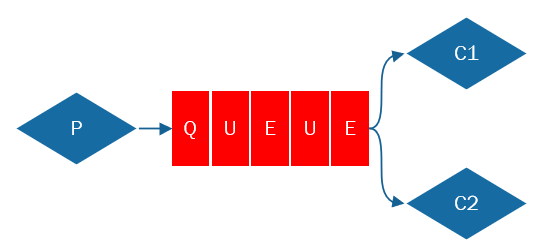
工作原理:当生产者生产消息 后,保存到队列中。
轮询模式
测试代码:

package com.jt.rabbitmq; import java.io.IOException; import org.junit.Before; import org.junit.Test; import com.rabbitmq.client.Channel; import com.rabbitmq.client.Connection; import com.rabbitmq.client.ConnectionFactory; import com.rabbitmq.client.ConsumerCancelledException; import com.rabbitmq.client.QueueingConsumer; import com.rabbitmq.client.ShutdownSignalException; public class TestRabbitMQ_2_work { //工作模式:多个人一起消费一个队列消息.内部轮询机制 /** * 1.定义rabbmq地址 ip:端口 * 2.定义虚拟主机 * 3.定义用户名和密码 * @throws IOException */ private Connection connection = null; @Before public void init() throws IOException{ ConnectionFactory connectionFactory = new ConnectionFactory(); connectionFactory.setHost("192.168.220.134"); connectionFactory.setPort(5672); connectionFactory.setVirtualHost("/jt"); connectionFactory.setUsername("jtadmin"); connectionFactory.setPassword("jtadmin"); //获取链接 connection = connectionFactory.newConnection(); } @Test public void provider() throws IOException{ //定义通道对象 Channel channel = connection.createChannel(); //定义队列 channel.queueDeclare("queue_work", false, false, false, null); //定义广播的消息 String msg = "我是工作模式"; //发送消息 channel.basicPublish("", "queue_work", null, msg.getBytes()); //关闭流文件 channel.close(); connection.close(); } //定义消费者 @Test public void consumer1() throws IOException, ShutdownSignalException, ConsumerCancelledException, InterruptedException{ //定义通道 Channel channel = connection.createChannel(); //定义队列 channel.queueDeclare("queue_work", false, false, false, null); //定义消费数 每次只能消费一条记录.当消息执行后需要返回ack确认消息 才能执行下一条 channel.basicQos(1); //定义消费者 QueueingConsumer consumer = new QueueingConsumer(channel); //将队列和消费者绑定 false表示手动返回ack channel.basicConsume("queue_work", false, consumer); while(true){ QueueingConsumer.Delivery delivery = consumer.nextDelivery(); String msg = new String(delivery.getBody()); System.out.println("队列A获取消息:"+msg); //deliveryTag 队列下标位置 //multiple是否批量返回 channel.basicAck(delivery.getEnvelope().getDeliveryTag(), true); } } //定义消费者 @Test public void consumer2() throws IOException, ShutdownSignalException, ConsumerCancelledException, InterruptedException{ //定义通道 Channel channel = connection.createChannel(); //定义队列 channel.queueDeclare("queue_work", false, false, false, null); //定义消费数 每次只能消费一条记录.当消息执行后需要返回ack确认消息 才能执行下一条 channel.basicQos(1); //定义消费者 QueueingConsumer consumer = new QueueingConsumer(channel); //将队列和消费者绑定 false表示手动返回ack channel.basicConsume("queue_work", false, consumer); while(true){ QueueingConsumer.Delivery delivery = consumer.nextDelivery(); String msg = new String(delivery.getBody()); System.out.println("队列B获取消息:"+msg); //deliveryTag 队列下标位置 //multiple是否批量返回 channel.basicAck(delivery.getEnvelope().getDeliveryTag(), true); } } //定义消费者 @Test public void consumer3() throws IOException, ShutdownSignalException, ConsumerCancelledException, InterruptedException{ //定义通道 Channel channel = connection.createChannel(); //定义队列 channel.queueDeclare("queue_work", false, false, false, null); //定义消费数 每次只能消费一条记录.当消息执行后需要返回ack确认消息 才能执行下一条 channel.basicQos(1); //定义消费者 QueueingConsumer consumer = new QueueingConsumer(channel); //将队列和消费者绑定 false表示手动返回ack channel.basicConsume("queue_work", false, consumer); while(true){ QueueingConsumer.Delivery delivery = consumer.nextDelivery(); String msg = new String(delivery.getBody()); System.out.println("队列C获取消息:"+msg); //deliveryTag 队列下标位置 //multiple是否批量返回 channel.basicAck(delivery.getEnvelope().getDeliveryTag(), true); } } }
3、订阅模式
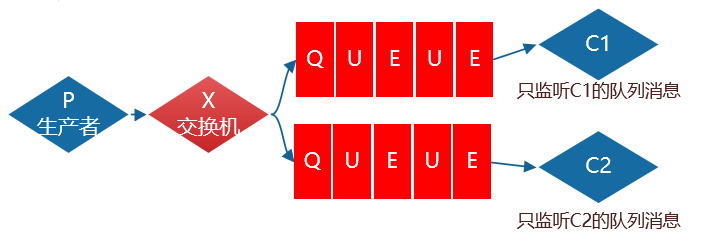
只要队列绑定了交换机,当p生产者生产消息 时,这时连接交换机的全部队列都会收到这个消息 。并且所有的消费者都会执行消息 ,类似于广播-邮箱(群发)
java测试代码
说明:发布订阅模式测试时,需要先启动consumer,再启动provider

package com.jt.rabbitmq; import java.io.IOException; import org.junit.Before; import org.junit.Test; import com.rabbitmq.client.Channel; import com.rabbitmq.client.Connection; import com.rabbitmq.client.ConnectionFactory; import com.rabbitmq.client.ConsumerCancelledException; import com.rabbitmq.client.QueueingConsumer; import com.rabbitmq.client.ShutdownSignalException; public class TestRabbitMQ_3_publish { //发布订阅模式 private Connection connection = null; //定义rabbit连接池 @Before public void initConnection() throws IOException{ //定义工厂对象 ConnectionFactory connectionFactory = new ConnectionFactory(); //设定参数 connectionFactory.setHost("192.168.220.134"); connectionFactory.setPort(5672); connectionFactory.setVirtualHost("/jt"); connectionFactory.setUsername("jtadmin"); connectionFactory.setPassword("jtadmin"); //创建连接 connection = connectionFactory.newConnection(); } //定义生产者 @Test public void proverder() throws IOException{ //定义通道 Channel channel = connection.createChannel(); //定义交换机名称 String exchange_name = "E1"; //定义发布订阅模式 fanout redirect 路由模式 topic 主题模式 channel.exchangeDeclare(exchange_name, "fanout"); for(int i=0;i<10; i++){ String msg = "发布订阅模式"+i; channel.basicPublish(exchange_name, "", null, msg.getBytes()); } channel.close(); connection.close(); } /** * 消费者需要定义队列名称 并且与交换机绑定 * @throws IOException * @throws InterruptedException * @throws ConsumerCancelledException * @throws ShutdownSignalException */ @Test public void consumer1() throws IOException, ShutdownSignalException, ConsumerCancelledException, InterruptedException{ Channel channel = connection.createChannel(); String exchange_name = "E1"; String queue_name = "c_1"; //定义交换机模式 channel.exchangeDeclare(exchange_name, "fanout"); //定义队列 channel.queueDeclare(queue_name, false, false, false, null); //将队列和交换机绑定 channel.queueBind(queue_name, exchange_name, ""); //定义消费数量 channel.basicQos(1); //定义消费者 QueueingConsumer consumer = new QueueingConsumer(channel); //将消费者和队列绑定,并且需要手动返回 channel.basicConsume(queue_name, false, consumer); while(true){ QueueingConsumer.Delivery delivery = consumer.nextDelivery(); String msg = "发布订阅模式-消费者1"+new String(delivery.getBody()); System.out.println(msg); //false表示一个一个返回 channel.basicAck(delivery.getEnvelope().getDeliveryTag(), false); } } /** * 消费者需要定义队列名称 并且与交换机绑定 * @throws IOException * @throws InterruptedException * @throws ConsumerCancelledException * @throws ShutdownSignalException */ @Test public void consumer2() throws IOException, ShutdownSignalException, ConsumerCancelledException, InterruptedException{ Channel channel = connection.createChannel(); String exchange_name = "E1"; String queue_name = "c_2"; //定义交换机模式 channel.exchangeDeclare(exchange_name, "fanout"); //定义队列 channel.queueDeclare(queue_name, false, false, false, null); //将队列和交换机绑定 channel.queueBind(queue_name, exchange_name, ""); channel.basicQos(1); //定义消费者 QueueingConsumer consumer = new QueueingConsumer(channel); //定义回复方式 channel.basicConsume(queue_name, false, consumer); while(true){ QueueingConsumer.Delivery delivery = consumer.nextDelivery(); String msg = "发布订阅模式-消费者2"+new String(delivery.getBody()); System.out.println(msg); channel.basicAck(delivery.getEnvelope().getDeliveryTag(), false); } } }
4、路由模式
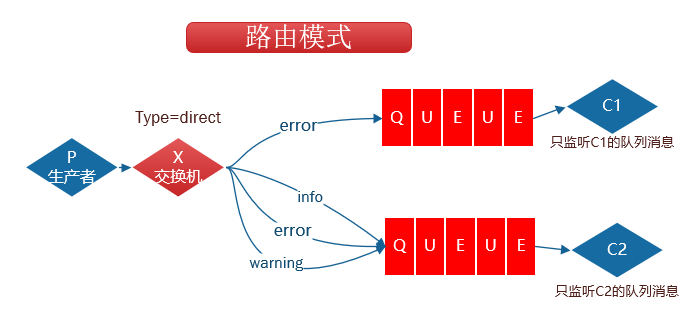
说明:每一个队列都有自己的路由key.当生产者发送消息时,会携带一个路由key,会将消息发往路由Key一致的队列中.
路由模式是发布订阅模式的升级版
java测试代码

package com.jt.rabbitmq; import java.io.IOException; import org.junit.Before; import org.junit.Test; import com.rabbitmq.client.Channel; import com.rabbitmq.client.Connection; import com.rabbitmq.client.ConnectionFactory; import com.rabbitmq.client.ConsumerCancelledException; import com.rabbitmq.client.QueueingConsumer; import com.rabbitmq.client.ShutdownSignalException; public class TestRabbitMQ_4_redirect { //发布订阅模式 private Connection connection = null; //定义rabbit连接池 @Before public void initConnection() throws IOException{ //定义工厂对象 ConnectionFactory connectionFactory = new ConnectionFactory(); //设定参数 connectionFactory.setHost("192.168.126.146"); connectionFactory.setPort(5672); connectionFactory.setVirtualHost("/jt"); connectionFactory.setUsername("jtadmin"); connectionFactory.setPassword("jtadmin"); //创建连接 connection = connectionFactory.newConnection(); } //定义生产者 @Test public void proverder() throws IOException{ Channel channel = connection.createChannel(); //定义交换机名称 String exchange_name = "redirect"; //定义发布订阅模式 fanout direct 路由模式 topic 主题模式 channel.exchangeDeclare(exchange_name, "direct"); for(int i=0;i<10; i++){ String msg = "生产者发送消息"+i; String rontKey = "1707B"; /** * exchange:交换机名称 * routingKey:路由key * props:参数 * body:发送消息 */ channel.basicPublish(exchange_name, rontKey, null, msg.getBytes()); } channel.close(); connection.close(); } /** * 消费者需要定义队列名称 并且与交换机绑定 * @throws IOException * @throws InterruptedException * @throws ConsumerCancelledException * @throws ShutdownSignalException */ @Test public void consumer1() throws IOException, ShutdownSignalException, ConsumerCancelledException, InterruptedException{ //定义通道 Channel channel = connection.createChannel(); //定义交换机名称 String exchange_name = "redirect"; //定义队列名称 String queue_name = "c_r_1"; //定义交换机模式 channel.exchangeDeclare(exchange_name, "direct"); //定义队列 channel.queueDeclare(queue_name, false, false, false, null); //将队列和交换机绑定 /** * 参数介绍: * queue:队列名称 * exchange:交换机名称 * routingKey:路由key */ //channel.queueBind(queue, exchange, routingKey) channel.queueBind(queue_name, exchange_name, "1707A"); //定义消费个数 channel.basicQos(1); //定义消费者 QueueingConsumer consumer = new QueueingConsumer(channel); //绑定消息与消费者 channel.basicConsume(queue_name, false, consumer); while(true){ QueueingConsumer.Delivery delivery = consumer.nextDelivery(); String msg = "路由模式-消费者1"+new String(delivery.getBody()); System.out.println(msg); //手动回复 一个一个回复 channel.basicAck(delivery.getEnvelope().getDeliveryTag(), false); } } /** * 消费者需要定义队列名称 并且与交换机绑定 * @throws IOException * @throws InterruptedException * @throws ConsumerCancelledException * @throws ShutdownSignalException */ @Test public void consumer2() throws IOException, ShutdownSignalException, ConsumerCancelledException, InterruptedException{ Channel channel = connection.createChannel(); String exchange_name = "redirect"; String queue_name = "c_r_2"; //定义交换机模式 channel.exchangeDeclare(exchange_name, "direct"); //定义队列 channel.queueDeclare(queue_name, false, false, false, null); //将队列和交换机绑定 channel.queueBind(queue_name, exchange_name, "1707B"); channel.basicQos(1); //定义消费者 QueueingConsumer consumer = new QueueingConsumer(channel); //定义回复方式 channel.basicConsume(queue_name, false, consumer); while(true){ QueueingConsumer.Delivery delivery = consumer.nextDelivery(); String msg = "路由模式-消费者2"+new String(delivery.getBody()); System.out.println(msg); channel.basicAck(delivery.getEnvelope().getDeliveryTag(), false); } } }
5、主题模式
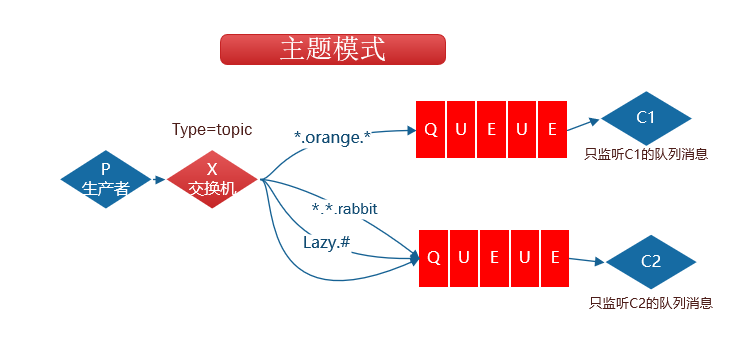
其实就是在路由模式上添加了通配符的概念,表示有一类满足路由key的队列可以接受消息
#号:可以匹配一个或多个字符
Key:item.update.abc 消费者路由key item.#
*号:只能匹配单个字符或单词
Key:item.update 消费者的路由key item.* 可以匹配
Key:item.update.abc 消费者的路由key item.* 不能匹配
java测试代码

package com.jt.rabbitmq; import java.io.IOException; import org.junit.Before; import org.junit.Test; import com.rabbitmq.client.Channel; import com.rabbitmq.client.Connection; import com.rabbitmq.client.ConnectionFactory; import com.rabbitmq.client.QueueingConsumer; //主题模式 public class TestRabbitMQ_5_topic { private Connection connection = null; @Before public void initConnection() throws IOException{ //1.定义ConnectionFactory对象 ConnectionFactory connectionFactory = new ConnectionFactory(); connectionFactory.setHost("192.168.220.134"); connectionFactory.setPort(5672); connectionFactory.setVirtualHost("/jt"); connectionFactory.setUsername("jtadmin"); connectionFactory.setPassword("jtadmin"); //获取连接 connection = connectionFactory.newConnection(); } //定义生产者 @Test public void proverder() throws Exception{ //获取通道 Channel channel = connection.createChannel(); //定义交换机的名称 String exchange_name = "TOP"; //创建交换机队列 //exchange 交换机名称 //type 定义类型 fanout 发布订阅模式 direct-路由模式 topic-主题模式 channel.exchangeDeclare(exchange_name, "topic"); //主题模式 for (int i = 0; i < 100; i++) { String msg = "主题模式"+i; /** * 参数说明: * exchange:交换机名称 * routingKey:路由key * props:参数 * body:数据字节码 */ //channel.basicPublish(exchange, routingKey, props, body); channel.basicPublish(exchange_name,"item.update", null, msg.getBytes()); } channel.close(); connection.close(); } @Test public void consumer1() throws Exception{ //定义通道 Channel channel = connection.createChannel(); //定义交换机名称 String exchange_name = "TOP"; //定义队列名称 String queue_name = "TOP1"; //声明交换机名称以及主题模式 channel.exchangeDeclare(exchange_name, "topic"); //定义队列 channel.queueDeclare(queue_name, false, false, false, null); //将交换机和队列进行绑定 //参数1.队列名称 参数2交换机名称 参数3 路由key #号匹配多个字符 channel.queueBind(queue_name, exchange_name, "item.#"); channel.basicQos(1); //定义消费数量 1 //定义消费者 QueueingConsumer consumer = new QueueingConsumer(channel); //将队列和消费者绑定 channel.basicConsume(queue_name, false, consumer); //定义手动回复 while(true){ QueueingConsumer.Delivery delivery = consumer.nextDelivery(); //获取消息队列中的数据 String msg = new String(delivery.getBody()); System.out.println("item.#消费者1:"+msg); //手动回复 channel.basicAck(delivery.getEnvelope().getDeliveryTag(), false); } } @Test public void consumer2() throws Exception{ Channel channel = connection.createChannel(); String exchange_name = "TOP"; String queue_name = "TOP2"; //生命交换机模式 channel.exchangeDeclare(exchange_name, "topic"); //定义队列 channel.queueDeclare(queue_name, false, false, false, null); //将交换机和队列进行绑定 //参数1.队列名称 参数2交换机名称 参数3定义路由key channel.queueBind(queue_name, exchange_name, "item.*"); channel.basicQos(1); //定义消费数量 1 //定义消费者 QueueingConsumer consumer = new QueueingConsumer(channel); channel.basicConsume(queue_name, false, consumer); //定义手动回复 while(true){ QueueingConsumer.Delivery delivery = consumer.nextDelivery(); //获取消息队列中的数据 String msg = new String(delivery.getBody()); System.out.println("item.*消费者2:"+msg); //定义回执 channel.basicAck(delivery.getEnvelope().getDeliveryTag(), false); } } }
整合rabbitmq
1、模块划分
1、order订单服务器,作为消息队列的生产者
a:消息队列中存的是order对象(1、order信息, 2、订单物流信息,3、订单商品信息)
b:消息的生产者需要指定路由key(使用路由模式)
c:标识交换机名称
2、rabbitmq服务器,作为消息队列的消费者
a:从消息队列中获取消息 ,数据可以直接进行网络传输,要求数据必须序列化
b:定义接收消息的队列
c:标识交换机
d:定义路由key
e:将数据进行入库操作
文件导入:
模块位置:order
文件1:applicationContext-rabbitmq-send.xml

<?xml version="1.0" encoding="UTF-8"?> <beans xmlns="http://www.springframework.org/schema/beans" xmlns:xsi="http://www.w3.org/2001/XMLSchema-instance" xmlns:rabbit="http://www.springframework.org/schema/rabbit" xmlns:task="http://www.springframework.org/schema/task" xsi:schemaLocation=" http://www.springframework.org/schema/rabbit http://www.springframework.org/schema/rabbit/spring-rabbit-1.4.xsd http://www.springframework.org/schema/task http://www.springframework.org/schema/task/spring-task-4.1.xsd http://www.springframework.org/schema/beans http://www.springframework.org/schema/beans/spring-beans-4.1.xsd"> <!-- 异步的线程池,线程池的最在数不能设定太小,不然<rabbit:listener/>/@RabbitListener太多的话,会出现发无法正常消费问题 --> <task:executor id="taskExecutor" pool-size="4-256" queue-capacity="128" /> <!-- 定义RabbitMQ的连接工厂 --> <rabbit:connection-factory id="connectionFactory" host="${rabbit.ip}" port="${rabbit.port}" username="${rabbit.username}" password="${rabbit.password}" virtual-host="${rabbit.vhost}" publisher-confirms="true" publisher-returns="true" channel-cache-size="5" executor="taskExecutor"/> <!-- 定义Rabbit模板,指定连接工厂以及定义exchange --> <rabbit:template id="amqpTemplate" connection-factory="connectionFactory" exchange="orderExchange" /> <!-- MQ的管理,包括队列、交换器等 --> <rabbit:admin connection-factory="connectionFactory" /> <!-- 定义交换器,自动声明交换机 ,durable持久化 --> <rabbit:direct-exchange name="" auto-declare="true" durable="true"> </rabbit:direct-exchange> </beans>
<!-- 订阅发布模式 --> <rabbit:fanout-exchange name=""></rabbit:fanout-exchange> <!-- 主题模式 --> <rabbit:topic-exchange name=""></rabbit:topic-exchange>
文件2:rabbitmq连接配置文件 rabbitmq.properties
rabbit.ip=192.168.220.134
rabbit.port=5672
rabbit.username=jtadmin
rabbit.password=jtadmin
rabbit.vhost=/jt
文件3:

<?xml version="1.0" encoding="UTF-8"?> <beans xmlns="http://www.springframework.org/schema/beans" xmlns:xsi="http://www.w3.org/2001/XMLSchema-instance" xmlns:rabbit="http://www.springframework.org/schema/rabbit" xmlns:task="http://www.springframework.org/schema/task" xsi:schemaLocation=" http://www.springframework.org/schema/rabbit http://www.springframework.org/schema/rabbit/spring-rabbit-1.4.xsd http://www.springframework.org/schema/task http://www.springframework.org/schema/task/spring-task-4.1.xsd http://www.springframework.org/schema/beans http://www.springframework.org/schema/beans/spring-beans-4.1.xsd"> <!-- 异步的线程池,线程池的最在数不能设定太小,不然<rabbit:listener/>/@RabbitListener太多的话,会出现发无法正常消费问题 --> <task:executor id="taskExecutor" pool-size="4-256" queue-capacity="128" /> <!-- 定义RabbitMQ的连接工厂 --> <rabbit:connection-factory id="connectionFactory" host="${rabbit.ip}" port="${rabbit.port}" username="${rabbit.username}" password="${rabbit.password}" virtual-host="${rabbit.vhost}" publisher-confirms="true" publisher-returns="true" channel-cache-size="5" executor="taskExecutor"/> <!-- MQ的管理,包括队列、交换器等 --> <rabbit:admin connection-factory="connectionFactory" /> <!-- 定义消息队列 --> <rabbit:queue name="orderQueue" auto-declare="true"/> <!-- 定义交换机,并且完成队列和交换机的绑定 --> <rabbit:direct-exchange name="orderExchange" auto-declare="true"> <rabbit:bindings> <!-- 前台系统只接收商品更新的消息,key路由key --> <!-- 将队列和路由key进行绑定 --> <rabbit:binding queue="orderQueue" key="order.save"/> </rabbit:bindings> </rabbit:direct-exchange> <!-- 定义监听 --> <rabbit:listener-container connection-factory="connectionFactory"> <!-- 监听一个队列,当队列中有消息,就会自动触发类.方法,传递消息就作为方法的参数,根据方法声明的参数强转 --> <rabbit:listener ref="ordermqService" method="saveOrder" queue-names="orderQueue"/> </rabbit:listener-container> <bean id="ordermqService" class="com.jt.order.rabbit.service.orderServiceImpl"></bean> </beans>
java代码:
通过模板发送消息 :
说明:通过消息队列,数据处理和发送是异步的,消息已经发现,但是消息还没有处理。这时数据库中还没有数据,所以一般公司要求用户半小时后查询。
代码 :
//引入消息队列的模板工具类 @Autowired private RabbitTemplate rabbitTemplate; public String saveOrder(Order order){ String orderId = order.getUserId() + System.currentTimeMillis() + ""; //赋值orderId order.setOrderId(orderId); //通过消息队列处理消息 /** * routingKey:生产者的路由key * object:需要发送的对象 */ rabbitTemplate.convertAndSend("order.save", order); System.out.println("消息队列调用完成"); System.out.println("订单入库成功~~~"); return orderId; }
接收处理队列消息 ,此类直接交给rabbitmq处理

package com.jt.order.rabbit.service; import java.util.Date; import java.util.List; import org.springframework.beans.factory.annotation.Autowired; import com.jt.dubbo.pojo.Order; import com.jt.dubbo.pojo.OrderItem; import com.jt.dubbo.pojo.OrderShipping; import com.jt.order.mapper.OrderItemMapper; import com.jt.order.mapper.OrderMapper; import com.jt.order.mapper.OrderShippingMapper; public class orderServiceImpl { //将消息队列中的内容写入数据库中 @Autowired private OrderMapper orderMapper; @Autowired private OrderItemMapper orderItemMapper; @Autowired private OrderShippingMapper orderShippingMapper; public void saveOrder(Order order){ Date date = new Date(); order.setCreated(date); order.setStatus(1); order.setUpdated(date); System.out.println("order=" + order); orderMapper.insert(order); //完善物流信息及入库 OrderShipping shipping = order.getOrderShipping(); shipping.setCreated(date); shipping.setUpdated(date); shipping.setOrderId(order.getOrderId()); orderShippingMapper.insert(shipping); //完善商品信息及入库 //1、实现批量入库操作,自己手写sql //2、通过循环遍历方式,实现多次入库操作 List<OrderItem> orderItems = order.getOrderItems(); for(OrderItem orderItem : orderItems){ orderItem.setOrderId(order.getOrderId()); orderItemMapper.insert(orderItem); } System.out.println("消息队列入库成功~~~"); } }
