K-近邻算法实现:
from numpy import * import operator from os import listdir #数据集 def createDataSet(): group = array([[1.0,1.1],[1.0,1.0],[0,0],[0,0.1]]) labels = ['A','A','B','B'] return group, labels #调用 group,labels = createDataSet() print('x:',group) print('y:',labels) print('………………') #k-近邻算法,四个参数:用于分类的输入向量(新输入数据),输入的训练样本集,标签向量,用于选择最近邻居的数目 def classify0(inX, dataSet, labels, k): #返回行数 dataSetSize = dataSet.shape[0] #新输入的数据减去训练样本集 diffMat = tile(inX, (dataSetSize,1)) - dataSet #计算平方 sqDiffMat = diffMat**2 #计算平方和 sqDistances = sqDiffMat.sum(axis=1) #对平方和开方 distances = sqDistances**0.5 #distances从小到大排序 sortedDistIndicies = distances.argsort() classCount={} #只对距离最短的前K个点遍历 for i in range(k): voteIlabel = labels[sortedDistIndicies[i]] #计算出现的频率 classCount[voteIlabel] = classCount.get(voteIlabel,0) + 1 #以出现的频率进行排序,从大到小 sortedClassCount = sorted(classCount.iteritems(), key=operator.itemgetter(1), reverse=True) #返回出现频率最大的分类 return sortedClassCount[0][0] #解析文本信息 def file2matrix(filename): fr = open(filename) #获取文本行数 numberOfLines = len(fr.readlines()) #创建以0填充的矩阵,为简化处理将该矩阵的另一维设置为固定值3 returnMat = zeros((numberOfLines,3)) classLabelVector = [] fr = open(filename) index = 0 for line in fr.readlines(): line = line.strip() listFromLine = line.split(' ') #将x的所有column取出 returnMat[index,:] = listFromLine[0:3] #将y取出 classLabelVector.append(int(listFromLine[-1])) index += 1 return returnMat,classLabelVector #调用 filename = "F://python入门//文件//machinelearninginaction//Ch02//datingTestSet2.txt" datingDataMat,datingLabels = file2matrix(filename) print('x对应的数据集为: ',datingDataMat[:10]) print('y对应的数据集为: ',datingLabels[:10]) print('………………') #使用Matplotlib创建散点图 #import matplotlib import matplotlib.pyplot as plt fig = plt.figure() ax = fig.add_subplot(111) ax.scatter(datingDataMat[:,1],datingDataMat[:,2]) plt.show() print('………………') import matplotlib.pyplot as plt fig = plt.figure() ax = fig.add_subplot(111) ax.scatter(datingDataMat[:,1],datingDataMat[:,2], 15.0*array(datingLabels),15.0*array(datingLabels)) plt.show() print('………………') #准备数据:归一化数值 def autoNorm(dataSet): minVals = dataSet.min(0) maxVals = dataSet.max(0) #最大值减最小值 ranges = maxVals - minVals normDataSet = zeros(shape(dataSet)) m = dataSet.shape[0] #tile()函数将变量内容复制成输入矩阵同样大小的矩阵 normDataSet = dataSet - tile(minVals, (m,1)) normDataSet = normDataSet/tile(ranges, (m,1)) #返回归一化的数值,范围,最小值 return normDataSet, ranges, minVals #调用 normMat,ranges,minVals = autoNorm(datingDataMat) print('归一化后的数值:',normMat[:10]) print('范围:',ranges) print('最小值:',minVals)
结果:
x: [[1. 1.1] [1. 1. ] [0. 0. ] [0. 0.1]] y: ['A', 'A', 'B', 'B'] ……………… x对应的数据集为: [[4.0920000e+04 8.3269760e+00 9.5395200e-01] [1.4488000e+04 7.1534690e+00 1.6739040e+00] [2.6052000e+04 1.4418710e+00 8.0512400e-01] [7.5136000e+04 1.3147394e+01 4.2896400e-01] [3.8344000e+04 1.6697880e+00 1.3429600e-01] [7.2993000e+04 1.0141740e+01 1.0329550e+00] [3.5948000e+04 6.8307920e+00 1.2131920e+00] [4.2666000e+04 1.3276369e+01 5.4388000e-01] [6.7497000e+04 8.6315770e+00 7.4927800e-01] [3.5483000e+04 1.2273169e+01 1.5080530e+00]] y对应的数据集为: [3, 2, 1, 1, 1, 1, 3, 3, 1, 3] ………………
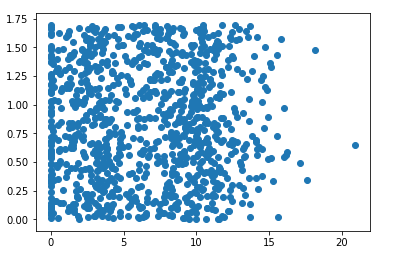
………………
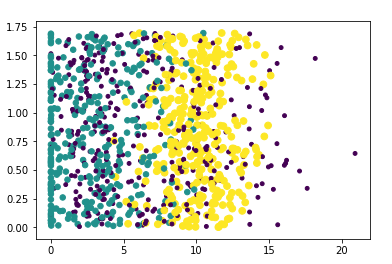
……………… 归一化后的数值: [[0.44832535 0.39805139 0.56233353] [0.15873259 0.34195467 0.98724416] [0.28542943 0.06892523 0.47449629] [0.82320073 0.62848007 0.25248929] [0.42010233 0.07982027 0.0785783 ] [0.79972171 0.48480189 0.60896055] [0.39385141 0.32652986 0.71533516] [0.46745478 0.63464542 0.32031191] [0.73950675 0.41261212 0.44153637] [0.38875681 0.58668982 0.88936006]] 范围: [9.1273000e+04 2.0919349e+01 1.6943610e+00] 最小值: [0. 0. 0.001156]