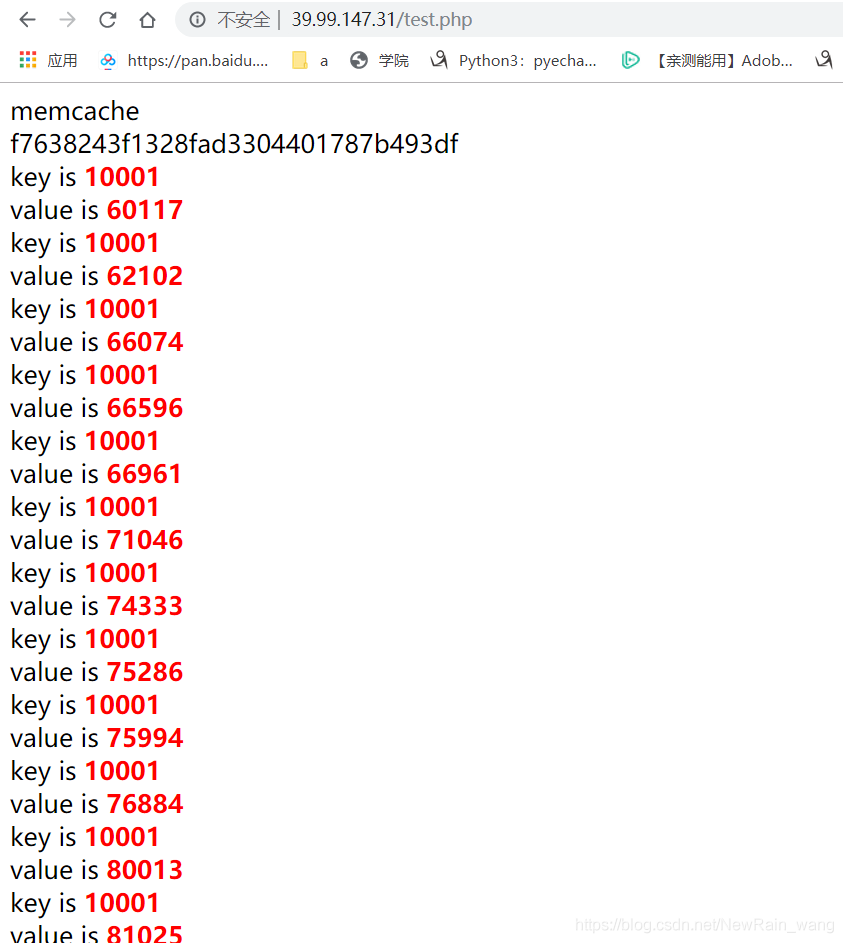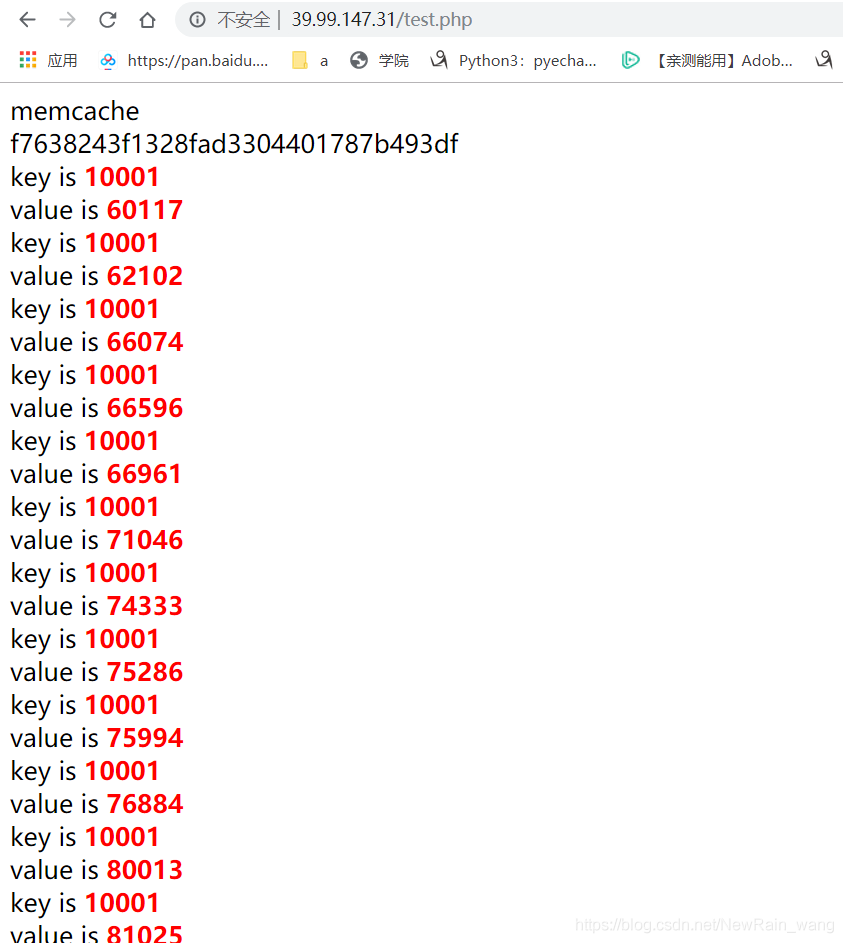LAMP架构调整添加memcached缓存 环境:centos7.6、php7、mariadb5.5、memcached1.4.15 by newrain
环境部署
# 安装memcached [root@memcached ~]# yum install memcached -y [root@memcached ~]# systemctl start memcached #启动 [root@memcached ~]# cat /etc/sysconfig/memcached PORT="11211" # 监听端口 USER="memcached" # 用户 MAXCONN="1024" # 最大并发数 CACHESIZE="64" # 分配内存大小 OPTIONS="" # 监听网络地址 [root@memcached ~]# yum install -y telnet #安装telent [root@memcached ~]# telnet 192.168.246.188 11211 Trying 192.168.246.188... Connected to 192.168.246.188. Escape character is '^]'. set name 0 60 8 #设置名称为name的key newrain #给name的值 STORED #出现stoped表示已经存储成功。 get name #查询key值 VALUE name 0 8 newrain END # 安装php7 [root@memcached ~]# rpm -Uvh https://mirror.webtatic.com/yum/el7/epel-release.rpm [root@memcached ~]# rpm -Uvh https://mirror.webtatic.com/yum/el7/webtatic-release.rpm [root@memcached ~]# yum install php70w.x86_64 php70w-cli.x86_64 php70w-common.x86_64 php70w-gd.x86_64 php70w-ldap.x86_64 php70w-mbstring.x86_64 php70w-mcrypt.x86_64 php70w-mysql.x86_64 php70w-pdo.x86_64 php70w-devel zlib-devel -y [root@memcached ~]# yum -y install php70w-fpm [root@memcached ~]# yum install -y make gcc zlib-devel libmemcached-devel git 下载PHP Memcache 扩展包 [root@memcached ~]# git clone https://github.com/websupport-sk/pecl-memcache #php7的mem扩展 [root@memcached ~]# cd pecl-memcache/ [root@memcached pecl-memcache]# /usr/bin/phpize Configuring for: PHP Api Version: 20151012 Zend Module Api No: 20151012 Zend Extension Api No: 320151012 [root@memcached pecl-memcache]# ./configure --with-php-config=/usr/bin/php-config [root@memcached pecl-memcache]# make && cp modules/memcache.so /usr/lib64/php/modules/ [root@memcached pecl-memcache]# vim /etc/php.ini 添加 extension=memcache.so [root@memcached pecl-memcache]# systemctl restart php-fpm # 安装数据库 mariadb [root@memcached ~]# yum install -y mariadb mariadb-server [root@memcached ~]# systemctl start mariadb [root@memcached ~]# mysqladmin password 123456 # 导入测试数据 https://blog.csdn.net/NewRain_wang/article/details/103541196 # 安装apache 服务 [root@memcached ~]# yum install -y httpd [root@memcached ~]# vim /etc/httpd/conf/httpd.conf 修改下列配置,支持php DirectoryIndex index.html index.php [root@memcached ~]# systemctl start httpd # 部署完成
缓存数据测试
[root@memcached html]# vim /var/www/html/test.php
<?php
$memcachehost = '127.0.0.1'; # 配置memcached
$memcacheport = 11211;
$memcachelife = 60;
$memcache = new Memcache;
$memcache->connect($memcachehost,$memcacheport) or die ("Could not connect");
$query="select emp_no,salary from salaries where emp_no = 10001";
$key=md5($query);
if(!$memcache->get($key))
{
$conn=mysqli_connect("localhost","root","123456","employees"); # 配置mysql
$result=mysqli_query($conn,$query);
while ($row=mysqli_fetch_assoc($result))
{
$arr[]=$row;
}
$f = 'mysql';
$memcache->add($key,serialize($arr),0,30);
$data = $arr ;
}
else{
$f = 'memcache';
$data_mem=$memcache->get($key);
$data = unserialize($data_mem);
}
echo $f;
echo "<br>";
echo "$key";
echo "<br>";
foreach($data as $a)
{
echo "key is <b><font color=#FF0000>$a[emp_no]</font></b>";
echo "<br>";
echo "value is <b><font color=#FF0000>$a[salary]</font></b>";
echo "<br>";
}
?>
# 源代码出处 https://my.oschina.net/kcw/blog/311411 感谢
浏览器访问
当从数据库中访问数据时
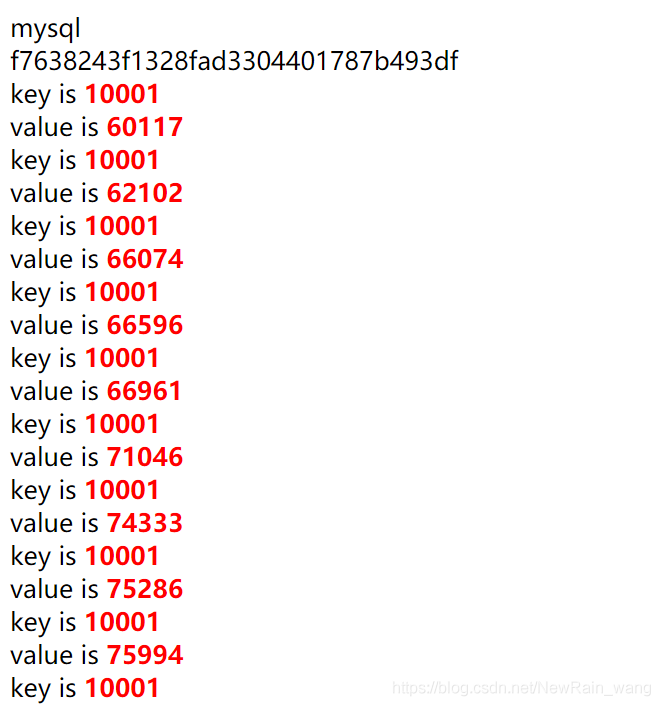
当从缓存数据库中访问数据时