logging—记录运行的日志,python的logging模块提供了标准的日志接口,你可以通过它存储各种格式的日志,logging的日志可以分为 debug(), info(), warning(), error() and critical()5个级别,专业的软件都会有日志级别
看一下这几个日志级别分别代表什么意思
| Level | When it’s used |
|---|---|
DEBUG |
调试,平常的日志不会很详细,调成debug会很详细 |
INFO |
普通的记录 |
WARNING |
没有错误,担忧潜在的错误 |
ERROR |
出错误了 |
CRITICAL |
更高一级的错误 |
最简单用法
import logging
logging.warning("user [alex] attempted wrong password more than 3 times")
logging.critical("server is down")
输出
WARNING:root:user [alex] attempted wrong password more than 3 times
CRITICAL:root:server is down
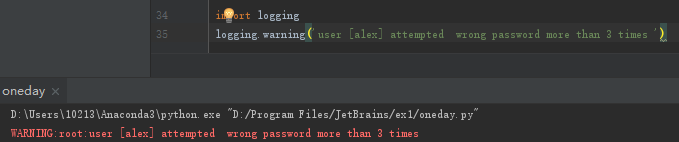
其中root是默认以root用户运行程序。
如果想把日志写到文件里,也很简单
import logging logging.basicConfig(filename='log_text.log',level=logging.INFO) logging.debug('This message should go to the log file') logging.info('So should this') logging.warning('And this, too')
其中下面这句中的level=loggin.INFO意思是,把日志纪录级别设置为INFO,也就是说,只有比日志是INFO或比INFO级别更高的日志才会被纪录到文件里,在这个例子, 第一条日志是不会被纪录的,如果希望纪录debug的日志,那把日志级别改成DEBUG就行了。
#打开log_text.log文件 INFO:root:So should this WARNING:root:And this, too
可以看到只输出了两条错误,但是输入了三条错误,所以就是说inf及以后的级别的日志才会被记录。
如果再写一个,会追加,而不是覆盖
import logging logging.basicConfig(filename='log_text.log',level=logging.DEBUG) logging.debug('This message should go to the log file') logging.info('So should this') logging.warning('And this, too')
打开文件夹,会看到如下:
INFO:root:So should this
WARNING:root:And this, too
DEBUG:root:This message should go to the log file
INFO:root:So should this
WARNING:root:And this, too
那么有什么作用呢,如果有用户攻击你的电脑,假设你知道对方的IP地址,你再加上时间,就变成了有用的信息,也就是自定义日志格式。import data 或 import time
自定义日志格式
import logging logging.basicConfig(filename='log_text.log',
level=logging.DEBUG,
format='%(asctime)s %(message)s',
datefmt='%m/%d/%Y %I:%M:%S %p')
logging.warning('is when this event was logged.')
打开文件
INFO:root:So should this WARNING:root:And this, too DEBUG:root:This message should go to the log file INFO:root:So should this WARNING:root:And this, too 05/22/2018 08:27:52 PM This message should go to the log file 05/22/2018 08:27:52 PM So should this 05/22/2018 08:27:52 PM And this, too
除了加时间,还可以自定义一大堆格式,下表就是所有支持的格式
| %(name)s | Logger的名字 |
|---|---|
| %(levelno)s | 数字形式的日志级别 |
| %(levelname)s | 文本形式的日志级别 |
| %(pathname)s | 调用日志输出函数的模块的完整路径名,可能没有 |
| %(filename)s | 调用日志输出函数的模块的文件名 |
| %(module)s | 调用日志输出函数的模块名 |
| %(funcName)s | 调用日志输出函数的函数名 |
| %(lineno)d | 调用日志输出函数的语句所在的代码行 |
| %(created)f | 当前时间,用UNIX标准的表示时间的浮 点数表示 |
| %(relativeCreated)d | 输出日志信息时的,自Logger创建以 来的毫秒数 |
| %(asctime)s | 字符串形式的当前时间。默认格式是 “2003-07-08 16:49:45,896”。逗号后面的是毫秒 |
| %(thread)d | 线程ID。可能没有 |
| %(threadName)s | 线程名。可能没有 |
| %(process)d | 进程ID。可能没有 |
| %(message)s |
用户输出的消息 |
举例:
import logging logging.basicConfig(filename='log_text.log', level=logging.DEBUG, format='%(asctime)s:%(levelname)s:%(filename)s:%(funcName)s: %(message)s', datefmt='%m/%d/%Y %I:%M:%S %p') def sayhi(): logging.error('from sayhi...') sayhi() logging.debug('This message should go to the log file') logging.info('So should this') logging.warning('And this, too')
05/22/2018 08:50:16 PM:ERROR:oneday.py:sayhi: from sayhi... 05/22/2018 08:50:16 PM:DEBUG:oneday.py:<module>: This message should go to the log file 05/22/2018 08:50:16 PM:INFO:oneday.py:<module>: So should this 05/22/2018 08:50:16 PM:WARNING:oneday.py:<module>: And this, too
上面是直接打在了屏幕上或者文件里,下面既可以搭载屏幕上,又会打在文件里(也就是通过两个方向输入信息):
日志同时输出到屏幕和文件
如果想同时把log打印在屏幕和文件日志里,就需要了解一点复杂的知识 了
Python 使用logging模块记录日志涉及四个主要类(组件),使用官方文档中的概括最为合适:
- logger提供了应用程序可以直接使用的接口;
- handler将(logger创建的)日志记录发送到合适的目的输出;
- filter提供了细度设备来决定输出哪条日志记录;
- formatter决定日志记录的最终输出格式。
他们之间的关系是这样的
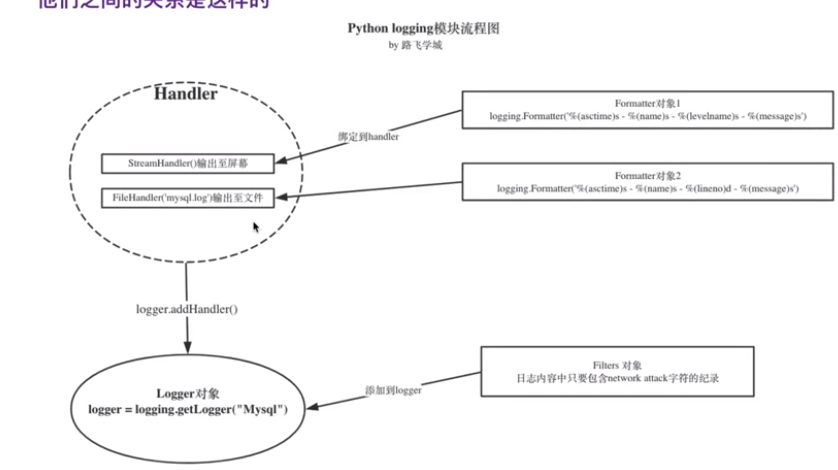
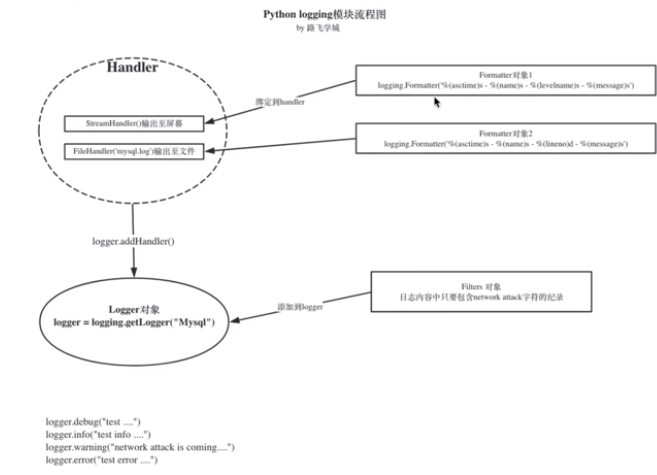
每个Logger可以附加多个Handler。接下来我们就来介绍一些常用的Handler:
- logging.StreamHandler 使用这个Handler可以向类似与sys.stdout或者sys.stderr的任何文件对象(file object)输出信息。
- logging.FileHandler 和StreamHandler 类似,用于向一个文件输出日志信息。不过FileHandler会帮你打开这个文件
-
logging.handlers.RotatingFileHandler
这个Handler类似于上面的FileHandler,但是它可以管理文件大小。当文件达到一定大小之后,它会自动将当前日志文件改名,然后创建 一个新的同名日志文件继续输出。比如日志文件是chat.log。当chat.log达到指定的大小之后,RotatingFileHandler自动把 文件改名为chat.log.1。不过,如果chat.log.1已经存在,会先把chat.log.1重命名为chat.log.2。。。最后重新创建 chat.log,继续输出日志信息。它的函数是:
RotatingFileHandler( filename[, mode[, maxBytes[, backupCount]]])
其中filename和mode两个参数和FileHandler一样。
- maxBytes用于指定日志文件的最大文件大小。如果maxBytes为0,意味着日志文件可以无限大,这时上面描述的重命名过程就不会发生。
- backupCount用于指定保留的备份文件的个数。比如,如果指定为2,当上面描述的重命名过程发生时,原有的chat.log.2并不会被更名,而是被删除。
-
logging.handlers.TimedRotatingFileHandler
这个Handler和RotatingFileHandler类似,不过,它没有通过判断文件大小来决定何时重新创建日志文件,而是间隔一定时间就 自动创建新的日志文件。重命名的过程与RotatingFileHandler类似,不过新的文件不是附加数字,而是当前时间。它的函数是:
TimedRotatingFileHandler( filename [,when [,interval [,backupCount]]])其中filename参数和backupCount参数和RotatingFileHandler具有相同的意义。
interval是时间间隔。when参数是一个字符串。表示时间间隔的单位,不区分大小写。它有以下取值:- S 秒
- M 分
- H 小时
- D 天
- W 每星期(interval==0时代表星期一)
- midnight 每天凌晨
formatter 组件
日志的formatter是个独立的组件,可以跟handler组合
fh = logging.FileHandler("access.log")
formatter = logging.Formatter('%(asctime)s - %(name)s - %(levelname)s - %(message)s')
fh.setFormatter(formatter) #把formmater绑定到fh上
import logging #1. 生成logger对象 logger = logging.getLogger('web') logger.setLevel(logging.INFO)#设置访问级别 #2. 生成handle对象 ch = logging.StreamHandler() fh = logging.FileHandler('web.log') #2.1 把handle对象绑到logger logger.addHandler(ch) logger.addHandler(fh) #3. 生成formatter 对象 #3.1 把formatter对象帮绑到handle对象 file_matter = logging.Formatter('%(asctime)s - %(name)s - %(levelname)s - %(message)s') console_formatter = logging.Formatter('%(asctime)s - %(name)s - %(levelname)s - %(lineno)d - %(message)s') ch.setFormatter(console_formatter) fh.setFormatter(file_matter) logger.debug('text.log')
文件和屏幕会有显示:
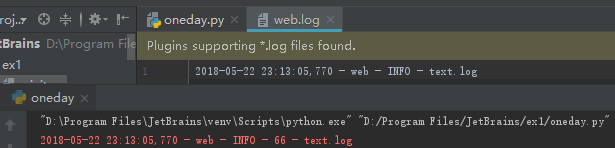
但如果像下面这样
import logging #1. 生成logger对象 logger = logging.getLogger('web') logger.setLevel(logging.INFO)#设置访问级别 #2. 生成handle对象 ch = logging.StreamHandler() ch.setLevel(logging.DEBUG)# 对屏幕设置日志级别 fh = logging.FileHandler('web.log') fh .setLevel(logging.WARNING) # 对文件设置级别 #2.1 把handle对象绑到logger logger.addHandler(ch) logger.addHandler(fh) #3. 生成formatter 对象 #3.1 把formatter对象帮绑到handle对象 file_matter = logging.Formatter('%(asctime)s - %(name)s - %(levelname)s - %(message)s') console_formatter = logging.Formatter('%(asctime)s - %(name)s - %(levelname)s - %(lineno)d - %(message)s') ch.setFormatter(console_formatter) fh.setFormatter(file_matter) logger.info('text.log') logger.debug('text log2') #console : DEBUG #global : INFO #file : Warning
我们发现只有info会再屏幕和文件显示
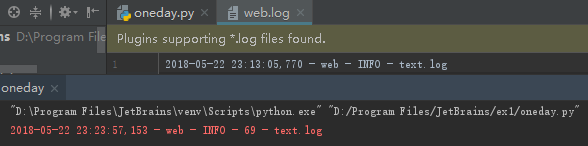
日志过滤和日志文件自动截取filter 组件
如果你想对日志内容进行过滤,就可自定义一个filter
class IgnoreBackupLogFilter(logging.Filter): """忽略带db backup 的日志""" def filter(self, record): #固定写法 return "db backup" not in record.getMessage()
注意filter函数会返加True or False,logger根据此值决定是否输出此日志
然后把这个filter添加到logger中
logger.addFilter(IgnoreBackupLogFilter())
下面的日志就会把符合filter条件的过滤掉
logger.debug("test ....") logger.info("test info ....") logger.warning("start to run db backup job ....") logger.error("test error ....")
一个同时输出到屏幕、文件、带filter的完成例子