效果图,在很多左小标题,右表单或者表格的布局中,很多标题在一定尺寸内要么左对齐,要么又对齐,其实我们可以通过伪类控制达到自动分配的效果。
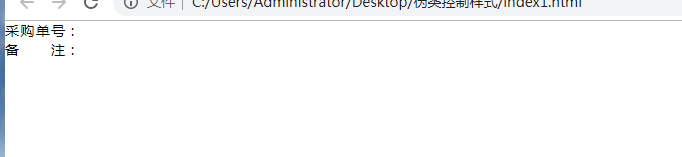
代码附上:
<!DOCTYPE html PUBLIC "-//W3C//DTD XHTML 1.0 Transitional//EN" "http://www.w3.org/TR/xhtml1/DTD/xhtml1-transitional.dtd"> <html xmlns="http://www.w3.org/1999/xhtml"> <head> <meta http-equiv="content-type" content="text/html; charset=utf-8" /> <title>列表</title> <style type="text/css"> *{ padding: 0; margin: 0; } .g-purchase-label{ width: 75px; display: inline-block; } .g-purchase-label .text{ text-align: justify; display: inline-block; width: 81%; vertical-align: middle; position: relative; overflow: hidden; font-size: 14px; } .g-purchase-label .text:after{ content: ""; display: inline-block; width: 100%; overflow: hidden; height: 0; } .g-purchase-label i{ display: inline-block; padding: 0 5px; vertical-align: middle; font-style: normal; font-size: 14px; } </style> </head> <body> <div> <label class="g-purchase-label"> <span class="text">采购单号</span><i>:</i> </label> </div> <div> <label class="g-purchase-label"><span class="text">备注</span><i>:</i></label> </div> </body> </html>