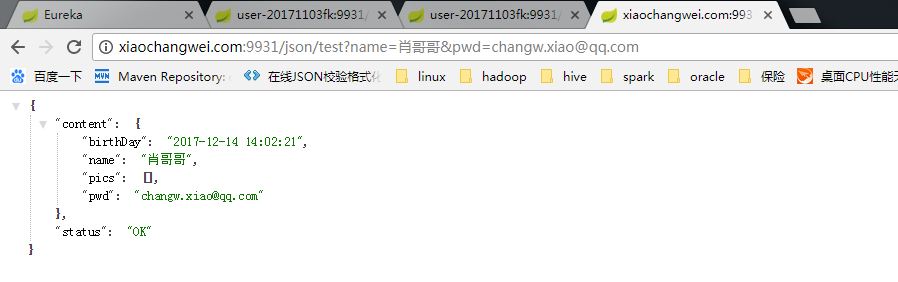springBoot自带的json用着不太习惯,已习惯了fastJSON,下面介绍下fastjson的配置
1. pom引入
<dependency> <groupId>com.alibaba</groupId> <artifactId>fastjson</artifactId> <version>1.2.15</version> </dependency>
2.配置时间格式及编码,反正中文乱码
package com.xiao.config; import java.util.ArrayList; import java.util.List; import org.springframework.context.annotation.Configuration; import org.springframework.http.MediaType; import org.springframework.http.converter.HttpMessageConverter; import org.springframework.web.servlet.config.annotation.WebMvcConfigurerAdapter; import com.alibaba.fastjson.serializer.SerializerFeature; import com.alibaba.fastjson.support.config.FastJsonConfig; import com.alibaba.fastjson.support.spring.FastJsonHttpMessageConverter; @Configuration public class FastJSONConfig extends WebMvcConfigurerAdapter { @Override public void configureMessageConverters(List<HttpMessageConverter<?>> converters) { FastJsonHttpMessageConverter fastConverter = new FastJsonHttpMessageConverter(); FastJsonConfig fastJsonConfig = new FastJsonConfig(); fastJsonConfig.setSerializerFeatures(SerializerFeature.PrettyFormat); fastJsonConfig.setDateFormat("yyyy-MM-dd HH:mm:ss"); // 处理中文乱码问题 List<MediaType> fastMediaTypes = new ArrayList<>(); fastMediaTypes.add(MediaType.APPLICATION_JSON_UTF8); fastConverter.setSupportedMediaTypes(fastMediaTypes); fastConverter.setFastJsonConfig(fastJsonConfig); converters.add(fastConverter); } }
3.代码测试
@RequestMapping(value = "/json/test")
public Result jsonTest(@Valid User user) {
System.out.println(JSON.toJSONString(user));
return new Result(user);
}
4.结果