样式:
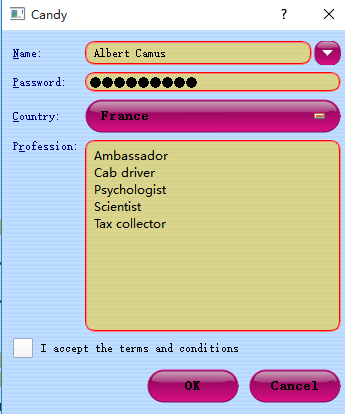
文件格式类型:
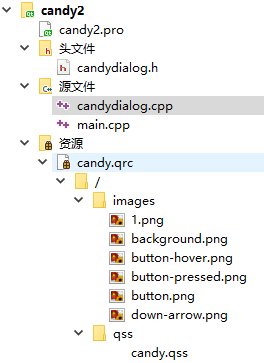
candy.qss
/* R1 */ QDialog { /*设置背景图片*/ background-image: url(:/images/background.png); /*background-image: url(:/images/button.png);*/ } /* 设置QLabel的color和font属性 */ QLabel { font: 9pt; color: rgb(0, 0, 127); } /* 设置对话框QLineEdit和QListView的外观 */ QComboBox:editable, QLineEdit, QListView { /*设置前景色(字体颜色)*/ color:black; /*color:palette(Base);*/ /*设置背景色*/ background-color:rgba(97%,80%,9%,50%); /*设置背景色渐变*/ /*background-color:qlineargradient(x1:0,y1:0,x2:1,y2:1, stop:0 white,stop:0.4 red, stop:1 green);*/ /*设置背景图片*/ /*background-image:url(:/imags/button.png);*/ /*被选中后的颜色*/ selection-color: write; /*选择后的背景颜色*/ selection-background-color: rgb(191, 31, 127); /*灰色,2像素宽的凹槽边框*/ border: 2px groove red; /*设置编辑框为圆角,半径为10*/ border-radius: 10px; padding: 2px 4px; } /* ListView的填充 */ QListView { padding: 5px 4px; } /* R5 */ QComboBox:!editable, QPushButton { /*按钮字体颜色*/ color: black; /*字体大小*/ font: bold 10pt; /*按钮图片(一个圆形) 大小为34*34 16表示 切线在距离边界16像素的位置(有4条)*/ border-image: url(:/images/button.png) 16 16 16 16; /*边界的宽度(最好和切线距离保持一致)*/ border- 16px 16px; /*按钮文字预留填充空间 竖直像素减16 水平像素*/ padding: -16px 0px; /*定义最小高度和最小宽度,保证有足够的空间留给角上的边界图*/ min-height: 34px; min- 60px; } /* 鼠标停留在按钮上 */ QComboBox:!editable:hover, QComboBox::drop-down:editable:hover, QPushButton:hover { border-image: url(:/images/button-hover.png) 16; } /* 按钮按下 */ QComboBox:!editable:on, QPushButton:pressed { /*前景色改为浅灰色*/ color: lightgray; border-image: url(:/images/button-pressed.png) 16; /*把文字下移一个像素*/ padding-top: -15px; padding-bottom: -17px; } /* 定义下拉按钮的规则 */ QComboBox::down-arrow { image: url(:/images/down-arrow.png); } /* 如果组合框是打开的,向下箭头将下移一个像素 */ QComboBox::down-arrow:on { top: 2px; } /* 单击组合框会显示一个项的列表 ,可以弹出任何一个*/ QComboBox * { font: 9pt; } /* 下拉箭头竖直居中,在只读组合框矩形的右侧 */ QComboBox::drop-down:!editable { subcontrol-origin: padding; subcontrol-position: center right; 11px; height: 6px; background: none; } /* 指定右侧15像素的填充区域,保证与显示不重合 */ QComboBox:!editable { padding-right: 15px; } /* 可编辑组合框下拉按钮*/ QComboBox::drop-down:editable { border-image: url(:/images/button.png) 16; border- 10px; subcontrol-origin: margin; subcontrol-position: center right; 7px; height: 6px; } /* R14 */ QComboBox::drop-down:editable:open { border-image: url(:/images/button-pressed.png) 16; } /* R15 */ QComboBox:editable { margin-right: 29px; } /*指定特别的按钮样式*/ /*QPushButton[text="OK"] { color:green; }*/ /*鼠标停留时颜色的变化*/ QPushButton:hover { color:red; } /*设置复选框和单选框的大小 indicator:复选框,单选框,可选菜单项或可选群组框的指示器*/ QCheckBox::indicator,QRadioButton::indicator { 20px; height:20px; } /*设置选框和说明之间的距离*/ QCheckBox,QRadioButton { spacing:8px; } /*鼠标停留在选框时的状态,以及选择后的状态*/ QCheckBox:hover,QCheckBox:checked { color:red; } /*上右下左分别对应的填充空间*/ QLineEdit { padding:0px 15px 0px 0px; }
main.cpp
#include <QtGui> #include "candydialog.h" int main(int argc, char *argv[]) { QApplication app(argc, argv); //设置风格 QApplication::setStyle(new QPlastiqueStyle); //打开qss文件 QFile file(":/qss/candy.qss"); //只读方式打开 file.open(QFile::ReadOnly); //读取并设置风格 app.setStyleSheet(file.readAll()); //创建 CandyDialog dialog; dialog.show(); return app.exec(); }
candydialog.h
#ifndef CANDYDIALOG_H #define CANDYDIALOG_H #include <QDialog> class QCheckBox; class QComboBox; class QDialogButtonBox; class QLabel; class QLineEdit; class QListWidget; class CandyDialog : public QDialog { Q_OBJECT public: CandyDialog(QWidget *parent = 0); private: //姓名标签 QLabel *nameLabel; //密码标签 QLabel *passwordLabel; //country标签 QLabel *countryLabel; //profession标签 QLabel *professionLabel; //姓名下拉框 QComboBox *nameComboBox; //密码框 QLineEdit *passwordLineEdit; //国家下拉框 QComboBox *countryComboBox; //列表框 QListWidget *professionListWidget; //复选框 QCheckBox *acceptCheckBox; //按钮集合 QDialogButtonBox *buttonBox; }; #endif
candydialog.cpp
#include <QtGui> #include "candydialog.h" CandyDialog::CandyDialog(QWidget *parent) : QDialog(parent) { //姓名下拉框 nameComboBox = new QComboBox; //可以编辑 nameComboBox->setEditable(true); //下拉框添加元素 nameComboBox->addItem("Albert Camus"); nameComboBox->addItem("Dag Solstad"); nameComboBox->addItem("Haruki Murakami"); nameComboBox->addItem("Mark Haddon"); //姓名标签 nameLabel = new QLabel(tr("&Name:")); //设置标签和下拉框的绑定 nameLabel->setBuddy(nameComboBox); //密码编辑框 passwordLineEdit = new QLineEdit; //设置为密码输入方式 passwordLineEdit->setEchoMode(QLineEdit::Password); //设置初始密码 passwordLineEdit->setText("password1"); //设置密码标签 passwordLabel = new QLabel(tr("&Password:")); //密码标签和下拉框绑定 passwordLabel->setBuddy(passwordLineEdit); //国家选择框 countryComboBox = new QComboBox; //插入记录 countryComboBox->addItem(tr("France")); countryComboBox->addItem(tr("Germany")); countryComboBox->addItem(tr("United States of America")); countryComboBox->addItem(tr("United Kingdom")); countryComboBox->addItem(tr("Other")); //创建标签 countryLabel = new QLabel(tr("&Country:")); //绑定 countryLabel->setBuddy(countryComboBox); //创建list professionListWidget = new QListWidget; //插入记录 professionListWidget->addItem(tr("Ambassador")); professionListWidget->addItem(tr("Cab driver")); professionListWidget->addItem(tr("Psychologist")); professionListWidget->addItem(tr("Scientist")); professionListWidget->addItem(tr("Tax collector")); //创建label professionLabel = new QLabel(tr("P&rofession:")); //绑定 professionLabel->setBuddy(professionListWidget); //创建选择框 acceptCheckBox = new QCheckBox(tr("I accept the terms and " "conditions")); //创建按钮框 buttonBox = new QDialogButtonBox(QDialogButtonBox::Ok | QDialogButtonBox::Cancel); //创建槽函数 connect(buttonBox, SIGNAL(accepted()), this, SLOT(accept())); connect(buttonBox, SIGNAL(rejected()), this, SLOT(reject())); //创建网格布局 QGridLayout *mainLayout = new QGridLayout; mainLayout->addWidget(nameLabel, 0, 0); mainLayout->addWidget(nameComboBox, 0, 1); mainLayout->addWidget(passwordLabel, 1, 0); mainLayout->addWidget(passwordLineEdit, 1, 1); mainLayout->addWidget(countryLabel, 2, 0); mainLayout->addWidget(countryComboBox, 2, 1); mainLayout->addWidget(professionLabel, 3, 0); //第三行,第一列,占用三行,1列 mainLayout->addWidget(professionListWidget, 3, 1, 3, 1); //占一行两列 mainLayout->addWidget(acceptCheckBox, 6, 0, 1, 2); //占一行两列 mainLayout->addWidget(buttonBox, 7, 0, 1, 2); //设置第三行最小高度 mainLayout->setRowMinimumHeight(3, 0); //设置高的比例 mainLayout->setRowStretch(4, 1); setLayout(mainLayout); setWindowTitle(tr("Candy")); }