mac上可能勾选了软件自动更新,然后MAMP PRO 升级了。
升级了之后,mysql启动就出问题了,看报错日志:
InnoDB: The error means the system cannot find the path specified. InnoDB: If you are installing InnoDB, remember that you must create InnoDB: directories yourself, InnoDB does not create them. InnoDB: Error: could not open single-table tablespace file ./wordpress/wp_term_taxonomy.ibd InnoDB: We do not continue the crash recovery, because the table may become InnoDB: corrupt if we cannot apply the log records in the InnoDB log to it. InnoDB: To fix the problem and start mysqld: InnoDB: 1) If there is a permission problem in the file and mysqld cannot InnoDB: open the file, you should modify the permissions. InnoDB: 2) If the table is not needed, or you can restore it from a backup, InnoDB: then you can remove the .ibd file, and InnoDB will do a normal InnoDB: crash recovery and ignore that table. InnoDB: 3) If the file system or the disk is broken, and you cannot remove InnoDB: the .ibd file, you can set innodb_force_recovery > 0 in my.cnf InnoDB: and force InnoDB to continue crash recovery here. mysqld_safe mysqld from pid file /Applications/MAMP/tmp/mysql/mysql.pid ended
很迷茫,百度搜了一圈,没什么好的方案。转google,终于看到一个:
https://stackoverflow.com/questions/40904630/mamp-wont-start-mysql-server-mac
经测试,执行以下命名,删除这些东西,就可以重启mysql了
$ rm /Library/Application Support/appsolute/MAMP PRO/db/mysql56/ib_logfile0
$ rm /Library/Application Support/appsolute/MAMP PRO/db/mysql56/ib_logfile1
$ rm /Library/Application Support/appsolute/MAMP PRO/db/mysql56/ibdata1如果你现在链接数据库没问题了,那就不要往下看了。
——————————————————————————————
接着用数据库可视化工具打开mysql,我用的是MySQLworkbench,发现有些不久前建立的表出问题了。
于是利用MySQLworkbench导出数据。然后清空原先的数据库。
rm -r /Library/Application Support/appsolute/MAMP PRO/db/mysql56
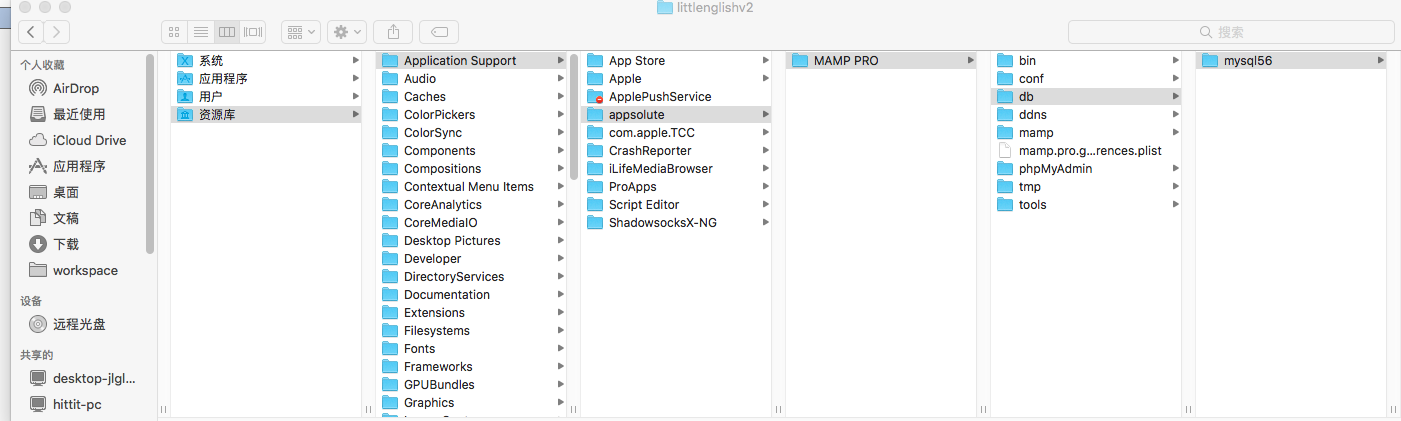
目录就是上面的这个。
重新导入数据建立schema,一切OK。