人脸识别分析
调用
腾讯AI人脸识别接口
测试应用
纯py文件测试照片
# -*- coding: utf-8 -*- import json from tencentcloud.common import credential from tencentcloud.common.exception.tencent_cloud_sdk_exception import TencentCloudSDKException # 导入对应产品模块的 client models。 from tencentcloud.common.profile.client_profile import ClientProfile from tencentcloud.iai.v20180301 import iai_client, models import base64 def get_json(img_dir): with open(img_dir, 'rb') as f: base64_data = base64.b64encode(f.read()) base64_code = base64_data.decode() try: # 实例化一个客户端配置对象,可以指定超时时间等配置 clientProfile = ClientProfile() clientProfile.signMethod = "TC3-HMAC-SHA256" # 指定签名算法 # 实例化一个认证对象,入参需要传入腾讯云账户 secretId,secretKey cred = credential.Credential(secretId, secretKey) client = iai_client.IaiClient(cred, "ap-guangzhou", clientProfile) # 实例化一个请求对象 req = models.DetectFaceRequest() # 人脸检测参数 req.MaxFaceNum = 1 req.Image = base64_code req.NeedFaceAttributes = 1 req.NeedQualityDetection = 0 # 通过 client 对象调用想要访问的接口,需要传入请求对象 resp = client.DetectFace(req) # 输出 JSON 格式的字符串回包 json_data = resp.to_json_string() return json_data except TencentCloudSDKException as err: print(err) return None secretId = '你的id' secretKey = '你的key' img_dir = "imgdlrb.jpg" json_data = get_json(img_dir) data=json.loads(json_data) data2=data["FaceInfos"] data2=str(data2) data3=data2[1:-1].replace("'", """).replace("False",""False"").replace("True",""True"") data4=json.loads(data3) face=data4["FaceAttributesInfo"] people={} if face["Gender"]>50: people["Gender"]="男性" else: people["Gender"]="女性" people["Age"]=face["Age"] if face["Expression"]>50: people["smile"]="大笑" else: people["smile"]="微笑" if face["Glass"]=="False": people["Glass"]="未戴眼镜" else: people["Glass"]="戴眼镜" people["Beauty"]=face["Beauty"] if face["Hat"]=="False": people["Hat"]="未戴帽子" else: people["Hat"]="戴帽子" if face["Mask"]=="False": people["Mask"]="未戴口罩" else: people["Mask"]="戴口罩" hair=face["Hair"] str="" if hair["Bang"]==0: str="有刘海" else: str="无刘海" if hair["Color"]==0: str=str+"黑色" elif hair["Color"]==1: str=str+"金色" elif hair["Color"]==2: str=str+"棕色" elif hair["Color"]==3: str=str+"灰白色" if hair["Length"]==0: str=str+"光头" elif hair["Length"]==1: str=str+"短发" elif hair["Length"]==2: str=str+"中发" elif hair["Length"]==3: str=str+"长发" elif hair["Length"] == 4: str=str+"绑发" people["Hair"]=str if face["EyeOpen"]=="True": people["EyeOpen"]="睁着眼" else: people["EyeOpen"] = "闭着眼" print(data) print(people)
输出结果:

实例应用-web界面上传照片后可进行人来你分析
界面展示
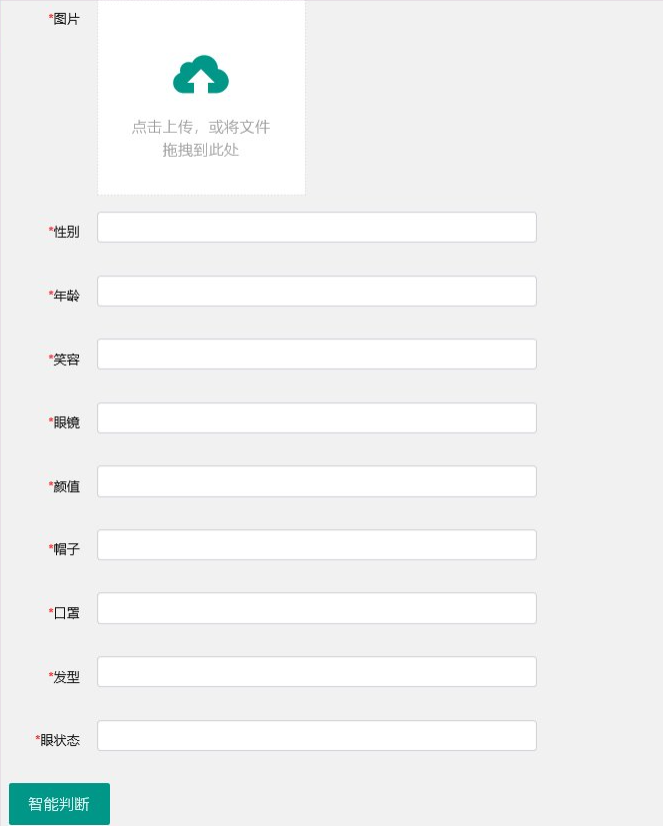
操作步骤
用户上传小于3M的照片后,进行智能判断即可分析人脸的属性
代码流程
①写个界面,包含图片上传以及属性input表格
②进行后端照片的存储,存储到本地,并将图片路径返回到界面,存储在一个hidden标签内
③当用户点击“智能判断”后,将图片路径返回后端,后端通过上面的纯py代码进行分析,将结果返回,然后呈现到界面上
实际测试
找了几个舍友和张一凡还有鞠婧祎进行测试
鞠婧祎:

张一凡:
