<?php session_start(); //产生一个随机的字符串验证码 $checkcode=""; for ($i=0;$i<4;$i++){ $checkcode.=dechex(rand(0,15)); //string dechex ( int $number ) 返回一字符串,包含有给定 number 参数的十六进制表示 } //将随机验证码保存到session中 $_SESSION['myCheckCode']=$checkcode; //创建图片,并把上面产生的随机验证码画上去 $img=imagecreatetruecolor(100, 20); //背景默认是黑色,可以自己设定背景颜色 $bgcolor=imagecolorallocate($img, 0, 0, 0); //imagefill() 在 image 图像的坐标 x,y(图像左上角为 0, 0)处用 color 颜色执行区域填充(即与 x, y 点颜色相同且相邻的点都会被填充)。 imagefill($img, 0, 0, $bgcolor); //创建新的颜色 imagecolorallocate — 为一幅图像分配颜色 //imagecolorallocate() 返回一个标识符,代表了由给定的 RGB 成分组成的颜色。 //red,green 和 blue 分别是所需要的颜色的红,绿,蓝成分。这些参数是 0 到 255 的整数或者十六进制的 0x00 到 0xFF。 //imagecolorallocate() 必须被调用以创建每一种用在 image 所代表的图像中的颜色 $white=imagecolorallocate($img, 255, 255, 255); $blue=imagecolorallocate($img, 0, 0, 255); $red=imagecolorallocate($img, 255, 0, 0); $green=imagecolorallocate($img, 255, 0, 0); //画出干扰线段 for($i=0;$i<10;$i++){ //bool imageline ( resource $image , int $x1 , int $y1 , int $x2 , int $y2 , int $color ) //imageline() 用 color 颜色在图像 image 中从坐标 x1,y1 到 x2,y2(图像左上角为 0, 0)画一条线段。 imageline($img, rand(0, 100), rand(0, 20), rand(0, 100), rand(0, 20), imagecolorallocate($img, rand(0, 255), rand(0, 255), rand(0, 255))); } //画出噪点 //for(){} //把上面产生的四个随机值,字符串画上去 //bool imagestring ( resource $image , int $font , int $x , int $y , string $s , int $col ) //imagestring() 用 col 颜色将字符串 s 画到 image 所代表的图像的 x,y 坐标处(这是字符串左上角坐标,整幅图像的左上角为 0,0)。 //如果 font 是 1,2,3,4 或 5,则使用内置字体。 imagestring($img, rand(2, 5), rand(2, 60), rand(2, 5), $checkcode, $white); header("content-type:image/png"); //imagepng() 将 GD 图像流(image)以 PNG 格式输出到标准输出(通常为浏览器),或者如果用 filename 给出了文件名则将其输出到该文件。 imagepng($img); ?>
随机数点击图片刷新
<img src="code.php" id="code" onclick="javascript:this.src='code.php?tm='+Math.random()" />
效果如下图,每次刷新都会随机生成一个:
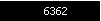
点击文字刷新
<img src="code.php" id="code" onclick="javascript:this.src='code.php?tm='+Math.random()" />
第二次刷新:

在页面显示:
<div>验证码:<input type="text"><img src="上边的代码地址" onclick="javascript:this.src='上边的代码地址?tm='+Math.random()"></div>

点击图片可以进行切换