Stream
在这之前先要说说.net中一个很重要的概念:stream
几乎所有的数据操作都离不开这个stream,stream的子类有很多,这里重点说下四种
- Memory Stream: 争对内存操作的流
- File Stream:争对文件操作的流
- Bufferd Stream: 缓存流,通常跟其他流一起使用
- NetWork Stream: 跟socket绑定使用的流
那么有流就会有流的读写,StreamReader和StreamWriter
这两者继承自TextReader和TextWriter
当然也可以是其他的比如XmlReader和XmlWriter
有位大哥写的非常详细:https://www.cnblogs.com/crazytomato/p/8274803.html
xml两种读写方式
其实两者的差别只是xmlWriter(XmlReader)和XmlSerializer的区别,都会用到MemoryStream和File
读:通过File从文件读取字节流,然后通过ms能得到字节流,一般是byte的数组,通过File写入文件或者从文件读取字节流
- 使用XmlWriter和XmlReader
读:通过XmlReader从文件中读取数据,然后根据节点处理(也可以通过MemoryStream和File)
写:通过XmlWriter将数据写入到MemoryStream中,然后再通过File写入到文件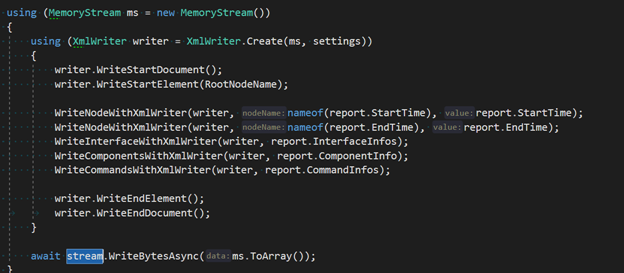
其中stream是自定义的文件处理类
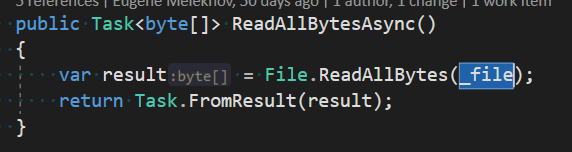
Write the attribute and value

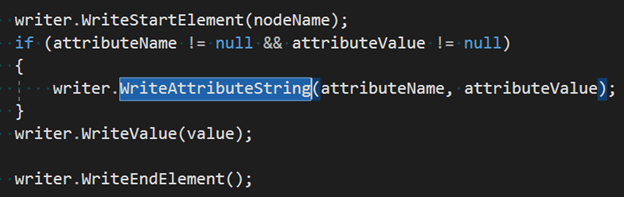
- 使用XmlSerializer
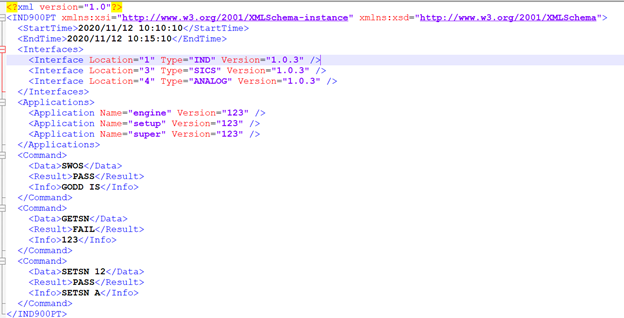
xml格式如上图所示
model定义如下[XmlRoot("IND900PT")] public class TestReportInfo { /// <summary> /// Initializes a new instance of the <see cref=" TestReportInfo"/> class. /// </summary> public TestReportInfo() { } /// <summary> /// Initializes a new instance of the <see cref=" TestReportInfo"/> class. /// </summary> /// <param name="startTime">The start time</param> /// <param name="endTime">The end time</param> /// <param name="interfaceInfos">The interface infos</param> /// <param name="applicationInfos">The component info</param> /// <param name="commandInfos">The command infos</param> public TestReportInfo( string startTime, string endTime, List< TestInterfaceInfo> interfaceInfos, List< TestApplicationInfo> applicationInfos, List< TestCommandInfo> commandInfos) { StartTime = startTime; EndTime = endTime; Interfaces = interfaceInfos; Applications = applicationInfos; Commands = commandInfos; } /// <summary> /// Gets or sets start time /// </summary> public string StartTime { get; set; } /// <summary> /// Gets or sets end time /// </summary> public string EndTime { get; set; } /// <summary> /// Gets or sets interface models /// </summary> [XmlArrayItem("Interface")] public List< TestInterfaceInfo> Interfaces { get; set; } /// <summary> /// Gets or sets applications model /// </summary> [XmlArrayItem("Application")] public List< TestApplicationInfo> Applications { get; set; } /// <summary> /// Gets or sets command models /// </summary> [XmlElement("Command")] public List< TestCommandInfo> Commands { get; set; } } public class TestInterfaceInfo { /// <summary> /// Initializes a new instance of the <see cref=" TestInterfaceInfo"/> class. /// </summary> public TestInterfaceInfo() { } /// <summary> /// Initializes a new instance of the <see cref=" TestInterfaceInfo"/> class. /// </summary> /// <param name="location">The location</param> /// <param name="type">The type</param> /// <param name="version">The version</param> public TestInterfaceInfo(string location, string type, string version) { Location = location; Type = type; Version = version; } /// <summary> /// Initializes a new instance of the <see cref=" TestInterfaceInfo"/> class. /// </summary> /// <param name="iInterface">The interface</param> public TestInterfaceInfo(IInterface iInterface) { Location = iInterface.LogicalPort.ToString(); Type = iInterface.Hardware; Version = iInterface.SoftwareVersion; } /// <summary> /// Gets or sets location /// </summary> [XmlAttribute("Location")] public string Location { get; set; } /// <summary> /// Gets or sets type /// </summary> [XmlAttribute("Type")] public string Type { get; set; } /// <summary> /// Gets or sets version /// </summary> [XmlAttribute("Version")] public string Version { get; set; } } public class TestApplicationInfo { /// <summary> /// Initializes a new instance of the <see cref=" TestApplicationInfo"/> class. /// </summary> public TestApplicationInfo() { } /// <summary> /// Initializes a new instance of the <see cref=" TestApplicationInfo"/> class. /// </summary> /// <param name="name">The name</param> /// <param name="version">The version</param> public TestApplicationInfo(string name, string version) { Name = name; Version = version; } /// <summary> /// Initializes a new instance of the <see cref=" TestApplicationInfo"/> class. /// </summary> /// <param name="applicationVersionProvider">The applicationVersionProvider</param> public TestApplicationInfo(IApplicationVersionProvider applicationVersionProvider) { Name = applicationVersionProvider.Name; Version = applicationVersionProvider.Version.ToString(); } /// <summary> /// Gets or sets name /// </summary> [XmlAttribute(nameof(Name))] public string Name { get; set; } /// <summary> /// Gets or sets version /// </summary> [XmlAttribute(nameof(Version))] public string Version { get; set; } } public class TestCommandInfo { /// <summary> /// Initializes a new instance of the <see cref=" TestCommandInfo"/> class. /// </summary> public TestCommandInfo() { } /// <summary> /// Initializes a new instance of the <see cref=" TestCommandInfo"/> class. /// </summary> /// <param name="data">The received message</param> /// <param name="result">The result</param> /// <param name="info">The sent message</param> public TestCommandInfo(string data, string result, string info) { Data = data; Result = result; Info = info; } /// <summary> /// Initializes a new instance of the <see cref=" TestCommandInfo"/> class. /// </summary> /// <param name="result">The TestCommandResult</param> public TestCommandInfo( TestCommandResult result) { Data = result.ReceivedMessage; Result = result.Result.ToString(); Info = result.ResponseMessage; } /// <summary> /// Gets or sets the received message /// </summary> public string Data { get; set; } /// <summary> /// Gets or sets result /// </summary> public string Result { get; set; } /// <summary> /// Gets or sets the sent message /// </summary> public string Info { get; set; } }
具体实现如下
public void WriteDataToXmlAsync(TestReportInfo report) { using (MemoryStream memoryStream = new MemoryStream()) { _serializer.Serialize(memoryStream, report); File.WriteAllBytes(_file, data); } } public TestReportInfo LoadDataFromXmlAsync(IDataStream dataStream) { TestReportInfo reportInfo; var buffer = File.ReadAllBytes(_file); using (MemoryStream memoryStream = new MemoryStream(buffer)) { reportInfo =_serializer.Deserialize(memoryStream) as TestReportInfo; } return reportInfo; }