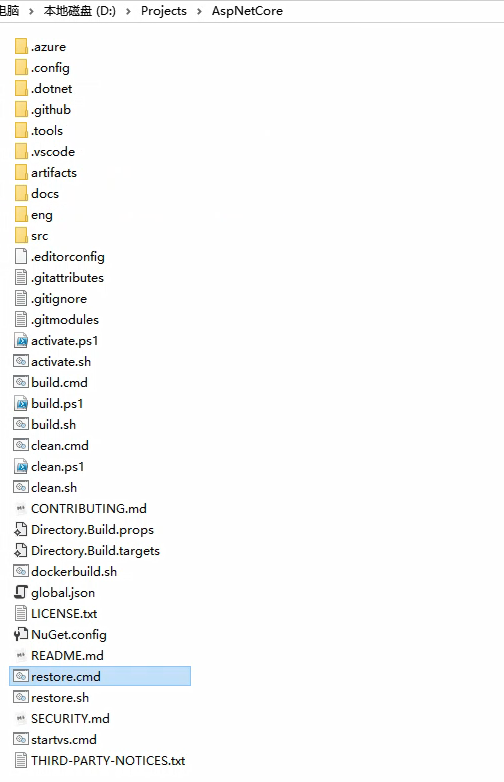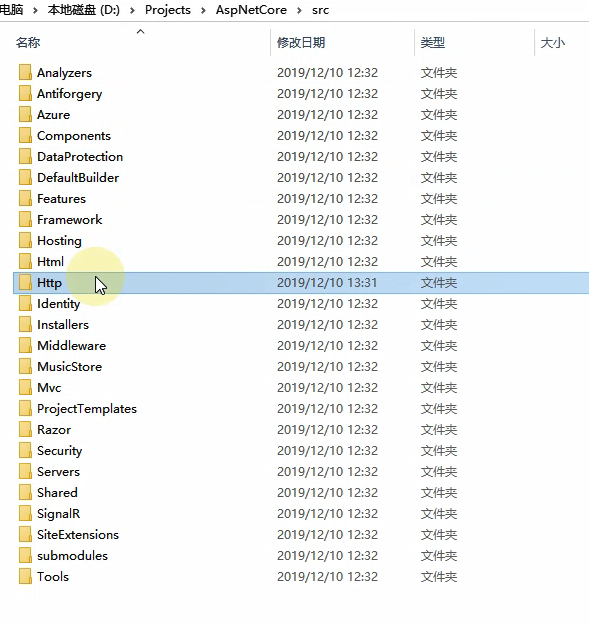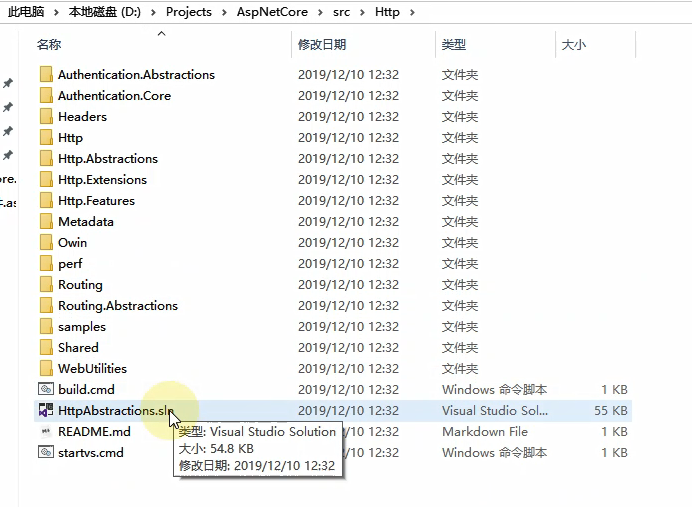管道和中间件
看下面一张图,http请求进入管道,然后会通过一个个中间件,然后返回时也会继续通过一个个中间件,假如在某个中间件短路了,那么会回到它的上一个中间件,直到第一个中间件,然后返回htt响应。

中间件和过滤器很像,比如它们都可以实现权限验证或者日志记录,它们都是AOP(面向切面编程的产物),两者的定位不同。
过滤器关注的是实现某类非业务功能。
中间件是asp.net core管道模型中的重要组成部分,担负着从请求到响应的整个处理流程,过滤器实现的功能只是它顺带表现出来的特性。
自定义中间件
我们通过一个例子来简单展示下中间件
// 构建管道 public void Configure(IApplicationBuilder app, IWebHostEnvironment env) { app.Use(async (context, next) => { await context.Response.WriteAsync("start "); await next(); await context.Response.WriteAsync("end "); }); // 没有next,用来添加终端中间件,放在最后面,来短路请求管道 app.Run(async context => { await context.Response.WriteAsync("hello "); }); }
如图所示,我们通过在startup里面的Configure方法里面添加app.Use来实现中间件,app.Run来实现终端中间件。
最终的执行结果如下
start
hello
end
下面通过自定义一个记录日志的log中间件
using Microsoft.AspNetCore.Http; using Microsoft.Extensions.Logging; using System; using System.Collections.Generic; using System.Diagnostics; using System.IO; using System.Linq; using System.Threading.Tasks; namespace InitiativeTeamZone.Api { public class LoggerMiddleware { private readonly RequestDelegate _next; private readonly ILogger<LoggerMiddleware> _logger; public LoggerMiddleware(RequestDelegate next, ILogger<LoggerMiddleware> logger) { _next = next; _logger = logger; } public async Task InvokeAsync(HttpContext context) { context.Request.EnableBuffering(); var requestReader = new StreamReader(context.Request.Body); var requestContent = await requestReader.ReadToEndAsync(); _logger.LogInformation($"Request Body: {requestContent}"); context.Request.Body.Position = 0; Stream originalBody = context.Response.Body; try { using (var ms = new MemoryStream()) { context.Response.Body = ms; var fWatch = new Stopwatch(); fWatch.Start(); await _next(context); fWatch.Stop(); ms.Position = 0; string responseBody = new StreamReader(ms).ReadToEnd(); _logger.LogInformation($"Response Body: {responseBody}"); ms.Position = 0; await ms.CopyToAsync(originalBody); } } finally { context.Response.Body = originalBody; } } } }
在startup里面使用
app.UseMiddleware<LoggerMiddleware>(); // log中间件输出body
定义一个中间件有2个标准
1. 选择是否将请求(也就是HttpContext,这里面包含了所有http请求的信息)传递到下一个中间件
2. 在管道中下一个中间件前后执行工作。这句话的意思是我们把一个请求经过中间件分为2个步骤,第一次经过中间件,然后向下一个中间件前进。第二次返回中间件,然后向上一个中间件前进。图中的RequestDelegate就代表一个中间件。也就是说在next执行的前后完成所需要做的工作。
源码分析
我们暴力点,不看源码了,直接按源码原理实现一个管道,所有的逻辑和方法名跟源码一样
using System; using System.Threading.Tasks; namespace PipelineDemo { public delegate Task RequestDelegate(HttpContext context); class Program { static void Main(string[] args) { var app = new ApplicationBuilder(); app.Use(async (context, next) => { Console.WriteLine("中间件1号 Begin"); await next(); Console.WriteLine("中间件1号 End"); }); app.Use(async (context, next) => { Console.WriteLine("中间件2号 Begin"); await next(); Console.WriteLine("中间件2号 End"); }); // 这时候管道已经形成,执行第一个中间件,就会依次调用下一个 // 主机创建以后运行的 var firstMiddleware = app.Build(); // 当请求进来的时候,就会执行第一个中间件 // 主机给的 firstMiddleware(new HttpContext()); } } }
using System; using System.Collections.Generic; using System.Linq; using System.Text; using System.Threading.Tasks; namespace PipelineDemo { public class ApplicationBuilder { // 中间件,独立的!互相没有关联的,只有一个顺序 private static readonly IList<Func<RequestDelegate, RequestDelegate>> _components = new List<Func<RequestDelegate, RequestDelegate>>(); // 扩展Use public ApplicationBuilder Use(Func<HttpContext, Func<Task>, Task> middleware) { return Use(next => { return context => { Task SimpleNext() => next(context); return middleware(context, SimpleNext ); }; }); } // 原始Use public ApplicationBuilder Use(Func<RequestDelegate, RequestDelegate> middleware) { // 添加中间件 _components.Add(middleware); return this; } public RequestDelegate Build() { RequestDelegate app = context => { Console.WriteLine("默认中间件"); return Task.CompletedTask; }; // 上面的代码是一个默认的中间件 // 重要的是下面几句,这里对Func<RequestDelegate, RequestDelegate>集合进行反转, // 逐一执行添加中间件的委托,最后返回第一个中间件委托 // 这里的作用就是把list里独立的中间件委托给串起来,然后返回反转后的最后一个中间件(实际上的第一个) // 管道才真正的建立起来,每一个中间件都首尾相连 foreach (var component in _components.Reverse()) { app = component(app); } return app; } } }
using System; using System.Collections.Generic; using System.Text; namespace PipelineDemo { public class HttpContext { } }
让我们分析下
首先通过app.Use()方法添加2个中间件,添加完成后2个中间件变成了Func<RequestDelegate, RequestDelegate>类型,并且依次被添加进了_components数组中。
middleware1 通过use 变成 var requestDelegate1 = async context=> { Console.WriteLine("中间件1号 Begin"); await next(context), Console.WriteLine("中间件1号 End"); } middleware2 通过use 变成 var requestDelegate2 = async context=> { Console.WriteLine("中间件2号 Begin"); await next(context); Console.WriteLine("中间件2号 End"); }
接着通过app.Build()将数组中的元素反转,将所有的中间件首尾相连,并且返回第一个中间件也就是下面的requestDelegate1
var requestDelegate2 = async context=> { Console.WriteLine("中间件2号 Begin"); await defaultMiddleware(context); Console.WriteLine("中间件2号 End"); } var requestDelegate1 = async context=> { Console.WriteLine("中间件1号 Begin"); await requestDelegate2 (context), Console.WriteLine("中间件1号 End"); } 假如有2个以上中间件,那么继续往下迭代
最后当有请求进来时,执行firstMiddleware(new HttpContext());
因为HttpContext没有用到,所以直接定义为空的。然后我们可以看下执行过程
首先执行Console.WriteLine("中间件1号 Begin"); 然后执行await requestDelegate2(context)跳转到requestDelegate2中 接着执行Console.WriteLine("中间件2号 Begin"); 然后执行await defaultRequestDelegate(context)跳转到defaultRequestDelegate中 执行Console.WriteLine("默认中间件"); 然后回到requestDelegate2,执行Console.WriteLine("中间件2号 End"); 然后回到requestDelegate1,执行Console.WriteLine("中间件1号 End");
我们看下输出结果

如果不明白原理,可以进行调试
有很重要的一点是,当执行IHost.Run的时候会执行Configure方法,然后把所有的中间件添加到管道中。只有当http请求到达的时候,才会执行第一个中间件。
阅读源码流程
1. 通过git clone下载源码,源码路径:https://github.com/dotnet/aspnetcore
2. 克隆下来之后,不能直接用visual studio打开,需要执行下文件夹里面的restore.cmd脚本,因为asp.net core使用的dotnet的SDK跟我们的版本是不一样的,通过这个命令可以生成专用的dotnet。
而且源码不提供sln文件来打开整个项目,因为项目实在太复杂,vs处理不了,所以官方将其拆分成一个个项目,每个项目里面都有一个.sln文件,但是这个.sln还是不能直接打开,需要运行startvs.cmd脚本,理由是该项目使用的环境变量跟我们的是不一样的,需要通过这个脚本单独设置环境变量。