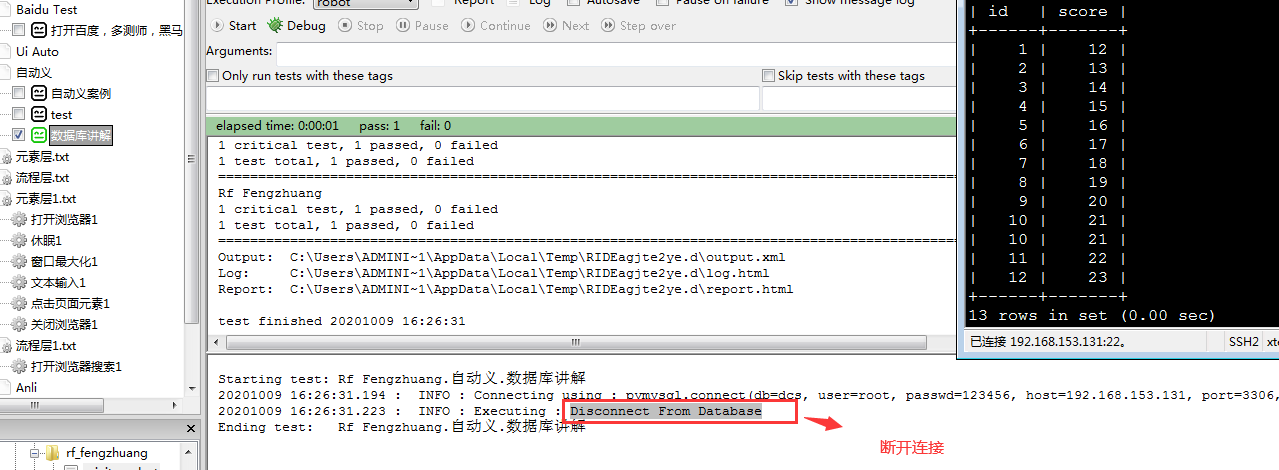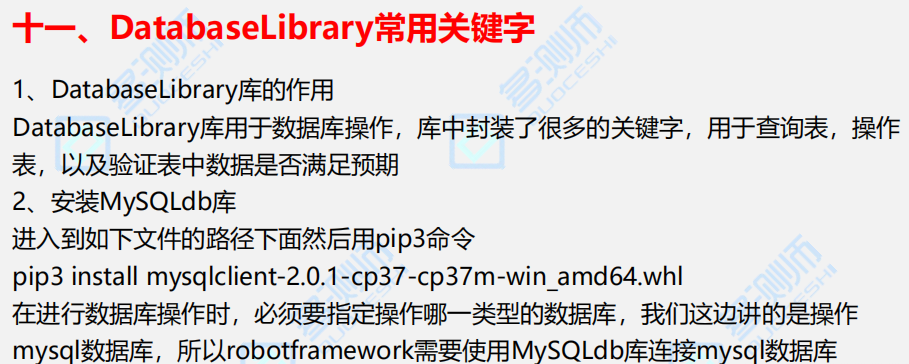
一、安装库
1、查看数据库是否按安装
1.1 DatabaseLibrary
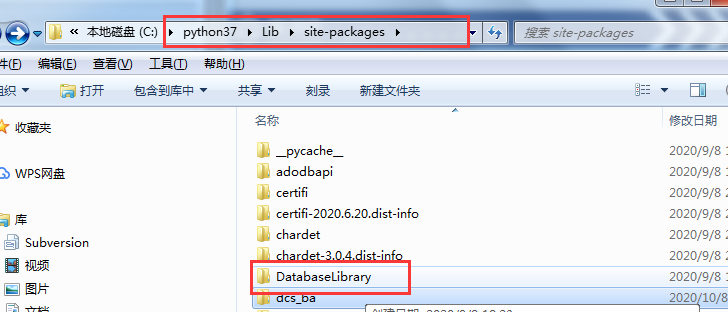
pip3 install mysqlclient-2.0.1-cp37-cp37m-win_amd64.whl
dos 下安装
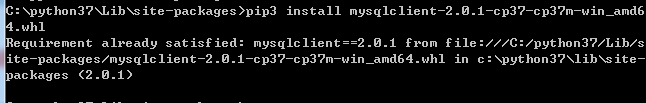

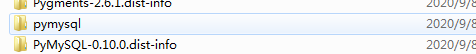
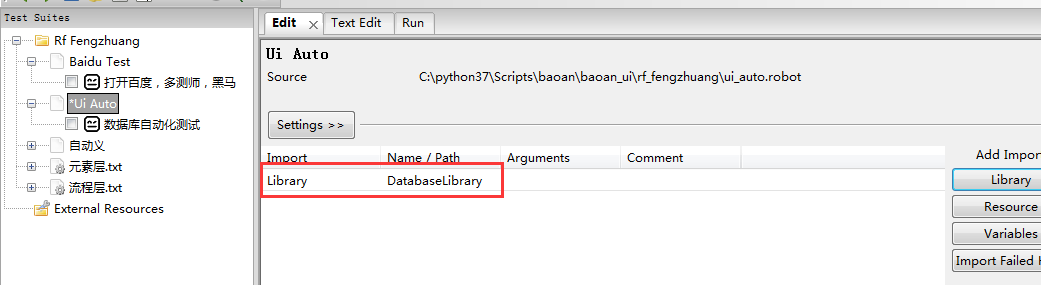
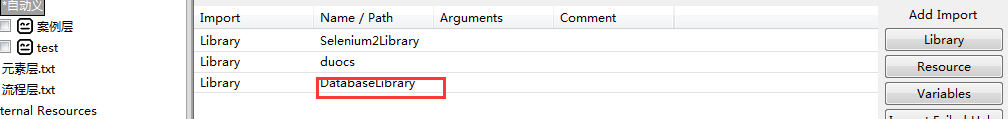
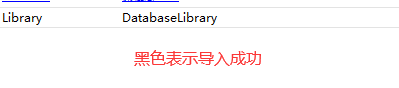
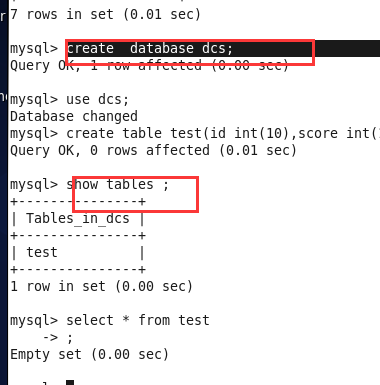
关键字:
1、connect to database #连接数据库的配置信息
connect to database pymysql dcs root 123456 192.168.153.131 3306
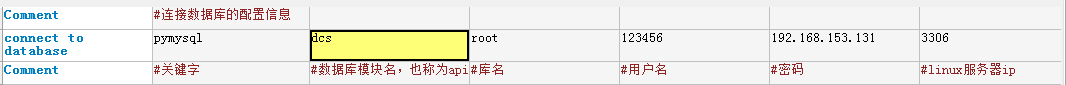
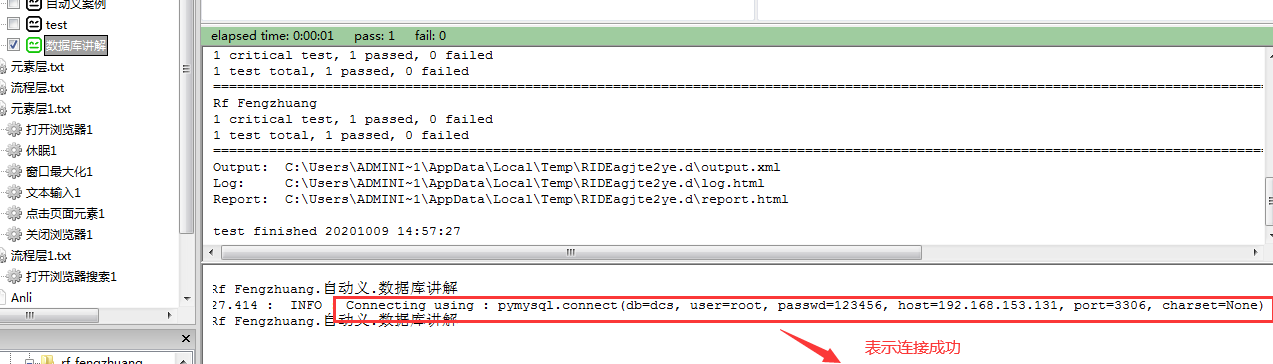
2、table must exist
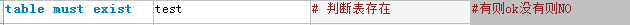
table must exist test # 判断表存在 #有则ok没有则NO
2。1不存在的表,报错
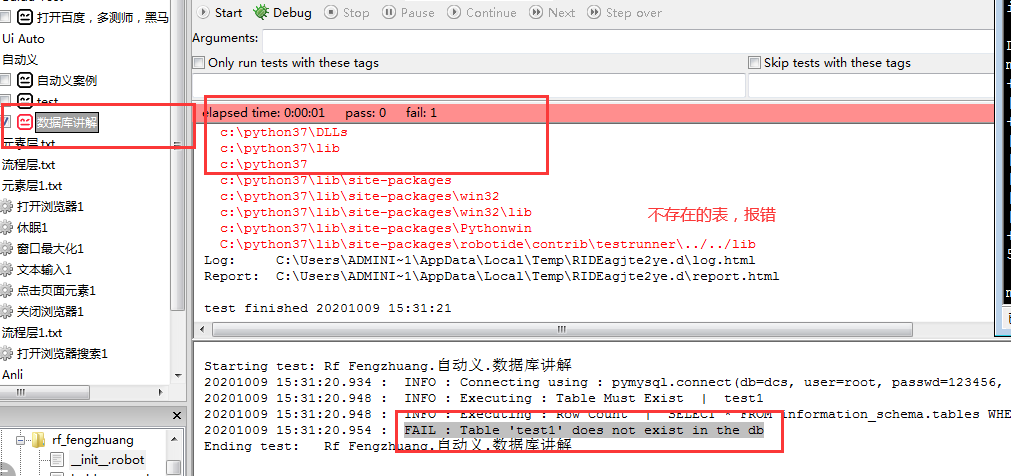
2.2存在的表,运行成功

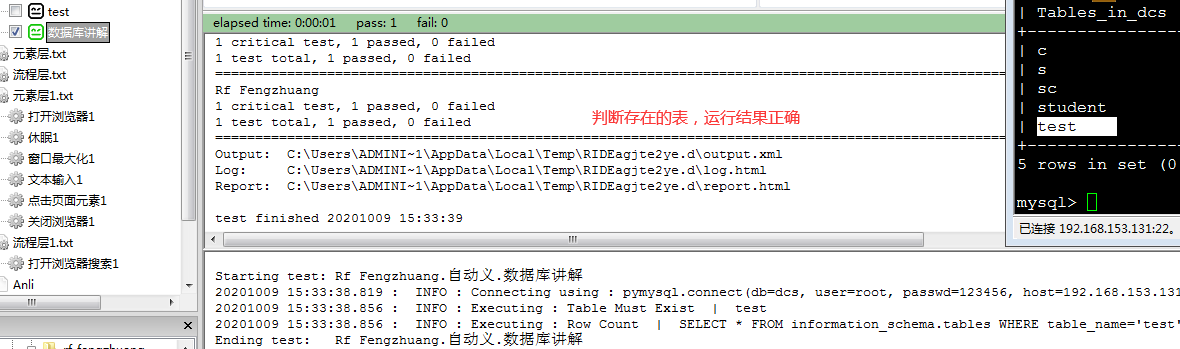
3、Check If Exists In Database
3.1判断数据库中已经存在的数据
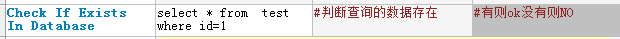
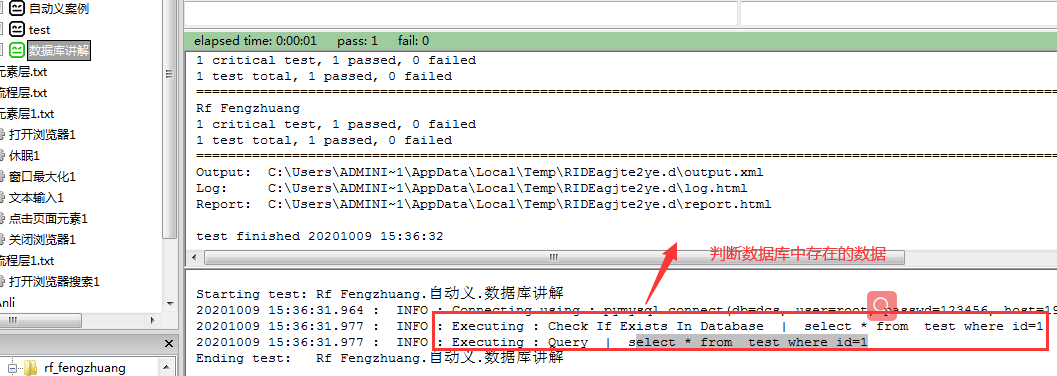
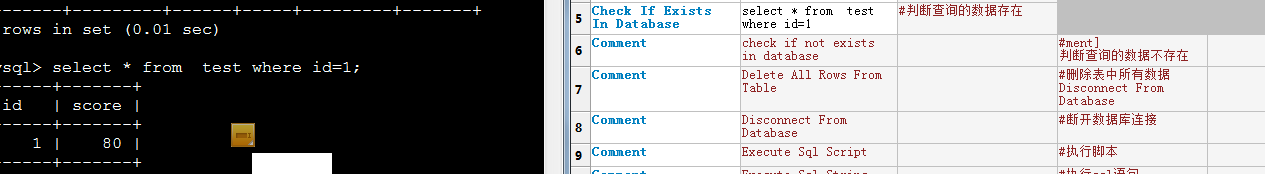
3.2 判断数据库中不存存在的数据
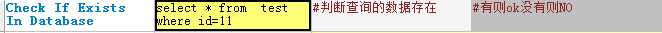
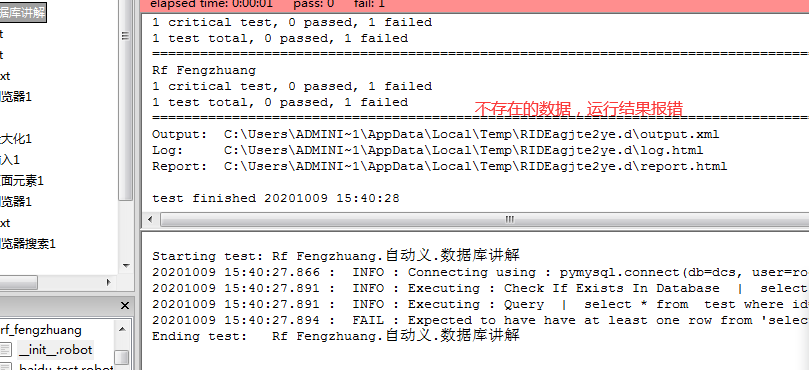
4、check if not exists in database
4.1
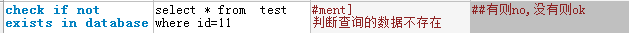
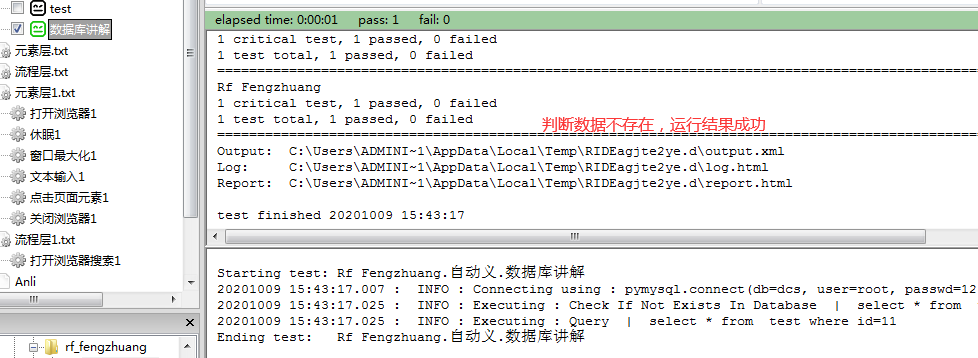
4.2


5 Delete All Rows From Table 删除表中所有数据
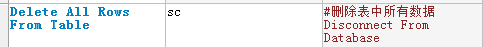
Delete All Rows From Table sc #删除表中所有数据 Disconnect From Database
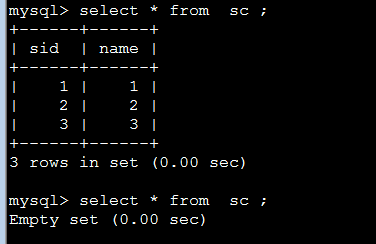
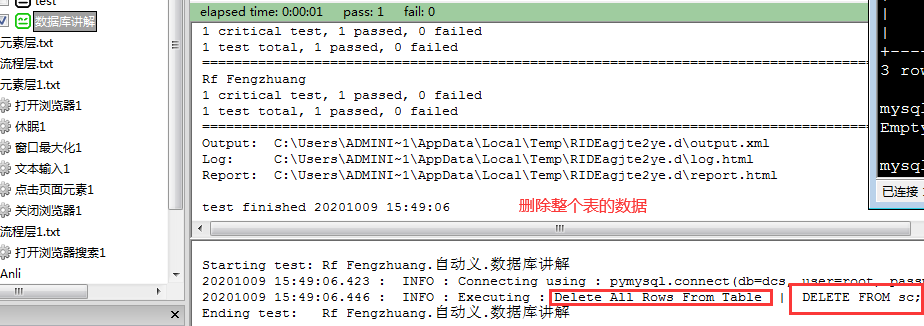
6Execute Sql Script D:sql.txt #执行脚本
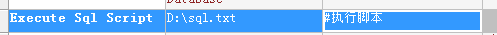
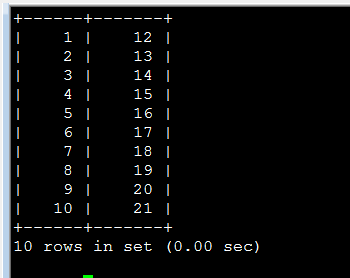
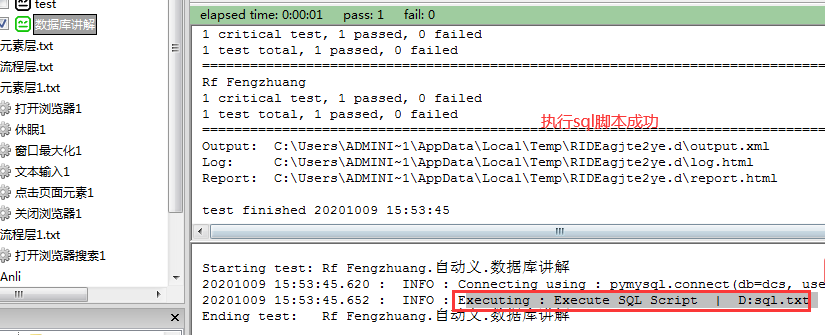
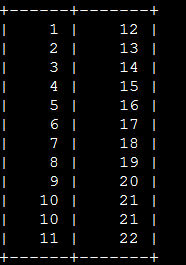
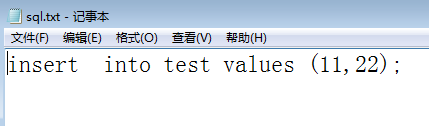
6、Execute Sql String #执行sql语句

Execute Sql String insert into test values (12,23); #执行sql语句
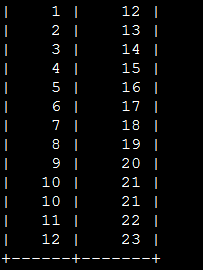

7、Query
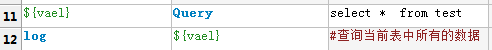
${vael} Query select * from test
log ${vael} #查询当前表中所有的数据
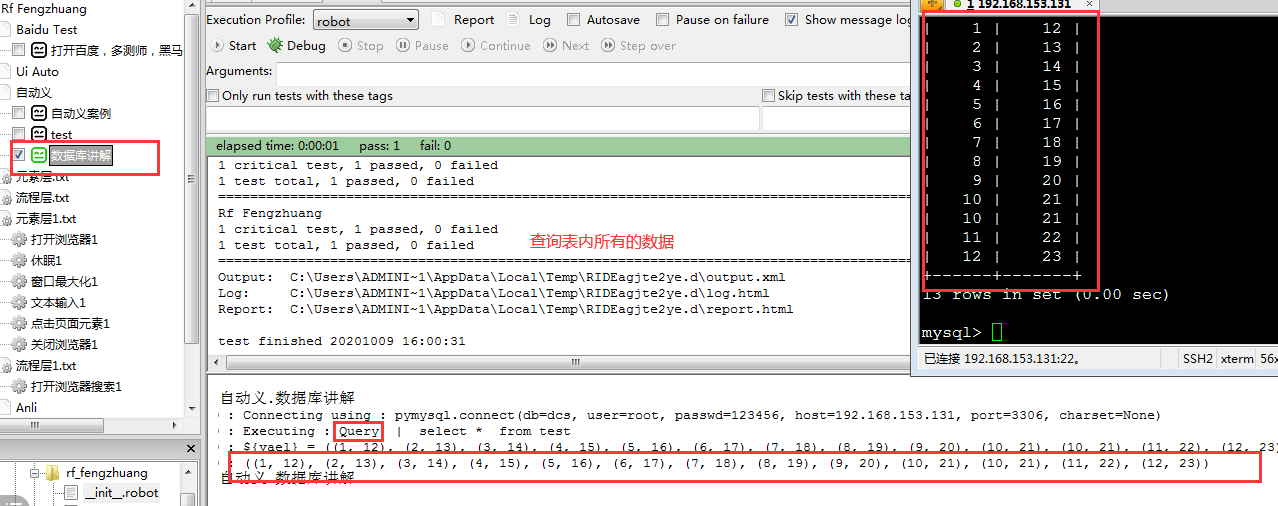
8、ROW COUNT
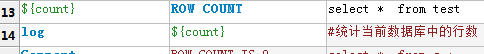
${count} ROW COUNT select * from test
log ${count} #统计当前数据库中的行数
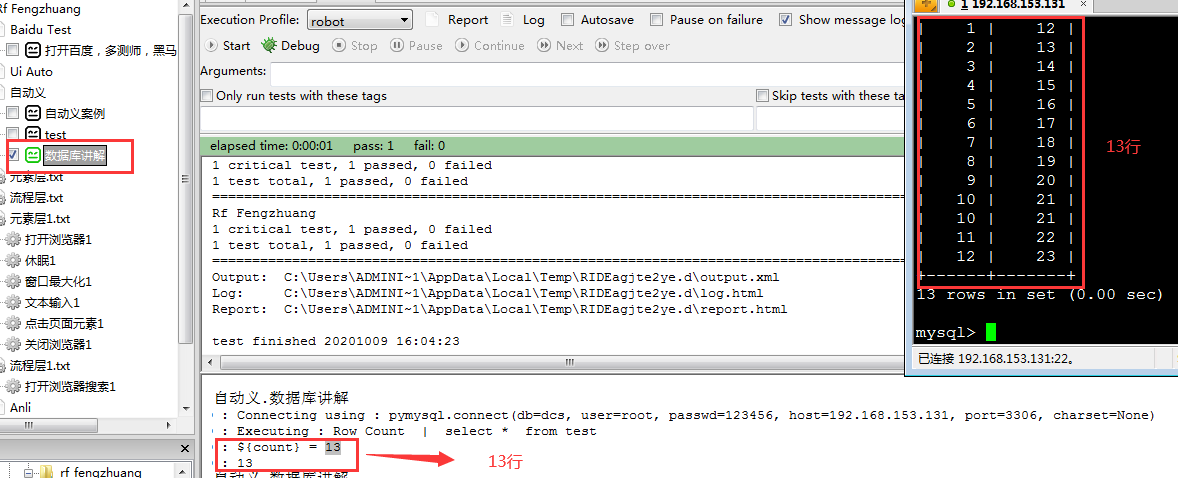
9. ROW COUNT IS 0 #判断当前数据库中没有的数据
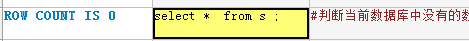
ROW COUNT IS 0
select * from s ; #判断当前数据库中没有的数据
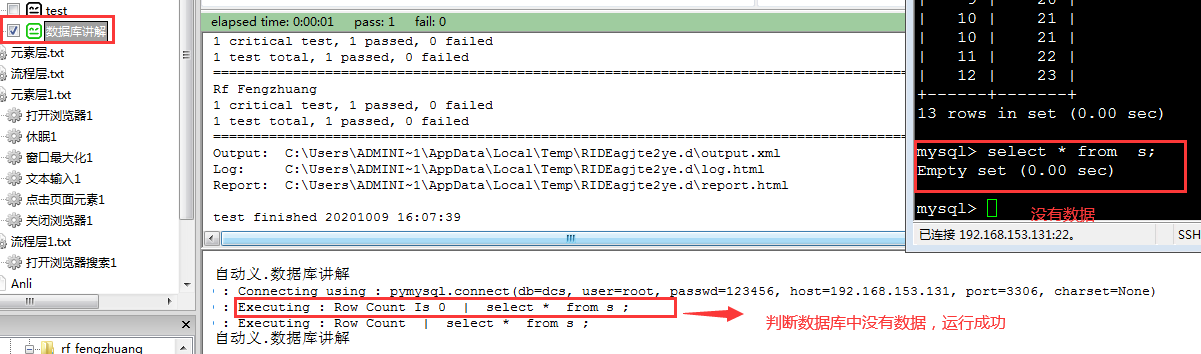
10、ROW COUNT IS equal to x #行数等于 多少行
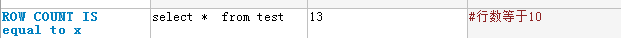
10.1
ROW COUNT IS equal to x select * from test 13 #行数等于10

10.2
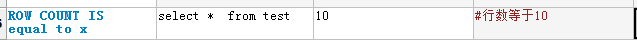
ROW COUNT IS equal to x select * from test 10 #行数等于10

11. Row Count Is Greater Than X #行数大于多少行
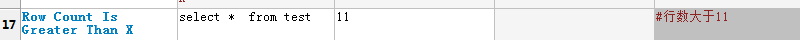
Row Count Is Greater Than X select * from test 11 #行数大于11 `
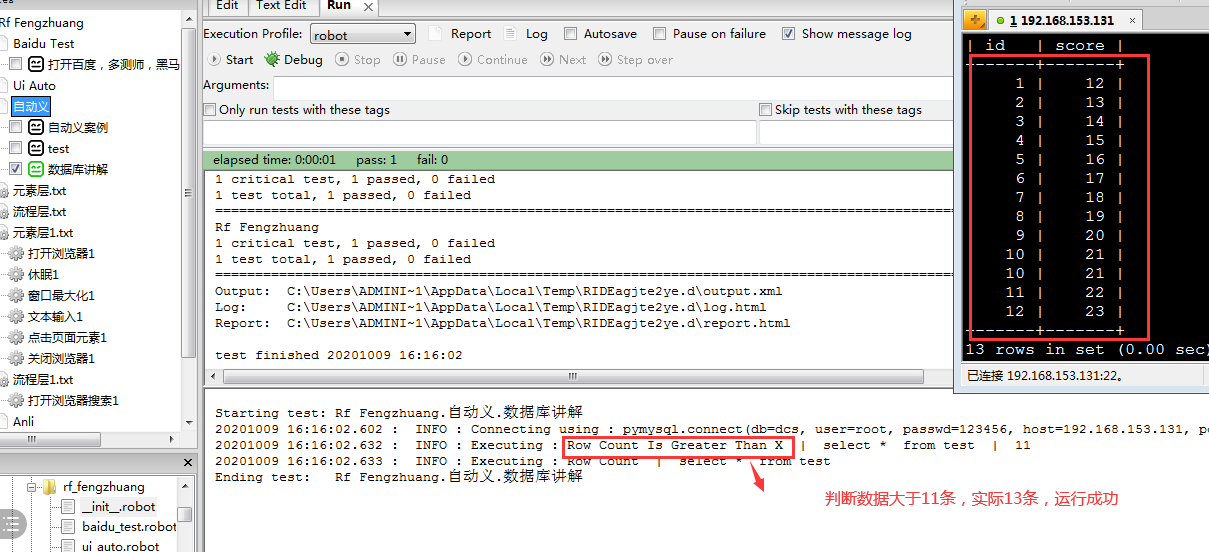
10.2
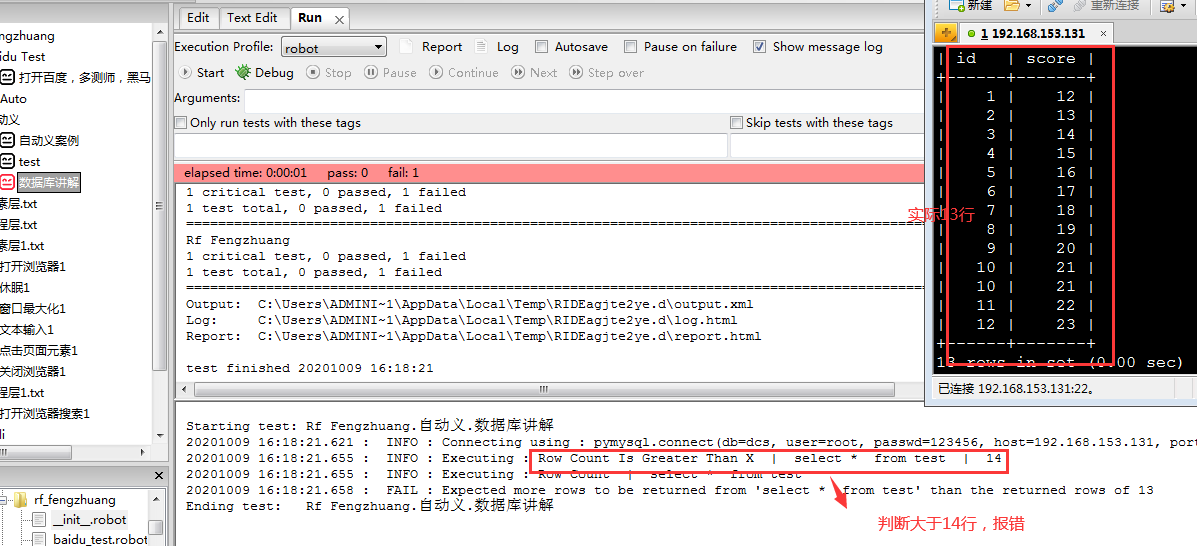
11.Row Count Is Less Than X # #行数小于
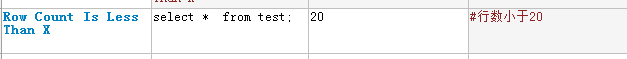
Row Count Is Less Than X
select * from test; 20 #行数小于20


Row Count Is Less Than X
select * from test; 9 #行数小于20
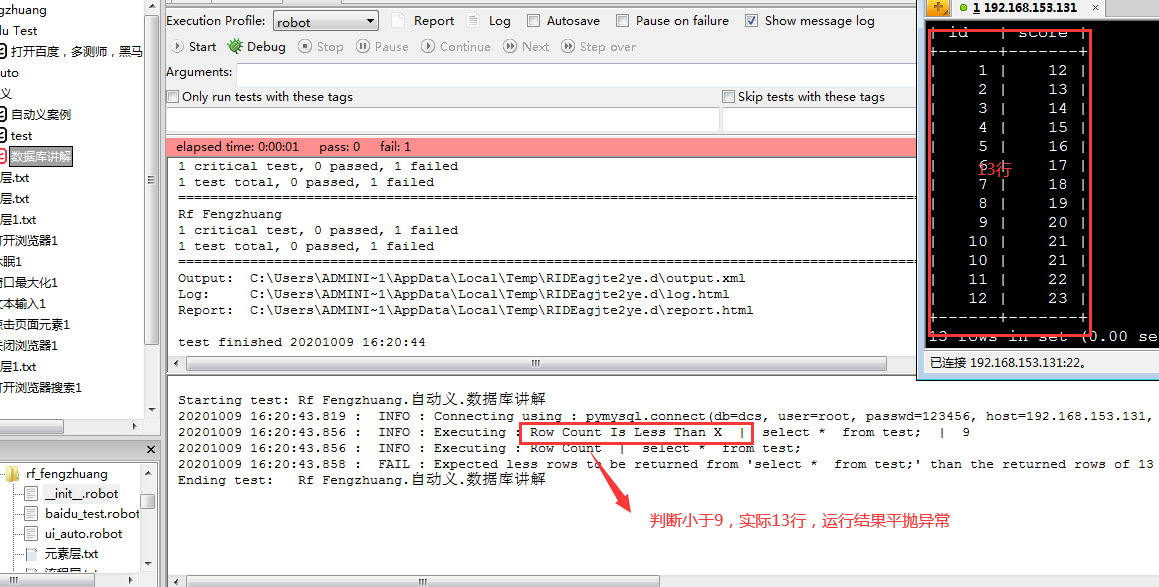
11、 Disconnect From Database #断开数据库连接 #断开数据库连接
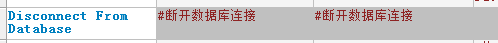
Disconnect From Database #断开数据库连接 #断开数据库连接