1、打开git界面,如下图
选择git base,打开界面,git base可以使用linux命令操作

2、找一个路径,创建一个仓库 (git init)
cd 盘符
例如:cd d
git init

3、进行用户设置
我在github上测试账号:
账号:xlh1314
邮箱:897900137@qq.com

4、查看仓库当前配置
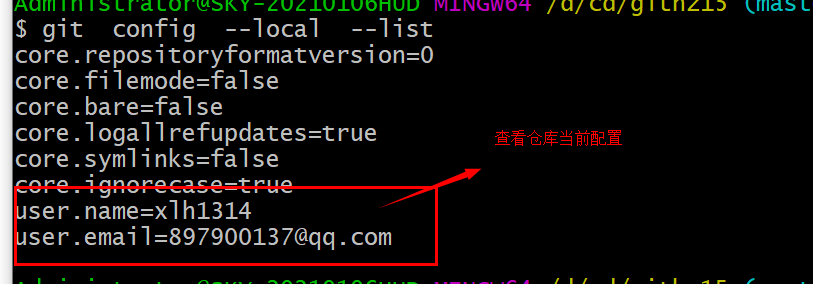
5、创建一个文件
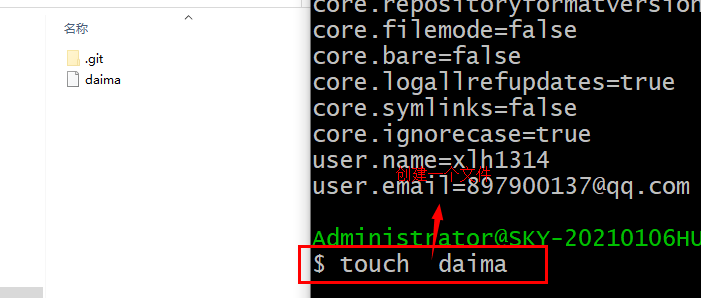
6、git status 查看当前文件的状态

7、git add 将代码添加到 暂存区

8、git status 查看diama文件的状态

9、git commit -m 代码包 暂存区提交到版本库

一个文件====git add===(暂存区)====git commit m====(版本库)
===================================================
github操作
url:https://github.com/
(1)注册:
(2)登录:
(3)新建远程仓库

4、远程仓库连接:
ssh:git@github.com:xlh1314/hz15.git
https:https://github.com/xlh1314/hz15.git
5、设置本地仓库和远程仓库连接

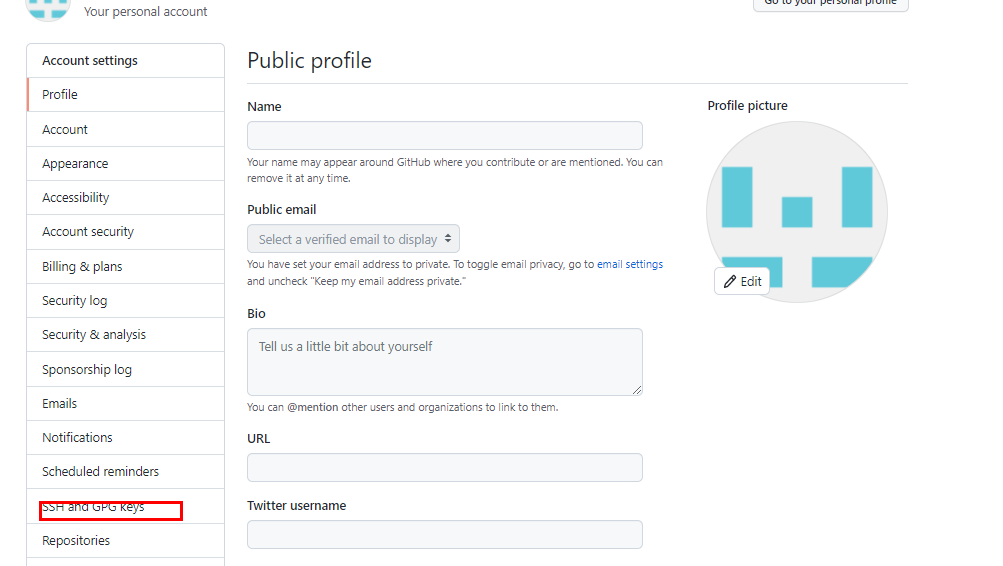
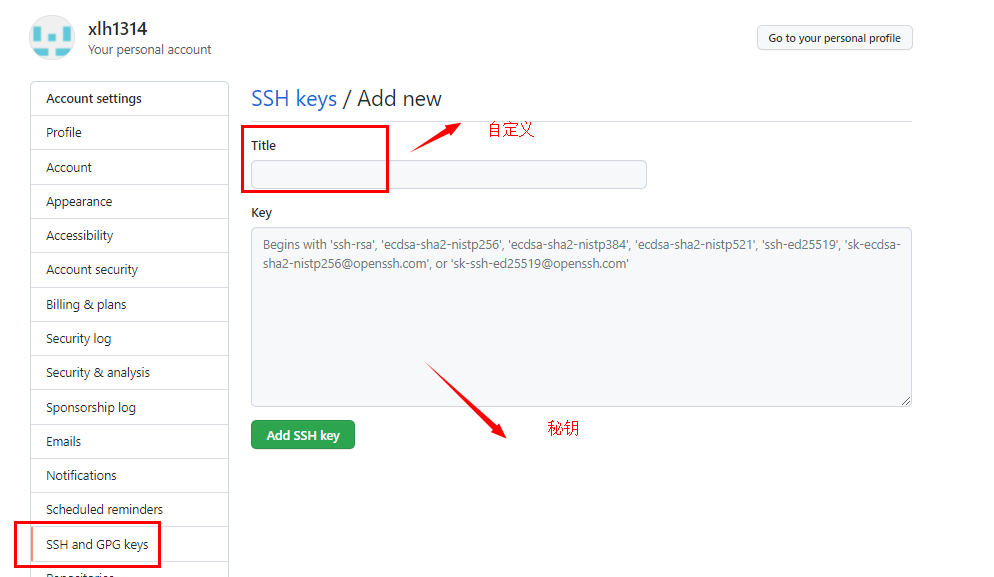
以上是填写秘钥的地方;
6、生成秘钥
(1)在git中输入命令
Ssh-keygen

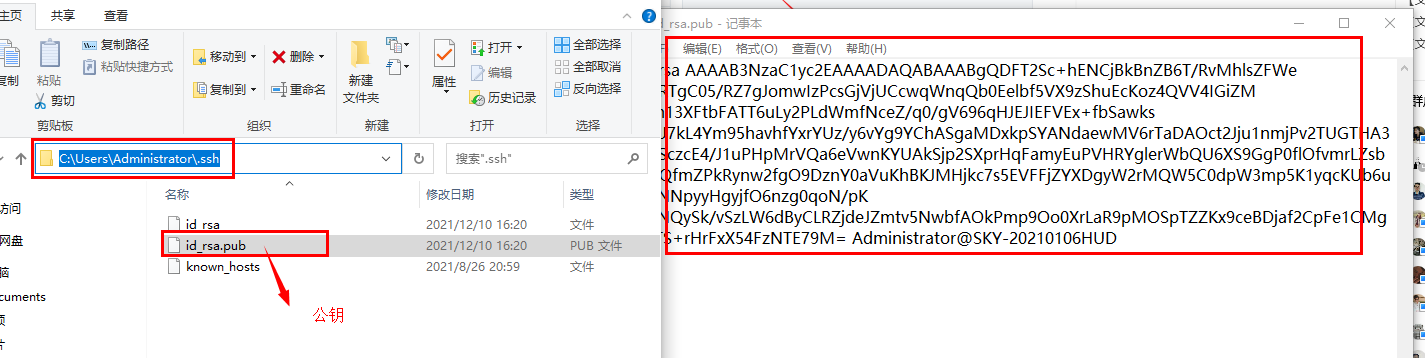
复制秘钥在填写在github上

7、将git和github进行连接
git remote add origin git@github.com:xlh1314/hz15.git

8、git push -u origin master
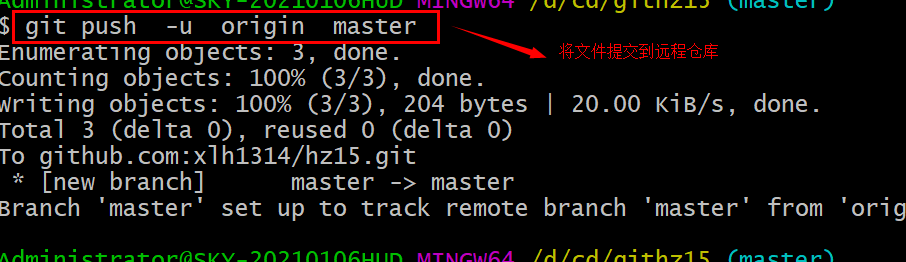
9、git pull origin master

=============================
拓展:
查看远程分支:git branch -a
查看本地分支:git branch
删除连接分支
git remote rm origin
重新连接:
git remote add origin
强制拉取:
git fetch --all 从远程分支拉取所有代码
git reset --hard origin/master 强制覆盖本地代码
git pull 拉取
非强制拉取:
git reset
git pull