Sphinx 优点
- 高速索引(接近10M/S)
- 高速搜索(2-4G文本搜索耗时不到0.1秒)
- 高可用性(单CPU支持100GB文本,100M文档)
- 提供相关性排名、分布式搜索、文档摘要(高亮显示)
Sphinx 缺点
- 必须有主键
- 主键必须是整形
- 不负责数据存储
- 配置复杂
Sphinx是介于PHP和mysql的中间层,它提供比mysql更专业的搜索功能,性能更高,因为存在于mysql之前,可以更好的缓解数据库压力
安装
sudo apt-get install sphinxsearch -y
安装完成后在 / etc / sphinxsearch / 目录下有以下4个文件

example.sql 数据源,用于测试
sphinx.conf.dist 完整的配置,包含全部配置
sphinx.conf.sample 配置参考
sphinx-min.conf.dist 精简配置,包含主要配置
我们来看看 sphinx-min.conf.dist 中的配置项
拷贝sphinx-min.conf.dist 到当前目录下 sphinx.conf
源配置:
source src1
{
type = mysql
sql_host = localhost
sql_user = test
sql_pass =
sql_db = test
sql_port = 3306 # optional, default is 3306
sql_query =
SELECT id, group_id, UNIX_TIMESTAMP(date_added) AS date_added, title, content
FROM documents
sql_attr_uint = group_id
sql_attr_timestamp = date_added
}
源块包含源代码,用户名和密码到MySQL服务器的类型。 所述的第一列sql_query应该是唯一的ID。 SQL查询将在每个索引上运行,并将数据转储到Sphinx索引文件。 下面是每个字段和源块本身的描述。
type:数据源索引的类型。 在我们的例子,这是MySQL。 其他支持的类型包括pgsql,mssql,xmlpipe2,odbc等。sql_host:主机名MySQL的主机。 在我们的例子,这是localhost。 这可以是域或IP地址。sql_user:数据库用户名sql_pass:密码sql_db:存储数据的数据库的名称sql_query:查询从数据库到索引那转储数据。
索引配置:
index test1
{
source = src1
path = /var/lib/sphinxsearch/data/test1
}
source:源块的名称。 在我们的例子,这是src1的 。path:路径保存索引。
端口和常量配置:
searchd
{
listen = 9312
listen = 9306:mysql41
log = /var/lib/sphinxsearch/log/searchd.log
query_log = /var/lib/sphinxsearch/log/query.log
read_timeout = 5
max_children = 30
pid_file = /var/run/sphinxsearch/searchd.pid
seamless_rotate = 1
preopen_indexes = 1
unlink_old = 1
workers = threads # for RT to work
binlog_path = /var/lib/sphinxsearch/data
}
该searchd的组件包含端口和其他变量来运行Sphinx守护进程。
listen:这Sphinx守护进程运行的端口,后面的协议。 在我们的例子,这是9306:mysql41。 已知的协议是:Sphinx (SphinxAPI)和:mysql41(SphinxQL)query_log:路径保存查询日志pid_file:到Sphinx守护进程的PID文件的路径。seamless_rotate:同时旋转海量数据预缓存的指标,防止searchd的摊位。preopen_indexes:是否强行盘前在启动时的所有索引。unlink_old:是否删除成功旋转旧的索引拷贝。
管理索引
将数据添加到Sphinx索引
sudo indexer --all
Sphinx 2.2.9-id64-release (rel22-r5006)
Copyright (c) 2001-2015, Andrew Aksyonoff
Copyright (c) 2008-2015, Sphinx Technologies Inc (http://sphinxsearch.com)
using config file '/etc/sphinxsearch/sphinx.conf'...
indexing index 'test1'...
collected 4 docs, 0.0 MB
sorted 0.0 Mhits, 100.0% done
total 4 docs, 193 bytes
total 0.032 sec, 5922 bytes/sec, 122.75 docs/sec
skipping non-plain index 'testrt'...
total 4 reads, 0.000 sec, 0.1 kb/call avg, 0.0 msec/call avg
total 12 writes, 0.000 sec, 0.1 kb/call avg, 0.0 msec/call avg
表示创建索引成功
在生产环境中,有必要保持索引为最新。 为了做到这一点,让我们创建一个cronjob。 首先,打开crontab
crontab -e
可能会询问您要使用哪个文本编辑器。 选择你喜欢的; 在本教程中,我们使用nano 。
随后的cronjob将每小时运行一次,并使用我们之前创建的配置文件向索引添加新数据。 将其复制并粘贴到文件末尾,然后保存并关闭文件
@hourly /usr/bin/indexer --rotate --config /etc/sphinxsearch/sphinx.conf --all
现在Sphinx已经完全设置和配置,我们可以启动服务并尝试
启动 sphinx
默认情况下,Sphinx守护程序关闭。 首先,我们将改变这一行启用START=no到START=yes中/etc/default/sphinxsearch
sudo sed -i 's/START=no/START=yes/g' /etc/default/sphinxsearch
然后,使用systemctl重启Sphinx守护进程
sudo systemctl restart sphinxsearch.service
要检查Sphinx守护程序是否正确运行,请运行
sudo systemctl status sphinxsearch.service
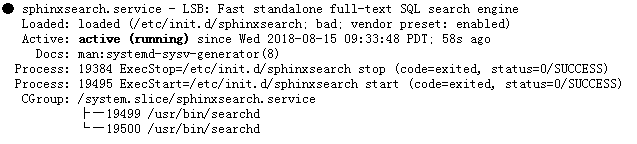
测试
现在,一切都设置好了,让我们测试搜索功能。 使用MySQL接口连接到SphinxQL(在端口9306上)。 您提示将改变为mysql>
mysql -h0 -P9306
搜索:test1 代表sphinx配置文件中索引名称 match(搜索条件)
select * from test1 where match('another');
测试关键字
CALL KEYWORDS ('test one three', 'test1', 1);
输出:
+------+-----------+------------+------+------+
| qpos | tokenized | normalized | docs | hits |
+------+-----------+------------+------+------+
| 1 | test | test | 3 | 5 |
| 2 | one | one | 1 | 2 |
| 3 | three | three | 0 | 0 |
+------+-----------+------------+------+------+
3 rows in set (0.00 sec)
在结果上面可以看到,在test1的指数,Sphinx发现:
- 5个匹配在3个文档中的关键字'test'
- 2在1个文档中匹配关键字“1”
- 0匹配0个文档中的关键字'three'