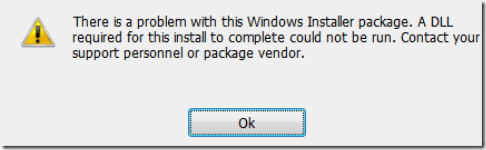问题:在win10系统中安装VisaulSVN遇到问题,错误提示:There is problem with this Windows Installer package. A DLL required for this to complete could not be run. Contact your support personnel or package vendor.
As followed:
解决办法:
别人有遇到这样类似的问题,但不是针对同一个软件安装,他们给出的答案如下:
Windows Installer tried to execute a custom action located in a DLL.
Those .tmp files: C:UsersxAppDataLocalTempxxx.tmp and C:UsersxAppDataLocalTempxxx.tmp are really DLL files extracted from the MSI.
But for some reason it failed to load the DLL.
The most important thing is to find out which DLL is missing. While the error message is on screen, go to your temp directory and see if the temp DLL file still exists. If it is there, copy it with DLL extension. Then to find out which DLL of the required ones is missing, you can use depends.exe utility from Visual Studio.
If the temp file is already removed, the only way to get the DLL is to extract it from the package.
我也按照这种方法试验了一下,赋予了C:UsersxAppDataLocalTemp Everyone完全控制的权限,虽然这里面有些文件是不允许修改权限的,但是这样操作后,我再次安装软件成功了。或许这样做不是最好的,但当你遇到类似问题却不知如何下手时,这种方案或许你可以尝试一下。