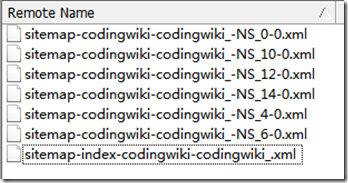首先,看扩展:
Extension:Google Sitemap
在扩展页面看到下面的说明:
Note: Since MediaWiki 1.6, the MediaWiki core has a Google site map generator which may be more appropriate than this extension. It is a command-line utility, and it is located at maintenance/generateSitemap.php in your MediaWiki directory. The command line is "php generateSitemap.php sitename" and is run from the maintenance directory at the server's command line interface. See Manual:generateSitemap.php for more information.
自mediawiki 1.6版本,mediawiki 核心已经包含了一个google site map 生成器,是个命令行工具,包含下面的参数
Options
--help
- 显示帮助 generateSitemap.php
--fspath=<path>
- 指定sitemap保存路径, e.g /tmp/sitemap/
--urlpath=<prefix>
- url前缀 --fspath, e.g.
- http://wiki.example.com/sitemap/
- 不过这个玩意在1.16的版本里还没有,需要自己修改下代码,或者从svn签出最新的代码
- mediawiki的服务器 e.g.
- 最好指定这个参数,不然会读取服务器的名字,如果你的服务器名字和网站域名不一致的话,生成的url就不对了
- This is sometimes necessary because server name detection may fail in command line scripts and will show up only as "localhost" in the xml files.
- (included in 1.12.0; may not be included in 1.14.0 (verification needed)
--server=<server>--compress=[yes|no]
是否压缩,选择yes的话会将sitemap压缩
- Whether or not to compress the sitemap files. The default setting is
yes.
实战举例:生成codingwiki.info编程百科的sitemap
php generateSitemap.php --fspath /home/wwwroot/codingwiki/sitemap/ --urlpath http://codingwiki.info/sitemap/ --server http://codingwiki.info --compress no
生成结果如下:
其中sitemap-index-codingwiki-codingwiki_.xml是sitemap的索引页面,将这个页面提交给google就可以了
PS,codingwiki.info使用的是burst的vps,$5.95/MONTH,性价比不错,有需要的同学可以点下面的链接去购买,用paypal支付就可以