一、去掉fielderror显示中前面的圈的方法

theme都存在jar包中template文件夹下。
1、覆盖所应用主题中的的fielderror的那个ftl文件
新建/src/template/simple/fielderror.ftl
<#--
/*
* $Id: fielderror.ftl 722375 2008-12-02 05:19:57Z wesw $
*
* Licensed to the Apache Software Foundation (ASF) under one
* or more contributor license agreements. See the NOTICE file
* distributed with this work for additional information
* regarding copyright ownership. The ASF licenses this file
* to you under the Apache License, Version 2.0 (the
* "License"); you may not use this file except in compliance
* with the License. You may obtain a copy of the License at
*
* http://www.apache.org/licenses/LICENSE-2.0
*
* Unless required by applicable law or agreed to in writing,
* software distributed under the License is distributed on an
* "AS IS" BASIS, WITHOUT WARRANTIES OR CONDITIONS OF ANY
* KIND, either express or implied. See the License for the
* specific language governing permissions and limitations
* under the License.
*/
-->
<#if fieldErrors??><#t/>
<#assign eKeys = fieldErrors.keySet()><#t/>
<#assign eKeysSize = eKeys.size()><#t/>
<#assign doneStartUlTag=false><#t/>
<#assign doneEndUlTag=false><#t/>
<#assign haveMatchedErrorField=false><#t/>
<#if (fieldErrorFieldNames?size > 0) ><#t/>
<#list fieldErrorFieldNames as fieldErrorFieldName><#t/>
<#list eKeys as eKey><#t/>
<#if (eKey = fieldErrorFieldName)><#t/>
<#assign haveMatchedErrorField=true><#t/>
<#assign eValue = fieldErrors[fieldErrorFieldName]><#t/>
<#if (haveMatchedErrorField && (!doneStartUlTag))><#t/>
<ul<#rt/>
<#if parameters.cssClass??>
class="${parameters.cssClass?html}"<#rt/>
<#else>
class="errorMessage"<#rt/>
</#if>
<#if parameters.cssStyle??>
style="${parameters.cssStyle?html}"<#rt/>
</#if>
>
<#assign doneStartUlTag=true><#t/>
</#if><#t/>
<#list eValue as eEachValue><#t/>
<li><span>${eEachValue}</span></li>
</#list><#t/>
</#if><#t/>
</#list><#t/>
</#list><#t/>
<#if (haveMatchedErrorField && (!doneEndUlTag))><#t/>
</ul>
<#assign doneEndUlTag=true><#t/>
</#if><#t/>
<#else><#t/>
<#if (eKeysSize > 0)><#t/>
<#list eKeys as eKey><#t/>
<#assign eValue = fieldErrors[eKey]><#t/>
<#list eValue as eEachValue><#t/>
<span>${eEachValue}</span>
</#list><#t/>
</#list><#t/>
</#if><#t/>
</#if><#t/>
</#if><#t/>
2、css控制
<?xml version="1.0" encoding="GB18030" ?>
<%@ page language="java" contentType="text/html; charset=GB18030"
pageEncoding="GB18030"%>
<%@ taglib uri="/struts-tags" prefix="s" %>
<!DOCTYPE html PUBLIC "-//W3C//DTD XHTML 1.0 Transitional//EN" "http://www.w3.org/TR/xhtml1/DTD/xhtml1-transitional.dtd">
<html xmlns="http://www.w3.org/1999/xhtml">
<head>
<meta http-equiv="Content-Type" content="text/html; charset=GB18030" />
<title>theme学习</title>
<style type="text/css">
.formFieldError {
font-family: verdana, arial, helvetica, sans-serif;
font-size: 12px;
color: #FF3300;
vertical-align: bottom;
}
.formFieldError ul {
/*list-style-type: none*/
margin: 0px;
padding: 3px;
vertical-align: middle;
}
.formFieldError ul li{
list-style-type: none
}
</style>
</head>
<body>
用CSS控制显示
<ol>
<li>
<s:form >
<div class="formFieldError">
<s:fielderror />
</div>
<s:textfield name='aaa'></s:textfield>
</s:form>
</li>
</ol>
</body>
</html>
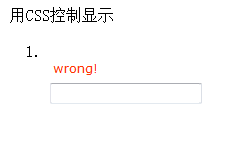
3、定义自己的主题,并且在配置文件设置为默认
将 <constant name="struts.ui.theme" value="simple" />改为<constant name="struts.ui.theme" value="mytheme" />
自己定义的mytheme和simple一模一样,只不过是将fielderror.ftl改成第一种方法中的。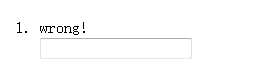
推荐:所有的主题定义为simple,把fielderror特殊处理,自己控制其他标签的展现。