一.示例代码
用途:获取元素的所有线

public static IEnumerable<Curve> GetCurves(this Element element, ViewDetailLevel detailLevel = ViewDetailLevel.Fine, View view = null) { Options options = new Options(); options.ComputeReferences = true; if (view != null) { options.View = view; } else { options.DetailLevel = detailLevel; } options.IncludeNonVisibleObjects = false; GeometryElement geomElem = element.get_Geometry(options); if (geomElem == null) { yield break; } foreach (GeometryObject geomObj in geomElem) { if (geomObj == null) continue; if (geomObj is Curve) { Curve curve = geomObj as Curve; if (curve != null && curve.Length > 0) { ElementId id = curve.Reference?.ElementId; yield return curve; } } else if (geomObj is GeometryInstance) { GeometryInstance geomInst = geomObj as GeometryInstance; GeometryElement instGeomElem = geomInst.GetInstanceGeometry(); foreach (GeometryObject instGeomObj in instGeomElem) { if (instGeomObj == null) continue; if (instGeomObj is Curve) { Curve curve = instGeomObj as Curve; if (curve != null && curve.Length > 0) { ElementId id = curve.Reference?.ElementId; yield return curve; } } } } } yield break; }
二.解析
Options 参数
ComputeReferences 这个是bool值 ,如果为true,返回的 Reference不为null,默认为false
DetailLevel 这个对应了视图 详细程度
IncludeNonVisibleObjects 这个是设置是否包含 不可见的几何
View 返回这个视图中可见的几何
GeometryElement:
遍历循环GeometryElement对象,可以获取
Solid---边界组成的实体,由面和边组成
Curve---线
Instance--一个Revit族实例的几何信息
上图也看到了,Instance还可以通过函数获取组实例和族样板的几何信息
GetSymbolGeometry()--获取族样本的坐标系统所表达的几何信息
GetInstanceGeometry()---获取族实例的几何信息,基于模型坐标系的几何信息。
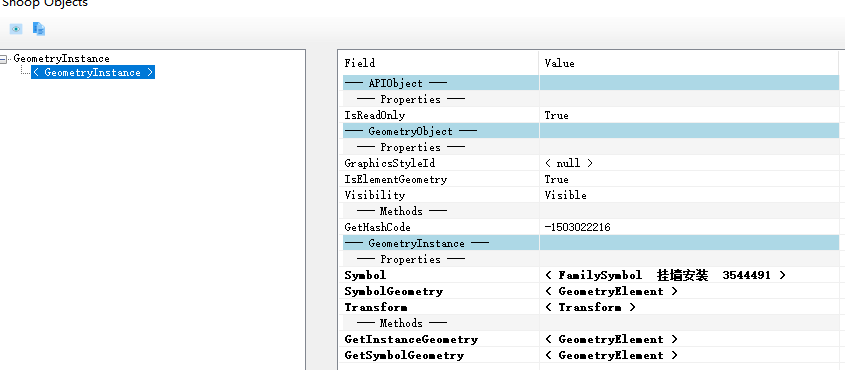
族样板的几何信息
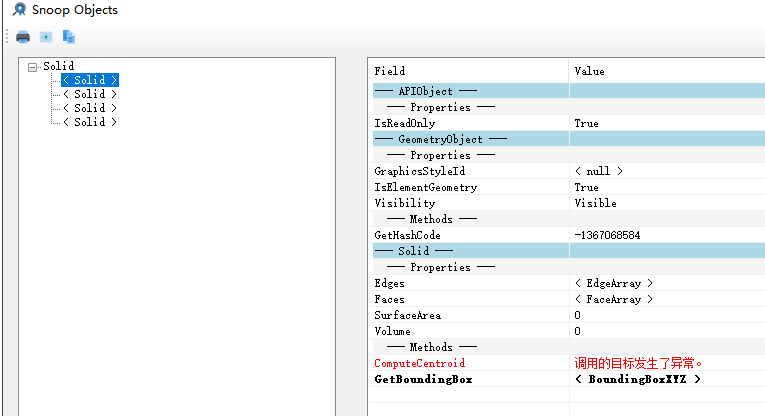
三.其他获取几何信息的方式
1.如果该模型是线模型,可以通过Element.LocationCurve来获取几何信息,例:墙,梁,管道,风管,水管等
2.通过尺寸的引用也可以获取几何信息(Reference),这些引用包含了他们所指向的几何信息
3.FindReferenceByDirection方法获取几何信息
