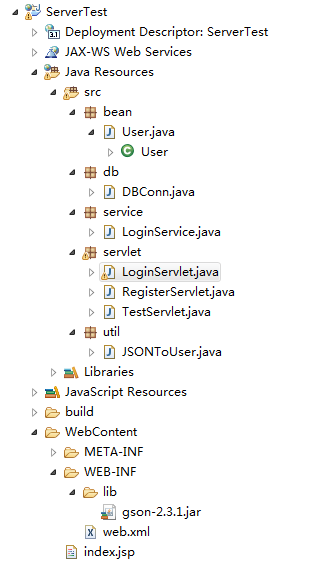1.主要过程:Android端发送json数据,servlet接收后解析json数据,通过连接数据库比较并返回json数据到Android端。整个效果:
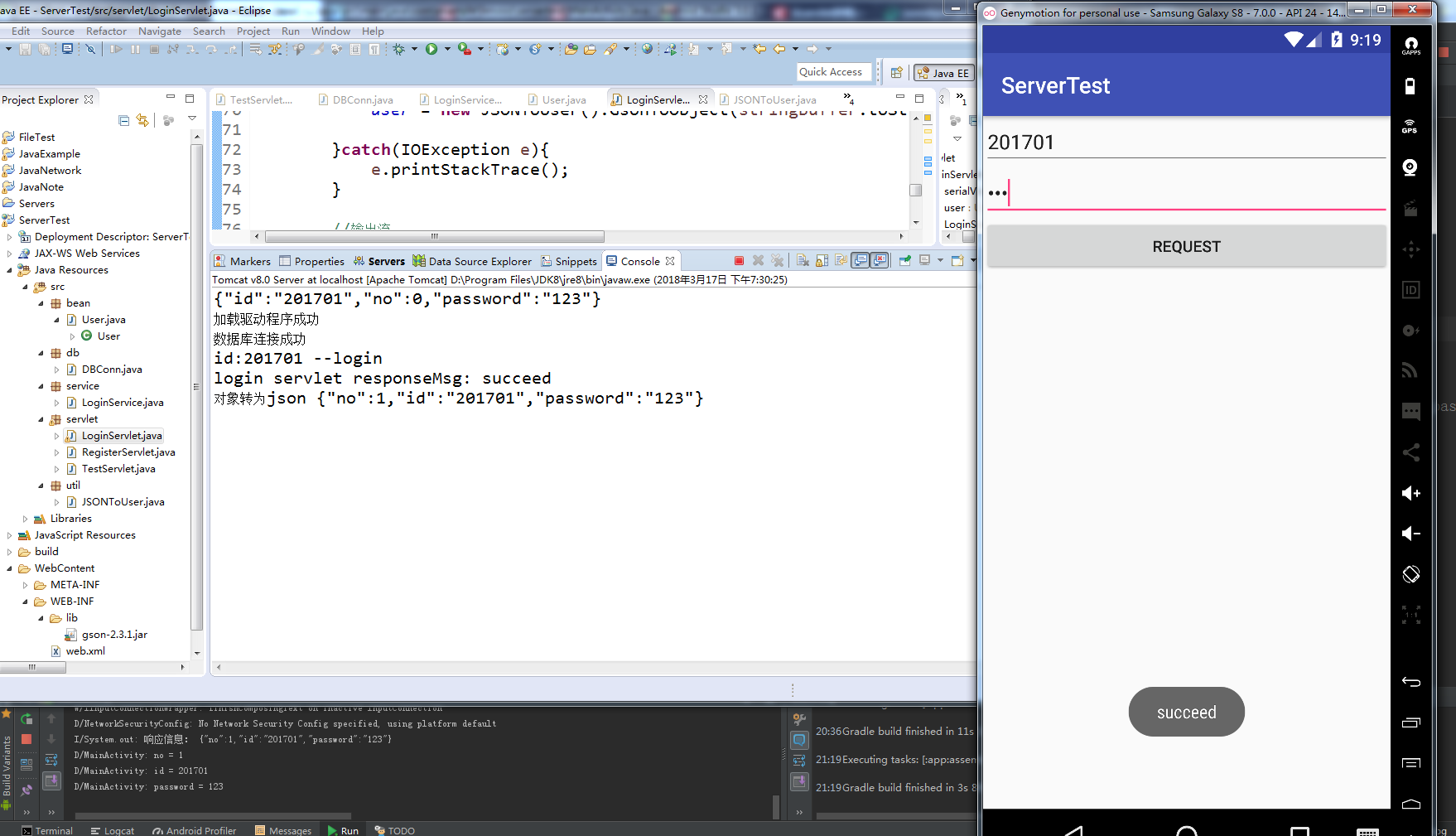
2.Android端网络连接使用OKHttp开源库,json与对象格式之间的转换使用GSON开源库。在app文件夹下的build.gradle文件中添加开源库的依赖。
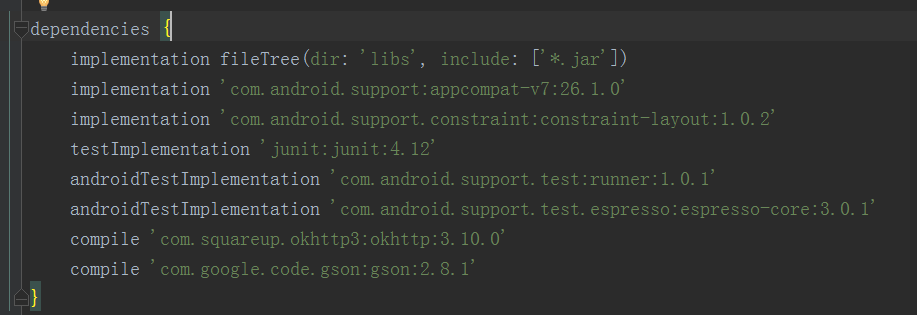
3.新建一个网络请求类HttpConnection,并定义sendOkHttpRequest()方法使用OKHttp进行网络连接。

HttpConnection.java
package com.example.lenovo.servertest; import com.google.gson.Gson; import java.io.BufferedReader; import java.io.IOException; import java.io.InputStream; import java.io.InputStreamReader;import okhttp3.MediaType; import okhttp3.OkHttpClient; import okhttp3.Request; import okhttp3.RequestBody; /** * Created by lenovo on 2018/3/16. */ public class HttpConnection { /*address为请求servlet的地址address="http://192.168.43.87:8080/ServerTest/LoginServlet"
192.168.43.87为测试服务器的IP user为请求实体类 okhttp3.Callback callback是OkHttp库中自带的回调接口,OkHttp在enqueue()方法内部开了子线程, 在子线程中进行Http请求,并将返回结果回调到okhttp3.Callback当中。 * */ public static void sendOkHttpRequest(String address, User user, okhttp3.Callback callback){ OkHttpClient client = new OkHttpClient(); //使用Ggon将user对象转为json String params = new Gson().toJson(user); MediaType JSON = MediaType.parse("application/json; charset=utf-8"); RequestBody requestBody = RequestBody.create(JSON, params); Request request = new Request.Builder().url(address).post(requestBody).build(); client.newCall(request).enqueue(callback); } }
4. 新建User类,将id和password赋值,调用HTTPConnection中的sendOkHttpRequest方法,调用后必须重写okhttp3.Callback()接口中的两个方法,onFailure()和onResponse()。
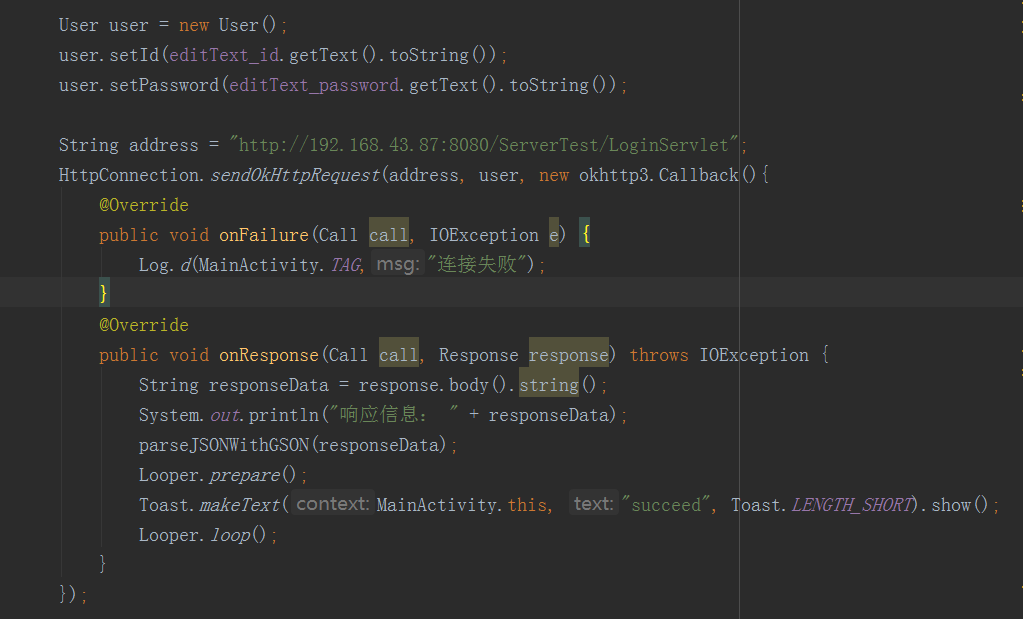
5.解析json
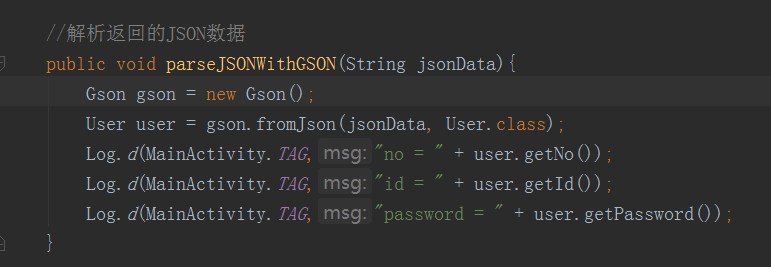
MainActivity.java
package com.example.lenovo.servertest; import android.app.Dialog; import android.content.Context; import android.net.ConnectivityManager; import android.net.NetworkInfo; import android.os.Handler; import android.os.Looper; import android.os.Message; import android.support.v7.app.AppCompatActivity; import android.os.Bundle; import android.util.Log; import android.view.View; import android.widget.Button; import android.widget.EditText; import android.widget.Toast; import com.google.gson.Gson; import com.google.gson.reflect.TypeToken; import java.io.IOException; import java.lang.ref.WeakReference; import java.util.HashMap; import java.util.List; import java.util.Map; import okhttp3.Call; import okhttp3.Response; public class MainActivity extends AppCompatActivity { private Button button_request; private EditText editText_id, editText_password; private MyHandler myhandler = new MyHandler(this); public static final String TAG="MainActivity"; @Override protected void onCreate(Bundle savedInstanceState) { super.onCreate(savedInstanceState); setContentView(R.layout.activity_main); InitView(); } //弱引用,防止内存泄露 private static class MyHandler extends Handler { private final WeakReference<MainActivity> mActivity; public MyHandler(MainActivity activity) { mActivity = new WeakReference<MainActivity>(activity); } @Override public void handleMessage(Message msg) { System.out.println(msg); if (mActivity.get() == null) { return; } mActivity.get().updateUIThread(msg); } } //配合子线程更新UI线程 private void updateUIThread(Message msg){ Bundle bundle = msg.getData(); String result = bundle.getString("result"); Toast.makeText(MainActivity.this, result, Toast.LENGTH_SHORT).show(); } void InitView(){ button_request = (Button) findViewById(R.id.button_request); editText_id = (EditText) findViewById(R.id.editText_id); editText_password = (EditText) findViewById(R.id.editText_password); button_request.setOnClickListener(new View.OnClickListener() { @Override public void onClick(View view) { if (isConnectingToInternet()){ if (editText_id.toString().isEmpty()||editText_password.toString().isEmpty()) { System.out.println("学号或密码不能为空"); } else{ //开启访问数据库线程 new Thread(new Runnable() { @Override public void run() { User user = new User(); user.setId(editText_id.getText().toString()); user.setPassword(editText_password.getText().toString()); String address = "http://192.168.43.87:8080/ServerTest/LoginServlet"; HttpConnection.sendOkHttpRequest(address, user, new okhttp3.Callback(){ @Override public void onFailure(Call call, IOException e) { Log.d(MainActivity.TAG,"连接失败"); } @Override public void onResponse(Call call, Response response) throws IOException { String responseData = response.body().string(); System.out.println("响应信息: " + responseData); parseJSONWithGSON(responseData); Looper.prepare(); Toast.makeText(MainActivity.this, "succeed", Toast.LENGTH_SHORT).show(); Looper.loop(); } }); } }).start(); } }else{ System.out.println("网络未连接"); } } }); } //解析返回的JSON数据 public void parseJSONWithGSON(String jsonData){ Gson gson = new Gson(); User user = gson.fromJson(jsonData, User.class); Log.d(MainActivity.TAG,"no = " + user.getNo()); Log.d(MainActivity.TAG,"id = " + user.getId()); Log.d(MainActivity.TAG,"password = " + user.getPassword()); } // 检测网络状态 public boolean isConnectingToInternet() { ConnectivityManager connectivity = (ConnectivityManager)getSystemService(Context.CONNECTIVITY_SERVICE); if (connectivity != null) { NetworkInfo[] info = connectivity.getAllNetworkInfo(); if (info != null) for (int i = 0; i < info.length; i++) if (info[i].getState() == NetworkInfo.State.CONNECTED) { return true; } } return false; } }
activity_main.xml
<?xml version="1.0" encoding="utf-8"?> <LinearLayout xmlns:android="http://schemas.android.com/apk/res/android" xmlns:tools="http://schemas.android.com/tools" android:orientation="vertical" android:layout_width="match_parent" android:layout_height="match_parent" tools:context="com.example.lenovo.servertest.MainActivity"> <EditText android:id="@+id/editText_id" android:layout_width="match_parent" android:layout_height="wrap_content" /> <EditText android:id="@+id/editText_password" android:inputType="textPassword" android:layout_width="match_parent" android:layout_height="wrap_content" /> <Button android:id="@+id/button_request" android:layout_width="match_parent" android:layout_height="wrap_content" android:text="request" /> </LinearLayout>
6.服务端:新建User类
package bean; public class User { private int no; private String id; private String password; public int getNo() { return no; } public void setNo(int no) { this.no = no; } public String getId() { return id; } public void setId(String id) { this.id = id; } public String getPassword() { return password; } public void setPassword(String password) { this.password = password; } }
7.将Gson使用的jar包放在WEB-INF下的lib文件夹下,放其他处会出错。
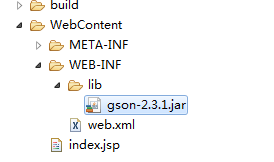
8.MySQL连接所使用的jar包放在了Tomcat安装目录的lib文件夹下,加入Tomcat自动添加mysql-connector-java-5.1.30-bin.jar

9.新建数据库连接类DBConn.java
package db; import java.sql.Connection; import java.sql.DriverManager; import java.sql.SQLException; /*数据库连接*/ public class DBConn { private static final String driver = "com.mysql.jdbc.Driver"; private static final String url = "jdbc:mysql://127.0.0.1:3306/computer_base"; private static final String user = "root"; private static final String password = "123"; private static Boolean connectSQL = true; public static Connection getConnection(){ Connection conn = null; try { //1 加载驱动程序 Class.forName(driver); System.out.println("加载驱动程序成功"); conn = DriverManager.getConnection(url, user, password); System.out.println("数据库连接成功"); } catch (ClassNotFoundException e) { e.printStackTrace(); System.out.println("加载驱动程序失败"); }catch (SQLException e) { e.printStackTrace(); connectSQL = false; System.out.println("数据库连接失败异常"); } return conn; } //返回连接状态 public Boolean getConnectSQL(){ return connectSQL; } }
10.json和对象User之间的转换JSONToUser.java
package util; import com.google.gson.Gson; import bean.User; public class JSONToUser { //json转为对象 public User GsonToObject(String stringGson){ Gson gson = new Gson(); User user = gson.fromJson(stringGson, User.class); return user; } //对象转为json public String ObjectToGson(User user){ Gson gson = new Gson(); String str = gson.toJson(user); return str; } }
11.登录LoginService.java
package service; import java.sql.Connection; import java.sql.PreparedStatement; import java.sql.ResultSet; import bean.User; import db.DBConn; public class LoginService { static PreparedStatement preparedStatement = null; static ResultSet resultSet = null; static int login_failed = 0; static int login_succeed = 1; static User user = new User(); public static User login(String id, String password){ String sql = "select * from user where u_id ='" + id + "'"; try{ Connection conn = DBConn.getConnection(); preparedStatement = conn.prepareStatement(sql); resultSet = preparedStatement.executeQuery(); if(resultSet.next()){ if(resultSet.getString(3).equals(password)){ System.out.println("id:" + resultSet.getString(2) + " --login"); user.setNo(resultSet.getInt(1)); user.setId(resultSet.getString(2)); user.setPassword(resultSet.getString(3)); } } preparedStatement.close(); conn.close(); }catch(Exception e){ e.printStackTrace(); } return user; } }
12.登录LoginServlet.java
package servlet; import java.io.BufferedReader; import java.io.IOException; import java.io.PrintWriter; import java.io.Writer; import javax.servlet.ServletException; import javax.servlet.annotation.WebServlet; import javax.servlet.http.HttpServlet; import javax.servlet.http.HttpServletRequest; import javax.servlet.http.HttpServletResponse; import bean.User; import net.sf.json.JSONObject; import service.LoginService; import util.JSONToUser; /** * Servlet implementation class LoginServlet */ @WebServlet("/LoginServlet") public class LoginServlet extends HttpServlet { private static final long serialVersionUID = 1L; static User user = new User(); /** * @see HttpServlet#HttpServlet() */ public LoginServlet() { super(); // TODO Auto-generated constructor stub } /** * @see HttpServlet#doGet(HttpServletRequest request, HttpServletResponse response) */ protected void doGet(HttpServletRequest request, HttpServletResponse response) throws ServletException, IOException { // TODO Auto-generated method stub doPost(request, response); response.getWriter().append("Served at: ").append(request.getContextPath()); } /** * @see HttpServlet#doPost(HttpServletRequest request, HttpServletResponse response) */ protected void doPost(HttpServletRequest request, HttpServletResponse response) throws ServletException, IOException { // TODO Auto-generated method stub /*doGet(request, response);*/ //定义StringBuffer变量,StringBuffer比String更加灵活 StringBuffer stringBuffer = new StringBuffer(); //line保存读取请求信息的当前一行,responseMessage为响应信息,返回信息 String line = null, responseMessage = null; //读取信息时会发生IO异常 try{ //BufferedReader为缓冲读取流 BufferedReader bufferedReader = request.getReader(); while((line = bufferedReader.readLine()) != null){ stringBuffer.append(line); } System.out.println(stringBuffer); //使用新建类的方法将json数据转为对象 user = new JSONToUser().GsonToObject(stringBuffer.toString()); }catch(IOException e){ e.printStackTrace(); } //输出流 PrintWriter out = response.getWriter(); //设置返回数据格式和编码 response.setContentType("application/json;charset=utf-8"); //调用LoginService类中login方法访问数据库,并返回查询结果 user = LoginService.login(user.getId(), user.getPassword()); if(user != null){ //将查询到的结果对象转为json数据格式 responseMessage = new JSONToUser().ObjectToGson(user); System.out.println("login servlet responseMsg: succeed"); } System.out.println("对象转为json " + responseMessage); //输出流将信息返回 out.print(responseMessage); } }
13.服务端整个文件目录