根pom添加依赖
<!--redis依赖-->
<dependency>
<groupId>org.springframework.boot</groupId>
<artifactId>spring-boot-starter-data-redis</artifactId>
</dependency>
<!--连接池依赖-->
<dependency>
<groupId>org.apache.commons</groupId>
<artifactId>commons-pool2</artifactId>
</dependency>
application.properties添加配置
# Redis数据库索引(默认为0) spring.redis.database=0 # Redis服务器地址 spring.redis.host=xx.xx.xxx.xx # Redis服务器连接端口 spring.redis.port=7000 # Redis服务器连接密码(默认为空) spring.redis.password=123456 # 连接池最大连接数(使用负值表示没有限制) spring.redis.pool.max-active=200 # 连接池最大阻塞等待时间(使用负值表示没有限制) spring.redis.pool.max-wait=-1 # 连接池中的最大空闲连接 spring.redis.pool.max-idle=10 # 连接池中的最小空闲连接 spring.redis.pool.min-idle=0 # 连接超时时间(毫秒) spring.redis.timeout=1000
添加RedisConfig
package com.example.demo; import com.fasterxml.jackson.annotation.JsonAutoDetect; import com.fasterxml.jackson.annotation.PropertyAccessor; import com.fasterxml.jackson.databind.ObjectMapper; import org.springframework.context.annotation.Bean; import org.springframework.context.annotation.Configuration; import org.springframework.data.redis.connection.RedisConnectionFactory; import org.springframework.data.redis.core.RedisTemplate; import org.springframework.data.redis.serializer.Jackson2JsonRedisSerializer; import org.springframework.data.redis.serializer.StringRedisSerializer; @Configuration public class RedisConfig { @Bean @SuppressWarnings("all") public RedisTemplate<String, Object> redisTemplate(RedisConnectionFactory factory) { RedisTemplate<String, Object> template = new RedisTemplate<String, Object>(); template.setConnectionFactory(factory); Jackson2JsonRedisSerializer jackson2JsonRedisSerializer = new Jackson2JsonRedisSerializer(Object.class); ObjectMapper om = new ObjectMapper(); om.setVisibility(PropertyAccessor.ALL, JsonAutoDetect.Visibility.ANY); om.enableDefaultTyping(ObjectMapper.DefaultTyping.NON_FINAL); jackson2JsonRedisSerializer.setObjectMapper(om); StringRedisSerializer stringRedisSerializer = new StringRedisSerializer(); // key采用String的序列化方式 template.setKeySerializer(stringRedisSerializer); // hash的key也采用String的序列化方式 template.setHashKeySerializer(stringRedisSerializer); // value序列化方式采用jackson template.setValueSerializer(jackson2JsonRedisSerializer); // hash的value序列化方式采用jackson template.setHashValueSerializer(jackson2JsonRedisSerializer); template.afterPropertiesSet(); return template; } }
写测试函数
package com.example.demo.controller; import org.springframework.beans.factory.annotation.Autowired; import org.springframework.data.redis.core.RedisTemplate; import org.springframework.web.bind.annotation.RequestMapping; import org.springframework.web.bind.annotation.RestController; @RestController public class HelloWorldController { @Autowired private RedisTemplate<String, Object> redisTemplate; @RequestMapping("/hello") public String index() { return "Hello World"; } @RequestMapping("/setRedisKey") public String setRedisKey(String val) { redisTemplate.opsForValue().set("foo", val); return "true"; } @RequestMapping("/getRedisKey") public String getRedisKey() { Object val = redisTemplate.opsForValue().get("foo"); return val.toString(); } }
测试结果:
设置缓存:http://localhost:8080/setRedisKey?val=testRedis
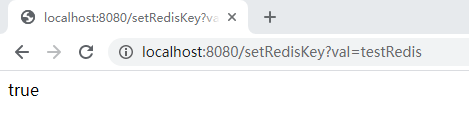
获取缓存:http://localhost:8080/getRedisKey
