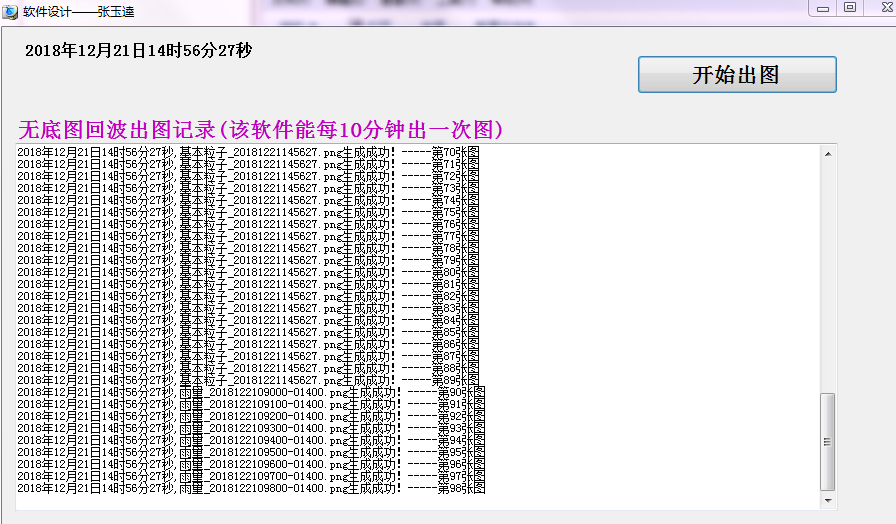最近,单位上遇到一个问题,要将本站雷达回波图动态地叠加到另一个系统上。但是,把图片直接加上且在HTML网页上设计为透明,还是存在一个阴影,因此本人用C#开发了一个无底图雷达回波处理软件。
1、本软件需要先将黑底雷达回波图片背景变为白色,然后再将白色背景变为透明。直接调用黑色背景的雷达回波图实现不了!
代码如下:
using System; using System.Collections.Generic; using System.ComponentModel; using System.Data; using System.Drawing; using System.Linq; using System.Text; using System.Threading.Tasks; using System.Windows.Forms; using System.IO; using System.Timers; namespace 透明图片 { public partial class Form1 : Form { public Form1() { InitializeComponent(); } private void Form1_Load(object sender, EventArgs e) { } private void SavePicture() { //获取日期及时间 System.DateTime currentTime = new System.DateTime(); currentTime = System.DateTime.Now; int year = currentTime.Year; int mounth = currentTime.Month; int day = currentTime.Day; int hour = currentTime.Hour; int minute = currentTime.Minute; int second = currentTime.Second; //以下4行代码无用 string mon = ""; string dayy = ""; mon= mounth<10? "0" + mounth.ToString(): mounth.ToString(); dayy=day<10 ? "0" + day.ToString(): day.ToString(); label1.Text = string.Format("{0}年{1}月{2}日{3}时{4}分{5}秒", year, mon, dayy, hour, minute, second); //获取整个文件夹下路径 string[] pathAll = Directory.GetFiles(string.Format("E:\test\Picture\{0}{1}{2}", year, mounth, dayy)); //每次都新建一个文件夹,如果名字相同的,则不新建了! string activeDir = string.Format(@"E: estsavPicture{0}{1}{2}", year, mon, dayy); string newPath = System.IO.Path.Combine(activeDir); System.IO.Directory.CreateDirectory(newPath); int i = 0; //循环遍历图片 for (i = 0; i < pathAll.Length; i++) { //获取文件名字 string fullPath = pathAll[i];//pathAll[i]="E:\test\Picture\{0}{1}{2}\xxx.png string filename = System.IO.Path.GetFileName(fullPath);//文件名 “xxx.png” Image image; string path = pathAll[i]; image = Image.FromFile(path); Bitmap bitmap = new Bitmap(image); bitmap.MakeTransparent(Color.Transparent); if (pathAll[i].IndexOf("雨量") > -1)//如果包含雨量 { bitmap.Save(string.Format("E:\test\savPicture\{0}{1}{2}\{3}", year, mon, dayy, filename)); textBox1.AppendText(string.Format("{0}年{1}月{2}日{3}时{4}分{5}秒,雨量_{0}{1}{2}0{6}00-0{3}00.png生成成功!-----第{6}张图 ", year, mon, dayy, hour, minute, second, i+1)); } else { bitmap.Save(string.Format("E:\test\savPicture\{0}{1}{2}\{3}", year, mon, dayy,filename)); textBox1.AppendText(string.Format("{0}年{1}月{2}日{3}时{4}分{5}秒,基本粒子_{0}{1}{2}{3}{4}{5}.png生成成功!-----第{6}张图 ", year, mon, dayy, hour, minute, second, i+1)); } } } //添加计时器 private void timer1_Tick(object sender, EventArgs e) { SavePicture(); } private void button1_Click(object sender, EventArgs e) { SavePicture(); } } }
没处理过的雷达图片叠加在地图上,会把方形背景也叠加上去,如图所示:
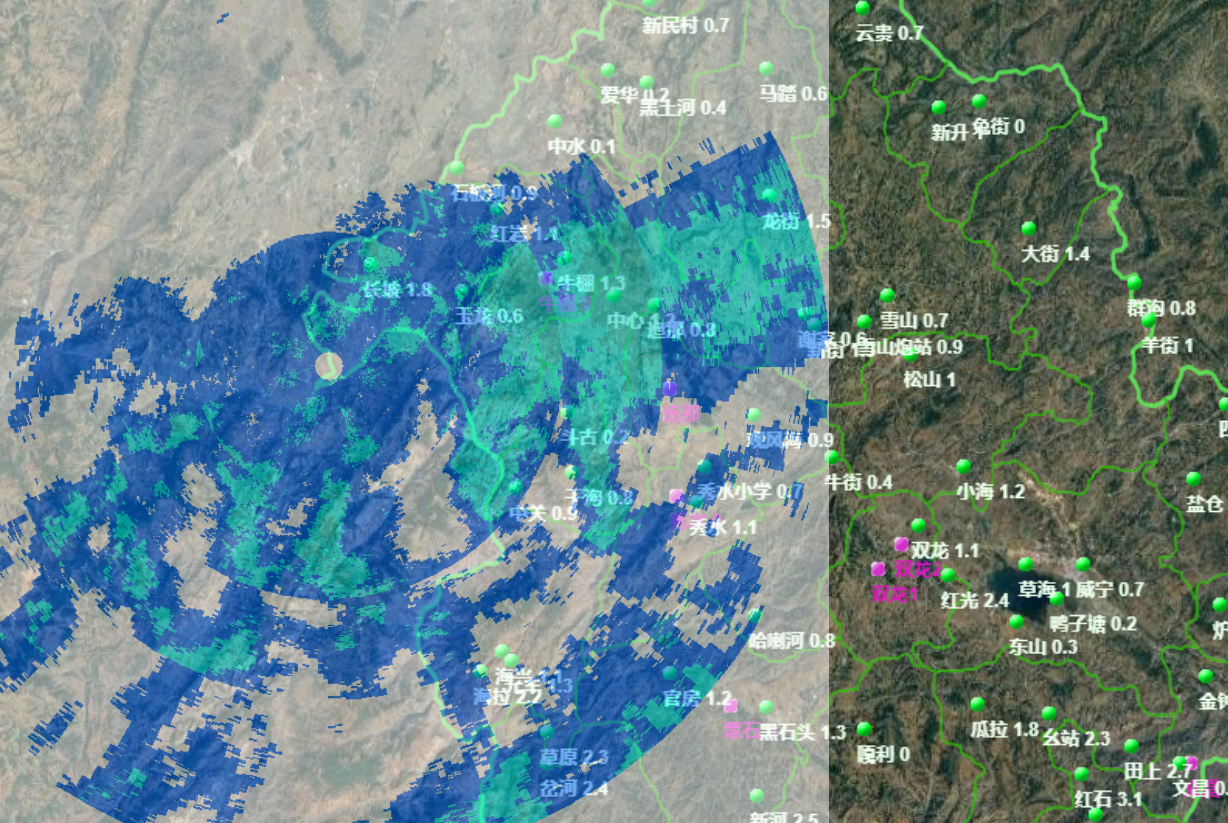
该软件处理完毕后的无底图回波叠加上去如下图所示:
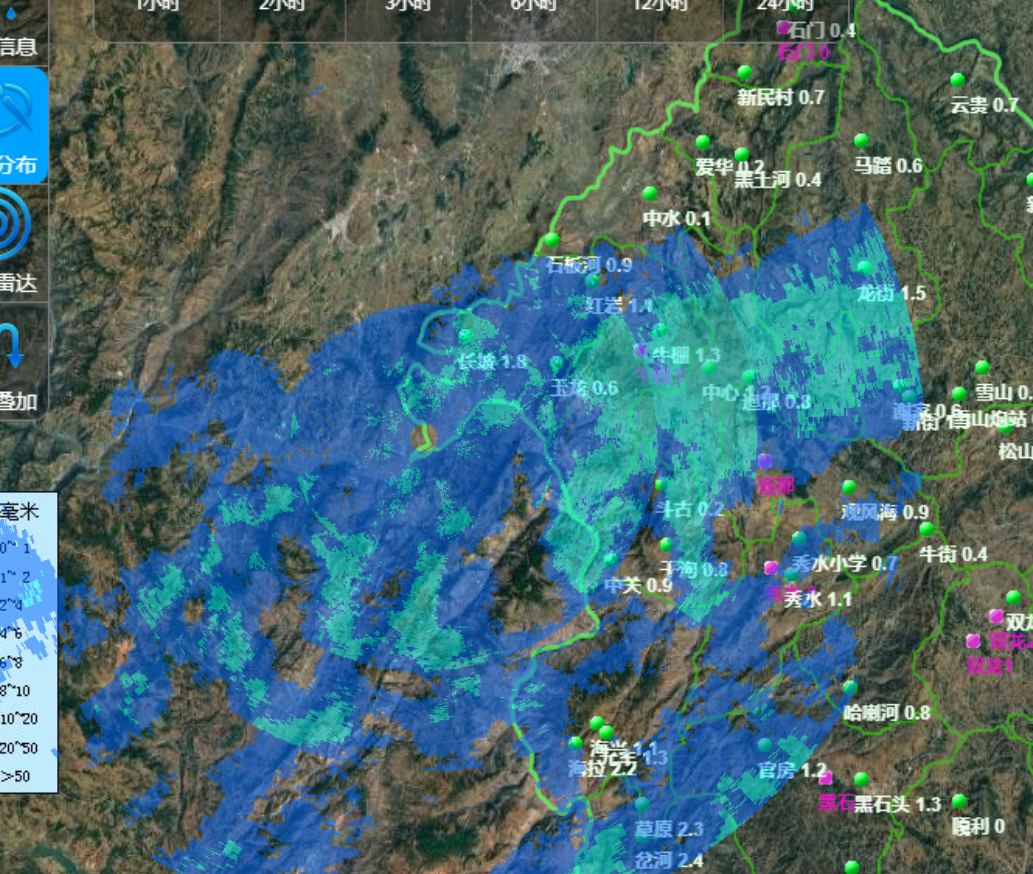
软件运行界面如下:能每隔10分钟读取一次数据,将新的雷达回拨图片处理完毕,也可以点击“开始出图”按钮,立即处理一次。