1、django.core.exceptions.ImproperlyConfigured: The TEMPLATE_DIRS setting must be a tuple. Please fix your settings.
解决方法:
在项目的setting.py文件中修改相关的文件脚本
TEMPLATE_DIRS = (
os.path.join(os.path.dirname(__file__), 'templates').replace('\', '/'),
)
2、“Unknown command syncdb” running “python manage.py syncdb”
由于使用了django1.9而1.9中的syncdb已被移除,因此如需创建数据库则应该使用python.exe manage.py createsuperuser
进行重新初始化数据库则需要使用一下方法
先manage.py makemigrations
再进行manage.py migrate
3、静态的文件访问问题
首先设置配置setting
STATICFILES_DIRS = (
# Put strings here, like "/home/html/static" or "C:/www/django/static".
# Always use forward slashes, even on Windows.
# Don't forget to use absolute paths, not relative paths.
os.path.join( os.path.dirname(__file__),'static').replace('\','/'),
)
其次设置配置templates路径
TEMPLATE_DIRS = (
# Put strings here, like "/home/html/django_templates" or "C:/www/django/templates".
# Always use forward slashes, even on Windows.
# Don't forget to use absolute paths, not relative paths.
os.path.join( os.path.dirname(__file__),'tempates').replace('\','/'),
)
最后可以进行访问
<link rel="stylesheet" href="css/style.css" type="text/css">
<link rel="stylesheet" href="css/reset.css" type="text/css">
<link rel="stylesheet" href="css/home.css" type="text/css">
<script type="text/javascript" src="js/jquery-1.7.1.js"></script>
<script type="text/javascript" src="js/jquery.wookmark.js"></script>
访问css等样式
<link rel="stylesheet" href="../static/css/style.css" type="text/css">
<link rel="stylesheet" href="../static/reset.css" type="text/css">
<link rel="stylesheet" href="../static/css/home.css" type="text/css">
<script type="text/javascript" src="../static/js/jquery-1.7.1.js"></script>
<script type="text/javascript" src="../static/js/jquery.wookmark.js"></script>
4、WARNINGS:
?: (1_8.W001) The standalone TEMPLATE_* settings were deprecated in Django 1.8 a
nd the TEMPLATES dictionary takes precedence. You must put the values of the fol
lowing settings into your default TEMPLATES dict: TEMPLATE_DIRS.
解决方法:
把 TEMPLATE_DIRS 删了
5、raise ImproperlyConfigured("settings.DATABASES is improperly configured. "
django.core.exceptions.ImproperlyConfigured: settings.DATABASES is improperly co
nfigured. Please supply the ENGINE value. Check settings documentation for more
details.
解决方法:
'default': {
'ENGINE': 'django.db.backends.mysql',
'NAME': 'blog',
'USER': 'root',
'PASSWORD': '123123',
'HOST': '',
'PORT': '',
}
}
E:Python34Scripts>pip
Fatal error in launcher: Unable to create process using '"E:Python34python.exe
" "E:Python34Scriptspip.exe" '
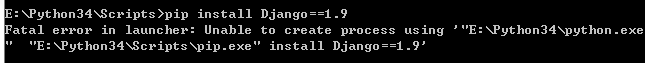
原因:由于路径含有空格
解决办法:python -m pip install Django
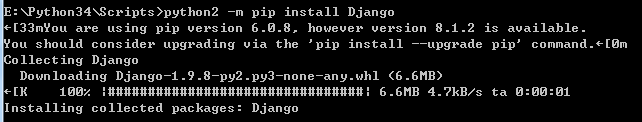

原因:
1、由于其模块已在Python3中不支持
2、缺失C++模块
解决办法:
重新安装PyMySQL或者是安装C++,并更改配置
VS120COMNTOOLS=D:/Program Files (x86)/Microsoft Visual Studio 12.0/Common7/Tools/
有而VS100COMNTOOLS没有。
然后当然set VS100COMNTOOLS=%VS120COMNTOOLS%
另外,从D:/Program Files (x86)/Microsoft Visual Studio 12.0/VC下面拷贝一个vcvarsal.bat到
D:/Program Files (x86)/Microsoft Visual Studio 12.0/Common7/Tools/
下面即可。