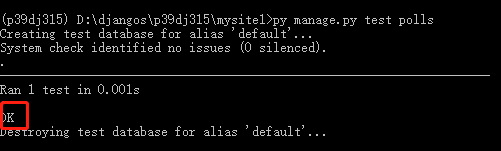1.安装Python
从https://www.python.org/ftp/python/3.9.1/python-3.9.1-amd64.exe 下载,然后以管理员的方式安装
安装完用 py --version 检查是否安装成功,如果能出现版本号就说明安装成功了。
2.安装虚拟环境
因为Python的版本会一直在更新,那么如果不做虚拟环境,就会受到版本的冲突
py -m venv py39(环境名称) 环境名称建议用Python版本号
py39Scriptsactivate.bat 激活虚拟环境,然后是这样的:
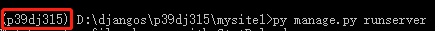
在路径的前端有个环境名称加括号。
在该环境下安装的内容,就是用pip 执行的 是不会影响到别的地方的。
释放环境用
py39Scriptsdeactivate.bat 释放虚拟环境
3.安装Django
在虚拟环境中安装 pip install Django
安装后用 py manage.py --help 进行检查
4.创建网站
py scriptsdjango-admin.py startproject mysite1
5.运行网站
py manage.py runserver
可以自己定义ip和端口,如下:
python manage.py runserver 0.0.0.0:8000
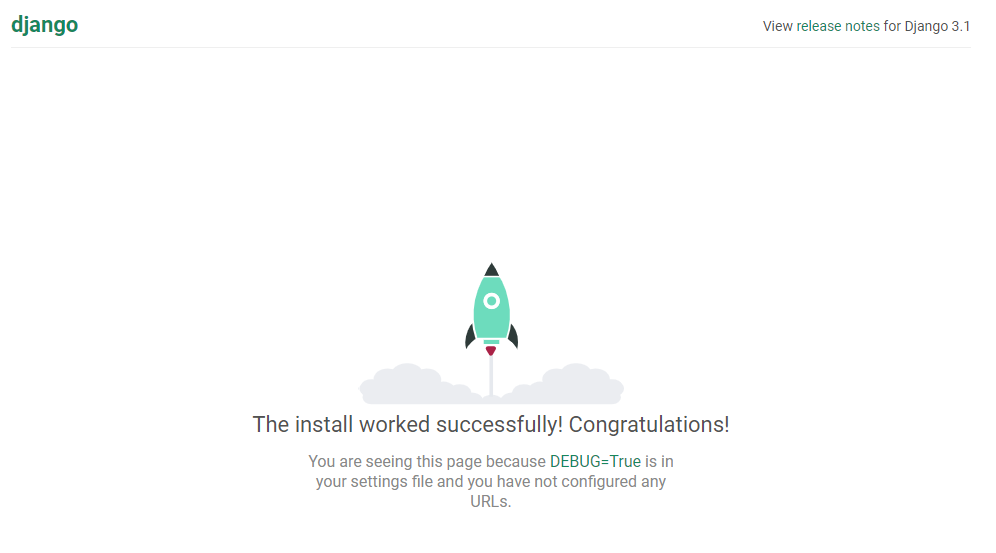
6.新增应用
py manage.py startapp polls
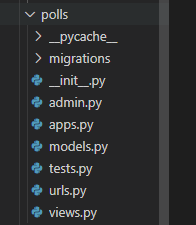
把应用的配置添加到总的配置中
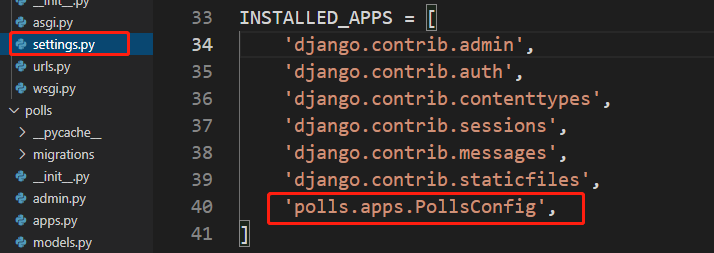
7.新增模型
polls/models.py的代码:
1 from django.db import models 2 3 # Create your models here. 4 from django.db import models 5 6 class Question(models.Model): 7 question_text=models.CharField(max_length=200) 8 pub_date = models.DateTimeField('date published') 9 10 11 class Choice(models.Model): 12 question =models.ForeignKey(Question,on_delete=models.CASCADE) 13 choice_text = models.CharField(max_length=200) 14 votes = models.IntegerField(default=0)
8.数据库的应用
py manage.py migrate
先完成总站的数据库表同步
添加应用后
py manage.py makemigrations polls 生成模型
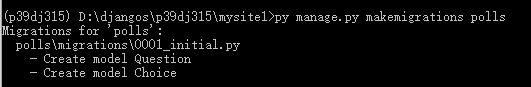
py manage.py migrate 同步到数据库
数据库的操作:
修改模型后要先执行 py manage.py makemigrations xxxx
然后同步 py manage.py migrate
9.添加管理员
py manage.py createsuperuser
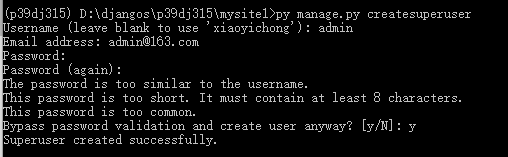
地址栏输入:http://localhost:8000/admin/
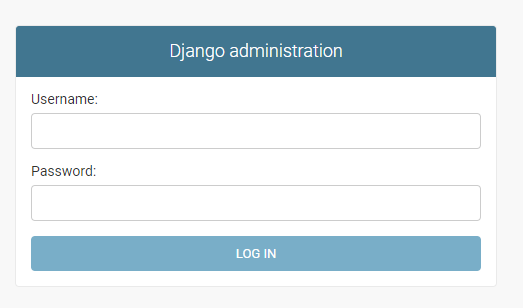
10.把应用管理加入管理平台
修改应用admin.py,代码如下:
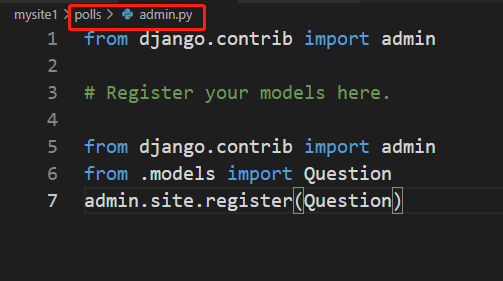
刷新后台管理,如下:
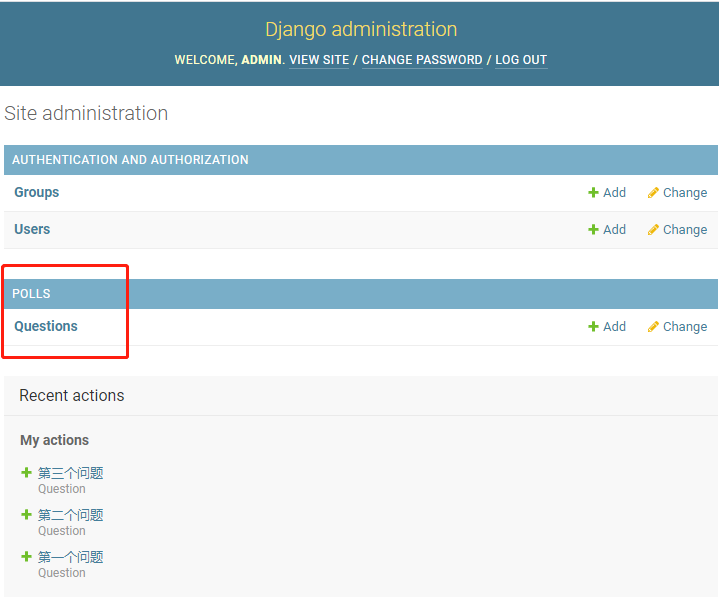
可以对应用中的对象进行增删改查操作。
11.模板的使用
确保settings.py中有
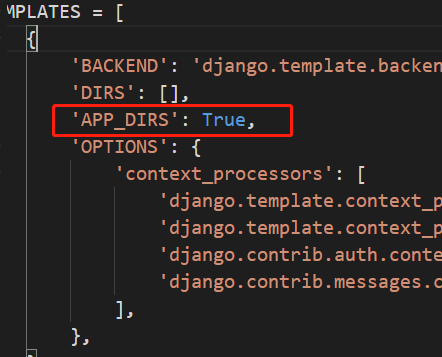
然后在应用中创建templatespolls的目录
再创建index.html,如下:
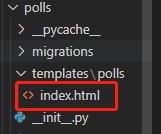
修改关于首页的views.py中的index的代码:
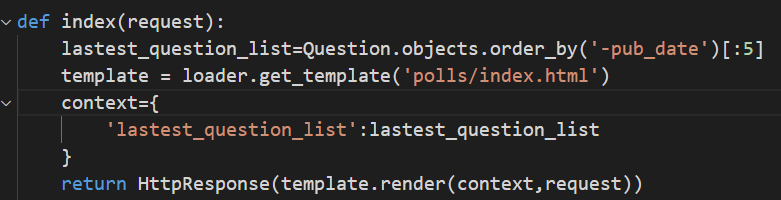
修改index.html
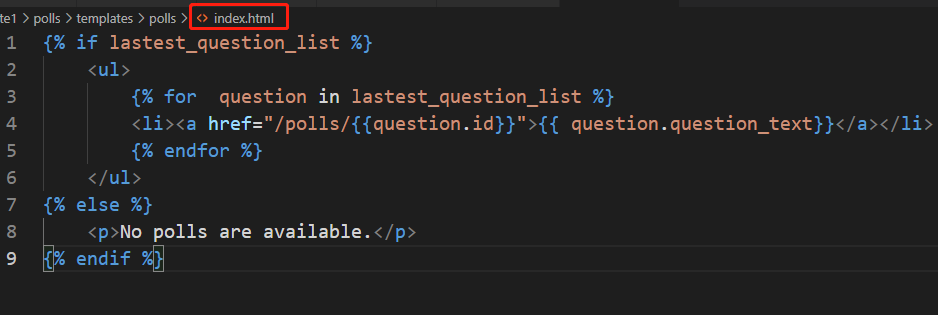
运行结果如下:
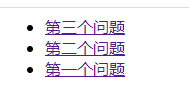
12.引入404错误
修改views.py中的detail的代码,如下:
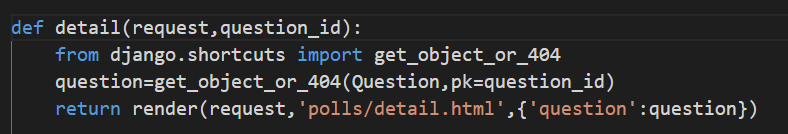
在templatespolls的目录下新增detail.html,代码如下:
<h1>{{ question.question_text }}</h1>
<ul>
{% for choice in question.choice_set.all %}
<li>{{ choice.choice_text }}</li>
{% endfor %}
</ul>
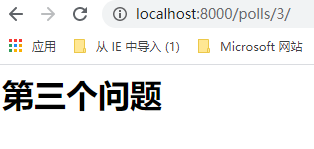
输入不存在的就会显示如下:
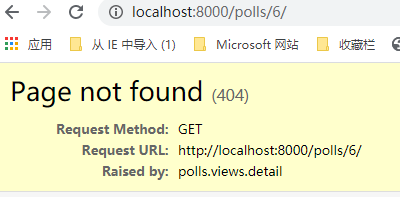
13.写个提交文档
把detail.html改成可以提交的文档:
<h1>{{ question.question_text }}</h1> {% if error_message %}<p><strong>{{ error_message }}</strong></p>{% endif %} <form action="{% url 'polls:vote' question.id %}" method="post"> {% csrf_token %} {% for choice in question.choice_set.all %} <input type="radio" name="choice" id="choice{{ forloop.counter }}" value="{{ choice.id }}"> <label for="choice{{ forloop.counter }}">{{ choice.choice_text }}</label><br> {% endfor %} <input type="submit" value="Vote"> </form>
刷新界面,如下:
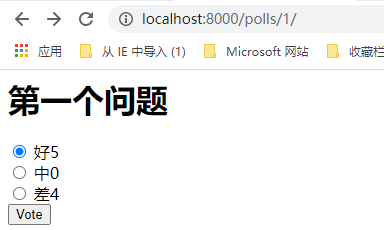
如果界面中的选择项没有值,请在管理员后台添加
把视图views.py中的vote改成:
def vote(request,question_id): question =get_object_or_404(Question,pk=question_id) choice_id=request.POST['choice'] print('choice_id',choice_id) try: selected_choice =question.choice_set.get(pk=choice_id) except(KeyError,Choice.DoesNotExist): return render(request,'polls/detail.html',{ 'question':question, 'error_message':"You didn't select a choice." }) else: selected_choice.votes +=1 selected_choice.save() return HttpResponseRedirect(reverse('polls:results',args=(question_id,))) 这个逗号非常重要
14.修改结果界面:
修改views.py中的result
def results(request,question_id): question = get_object_or_404(Question,pk=question_id) return render(request,'polls/results.html',{'question':question})
在templatespolls目录下新增result.html,代码如下:
<h1>{{ question.question_text }}</h1> <ul> {% for choice in question.choice_set.all %} <li>{{ choice.choice_text }} -- {{ choice.votes }} vote{{ choice.votes|pluralize }}</li> {% endfor %} </ul> <a href="{% url 'polls:detail' question.id %}">Vote again?</a>
刷新结果界面,如下:
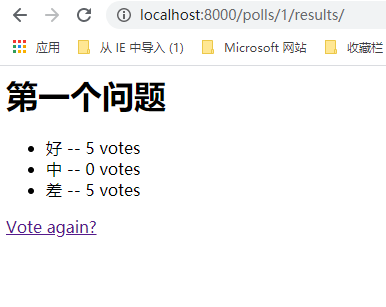
15.视图升级,引进通用模板
from django.views import generic class IndexView(generic.ListView): template_name='polls/index.html' context_object_name='lastest_question_list' def get_queryset(self): return Question.objects.order_by('-pub_date')[:5] class DetailView(generic.DetailView): model= Question template_name='polls/detail.html' class ResultsView(generic.DetailView): model=Question template_name='polls/results.html'
修改对应的路由:
urlpatterns = [ path('', views.IndexView.as_view(), name='index'), path('<int:pk>/',views.DetailView.as_view(),name='detail'), path('<int:pk>/results/',views.ResultsView.as_view(),name='results'), path('<int:question_id>/vote/',views.vote,name='vote'), ]
16.添加测试功能
在tests.py中添加如下代码:
from django.test import TestCase # Create your tests here. import datetime from django.test import TestCase from django.utils import timezone from .models import Question class QuestionModelTests(TestCase): def test_was_published_recently_with_future_question(self): time = timezone.now()+datetime.timedelta(days=30) future_question =Question(pub_date=time) self.assertIs(future_question.was_published_recently(),False)
用py manage.py test polls 进行测试
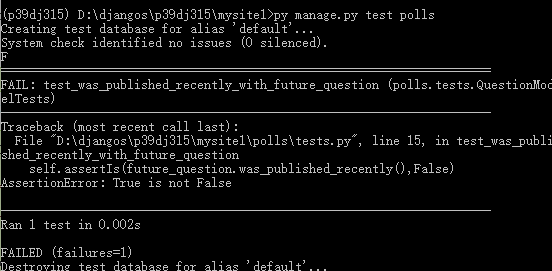
这个是测试结果。是错误的。修改models.py的Question的 was_published_recently的方法:
class Question(models.Model): question_text=models.CharField(max_length=200) pub_date = models.DateTimeField('date published') def __str__(self): return self.question_text def was_published_recently(self): now = timezone.now() return now-datetime.timedelta(days=1)<=self.pub_date<=now
再测试就OK了