参考 :https://yq.aliyun.com/articles/38757
1. 远程监控配置
# cd /root/apache-tomcat-8.0.17/bin# vi catalina.sh #找到Execute The Requested Command,在上面添加,添加的位置并没要要求#JAVA_OPTS="$JAVA_OPTS -Dorg.apache.catalina.security.SecurityListener.UMASK=`umask`"JAVA_OPTS="$JAVA_OPTS-Dcom.sun.management.jmxremote -Dcom.sun.management.jmxremote.port=9999 -Dcom.sun.management.jmxremote.authenticate=false -Dcom.sun.management.jmxremote.ssl=false -Djava.rmi.server.hostname=192.168.1.156"# ./startup.sh # netstat -antp |grep 9999 #查看端口是否监听2.增加内存
同样在上面的位置处 增加 -server -Xms768m -Xmx768m
(
Heap Size 最大不要超过可用物理内存的80%,一般的要将-Xms和-Xmx选项设置为相同,而-Xmn为1/4的-Xmx值
Heap Size 不能大于物理内存 80%
)编辑后样式
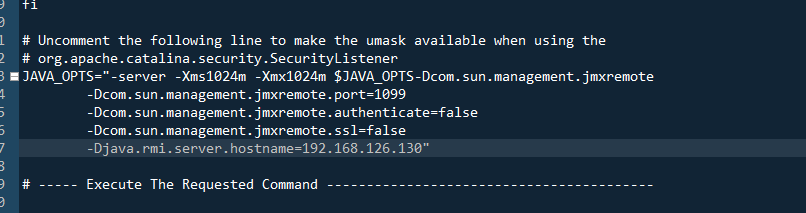
jvisualvm连接docker的tomcat
参考 https://blog.csdn.net/wang704987562/article/details/72782774
Dockerfile文件中
FROM tomcat:7
MAINTAINER zhixiong "zhixiong.wang@networkgrand.com"
ENV CATALINA_OPTS="-Djava.rmi.server.hostname=192.168.246.128 -Dcom.sun.management.jmxremote -Dcom.sun.management.jmxremote.port=8971 -Dcom.sun.management.jmxremote.ssl=false -Dcom.sun.management.jmxremote.authenticate=false -Dcom.sun.management.jmxremote.rmi.port=8971"
EXPOSE 8080 8971
3.使用aio方式运行tomcat 介绍线程参考 http://itindex.net/detail/50701-tomcat-bio-nio.apr