生产环境elk结构如下:
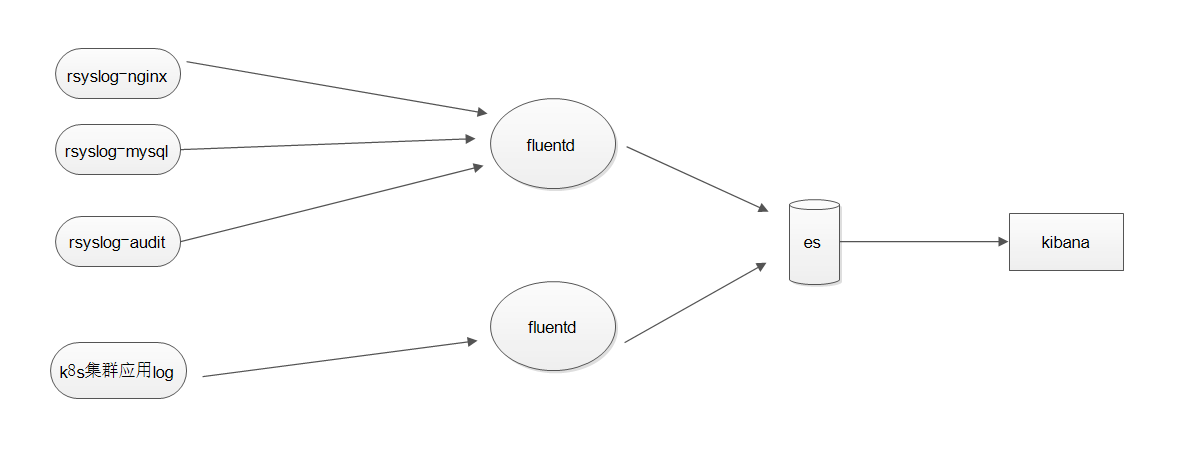
生产环境使用rsyslog来发送nginx,mysql慢日志,日常message及审计audit日志,发送到一个fluentd上,k8s集群单独使用一个fluentd来进行k8s应用的日志收集,两个fluentd将收集到的日志过滤后存储到es中,最后由kibana来进行展示。好处是rsyslog的资源占用比较少,采用日志节点自动上报的方式,系统压力与fluentd的压力会比较小,坏处就是配置比较繁琐
本篇博客先介绍日常应用及系统日志通过rsyslog发送到fluentd的方法及配置,下篇博客介绍k8s日志发送到fluentd的方法及配置
rsyslog的安装没什么介绍的,本地与网络yum均可安装:
yum install -y rsyslog
每个rsyslog的配置文件都需要做出如下修改:
# Don't log private authentication messages! 注释掉第54行,然后在下面添加 *.info;mail.none;authpriv.none;cron.none;local0.none;local1.none;local2.none;local3.none;local4.none;local5.none;local6.none;local7.none /var/log/messages
然后创建/etc/rsyslog.d/push.conf文件,每个push文件的配置都因应用日志而不同:
nginx(nginx日志需要做json化):
$ModLoad imudp $UDPServerRun 514 $ModLoad imfile $InputFileName /var/log/audit/audit.log $InputFileTag audit: $InputFileStateFile audit.log.pos $InputFileSeverity info $InputFileFacility local1 $InputRunFileMonitor $InputFileName /var/log/nginx/access.log $InputFileTag nginx_access: $InputFileStateFile nginx_access.log.pos $InputFileSeverity info $InputFileFacility local2 $InputRunFileMonitor $InputFileName /var/log/nginx/error.log $InputFileTag nginx_error: $InputFileStateFile nginx_error.log.pos $InputFileSeverity info $InputFileFacility local3 $InputRunFileMonitor *.info;mail.none;cron.none @10.21.244.21:42185
mysql:
$ModLoad imudp $UDPServerRun 514 $ModLoad imfile $InputFileName /var/log/audit/audit.log $InputFileTag audit: $InputFileStateFile audit.log.pos $InputFileSeverity info $InputFileFacility local1 $InputRunFileMonitor $InputFileName /data/mysql/data/slow.log $InputFileTag mysql-slow: $InputFileStateFile mysql-slow.log.pos $InputFileSeverity info $InputFileFacility local4 $InputRunFileMonitor $InputFileName /data/mysql/data/server_audit.log $InputFileTag mysql-audit: $InputFileStateFile mysql-audit.log.pos $InputFileSeverity info $InputFileFacility local4 $InputRunFileMonitor *.info;mail.none;cron.none @10.21.244.21:42185
普通非业务机器:
$ModLoad imudp $UDPServerRun 514 $ModLoad imfile $InputFileName /var/log/audit/audit.log $InputFileTag audit: $InputFileStateFile audit.log.pos $InputFileSeverity info $InputFileFacility local1 $InputRunFileMonitor *.info;mail.none;cron.none @10.21.244.21:42185
修改好配置文件之后,重启rsyslog服务:
systemctl restart rsyslog
配置应用日志系统日志的fluentd的docker-compose文件:/data/fluentd/docker-compose.yml
version: "3" services: fluentd: image: "registry.cn-hangzhou.aliyuncs.com/grammerqin-tools/fluentd" volumes: - ./config:/fluentd/etc ports: - "42185:42185/udp" environment: - FLUENTD_CONF=fluentd.conf container_name: fluentd
fluentd容器挂载/data/fluentd/config/fluentd.conf文件,配置如下:
<source> @type syslog port 42185 tag rsyslog </source> <match rsyslog.authpriv.**> @type copy <store> @type elasticsearch hosts 10.21.244.21:9222,10.21.244.22:9222,10.21.244.23:9222 logstash_format true logstash_prefix log-secure logstash_dateformat %Y.%m type_name ${tag} flush_interval 5s </store> <store> @type stdout </store> </match> <match rsyslog.local1.**> @type copy <store> @type elasticsearch hosts 10.21.244.21:9222,10.21.244.22:9222,10.21.244.23:9222 logstash_format true logstash_prefix log-audit logstash_dateformat %Y.%m type_name ${tag} flush_interval 5s </store> <store> @type stdout </store> </match> <match rsyslog.local2.**> @type copy <store> @type elasticsearch hosts 10.21.244.21:9222,10.21.244.22:9222,10.21.244.23:9222 logstash_format true logstash_prefix log-nginx-access logstash_dateformat %Y.%m type_name ${tag} flush_interval 5s </store> <store> @type stdout </store> </match> <match rsyslog.local3.**> @type copy <store> @type elasticsearch hosts 10.21.244.21:9222,10.21.244.22:9222,10.21.244.23:9222 logstash_format true logstash_prefix log-nginx-error logstash_dateformat %Y.%m type_name ${tag} flush_interval 5s </store> <store> @type stdout </store> </match> <match rsyslog.local4.**> @type copy <store> @type elasticsearch hosts 10.21.244.21:9222,10.21.244.22:9222,10.21.244.23:9222 logstash_format true logstash_prefix log-mysql logstash_dateformat %Y.%m type_name ${tag} flush_interval 5s </store> <store> @type stdout </store> </match> <match rsyslog.**> @type copy <store> @type elasticsearch hosts 10.21.244.21:9222,10.21.244.22:9222,10.21.244.23:9222 logstash_format true logstash_prefix log-message logstash_dateformat %Y.%m type_name ${tag} flush_interval 5s </store> <store> @type stdout </store> </match>
其中 logstash_dateformat %Y.%m表示按月进行日志索引分片,这样的话,就可以删除没有使用价值的日志索引。