1.使用FileInputStream实现读取txt文件内容:
2.使用FileOutputStream实现写入txt文件内容:
package cn.xiaobing.util; import java.io.BufferedReader; import java.io.File; import java.io.FileInputStream; import java.io.FileOutputStream; import java.io.InputStreamReader; public class ReadTxt { /**传入txt路径读取txt文件 * @param txtPath * @return 返回读取到的内容 */ public static String readTxt(String txtPath) { File file = new File(txtPath); if(file.isFile() && file.exists()){ try { FileInputStream fileInputStream = new FileInputStream(file); InputStreamReader inputStreamReader = new InputStreamReader(fileInputStream); BufferedReader bufferedReader = new BufferedReader(inputStreamReader); StringBuffer sb = new StringBuffer(); String text = null; while((text = bufferedReader.readLine()) != null){ sb.append(text); } return sb.toString(); } catch (Exception e) { e.printStackTrace(); } } return null; } /**使用FileOutputStream来写入txt文件 * @param txtPath txt文件路径 * @param content 需要写入的文本 */ public static void writeTxt(String txtPath,String content){ FileOutputStream fileOutputStream = null; File file = new File(txtPath); try { if(file.exists()){ //判断文件是否存在,如果不存在就新建一个txt file.createNewFile(); } fileOutputStream = new FileOutputStream(file); fileOutputStream.write(content.getBytes()); fileOutputStream.flush(); fileOutputStream.close(); } catch (Exception e) { e.printStackTrace(); } } }
3.验证代码
//验证方法:先写入文件后读取打印如下: public static void main(String[] args) { writeTxt("D:/yzm/result1.txt", "测试写入txt文件内容"); String str = readTxt("D:/yzm/result1.txt"); System.out.println(str); }
控制台输出:
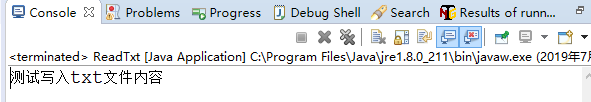
4.学习后总结,不足之处,后续补充!