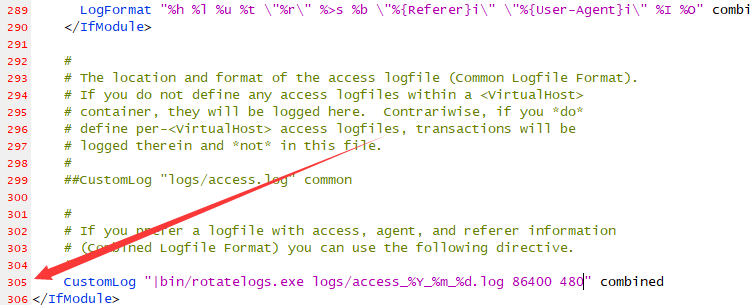
这里修改成上图所示,然后重启apache。
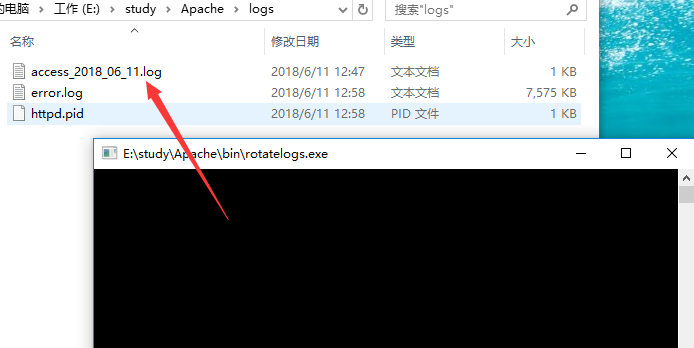
<IfModule log_config_module>
#
# The following directives define some format nicknames for use with
# a CustomLog directive (see below).
#
LogFormat "%h %l %u %t "%r" %>s %b "%{Referer}i" "%{User-Agent}i""
LogFormat "%h %l %u %t "%r" %>s %b" common
<IfModule logio_module>
# You need to enable mod_logio.c to use %I and %O
LogFormat "%h %l %u %t "%r" %>s %b "%{Referer}i" "%{User-Agent}i" %I %O" combinedio
</IfModule>
#
# The location and format of the access logfile (Common Logfile Format).
# If you do not define any access logfiles within a <VirtualHost>
# container, they will be logged here. Contrariwise, if you *do*
# define per-<VirtualHost> access logfiles, transactions will be
# logged therein and *not* in this file.
#
TransferLog "|/usr/local/sbin/cronolog /web/apache/logs/%Y%m%daccess_log"
#
# If you prefer a logfile with access, agent, and referer information
# (Combined Logfile Format) you can use the following directive.
#
#CustomLog "logs/access_log" combined
</IfModule>
在apache的配置文件httpd.conf中找到
ErrorLog logs/error_log及CustomLog logs/access_log common
Linux系统配置方法:
将其改为
ErrorLog “| /usr/local/apache/bin/rotatelogs /home/logs/www/%Y_%m_%d_error_log 86400 480″
CustomLog “| /usr/local/apache/bin/rotatelogs /home/logs/www/%Y_%m_%d_access_log 86400 480″ common
ErrorLog “|bin/rotatelogs.exe logs/site1/error-%y%m%d.log 86400 480″
CustomLog “|bin/rotatelogs.exe logs/site1/access-%y%m%d.log 86400 480″ common
第一次不知道设置480这个参数,导致日志记录时间和服务器时间相差8小时,原来是rotatelogs有一个offset参数,表示相对于UTC的时差分钟数,中国是第八时区,相差480分钟。86400是表示1天。