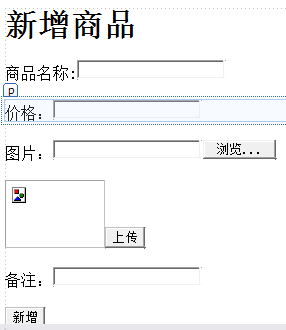
<%@ Page Language="C#" AutoEventWireup="true" CodeBehind="AddProduct.aspx.cs" Inherits="WebApplication1.AddProduct" %> <!DOCTYPE html PUBLIC "-//W3C//DTD XHTML 1.0 Transitional//EN" "http://www.w3.org/TR/xhtml1/DTD/xhtml1-transitional.dtd"> <html xmlns="http://www.w3.org/1999/xhtml"> <head runat="server"> <title></title> </head> <body> <form id="form1" runat="server"> <div> <h1>新增商品</h1> <p>商品名称:<asp:TextBox ID="TextBox1" runat="server"></asp:TextBox> </p> <p>价格:<asp:TextBox ID="TextBox2" runat="server"></asp:TextBox> </p> <p>图片:<asp:FileUpload ID="FileUpload1" runat="server" /> </p> <p> <asp:Image ID="Image1" runat="server" Height="68px" Width="100px" /> <asp:Button ID="Button1" runat="server" onclick="Button1_Click" Text="上传" /> </p> <p>备注:<asp:TextBox ID="TextBox3" runat="server"></asp:TextBox> </p> <p> <asp:Button ID="Button2" runat="server" onclick="Button2_Click" Text="新增" /> </p> <p> </p> </div> </form> </body> </html>
using System; using System.Collections.Generic; using System.Linq; using System.Web; using System.Web.UI; using System.Web.UI.WebControls; using System.IO; using System.Data.SqlClient; namespace WebApplication1 { public partial class AddProduct : System.Web.UI.Page { protected void Page_Load(object sender, EventArgs e) { } //上传 protected void Button1_Click(object sender, EventArgs e) { string type = Path.GetExtension(FileUpload1.FileName); Guid g = Guid.NewGuid();//全局唯一标示 string fileName = "images/" + g.ToString() + type; //保存 FileUpload1.SaveAs(Server.MapPath(fileName)); Image1.ImageUrl = fileName; } //新增 protected void Button2_Click(object sender, EventArgs e) { string sql = "insert into product values(@pname,@price,@pic,@remark)"; SqlParameter[] pms = new SqlParameter[4]; pms[0] = new SqlParameter("@pname", TextBox1.Text); pms[1] = new SqlParameter("@price", TextBox2.Text); pms[2] = new SqlParameter("@pic", Image1.ImageUrl); pms[3] = new SqlParameter("@remark", TextBox3.Text); int i = SQLHelper.ExecuteNonQuery(sql, pms); if (i > 0) { MessageBox.Alert(Page,"新增成功"); } else { Response.Write("新增失败"); } } } }