一、国际化介绍
Struts2国际化的目的和Java国际化一致,对于浏览器支持的语言显示不同的文字,如果浏览器支持中文,则显示中文,如果浏览器支持英文,则显示英文;
国际化的目的:
很多人刚开始学国际化觉得国际化没有用,因为我们通常都只需要显示中文即可;但是比如google,全世界的人都在访问此网站,这时如果只显示中文网页肯定是不合理的。因此需要国际化;
Eclipse for JavaEE和MyEclipse在国际化的优劣:
一般来说,资源文件的中文都需要通过native2ascii.exe进行转换;
Eclipse for JavaEE需要手动转换;
而MyEclipse可以自动转换,只需要输入中文即可;
二、浏览器中修改语言
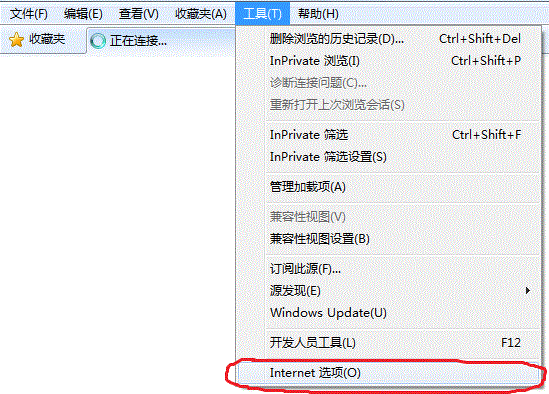
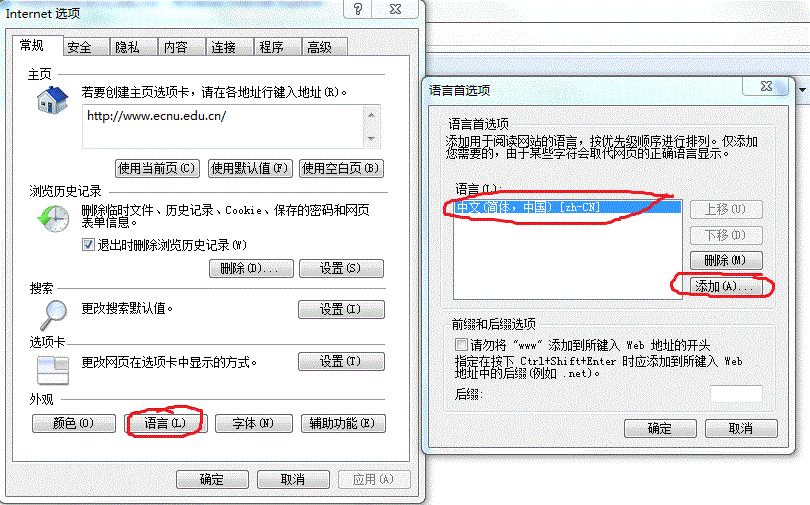
三、资源文件介绍
国际化资源文件都是通过Xxx_language_Country.properties 形式;
比如: message_zh_CN.properties、message_en_US.properties;
如果浏览器支持中文,则会加载第一个资源文件;
注意:在资源文件中不支持中文,因此需要通过JDK\bin中的native2ascii.exe进行转换;
在资源文件中内容是以key=value的形式存放的,比如name=xiazdong;
四、Struts2国际化
在Struts2中,在JSP页面和Action类中都可以使用国际化;
国际化文件分为:
1.全局国际化资源文件:对于所有Action、JSP都有效,放在WEB-INF\classes下;
2.包范围国际化资源文件:对于在此包中的Action都有效,放在包路径下;
3.Action范围国际化资源文件:对于特定的Action有效,放在Action类的同目录下;
4.临时指定国际化资源文件:需要特定语法进行指定才有效,放在WEB-INF\classes下;
1.全局国际化资源文件
此文件适用于Action和JSP;
如果需要使用全局资源文件,则需要在struts.xml中添加常量:
<constant name="struts.custom.i18n.resources" value="basename" />
basename是指资源文件的基础名,比如message_zh_CN.properties的basename是message;
message_zh_CN.properties
title=\u9875\u9762\u6807\u9898 body=\u9875\u9762\u5934 button=\u70b9\u51fb name=\u590f\u6b63\u51ac
message_en_US.properties
title=Page title body=Page body button=click name=xiazdong
1.1在JSP中使用国际化
1.1.1一般文本国际化
通过<s:text name="title"/> 可以根据浏览器支持的语言取出全局国际化文件的key为title对应的value;
1.1.2表单控件的国际化
对于表单中的控件,比如按钮中的文字、textfield前的描述文字,通过指定key属性进行国际化;
比如<s:textfield key="username"/> 可以在文本域前面的描述中填入username对应的value;
示例代码:
<%@ page language="java" contentType="text/html; charset=GBK"
pageEncoding="GBK"%>
<%@taglib prefix="s" uri="/struts-tags"%>
<!DOCTYPE html PUBLIC "-//W3C//DTD HTML 4.01 Transitional//EN" "http://www.w3.org/TR/html4/loose.dtd">
<html>
<head>
<meta http-equiv="Content-Type" content="text/html; charset=GBK">
<title><s:text name="title"/></title>
</head>
<body>
<s:text name="body"/>
<s:form action="aaaa">
<s:textfield name="name" key="name"></s:textfield>
</s:form>
</body>
</html>
由于本人的浏览器默认为中文,因此显示的是中文的资源文件;
1.2在Action中使用国际化
在Action中可以使用 getText(String key);这个函数返回国际化文件中key对应的value;
示例代码:
package org.locale.action;
import com.opensymphony.xwork2.ActionSupport;
public class Demo01Action extends ActionSupport{
public String execute()throws Exception{
System.out.println(getText("title"));
System.out.println(getText("body"));
System.out.println(getText("button"));
return SUCCESS;
}
}
1.3 占位符
在资源文件中可以使用占位符,占位符是指在资源文件中留出一个位置,在使用时动态插入一个任意值;比如在登陆界面时,如果登陆的用户名是xiazdong,则欢迎界面就会出现xiazdong,欢迎你! 在资源文件中通过 {0},欢迎你!!! 实现;
message_zh_CN.properties
title=\u9875\u9762\u6807\u9898
body={0}\u9875\u9762\u5934{1}
button=\u70b9\u51fb
name=\u590f\u6b63\u51ac
1.3.1在JSP中填充占位符
在JSP中通过在<s:text>中添加<s:param>进行填充;
<%@ page language="java" contentType="text/html; charset=GBK"
pageEncoding="GBK"%>
<%@taglib prefix="s" uri="/struts-tags"%>
<!DOCTYPE html PUBLIC "-//W3C//DTD HTML 4.01 Transitional//EN" "http://www.w3.org/TR/html4/loose.dtd">
<html>
<head>
<meta http-equiv="Content-Type" content="text/html; charset=GBK">
<title><s:text name="title"/></title>
</head>
<body>
<s:text name="body">
<s:param>xiazdong</s:param>
<s:param>xiazdong</s:param>
</s:text>
</body>
</html>
1.3.2在Action中填充占位符
在Action中通过 getText(String key, String[] params); 第二个参数进行填充;
package org.locale.action;
import com.opensymphony.xwork2.ActionSupport;
public class Demo02Action extends ActionSupport{
public String execute()throws Exception{
System.out.println(getText("body",new String[]{"xiazdong","xiazdong"}));
return SUCCESS;
}
}
2.包范围资源文件
如果一个工程全部的资源文件都在全局国际化资源文件中配置,会很凌乱,因此我们需要进行模块化,包范围的资源文件是在包下平进行配置,对于包中所有Action都有效;
包范围的资源文件只对Action有效,而JSP不能突显;
包范围的资源文件的名称形式为: package_language_country.properties, 注意 package是常量,比如 package_zh_CN.properties, package_en_US.properties;
如果在包下放置 包范围资源文件,并且配置全局资源文件,在Action类代码不变的情况下,则Action类优先加载包范围的资源文件;
比如目录结构如图所示:

则在 org.locale.action包下的Action都优先加载package_****.properties;
3.Action范围资源文件
Action范围的资源文件是针对某个特定的Action的,
Action范围的资源文件的形式: ActionName_language_country.properties; 比如 LoginAction类的资源文件为:LoginAction_zh_CN.properties;
Action范围的资源文件优先级比包范围的资源文件优先级高。
比如目录结构如图所示:

则Demo04Action优先加载Demo04Action_****.properties;
4.利用标签指定资源文件
此种方式针对JSP加载指定的资源文件,即可以加载任意范围的资源文件;
<s:i18n>是指定资源文件的标签;
在<s:text>等加载资源文件的外面加上<s:i18n name="filename">标签; filename指定加载的资源文件的名称;
比如:
<s:i18n name="message"> <s:text name="body"/> <s:form action="aaaa"> <s:textfield name="name" key="name"></s:textfield> </s:form> </s:i18n>
就可以加载message_**_**.properties 全局资源文件;
目录结构如下:

接下去将分别在JSP中加载全局范围、包范围、Action范围的资源文件;
4.1 加载全局范围的资源文件
<%@ page language="java" contentType="text/html; charset=GBK"
pageEncoding="GBK"%>
<%@taglib prefix="s" uri="/struts-tags"%>
<!DOCTYPE html PUBLIC "-//W3C//DTD HTML 4.01 Transitional//EN" "http://www.w3.org/TR/html4/loose.dtd">
<html>
<head>
<meta http-equiv="Content-Type" content="text/html; charset=GBK">
<title><s:text name="title"/></title>
</head>
<body>
<s:i18n name="message">
<s:text name="body"/>
<s:form action="aaaa">
<s:textfield name="name" key="name"></s:textfield>
</s:form>
</s:i18n>
</body>
</html>
4.2 加载包范围的资源文件
加载包范围的资源文件是,<s:i18n>的name属性的值为 包1/包2/package的形式,比如上图包层次为 org.locale.action,则为 org/locale/action/package ;
<%@ page language="java" contentType="text/html; charset=GBK"
pageEncoding="GBK"%>
<%@taglib prefix="s" uri="/struts-tags"%>
<!DOCTYPE html PUBLIC "-//W3C//DTD HTML 4.01 Transitional//EN" "http://www.w3.org/TR/html4/loose.dtd">
<html>
<head>
<meta http-equiv="Content-Type" content="text/html; charset=GBK">
<title><s:text name="title"/></title>
</head>
<body>
<s:i18n name="org/locale/action/package">
<s:text name="body"/>
<s:form action="aaaa">
<s:textfield name="name" key="name"></s:textfield>
</s:form>
</s:i18n>
</body>
</html>
4.3加载action范围的资源文件
加载Action范围的资源文件时,<s:i18n>的name属性值的形式为: 包层次/ActionName,比如 org/locale/action/Demo04Action 则加载Demo04Action的资源文件;
<%@ page language="java" contentType="text/html; charset=GBK"
pageEncoding="GBK"%>
<%@taglib prefix="s" uri="/struts-tags"%>
<!DOCTYPE html PUBLIC "-//W3C//DTD HTML 4.01 Transitional//EN" "http://www.w3.org/TR/html4/loose.dtd">
<html>
<head>
<meta http-equiv="Content-Type" content="text/html; charset=GBK">
<title><s:text name="title"/></title>
</head>
<body>
<s:i18n name="org/locale/action/Demo04Action">
<s:text name="body"/>
<s:form action="aaaa">
<s:textfield name="name" key="name"></s:textfield>
</s:form>
</s:i18n>
</body>
</html>
此文章的源代码下载地址:http://download.csdn.net/detail/xiazdong/4032669