一、ContentProvider介绍
ContentProvider翻译为“内容提供者”;
定义:指该应用包含一些方法,供外界访问,其他应用程序可以调用该方法,比如如果应用A创建了一个数据库“test.db”,默认是私有的,即其他应用程序不能对其进行操作,但是如果应用A使用了ContentProvider,则其他应用程序可以访问该数据库;
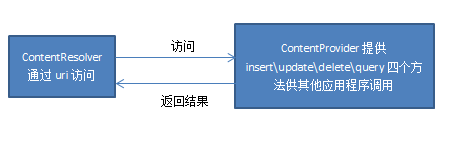
用途:某个应用对外共享数据;
注意点:和Activity一样,都是Android 的Component之一,如果要创建,则需要在AndroidManifest.xml中设置;
好处:提供了统一的insert,update,delete,query方法,操作任何数据;
二、URI介绍
URI:类似于我们以前使用的URI,但是此处URI的目的是为了能够根据URI以及调用的方法来决定怎样操作数据,比如:
uri="..../person",调用insert方法,则表示需要插入一条person记录;
ContentProvider中使用的URI注意点:
(1)以 content:// 开头;
(2)模式为:content://authorities/path;其中authorities类似于域名或IP,用来标识操作哪个ContentProvider,path表示具体的操作;
举例:
content://org.xiazdong.providers.personprovider/person 表示调用“org.xiazdong.providers.personprovider”的方法,操作person数据;
补充:ContentUris辅助类
URI uri = ContentUris.withAppendId(URI param,int id); //为某个URI添加一个ID
比如param = "content://authorities/person",id=10,则uri = "content://authorities/person/10";
long id = ContentUris.parseId(URI uri); //提取URI中最后的ID
比如uri = "content://authorities/person/10",则返回的id=10;
三、ContentProvider开发步骤简要说明
1.创建一个类,并继承ContentProvider,比如PersonProvider;
2.在AndroidManifest.xml中设置:
<provider android:name=".PersonProvider" android:authorities="org.xiazdong.provides.personprovider"/>
3.定义UriMatcher,
private UriMatcher matcher = new UriMatcher(UriMatcher.NO_MATCH); //创建一个URI匹配器,参数为不匹配时的返回值
在onCreate中使用matcher.addURI("authorities","path",code); //加入匹配的URI,如果匹配,则matcher.match(uri)返回code;
如果要匹配:content://authorities/path/数字 ,则matcher.addURI("authorites","path/#",code);
4.重写:
onCreate():用于为操作数据做准备;
insert:插入数据,返回插入的记录所代表的URI;
update:更新数据,返回操作影响的记录行数;
delete:删除数据,返回操作影响的记录行数;
query:查询数据,返回Cursor;
getType:记录的类型,如果操作集合,则必须以vnd.android.cursor.dir开头,如果操作非集合,则必须以vnd.android.cursor.item开头,比如vnd.android.cursor.dir/person
5.外部调用:
ContentResolver resolver = this.getContext().getContentResolver();
resolver.insert();
resolver.update();
resolver.delete();
resolver.query();
四、应用实例
AndroidManifest.xml
<provider
android:name=".PersonProvider"
android:authorities="org.xiazdong.provides.personprovider"
></provider>
PersonProvider.java
package org.xiazdong.db;
import android.content.ContentProvider;
import android.content.ContentUris;
import android.content.ContentValues;
import android.content.UriMatcher;
import android.database.Cursor;
import android.database.sqlite.SQLiteDatabase;
import android.net.Uri;
public class PersonProvider extends ContentProvider{
private DatabaseHelper helper;
private SQLiteDatabase db;
private UriMatcher matcher = new UriMatcher(UriMatcher.NO_MATCH);
@Override
public boolean onCreate() {
helper = new DatabaseHelper(this.getContext());
//匹配:content://org.xiazdong.provides.personprovider/person,返回值为1
matcher.addURI("org.xiazdong.provides.personprovider", "person", 1);
//匹配:content://org.xiazdong.provides.personprovider/person/数字,返回值为2
matcher.addURI("org.xiazdong.provides.personprovider", "person/#", 2);
return true;
}
@Override
public Cursor query(Uri uri, String[] projection, String selection,
String[] selectionArgs, String sortOrder) {
db = helper.getWritableDatabase();
switch(matcher.match(uri)){
case 1: //查询所有记录
return db.query("person", projection, selection, selectionArgs, null, null, null);
case 2://查询特定记录
long id = ContentUris.parseId(uri);
String where = "id="+id;
if(selection!=null&&!"".equals(selection)){ //因为selection可能还包含其他的where语句,需要再加上 "and id=?"
where = where + " and "+selection;
}
return db.query("person", projection, where, selectionArgs, null, null, null);
default:
throw new IllegalArgumentException("wrong uri");
}
}
/*
* 如果操作集合,则必须以vnd.android.cursor.dir开头
* 如果操作非集合,则必须以vnd.android.cursor.item开头
* */
@Override
public String getType(Uri uri) {
switch(matcher.match(uri)){
case 1:
return "vnd.android.cursor.dir/person";
case 2:
return "vnd.android.cursor.item/person";
}
}
/*
* values为插入的数据
* 返回:插入的数据所代表的URI
* */
@Override
public Uri insert(Uri uri, ContentValues values) {
db = helper.getWritableDatabase();
switch(matcher.match(uri)){
case 1:
long rowid = db.insert("person", null, values);
return ContentUris.withAppendedId(uri, rowid); //返回插入的记录所代表的URI
default:
throw new IllegalArgumentException("wrong uri");
}
}
@Override
public int delete(Uri uri, String selection, String[] selectionArgs) {
db = helper.getWritableDatabase();
switch(matcher.match(uri)){
case 1:return db.delete("person", selection, selectionArgs);
case 2: //删除特定id记录
long id = ContentUris.parseId(uri);
String where = "id="+id;
if(selection!=null&&!"".equals(selection)){
where += " and "+selection;
}
return db.delete("person", where, selectionArgs);
default:
throw new IllegalArgumentException("wrong uri");
}
}
@Override
public int update(Uri uri, ContentValues values, String selection,
String[] selectionArgs) {
db = helper.getWritableDatabase();
switch(matcher.match(uri)){
case 1:return db.update("person", values, selection, selectionArgs);
case 2: //更新特定id记录
long id = ContentUris.parseId(uri);
String where = "id="+id;
if(selection!=null&&!"".equals(selection)){
where += " and "+selection;
}
return db.update("person", values,where, selectionArgs);
default:
throw new IllegalArgumentException("wrong uri");
}
}
}
以下我们创建一个测试类:
ContentProviderTest.java
package org.xiazdong.db.test;
import org.xiazdong.db.domain.Person;
import android.content.ContentResolver;
import android.content.ContentValues;
import android.database.Cursor;
import android.net.Uri;
import android.test.AndroidTestCase;
import android.util.Log;
public class ContentProviderTest extends AndroidTestCase{
public void testInsert()throws Exception{ //插入"name=yyy,age=100"的记录
Uri uri = Uri.parse("content://org.xiazdong.provides.personprovider/person");
ContentResolver resolver = this.getContext().getContentResolver();
ContentValues values = new ContentValues();
values.put("name", "yyy");
values.put("age", 100);
resolver.insert(uri, values);
}
public void testUpdate()throws Exception{ //更新id=5的记录为name=yyy,age=100
Uri uri = Uri.parse("content://org.xiazdong.provides.personprovider/person/5");
ContentResolver resolver = this.getContext().getContentResolver();
ContentValues values = new ContentValues();
values.put("name", "yyy");
values.put("age", 100);
resolver.update(uri, values, null, null);
}
public void testDelete()throws Exception{ //删除id=11的记录
Uri uri = Uri.parse("content://org.xiazdong.provides.personprovider/person/5"); //删除id=11的记录
ContentResolver resolver = this.getContext().getContentResolver();
resolver.delete(uri, null, null);
}
public void testQuery()throws Exception{ //插入全部记录并显示
Uri uri = Uri.parse("content://org.xiazdong.provides.personprovider/person"); //查询所有记录
ContentResolver resolver = this.getContext().getContentResolver();
Cursor cursor = resolver.query(uri, null, null, null, null);
while(cursor.moveToNext()){
Person person = new Person(cursor.getInt(cursor.getColumnIndex("id")),cursor.getString(cursor.getColumnIndex("name")),cursor.getInt(cursor.getColumnIndex("age")));
Log.v("ContentProvider", person.toString());
}
}
}