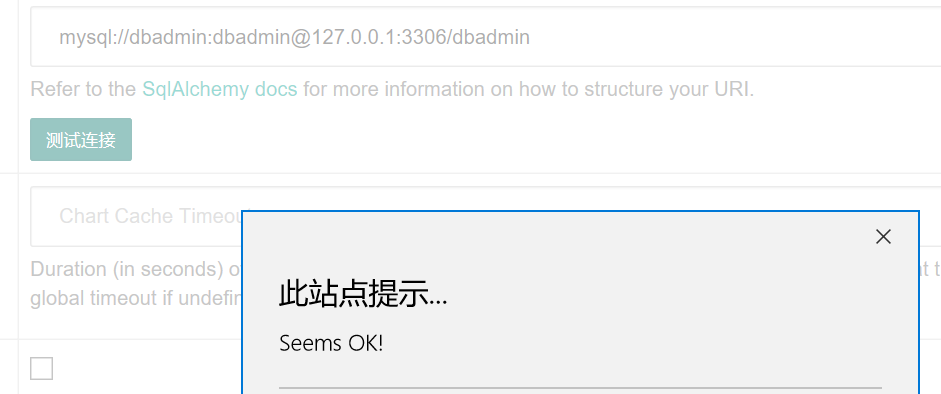一、配置python虚拟环境,请参考
superset依赖python3.6环境
https://www.cnblogs.com/xibuhaohao/p/9994854.html
二、安装配置superset
参考superset官网
1.安装依赖包
For Fedora and RHEL-derivatives, the following command will ensure that the required dependencies are installed:
sudo yum upgrade python-setuptools
sudo yum install gcc gcc-c++ libffi-devel python-devel python-pip python-wheel openssl-devel libsasl2-devel openldap-devel
2.升级pip,用来符合python的版本
Put all the chances on your side by getting the very latest pip and setuptools libraries.:
pip install --upgrade setuptools pip
3.安装与配置superset
Follow these few simple steps to install Superset.:
# Install superset
pip install superset
# Create an admin user (you will be prompted to set a username, first and last name before setting a password)
fabmanager create-admin --app superset
# Initialize the database
superset db upgrade
# Load some data to play with
superset load_examples
# Create default roles and permissions
superset init
# To start a development web server on port 8088, use -p to bind to another port
superset runserver -d
三、登录superset连接数据库
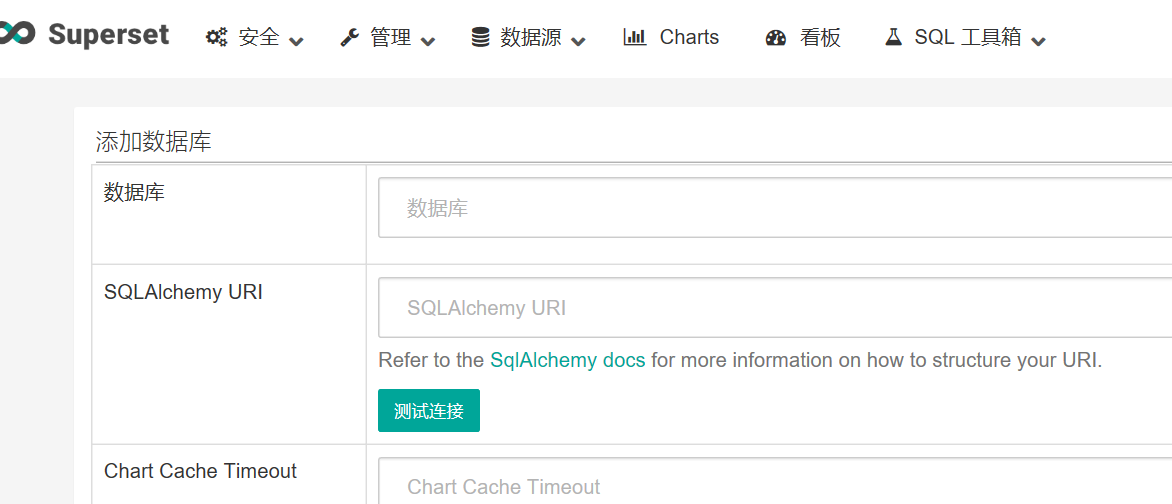
1.配置MySQL连接
一开始配置的时候报出错误,没有MySQL数据库连接驱动,到python虚拟环境安装,一直报错
按照观方
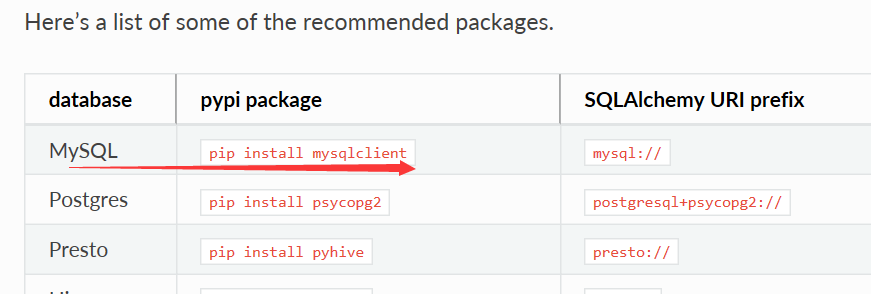
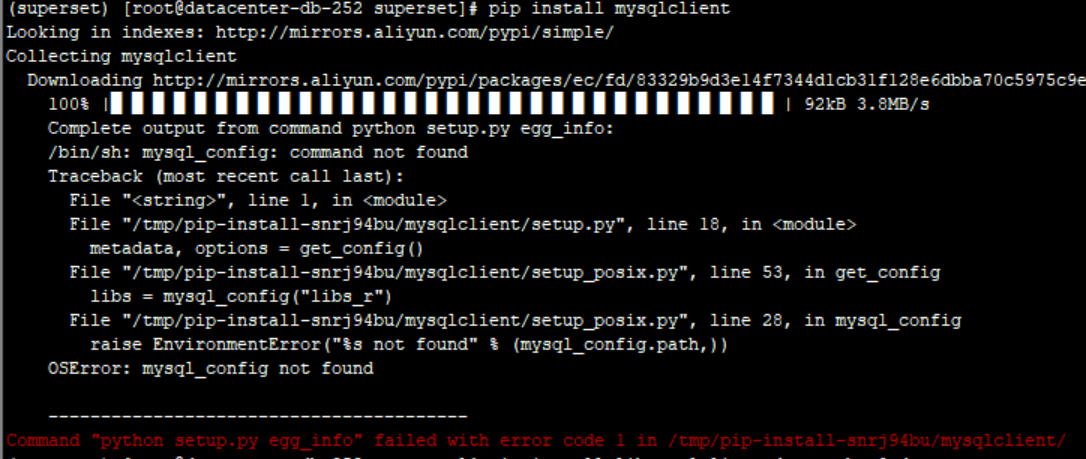
2.解决报错
通过搜索,找到一片文章,需要安装mysqlclient的依赖包 https://blog.csdn.net/xc_zhou/article/details/80871374
yum install mysql-devel
再次安装mysqlclinet则ok
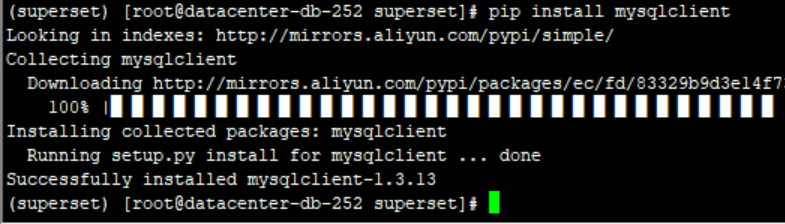
3.配置superset连接数据库
mysql://dbadmin:dbadmin@127.0.0.1:3306/dbadmin