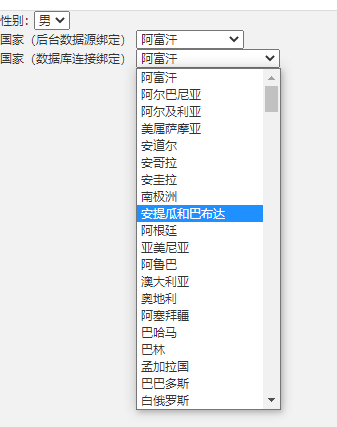今天学习下Asp.net.WebForm的DropDownlist下拉框控件如何绑定数据源,这个类似于html的下拉控件(<select> <option></option></select>)
1、在asp页面进行直接使用
<form id="myForm" runat="server"> <!-- dropdownlist的直接使用 --> <asp:Label ID="labSex" Text=" 性别:" runat="server"></asp:Label> <asp:DropDownList ID="sexlist" runat="server"> <asp:ListItem Value="1">男</asp:ListItem> <asp:ListItem Value="0">女</asp:ListItem> </asp:DropDownList><br /> </form>
2、asp后台页面绑定数据源
<form id="myForm" runat="server"> <!-- dropdownlist的后台绑定数据源 --> <asp:Label ID="labcountry" Text=" 国家(后台绑定)" runat="server"></asp:Label> <asp:DropDownList ID="countrylist" runat="server"> </asp:DropDownList><br /> </form>
后台页面编写绑定
protected void Page_Load(object sender, EventArgs e) { //获取前20个国家列表数据 string strSql = string.Format("select Uid as value,Code as code,Name as text from sysCountry where Uid<=@Uid"); SqlParameter[] pars = { new SqlParameter("@Uid",20) }; //返回查询结果 DataTable tabs = SqlHelper.ExcuteTable(strSql, pars); if (tabs.Rows.Count > 0) { //绑定数据库查询的数据源 this.countrylist.DataSource = tabs; this.countrylist.DataValueField = "value"; this.countrylist.DataTextField = "text"; this.countrylist.DataBind(); } }
3、通过数据库连接绑定数据源
1)打开asp的设计页面

2)选择数据源(没有连接,选择新建连接)

3)选择数据库类型(选择SQL数据库)

4)选择数据库连接(选择默认的SQL Server,没有新建)
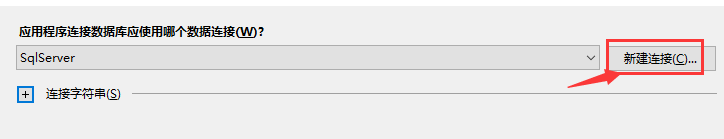
5)配置数据源的SQL语句(选择数据表,需要的数据列等)
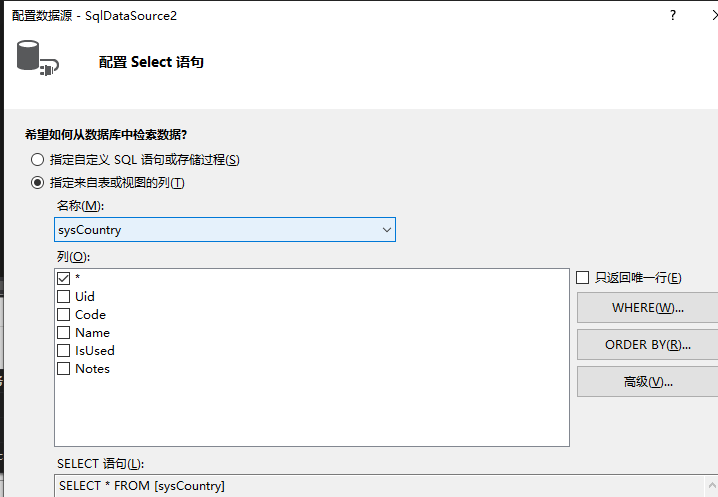
6)测试查询

asp页面(开始,未配置数据源)
<!-- dropdownlist的数据库绑定数据源 --> <asp:Label ID="labconnect" Text=" 国家(数据库连接绑定)" runat="server"></asp:Label> <asp:DropDownList ID="mylist" runat="server" ></asp:DropDownList>
asp页面(结束,已配置数据源)
<!-- dropdownlist的数据库绑定数据源 --> <asp:Label ID="labconnect" Text=" 国家(数据库连接绑定)" runat="server"></asp:Label> <asp:DropDownList ID="mylist" runat="server" DataSourceID="SqlDataSource1" DataTextField="Name" DataValueField="Name"></asp:DropDownList> <asp:SqlDataSource ID="SqlDataSource1" runat="server" ConnectionString="Data Source=.;Initial Catalog=CPAP_210831;Persist Security Info=True;User ID=sa;Password=sa" ProviderName="System.Data.SqlClient" SelectCommand="SELECT * FROM [sysCountry]"></asp:SqlDataSource>
运行后效果图