链接数据库
与数据库相关的两条命令:
1 python manage.py makemigrations 2 python manage.py migrate
设置数据库

mysql:
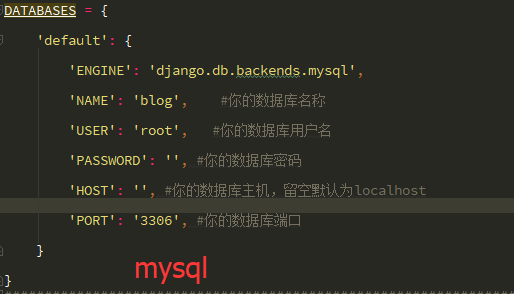
单表操作
1 DATABASES = { 2 3 'default': { 4 5 'ENGINE': 'django.db.backends.mysql', 6 7 'NAME': 'blog', #你的数据库名称 8 9 'USER': 'root', #你的数据库用户名 10 11 'PASSWORD': '', #你的数据库密码 12 13 'HOST': '', #你的数据库主机,留空默认为localhost 14 15 'PORT': '3306', #你的数据库端口 16 17 } 18 19 }
若出现连接错误::

在models.py里边建立模型

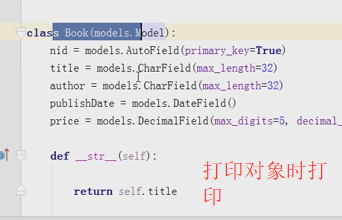
关于数据类型的说明:
操作相关
导入

增:
1 增加: 2 (1)bookobj=models.Book(title='一本小说',aithor='yuan') 3 bookobj.save() 4 5 (2)abook=models.Book.create(title='一本小说',....) 6 abook是返回的一个对象
查:
1 查询全部:models.Book.objects.all() 2 查询符合条件的:models.Book.objects.filter(bid=sel_id) 3 符合条件的第一条:models.Book.objects.filter(bid=sel_id).first()
改
1 models.Book.objects.filter(bid=1).update( name='hahah')
修改哪一个字段改哪一个字段
删
1 models.Book.objects.filter(bid=del_id).delete()
查询方法API:
1 # 查询方法API: 2 3 4 # 1 all: models.表名.objects.all() 5 # 6 book_all=models.Book.objects.all() # 结果是querySet集合 [model对象,....] 7 #print(book_all) # <QuerySet [<Book: Book object>, <Book: Book object>, <Book: Book object>]> 8 9 # 2 filter: models.表名.objects.filter() # 结果是querySet集合 [model对象,....] 10 11 # ret1=models.Book.objects.filter(author="yuan") # # <QuerySet [<Book: 追风筝的人>, <Book: asd>]> 12 #ret2=models.Book.objects.filter(nid=1) # <QuerySet [<Book: yuan>]> 13 # ret2=models.Book.objects.filter(author="yuan",price=123) # <QuerySet [<Book: yuan>]> 14 # print(ret2) 15 16 # 3 get models.表名.objects.get() # model对象 17 18 # ret3=models.Book.objects.get(author="yuan") 19 # print(ret3.price) 20 21 22 # exclude : 排除条件 23 # ret4=models.Book.objects.exclude(author="yuan") 24 # print(ret4) 25 26 # values方法 27 # ret=models.Book.objects.filter(author="yuan").values("title","price") 28 # print(ret)# <QuerySet [{'title': '追风筝的人', 'price': Decimal('99.00')}, {'title': 'asd', 'price': Decimal('123.00')}]> 29 30 # ret = models.Book.objects.filter(author="yuan").values_list("title", "price") 31 # print(ret) # <QuerySet [('追风筝的人', Decimal('99.00')), ('asd', Decimal('123.00'))]> 32 33 # ret=models.Book.objects.filter(author="yuan").values("author").distinct() 34 # print(ret) 35 36 # count方法 37 # ret=models.Book.objects.filter(author="yuan").count() 38 # print(ret) 39 40 # first 方法 41 # ret = models.Book.objects.all().first() 42 # print(ret) 43 44 # exists方法 45 # if models.Book.objects.all().exists(): 46 # print("exists") 47 # else: 48 # print("nothing") 49 50 51 52 ret=models.Book.objects.filter(price__gt=100) 53 ret=models.Book.objects.filter(price__gte=99) # 大于等于 54 55 #ret=models.Book.objects.filter(publishDate__year=2017,publishDate__month=10) 56 #ret=models.Book.objects.filter(author__startswith="张")

1 # 查询方法API: 2 3 4 # 1 all: models.表名.objects.all() 5 # 6 book_all=models.Book.objects.all() # 结果是querySet集合 [model对象,....] 7 #print(book_all) # <QuerySet [<Book: Book object>, <Book: Book object>, <Book: Book object>]> 8 9 # 2 filter: models.表名.objects.filter() # 结果是querySet集合 [model对象,....] 10 11 # ret1=models.Book.objects.filter(author="yuan") # # <QuerySet [<Book: 追风筝的人>, <Book: asd>]> 12 #ret2=models.Book.objects.filter(nid=1) # <QuerySet [<Book: yuan>]> 13 # ret2=models.Book.objects.filter(author="yuan",price=123) # <QuerySet [<Book: yuan>]> 14 # print(ret2) 15 16 # 3 get models.表名.objects.get() # model对象 17 18 # ret3=models.Book.objects.get(author="yuan") 19 # print(ret3.price) 20 21 22 # exclude : 排除条件 23 # ret4=models.Book.objects.exclude(author="yuan") 24 # print(ret4) 25 26 # values方法 27 # ret=models.Book.objects.filter(author="yuan").values("title","price") 28 # print(ret)# <QuerySet [{'title': '追风筝的人', 'price': Decimal('99.00')}, {'title': 'asd', 'price': Decimal('123.00')}]> 29 30 # ret = models.Book.objects.filter(author="yuan").values_list("title", "price") 31 # print(ret) # <QuerySet [('追风筝的人', Decimal('99.00')), ('asd', Decimal('123.00'))]> 32 33 # ret=models.Book.objects.filter(author="yuan").values("author").distinct() 34 # print(ret) 35 36 # count方法 37 # ret=models.Book.objects.filter(author="yuan").count() 38 # print(ret) 39 40 # first 方法 41 # ret = models.Book.objects.all().first() 42 # print(ret) 43 44 # exists方法 45 # if models.Book.objects.all().exists(): 46 # print("exists") 47 # else: 48 # print("nothing") 49 50 51 52 ret=models.Book.objects.filter(price__gt=100) 53 ret=models.Book.objects.filter(price__gte=99) # 大于等于 54 55 #ret=models.Book.objects.filter(publishDate__year=2017,publishDate__month=10) 56 #ret=models.Book.objects.filter(author__startswith="张")
多表查询
建立多表,以图书管理系统为例
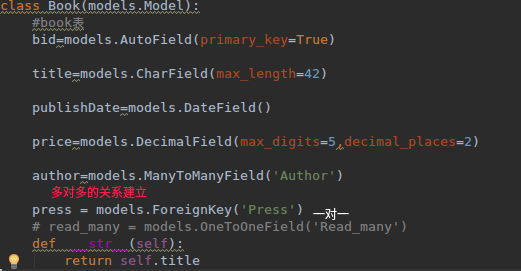
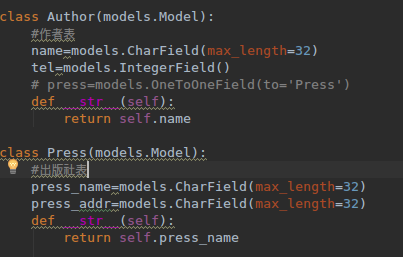

1 from django.db import models 2 3 # Create your models here. 4 class Book(models.Model): 5 #book表 6 bid=models.AutoField(primary_key=True) 7 8 title=models.CharField(max_length=42) 9 10 publishDate=models.DateField() 11 12 price=models.DecimalField(max_digits=5,decimal_places=2) 13 14 author=models.ManyToManyField('Author') 15 16 press = models.ForeignKey('Press') 17 # read_many = models.OneToOneField('Read_many') 18 def __str__(self): 19 return self.title 20 21 22 class Author(models.Model): 23 #作者表 24 name=models.CharField(max_length=32) 25 tel=models.IntegerField() 26 # press=models.OneToOneField(to='Press') 27 def __str__(self): 28 return self.name 29 30 class Press(models.Model): 31 #出版社表 32 press_name=models.CharField(max_length=32) 33 press_addr=models.CharField(max_length=32) 34 def __str__(self): 35 return self.press_name 36 37 # class Read_many(models.Model): 38 # #阅读相关表 39 # wordNum=models.IntegerField(default=0) 40 # readNum=models.IntegerField(default=0)

1 from django.shortcuts import render,redirect,HttpResponse 2 from app01 import models 3 4 5 import datetime,time 6 # Create your views here. 7 def Dashboard(request): 8 return render(request, 'Dashboard.html') 9 10 def base(request): 11 return render(request,'base.html') 12 13 def insert_book(request): 14 15 return redirect('/info/') 16 17 18 def book_info(request): 19 book_info_all=models.Book.objects.all() 20 # try: 21 # print('看作者:', book_info_all.first().author.all()) 22 # except Exception: 23 # print('这里出错了') 24 list_name = models.Author.objects.all().values_list('id','name') 25 # print('作者的名字', list_name) 26 list_press = models.Press.objects.all().values_list('id','press_name') 27 # print('出版社:', list_press) 28 return render(request,'BookInfo.html',{'book_info_all':book_info_all,'list_name':list_name,'list_press':list_press}) 29 30 31 # def tianjia(request): 32 # list_name=models.Author.objects.all().values_list('name') 33 # print('作者的名字',list_name) 34 # list_press=models.Press.objects.all().values_list('press_name') 35 # print('出版社:',list_press) 36 # # for i in list_name: 37 # # print(i[0]) 38 # return render(request,'tianjia.html',{'list_name':list_name,'list_press':list_press}) 39 40 41 42 def tianjia(request): 43 print('这里是添加的东西',request.POST) 44 book_obj=models.Book.objects.create( 45 title=request.POST.get('title'), 46 publishDate=request.POST.get('date'), 47 price=request.POST.get('price'), 48 press_id=request.POST.get('press') 49 ) 50 # print('title',request.POST.get('title')) 51 # print('date',request.POST.get('date')) 52 # print('price',request.POST.get('price')) 53 54 # author_id=request.POST.get('author') 55 author_id=request.POST.getlist('author') 56 print('author_id',author_id) 57 for author_one in author_id: 58 print('第一' * 10) 59 print(models.Author.objects.filter(id=author_one)) 60 book_obj.author.add(models.Author.objects.filter(id=int(author_one))[0]) 61 print(models.Author.objects.filter(id=author_one)) 62 # print('第2' * 10,models.Author.objects.filter(id=author_one)) 63 # press_id=request.POST.get('press') 64 # print('第3' * 10) 65 # book_obj.press=models.Press.objects.filter(id=press_id) 66 67 return redirect('/book/') 68 69 70 71 72 73 def del_id(request,book_id): 74 models.Book.objects.filter(bid=book_id).delete() 75 return redirect('/book/') 76 77 78 79 def bianji(request,book_id): 80 edit_info=models.Book.objects.filter(bid=book_id).first() 81 # print(edit_info.author.all().values_list('id','name')) 82 eau=edit_info.author.all().values_list('id','name') 83 item_l=[] 84 for item_id in eau: 85 item_l.append(item_id[0]) 86 # print('作者的名字eau',eau) 87 # print( '66666666666666666+',models.Author.objects.all().values()) 88 list_name=edit_info.author.all().values_list('id','name') 89 list_name = models.Author.objects.exclude(id__in=item_l).values_list('id','name') 90 # print('作者的名字', list_name) 91 list_press = models.Press.objects.exclude(id=edit_info.press_id).values_list('id','press_name') 92 93 return render(request,'info_edit.html',{'edit_info':edit_info,'list_name':list_name,'list_press':list_press,'eau':eau}) 94 95 # 96 def info_edit(request): 97 book_obj = models.Book.objects.filter(bid=request.POST.get('bid')) 98 book_obj.update( 99 title=request.POST.get('title'), 100 publishDate=request.POST.get('date'), 101 price=request.POST.get('price'), 102 press_id=request.POST.get('press') 103 ) 104 book_obj[0].author.clear() 105 # for au_id in request.POST.getlist('author'): 106 auobj=models.Author.objects.filter(id__in=request.POST.getlist('author')) 107 for add_obj in auobj: 108 book_obj[0].author.add(add_obj) 109 print('查询出来的',auobj) 110 print('book_obj.authorList',book_obj[0].author.all()) 111 # print(request.POST.get('title')) 112 return redirect('/book/')

1 from django.conf.urls import url 2 from django.contrib import admin 3 from app01 import views 4 5 urlpatterns = [ 6 url(r'^admin/', admin.site.urls), 7 url(r'^Dashboard/', views.Dashboard), 8 url(r'^base/', views.base), 9 url(r'^book/', views.book_info), 10 url(r'^tianjia/', views.tianjia), 11 url(r'^del/(d+)', views.del_id), 12 url(r'^bianji/(d+)', views.bianji), 13 url(r'^info_edit/', views.info_edit), 14 ]
*
*
*
*
*
**
*
*
