功能分析
页面效果图
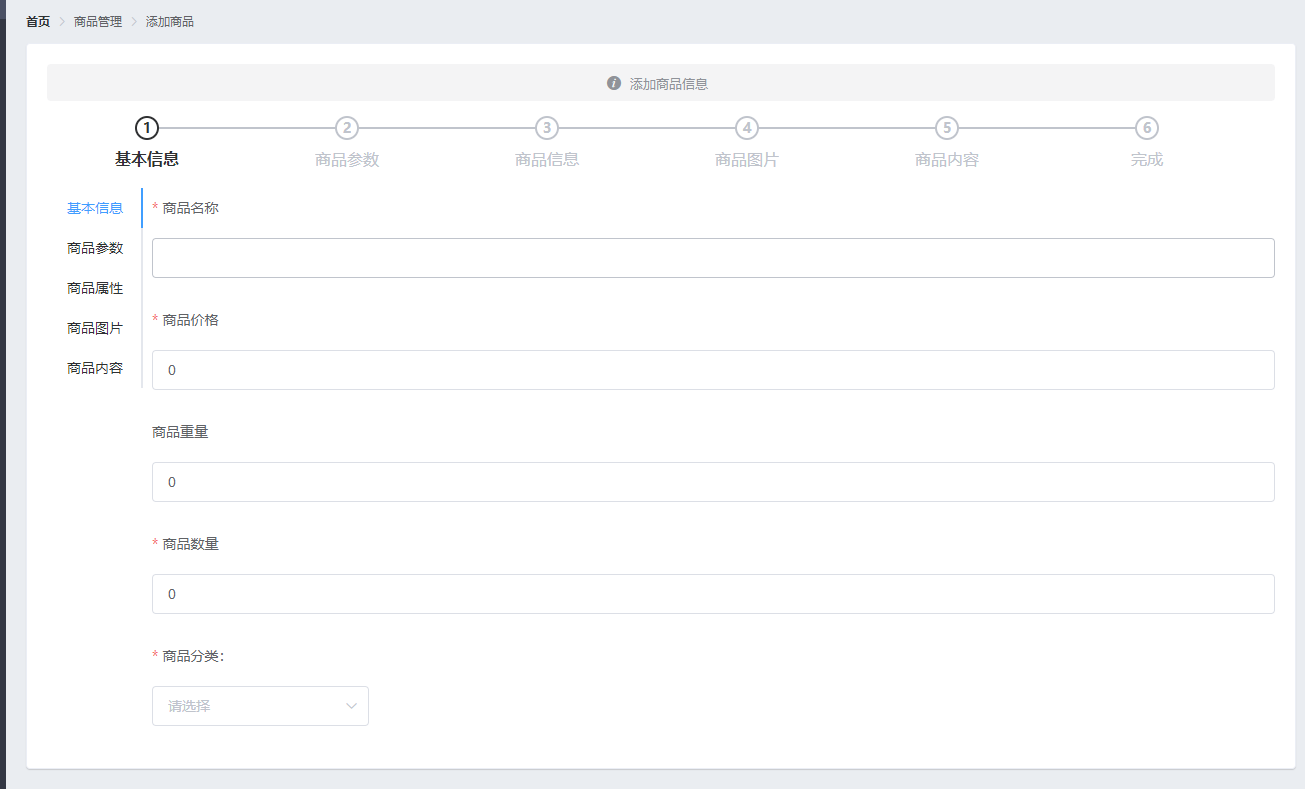
接口定义

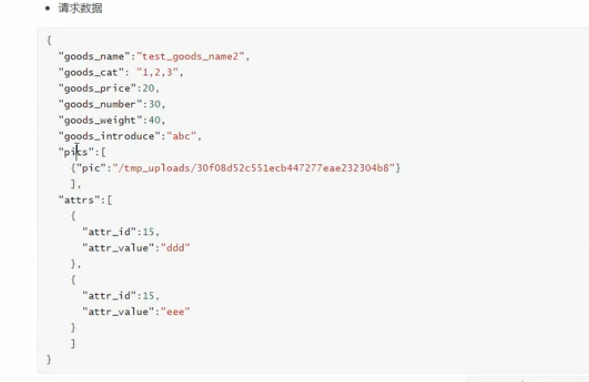



代码goods/Add.vue
<template>
<div>
<el-breadcrumb separator-class="el-icon-arrow-right">
<el-breadcrumb-item :to="{ path: '/home' }">首页</el-breadcrumb-item>
<el-breadcrumb-item>商品管理</el-breadcrumb-item>
<el-breadcrumb-item>添加商品</el-breadcrumb-item>
</el-breadcrumb>
<el-card>
<el-alert
title="添加商品信息"
:closable="false"
center
show-icon
type="info"
>
</el-alert>
<el-steps
:space="200"
:active="activeIndex - 0"
finish-status="success"
align-center
>
<el-step title="基本信息"></el-step>
<el-step title="商品参数"></el-step>
<el-step title="商品信息"></el-step>
<el-step title="商品图片"></el-step>
<el-step title="商品内容"></el-step>
<el-step title="完成"></el-step>
</el-steps>
<el-form
ref="addFormRef"
:model="addForm"
:rules="addFormRules"
label-width="80px"
label-position="top"
>
<el-tabs
v-model="activeIndex"
:before-leave="beforTabLeave"
:tab-position="'left'"
@tab-click="tabClicked"
>
<el-tab-pane label="基本信息" name="0">
<el-form-item label="商品名称" prop="goods_name">
<el-input v-model="addForm.goods_name"></el-input>
</el-form-item>
<el-form-item label="商品价格" prop="goods_price">
<el-input v-model="addForm.goods_price" type="number"></el-input>
</el-form-item>
<el-form-item label="商品重量" prop="goods_weight">
<el-input v-model="addForm.goods_weight" type="number"></el-input>
</el-form-item>
<el-form-item label="商品数量" prop="goods_number">
<el-input v-model="addForm.goods_number" type="number"></el-input>
</el-form-item>
<el-form-item label="商品分类:" prop="goods_cat">
<el-cascader
:options="catelist"
:props="cateProps"
clearable
v-model="addForm.goods_cat"
@change="CateChanged"
>
</el-cascader>
</el-form-item>
</el-tab-pane>
<el-tab-pane label="商品参数" name="1">
<el-form-item
:label="item.attr_name"
v-for="item in manyTabelData"
:key="item.attr_id"
>
<el-checkbox-group v-model="item.attr_vals">
<el-checkbox
:label="cb"
border
v-for="(cb, i) in item.attr_vals"
:key="i"
></el-checkbox>
</el-checkbox-group>
</el-form-item>
</el-tab-pane>
<el-tab-pane label="商品属性" name="2">
<el-form-item
:label="item.attr_name"
v-for="item in onlyTabelData"
:key="item.attr_id"
>
<el-input v-model="item.attr_vals"></el-input>
</el-form-item>
</el-tab-pane>
<el-tab-pane label="商品图片" name="3">
<el-upload
action="https://www.liulongbin.top:8888/api/private/v1/upload"
:headers="headerobj"
:on-preview="handlePreview"
:on-remove="handleRemove"
:on-success="handleSuccess"
list-type="picture"
>
<el-button size="small" type="primary">点击上传</el-button>
</el-upload>
</el-tab-pane>
<el-tab-pane label="商品内容" name="4">
<quill-editor v-model="addForm.goods_introduce"></quill-editor>
<el-button type="primary" class="btnAdd" @click="add">添加商品</el-button>
</el-tab-pane>
</el-tabs>
</el-form>
</el-card>
<el-dialog
title="图片预览"
:visible.sync="previewVisible"
width="50%">
<img :src="previewPath" alt="" class="previewImg">
</el-dialog>
</div>
</template>
<script>
import _ from 'lodash'
export default {
data() {
return {
activeIndex: "0",
addForm: {
goods_name: "",
goods_price: 0,
goods_weight: 0,
goods_number: 0,
goods_cat: [],
pics:[],
goods_introduce:'',
attrs:[]
},
addFormRules: {
goods_name: [
{ required: true, message: "请输入商品名称", trigger: "blur" }
],
goods_price: [
{ required: true, message: "请输入商品价格", trigger: "blur" }
],
goods_wight: [
{ required: true, message: "请输入商品重量", trigger: "blur" }
],
goods_number: [
{ required: true, message: "请输入商品数量", trigger: "blur" }
],
goods_cat: [
{ required: true, message: "请选择商品分类", trigger: "blur" }
]
},
catelist: [],
cateProps: {
expandTrigger: "hover",
value: "cat_id",
label: "cat_name",
children: "children"
},
manyTabelData: [],
onlyTabelData: [],
headerobj:{
Authorization:window.sessionStorage.getItem('token')
},
previewPath:'',
previewVisible:false
};
},
methods: {
async getCateList() {
const { data } = await this.$http.get("categories");
if (data.meta.status !== 200) {
return this.$message.error(data.meta.msg);
}
this.catelist = data.data;
},
CateChanged() {
if (this.addForm.goods_cat.length !== 3) {
this.addForm.goods_cat = [];
this.$message.error("请选择三级分类");
}
},
beforTabLeave(activeName, oldActiveName) {
if (oldActiveName === "0" && this.addForm.goods_cat.length !== 3) {
this.$message.error("请先选择分类!");
return false;
}
},
async tabClicked() {
if (this.activeIndex === "1") {
const { data } = await this.$http.get(
`categories/${this.cateId}/attributes`,
{
params: {
sel: "many"
}
}
);
if (data.meta.status !== 200) {
return this.$message.error(data.meta.msg);
}
data.data.forEach(item => {
item.attr_vals =
item.attr_vals.length === 0 ? [] : item.attr_vals.split(" ");
});
this.manyTabelData = data.data;
} else {
const { data } = await this.$http.get(
`categories/${this.cateId}/attributes`,
{
params: {
sel: "only"
}
}
);
if (data.meta.status !== 200) {
return this.$message.error(data.meta.msg);
}
this.onlyTabelData = data.data;
}
},
handlePreview(file) {
this.previewPath = file.response.data.url
this.previewVisible = true
},
handleRemove(fire) {
const picPath = fire.response.data.tmp_path
const i = this.addForm.pics.findIndex(x=>x.pic===picPath)
this.addForm.pics.splice(i,1)
},
handleSuccess(response) {
const picInfo = {pic:response.data.tmp_path}
this.addForm.pics.push(picInfo)
},
add() {
this.$refs.addFormRef.validate(async valid=>{
if(!valid) {
return this.$message.error('请先填写必填项!')
}
const form = _.cloneDeep(this.addForm)
form.goods_cat = form.goods_cat.join(',')
this.manyTabelData.forEach(item => {
const newInfo = {
attr_id:item.attr_id,
attr_value:item.attr_vals.join(' ')
}
this.addForm.attrs.push(newInfo)
});
this.onlyTabelData.forEach(item => {
const newInfo = {
attr_id:item.attr_id,
attr_value:item.attr_vals
}
this.addForm.attrs.push(newInfo)
});
form.attrs = this.addForm.attrs
const {data} = await this.$http.post('goods',form)
if (data.meta.status !== 201) {
return this.$message.error(data.meta.msg);
}
this.$message.success('添加商品成功!')
this.$router.push('/goods')
})
}
},
created() {
this.getCateList();
},
computed: {
cateId() {
if (this.addForm.goods_cat.length === 3) {
return this.addForm.goods_cat[2];
}
return null;
}
}
};
</script>
<style lang="less" scoped>
.el-checkbox {
margin: 0 10px 0 0 !important;
}
.previewImg{
100%;
}
.btnAdd{
margin-top: 15px;
}
</style>