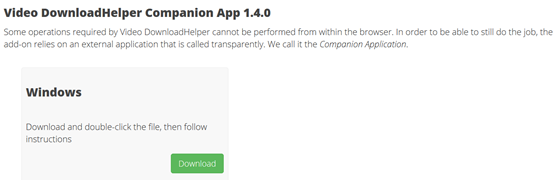网站视频音频通用下载方法 Video DownloadHelper Companion App
almost any video and audio can be downloaded by this method
right click on the webpage as follows:
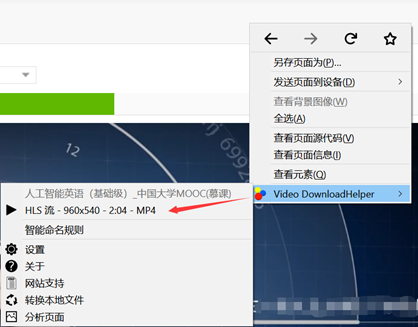
ref link: https://www.downloadhelper.net/install-coapp?browser=firefox
prequisition:
firefox +Video DownloadHelper + Video DownloadHelper Companion App
Video DownloadHelper 7.3.7
Video DownloadHelper
版本 7.3.7
浏览器语言: zh-CN
产品构建号
构建于 Wed Jun 26 2019 15:00:47 GMT+0200 (CEST)
构建选项: browser=firefox
合作应用已过期 - 请更新
找到的合作应用: VdhCoApp 1.2.4
最新可用版本是 1.3.0
合作应用二进制: d:Program Files
et.downloadhelper.coappin
et.downloadhelper.coapp-win-64.exe
Video DownloadHelper Companion App 1.4.0
Some operations required by Video DownloadHelper cannot be performed from within the browser. In order to be able to still do the job, the add-on relies on an external application that is called transparently. We call it the Companion Application.
Windows
Download and double-click the file, then follow instructions