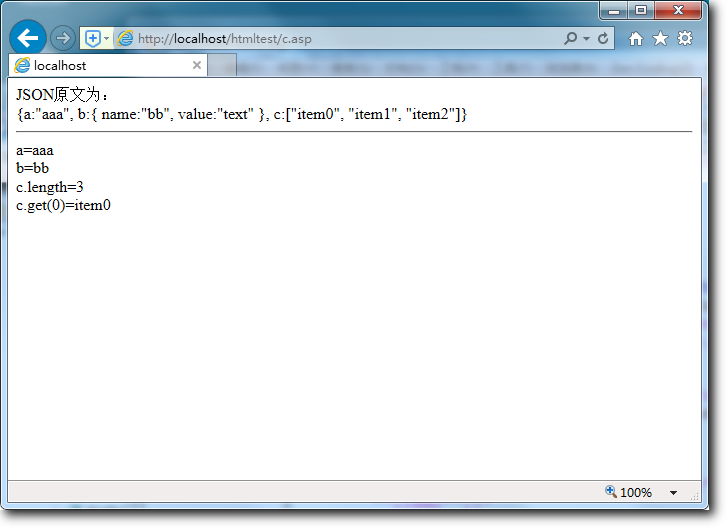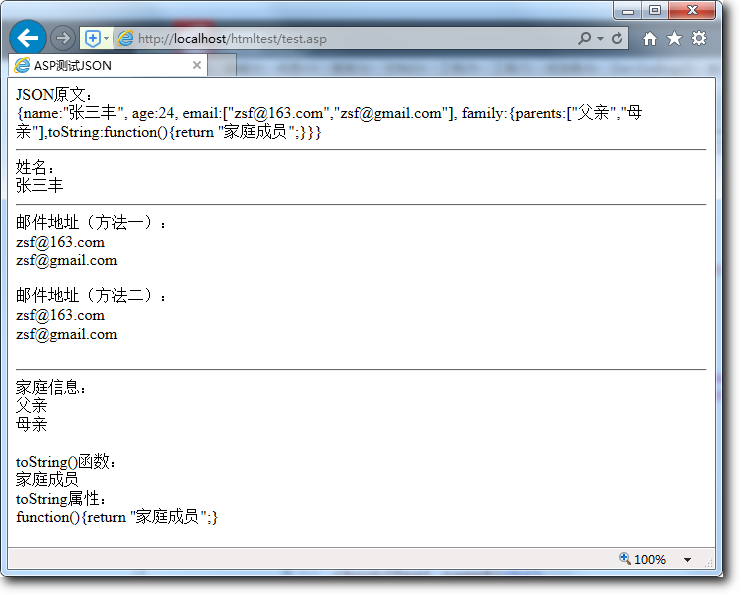VBScript 是 ASP 服务端程序的常用语言,VBScript 解析 JSON是个问题.,自己写解析程序不太容易,碰到这问题, 第一个想到的就是 JScript 了。
注意,以下文件均以UTF-8的编码保存!
方法一(这是直接在 asp 里混用脚本):
<script language="jscript" runat="server">
Array.prototype.get = function(x) { return this[x]; };
function parseJSON(strJSON) { return eval("(" + strJSON + ")"); }
</script>
<%
Dim json, obj
json = "{a:""aaa"", b:{ name:""bb"", value:""text"" }, c:[""item0"", ""item1"", ""item2""]}"
Set obj = parseJSON(json)
Response.Write "JSON原文为:<br>"
Response.Write json
Response.Write "<hr>"
Response.Write "a=" & obj.a & "<br />"
Response.Write "b=" & obj.b.name & "<br />"
Response.Write "c.length=" & obj.c.length & "<br />"
Response.Write "c.get(0)=" & obj.c.get(0) & "<br />"
Set obj = Nothing
%>
还有一个方法就是 使用 MS 的 脚本控件,也一样是使用了 JScript
方法二:
解析文件:paseJSON.asp
<%@LANGUAGE="VBSCRIPT" CODEPAGE="65001"%>
<%Session.CodePage="65001"%>
<%Response.CodePage="65001"%>
<%Response.Charset="UTF-8" %>
<%
Dim scriptCtrl
Function parseJSON(str)
If Not IsObject(scriptCtrl) Then
Set scriptCtrl = Server.CreateObject("MSScriptControl.ScriptControl")
scriptCtrl.Language = "JScript"
scriptCtrl.AddCode "Array.prototype.get = function(x) { return this[x]; }; var result = null;"
End If
scriptCtrl.ExecuteStatement "result = " & str & ";"
Set parseJSON = scriptCtrl.CodeObject.result
End Function
%>测试文件:c.asp
<!--#include file="jsonParse.asp"-->
<%Session.CodePage="65001"%>
<%Response.CodePage="65001"%>
<%Response.Charset="UTF-8" %>
<%
Dim json
json = "{a:""aaa"", b:{ name:""bb"", value:""text"" }, c:[""item0"", ""item1"", ""item2""]}"
Set obj = parseJSON(json)
Response.Write "JSON原文为:<br>"
Response.Write json
Response.Write "<hr>"
Response.Write "a=" & obj.a & "<br />"
Response.Write "b=" & obj.b.name & "<br />"
Response.Write "c.length=" & obj.c.length & "<br />"
Response.Write "c.get(0)=" & obj.c.get(0) & "<br />"
Set obj = Nothing
%>
方法一和方法二执行结果:
上面的方法应该是最简洁的方法了。
方法三:
JSON解析文件----jsonParse.asp:
<%@LANGUAGE="VBSCRIPT" CODEPAGE="65001"%>
<%Session.CodePage="65001"%>
<%Response.CodePage="65001"%>
<%Response.Charset="UTF-8" %>
<%
'Option Explicit
Dim sc4Json
Sub InitScriptControl
Set sc4Json = Server.CreateObject("MSScriptControl.ScriptControl")
sc4Json.Language = "JavaScript"
sc4Json.AddCode "var itemTemp=null;function getJSArray(arr, index){itemTemp=arr[index];}"
End Sub
Function getJSONObject(strJSON)
sc4Json.AddCode "var jsonObject = " & strJSON
Set getJSONObject = sc4Json.CodeObject.jsonObject
End Function
Sub getJSArrayItem(objDest,objJSArray,index)
On Error Resume Next
sc4Json.Run "getJSArray",objJSArray, index
Set objDest = sc4Json.CodeObject.itemTemp
If Err.number=0 Then Exit Sub
objDest = sc4Json.CodeObject.itemTemp
End Sub
%>测试文件----Test.asp<!--#include file="jsonParse.asp"-->
<%Session.CodePage="65001"%>
<%Response.CodePage="65001"%>
<%Response.Charset="UTF-8" %>
<%
Dim strTest
strTest = "{name:""张三丰"", age:24, email:[""zsf@163.com"",""zsf@gmail.com""], family:{parents:[""父亲"",""母亲""],toString:function(){return ""家庭成员"";}}}"
Response.Write "JSON原文:<br>"
Response.Write ( strTest )
Dim objTest
InitScriptControl
Set objTest = getJSONObject( strTest )
%>
<hr>
姓名:<br>
<%=objTest.name%><br>
<hr>
邮件地址(方法一):<br>
<%
For i=0 To objTest.email.length
Response.Write ( sc4Json.Eval("jsonObject.email["&i&"]") & "<br>")
Next
%>
邮件地址(方法二):<br>
<%
Dim email
For i=0 To objTest.email.length
getJSArrayItem email,objTest.email,i
Response.Write email & "<br>"
Next
%>
<hr>
家庭信息:<br>
<%
Dim ai
For i=0 To objTest.family.parents.length
getJSArrayItem ai, objTest.family.parents, i
Response.Write ai & "<br>"
Next
%>
toString()函数:<br>
<%=objTest.family.toString()%>
<br>
toString属性:<br>
<%=objTest.family.toString%>
<%
Set objTest=nothing
%>
方法三执行行结果:
文件下载:http://download.csdn.net/download/xieyunc/9842375