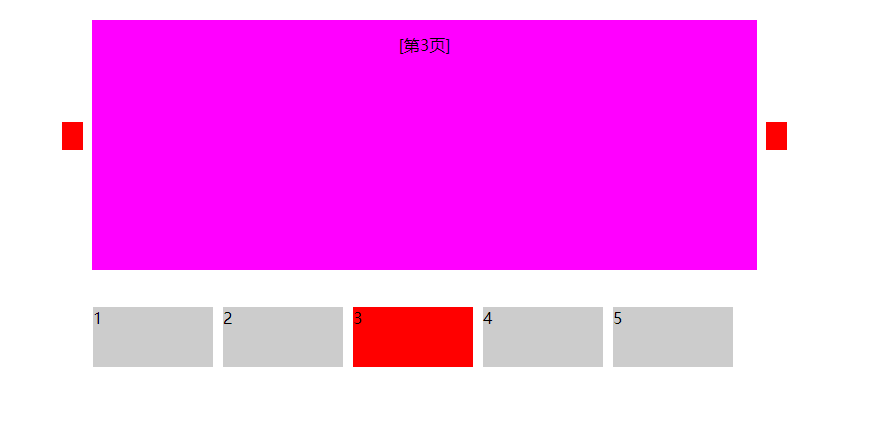完整代码(注意引入jquery.js)
<!DOCTYPE html >
<html >
<head>
<meta http-equiv="content-type" content="text/html; charset=utf-8" />
<meta http-equiv="content-language" content="zh-cn" />
<title>完美左右切换</title>
<meta name="keywords" content=" " />
<style>
* {
margin: 0px;
padding: 0px;
list-style-type: none;
}
.v_out {
748px;
margin: 20px auto;
overflow: hidden;
}
.v_show {
665px;
overflow: hidden;
position: relative;
height: 280px;
float: left
}
.v_cont {
6650px;
position: absolute;
left: 0px;
top: 0px;
}
.v_cont ul {
float: left;
text-align: center;
line-height: 50px;
}
.v_cont ul li {
665px;
height: 250px;
background: #f8f8f8;
float: left;
margin-top: 3px;
}
/*---圆圈---*/
.v_out_p {
position: relative;
overflow: visible
}
.circle {
position: absolute;
left: 40px;
top: 290px;
}
.circle li {
120px;
height: 60px;
float: left;
margin-right: 10px;
background: #ccc
}
.circle .circle-cur {
background: #f00
}
/*---切换---*/
.prev,
.next {
float: left;
padding: 105px 9px 0
}
.prev a {
background: #f00;
}
.prev .ico_1 {
background: url(input_a.gif) no-repeat 0 -3757px;
}
.next a {
background: #f00
}
.next .ico_2 {
background: url(input_a.gif) no-repeat right -3757px;
}
.prev,
.prev a,
.next,
.next a {
21px;
height: 28px;
display: block
}
</style>
<script type="text/javascript" src="jquery-1.4.4.js"></script>
</head>
<body>
<div class="v_out v_out_p">
<div class="prev"><a href="javascript:void(0)"></a></div>
<div class="v_show">
<div class="v_cont">
<ul>
<li index="0" style="background:#f00">[第1页]</li>
<li index="1" style="background:#ff0">[第2页]</li>
<li index="2" style="background:#f0f">[第3页]</li>
<li index="3" style="background:#999">[第4页]</li>
<li index="4" style="background:#666">[第5页]</li>
</ul>
</div>
</div>
<div class="next"><a href="javascript:void(0)"></a> </div>
<script type="text/javascript">
$(function() {
/*======next======*/
$(".next a").click(function() {
nextscroll()
});
function nextscroll() {
var vcon = $(".v_cont ");
var offset = ($(".v_cont li").width()) * -1;
vcon.stop().animate({
left: offset
}, "slow", function() {
var firstItem = $(".v_cont ul li").first();
vcon.find("ul").append(firstItem);
$(this).css("left", "0px");
circle()
});
};
function circle() {
var currentItem = $(".v_cont ul li").first();
var currentIndex = currentItem.attr("index");
$(".circle li").removeClass("circle-cur");
$(".circle li").eq(currentIndex).addClass("circle-cur");
}
//setInterval(nextscroll,2000)
/*======prev======*/
$(".prev a").click(function() {
var vcon = $(".v_cont ");
var offset = ($(".v_cont li").width() * -1);
var lastItem = $(".v_cont ul li").last();
vcon.find("ul").prepend(lastItem);
vcon.css("left", offset);
vcon.animate({
left: "0px"
}, "slow", function() {
circle()
})
});
/*======btn====circle======*/
var animateEnd = 1;
$(".circle li").click(function() {
if (animateEnd == 0) {
return;
}
$(this).addClass("circle-cur").siblings().removeClass("circle-cur");
var nextindex = $(this).index();
var currentindex = $(".v_cont li").first().attr("index");
var curr = $(".v_cont li").first().clone();
if (nextindex > currentindex) {
for (var i = 0; i < nextindex - currentindex; i++) {
var firstItem = $(".v_cont li").first();
$(".v_cont ul").append(firstItem);
}
$(".v_cont ul").prepend(curr);
var offset = ($(".v_cont li").width()) * -1;
if (animateEnd == 1) {
animateEnd = 0;
$(".v_cont").stop().animate({
left: offset
}, "slow", function() {
$(".v_cont ul li").first().remove();
$(".v_cont").css("left", "0px");
animateEnd = 1;
});
}
} else {
var curt = $(".v_cont li").last().clone();
for (var i = 0; i < currentindex - nextindex; i++) {
var lastItem = $(".v_cont li").last();
$(".v_cont ul").prepend(lastItem);
}
$(".v_cont ul").append(curt);
var offset = ($(".v_cont li").width()) * -1;
$(".v_cont").css("left", offset);
if (animateEnd == 1) {
animateEnd = 0;
$(".v_cont").stop().animate({
left: "0px"
}, "slow", function() {
$(".v_cont ul li").last().remove();
animateEnd = 1;
});
}
}
});
})
</script>
<ul class="circle">
<li class="circle-cur">1</li>
<li>2</li>
<li>3</li>
<li>4</li>
<li>5</li>
</ul>
</div>
</body>
</html>
效果