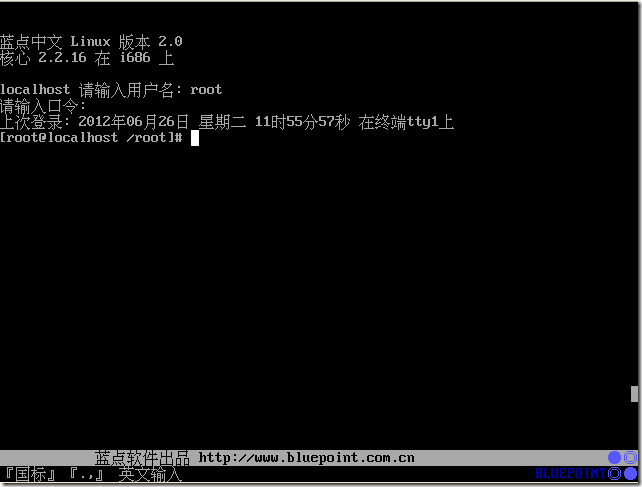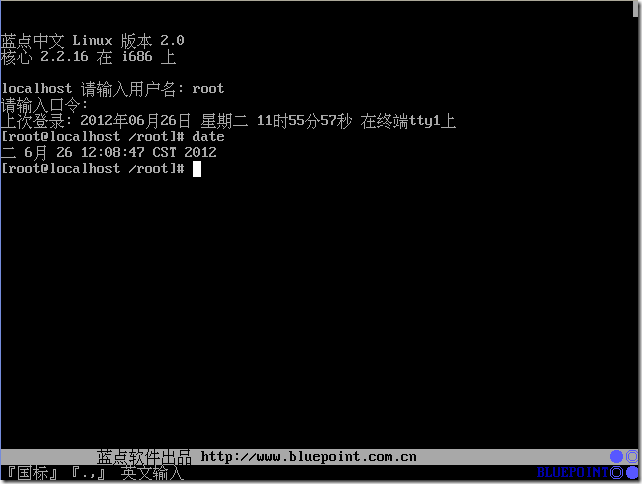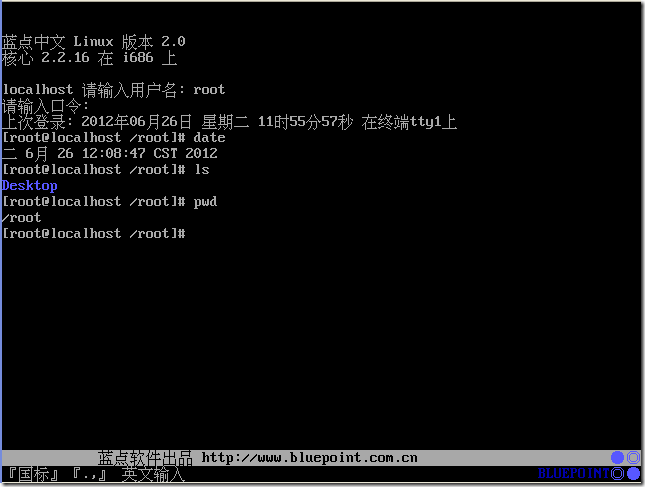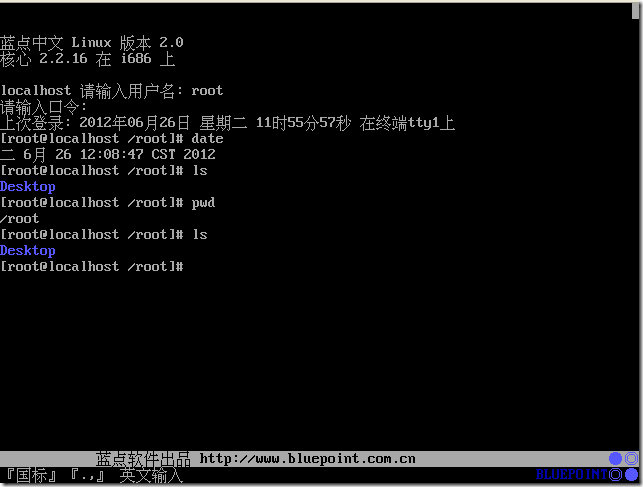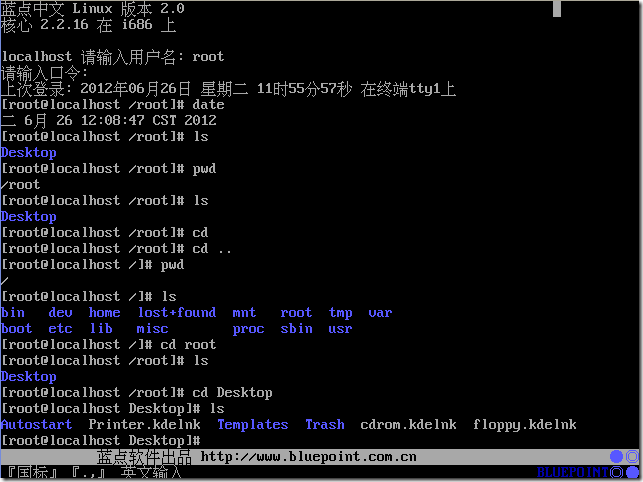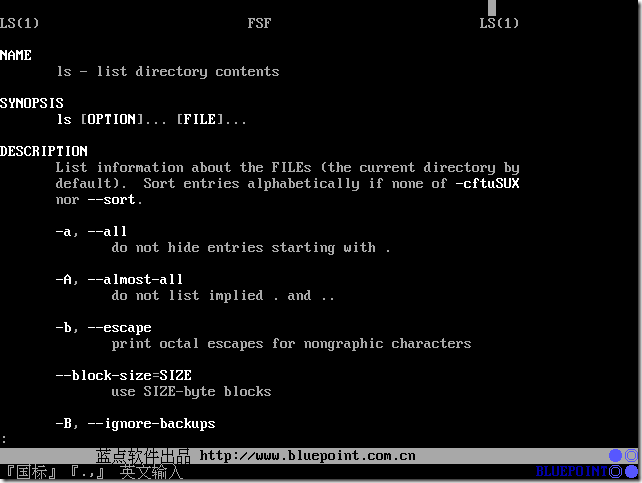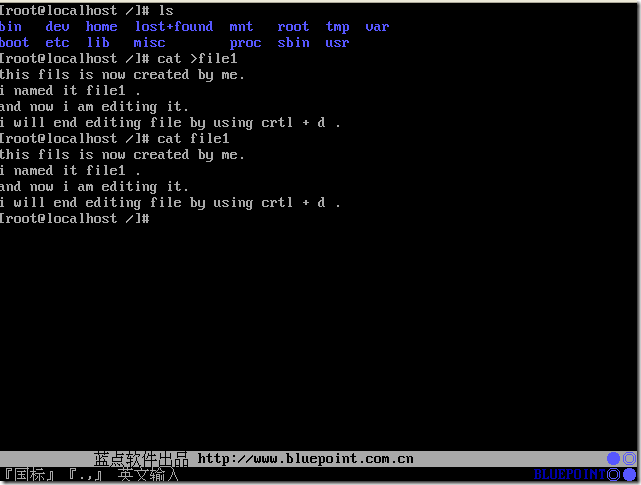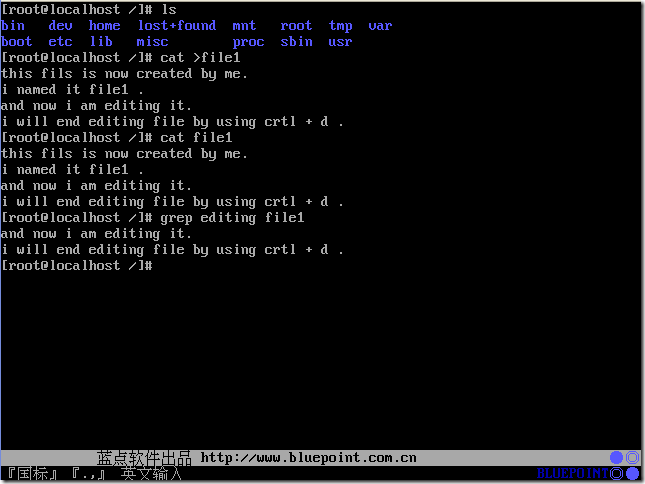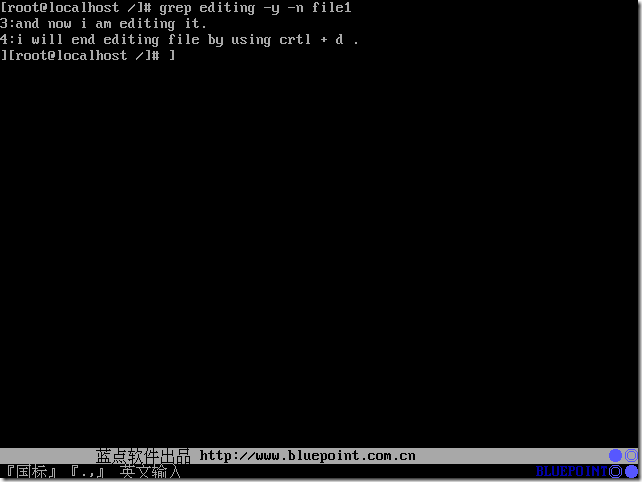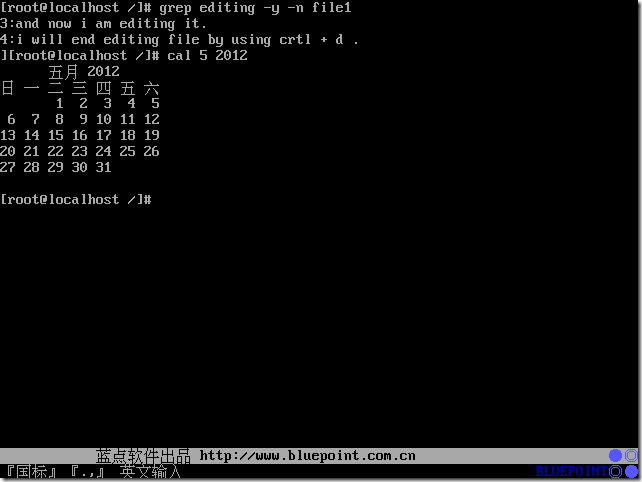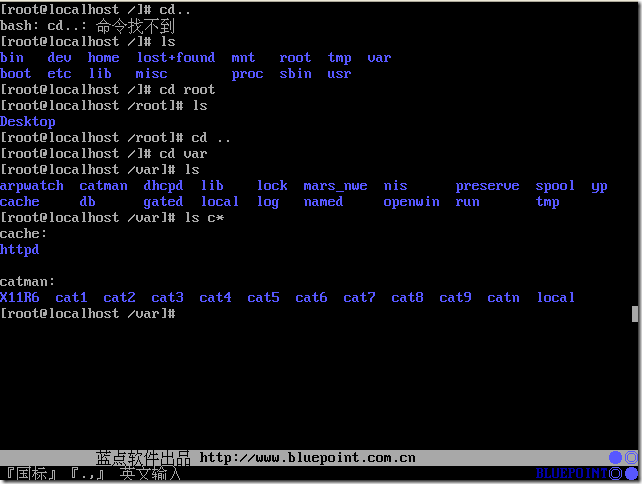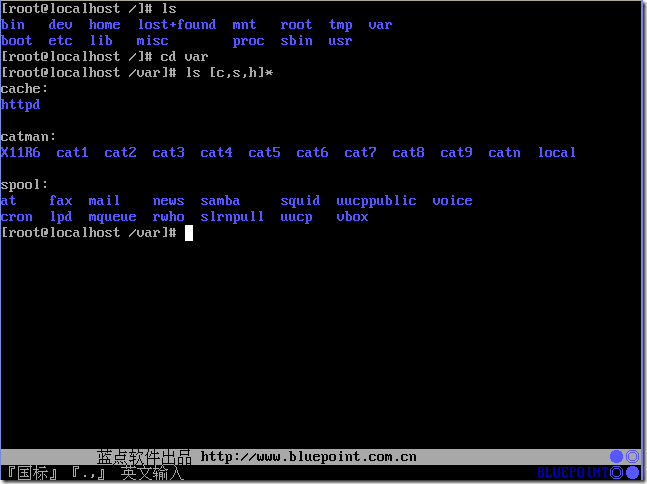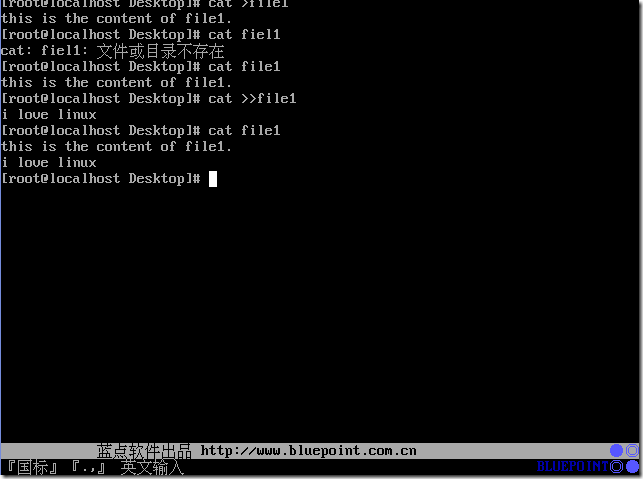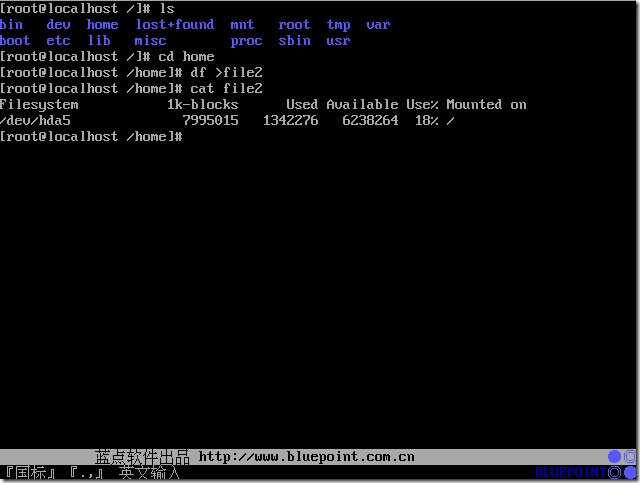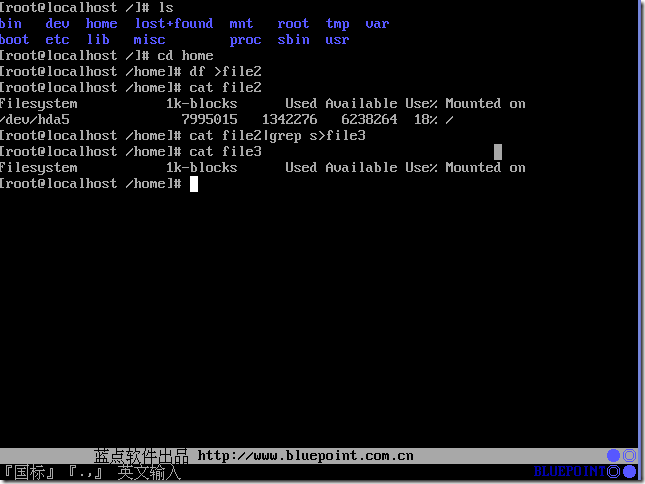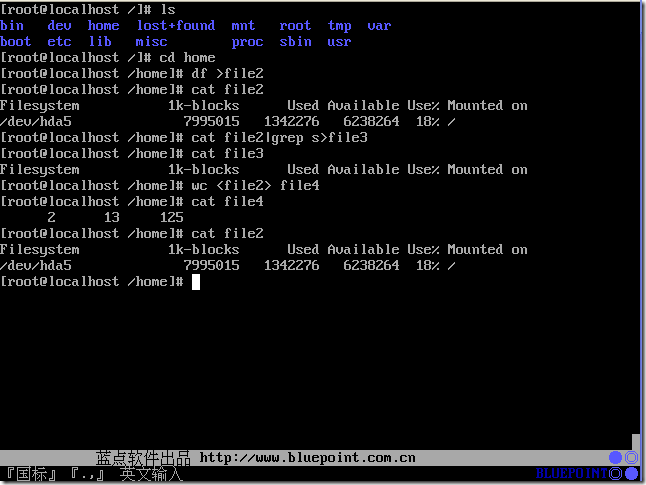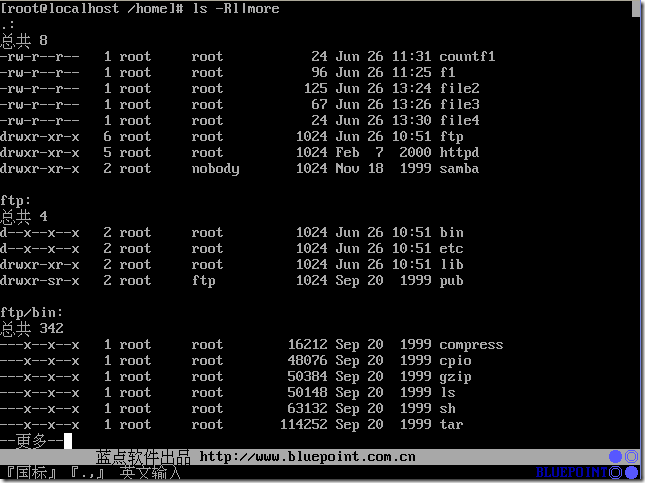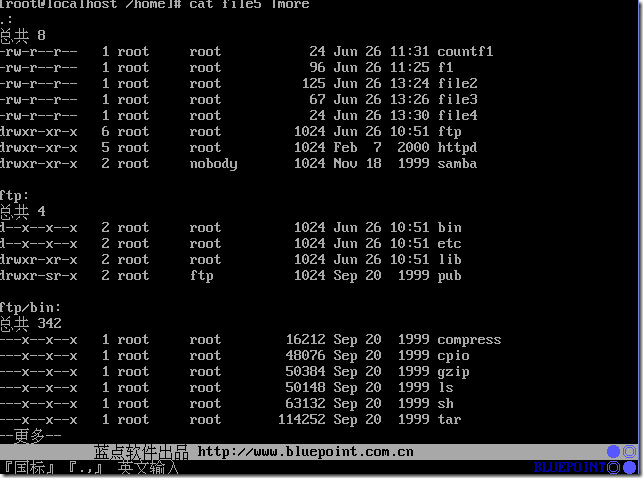一.实验要求
1.掌握简单的shell命令:date ls cd pwd man clear cat grep call
2.中文输入法的启动与切换
3.通配符的含义与使用(*与?)
4.重定向管道(>和<以及|)
二.实验内容:
1.登录系统:
2.基本shell命名操作:
date 显示系统时间
pwd 输出当前目录名称
ls 列出当前目录下文件
cd 目录间切换
cd .. 上级目录
man ls 获取帮助信息.
cat >filename 新建文本文件
保存文本文件: crlt + d 结束文本编辑.
grep 查找文件中字符.
如 grep editing file1 作用是在file1中查找editing.
grep 查找时可以不分大小写, –y ;可以输出行号 –n ;
如 grep editing –y – n file1 作用是不分大小写来查找file1中的editing.并列出行号和不分大小写.
cal 06 2012 查看日历
3.通配符的使用
*
使用示例
ls c*
ls c??
ls c???
显示目录中素有的首字母为c或s或h的文件和目录
ls [c,s,h]*
4.重定向和管道.
在file1后面添加内容(" i love linux")
cat >>file1,输入内容,crtl+d结束输入,cat file1显示文件内容.
●将所有主机信息保存到指定目录下/home下.
方法为 df>file2
示例:将file2中包含s的一行,作为fiel3的文件内容.
方法: cat file2|grep s >file3
方法为:wc <file2>file4
●分页显示文件,目录信息.
目录: ls -Rl|more