本文修改来源:http://www.cnblogs.com/chenyuming507950417/p/3169267.html
假如Excel中的数据如下:
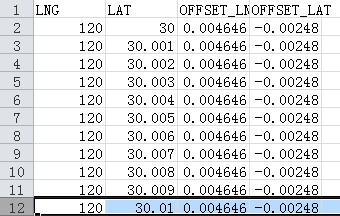
数据库建表如下:

其中Id为自增字段:
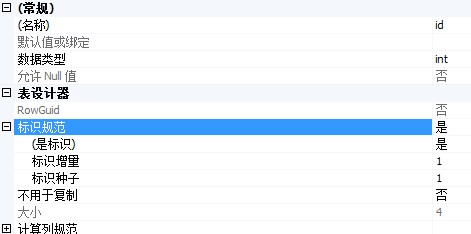
代码:
1 using System; 2 using System.Collections.Generic; 3 using System.Linq; 4 using System.Web; 5 using System.Web.UI; 6 using System.Web.UI.WebControls; 7 using System.Data; 8 using System.Data.OleDb; 9 using System.Configuration; 10 using System.Data.SqlClient; 11 12 namespace InExcelOutExcel 13 { 14 public partial class ExcelToDB : System.Web.UI.Page 15 { 16 protected void Page_Load(object sender, EventArgs e) 17 { 18 FileSvr fileSvr = new FileSvr(); 19 System.Data.DataTable dt = fileSvr.GetExcelDatatable("C:\Users\NewSpring\Desktop\Demo\InExcelOutExcel\InExcelOutExcel\excel\ExcelToDB.xlsx", "mapTable"); 20 fileSvr.InsetData(dt); 21 } 22 } 23 class FileSvr 24 { 25 /// <summary> 26 /// Excel数据导入Datable 27 /// </summary> 28 /// <param name="fileUrl"></param> 29 /// <param name="table"></param> 30 /// <returns></returns> 31 public System.Data.DataTable GetExcelDatatable(string fileUrl, string table) 32 { 33 //office2007之前 仅支持.xls 34 //const string cmdText = "Provider=Microsoft.Jet.OLEDB.4.0;Data Source={0};Extended Properties='Excel 8.0;IMEX=1';"; 35 //支持.xls和.xlsx,即包括office2010等版本的 HDR=Yes代表第一行是标题,不是数据; 36 const string cmdText = "Provider=Microsoft.Ace.OleDb.12.0;Data Source={0};Extended Properties='Excel 12.0; HDR=Yes; IMEX=1'"; 37 38 System.Data.DataTable dt = null; 39 //建立连接 40 OleDbConnection conn = new OleDbConnection(string.Format(cmdText, fileUrl)); 41 try 42 { 43 //打开连接 44 if (conn.State == ConnectionState.Broken || conn.State == ConnectionState.Closed) 45 { 46 conn.Open(); 47 } 48 49 50 System.Data.DataTable schemaTable = conn.GetOleDbSchemaTable(OleDbSchemaGuid.Tables, null); 51 52 //获取Excel的第一个Sheet名称 53 string sheetName = schemaTable.Rows[0]["TABLE_NAME"].ToString().Trim(); 54 55 //查询sheet中的数据 56 string strSql = "select * from [" + sheetName + "]"; 57 OleDbDataAdapter da = new OleDbDataAdapter(strSql, conn); 58 DataSet ds = new DataSet(); 59 da.Fill(ds, table); 60 dt = ds.Tables[0]; 61 62 return dt; 63 } 64 catch (Exception exc) 65 { 66 throw exc; 67 } 68 finally 69 { 70 conn.Close(); 71 conn.Dispose(); 72 } 73 74 } 75 76 /// <summary> 77 /// 从System.Data.DataTable导入数据到数据库 78 /// </summary> 79 /// <param name="dt"></param> 80 /// <returns></returns> 81 public int InsetData(System.Data.DataTable dt) 82 { 83 int i = 0; 84 string lng = ""; 85 string lat = ""; 86 string offsetLNG = ""; 87 string offsetLAT = ""; 88 89 foreach (DataRow dr in dt.Rows) 90 { 91 lng = dr["LNG"].ToString().Trim(); 92 lat = dr["LAT"].ToString().Trim(); 93 offsetLNG = dr["OFFSET_LNG"].ToString().Trim(); 94 offsetLAT = dr["OFFSET_LAT"].ToString().Trim(); 95 96 //sw = string.IsNullOrEmpty(sw) ? "null" : sw; 97 //kr = string.IsNullOrEmpty(kr) ? "null" : kr; 98 99 string strSql = string.Format("Insert into DBToExcel (LNG,LAT,OFFSET_LNG,OFFSET_LAT) Values ('{0}','{1}',{2},{3})", lng, lat, offsetLNG, offsetLAT); 100 101 string strConnection = ConfigurationManager.ConnectionStrings["ConnectionStr"].ToString(); 102 SqlConnection sqlConnection = new SqlConnection(strConnection); 103 try 104 { 105 // SqlConnection sqlConnection = new SqlConnection(strConnection); 106 sqlConnection.Open(); 107 SqlCommand sqlCmd = new SqlCommand(); 108 sqlCmd.CommandText = strSql; 109 sqlCmd.Connection = sqlConnection; 110 SqlDataReader sqlDataReader = sqlCmd.ExecuteReader(); 111 i++; 112 sqlDataReader.Close(); 113 } 114 catch (Exception ex) 115 { 116 throw ex; 117 } 118 finally 119 { 120 sqlConnection.Close(); 121 122 } 123 //if (opdb.ExcSQL(strSql)) 124 // i++; 125 } 126 return i; 127 } 128 } 129 }
运行结果:
