一、模块
1、什么是模块
最常常见的场景,一个模块就是包含了一组功能的python文件,例如module.py,模块名是module
可以使用import module,四个通用类别:
1 使用python编写的.py文件
2 已被编译为共享库或DLL的C或C++扩展
3 把一系列模块组织到一起的文件夹(注:文件夹下有一个__init__.py文件,该文件夹称之为包)
4 使用C编写并链接到python解释器的内置模块
2、为什么要用模块
1、从文件级别组织程序,更方便管理
2、拿来主义,提升开发效率
#!/usr/bin/env python3 # -*- coding:utf-8 -*- money = 10000 def read1(): print("spam money",money,id(money)) def read2(): print("read2") read1() def change(): global money money = 0 # if __name__ == "spam": # money = 0 if __name__ == "__main__": print(money) read1() read2()
4、如何使用模块-》from 模块名 import 名字
优点:引用时不用加前缀,简单
缺点:容易与当前名称空间的名字冲突
from spam import money as m
from spam import money,read1,read2,change
注:在执行change是更改的money依然是spam中的money
from spam import change,read1 money = 1 read1() change() read1() print(money) # spam money 10000 4330626768 # spam money 0 4297636864 # 1
from spam import * #*包含除了下划线开头以外所有的名字(若模块文件中指定了__all__ = ["moey","read1"]列表中存字符串格式的名字,则只能导入__all__里的内容)
5、一个python文件的两种用途
1、当做脚本执行:__name__ == '__main__'(__name__为python的内置变量,当文件已脚本运行是__name__ 等于 __main__ 当文件以模块导入时__name__等于文件名(模块名))
2、当做模块被导入使用:__name__ == '模块名'
#所以当文件需要被直接使用是(当做脚本执行)可以添加一下代码来实现 if __name__ == '__main__': pass
6、模块的搜索路径
内存---->>>>> 内置模块---->>>>> sys.path
import sys print(sys.path) #['/Users/lvxingguo/PycharmProjects/oldboy/day5/代码/01_模块', '/Users/lvxingguo/PycharmProjects/oldboy', '/Library/Frameworks/Python.framework/Versions/3.6/lib/python36.zip', '/Library/Frameworks/Python.framework/Versions/3.6/lib/python3.6', '/Library/Frameworks/Python.framework/Versions/3.6/lib/python3.6/lib-dynload', '/Library/Frameworks/Python.framework/Versions/3.6/lib/python3.6/site-packages'] #其中的zip包可以看做是文件夹 print(sys) #<module 'sys' (built-in)>类似这种的就是内置模块 sys.modules ####内存中已经加载到的模块
二、包
1、什么是包
包就是一个包含了__init__.py文件的文件夹(可以往该文件夹下放一堆子模块)
# package1 的目录结构 # package1 # __init__.py # m1.py (f1 func test func) # package2 # __init__.py # m2.py (f2 func) ########### #package1 的__init__.py 文件 # from package1.m1 import f1 # from package1.package2.m2 import f2 #package2 的__init__.py 文件 #from package1.package2 import m2 import package1 #导入包是运行包目录下的__init__.py文件 并且导入时所有的查找路径都已执行文件为准 若要访问package1里的模块就得在__init__.py 里能找的,即得在__init__.py里导入。(也可以通过from package1 import m1来导入但是这样使用者得知道目录结构) print(package1) #<module 'package1' from '/Users/lvxingguo/PycharmProjects/oldboy/day5/代码/02_包/测试二(绝对导入)/package1/__init__.py'> 是一个__init__.py文件 package1.f1() #from f1 func package1.f2() #f2 package1.m1.f1() #from f1 func #在package1 的__init__.py 文件中使用from package1.m1 import f1 这种方式导入时m1也会执行并包m1加载进入package1的名称空间中所有可以调到m1中的函数 #此为package1 名称空间中的变量名['__builtins__', '__cached__', '__doc__', '__file__', '__loader__', '__name__', '__package__', '__path__', '__spec__', 'f1', 'm1'] package1.m1.test() #i am test #相对路径导入 #package1 的__init__.py 文件 (相对路径路径是性对于当前文件的路径及该__init__.py) # from .m1 import f1 # from .package2.m2 import f2 #from ..m1 import f1 #注意这种语法只使用于导入模块是,即__init__.py 为导入执行, 当文件为执行文件是这种语法不适用 #python2 和 python3 的区别 在python2中若package1是一个包那么它的目录下必须要有一个__init__.py文件,否则在导入时报 ImportError: No module named package1 错误(无论是import package1 或 from package1 import m1) #而此时print时 import package1 from package1 import m1 print package1 #<module 'package1' from '/Users/lvxingguo/PycharmProjects/untitled/package1/__init__.py'> print m1 #<module 'package1.m1' from '/Users/lvxingguo/PycharmProjects/untitled/package1/m1.pyc'> #而在python3中则不用添加__init__.py文件但是在没有__init__.py时: import package1 print(package1) #<module 'package1' (namespace)> 此时的package1只是指向一个名称空间 from package1 import m1 print(m1) #<module 'package1.m1' from '/Users/lvxingguo/PycharmProjects/oldboy/day5 (模块和包的导入和部分常用模块)/代码/02_包/测试二(绝对导入)/package1/m1.py'> print(dir()) #['__annotations__', '__builtins__', '__cached__', '__doc__', '__file__', '__loader__', '__name__', '__package__', '__spec__', 'm1', 'package1'] #python3若有__init__.py则和python2一样
2、包的使用
注意:但凡是在导入时,出现.,这是导入包才有的语法,.的左边必须是一个包,使用的时候没有这种限制
3、软件开发规范
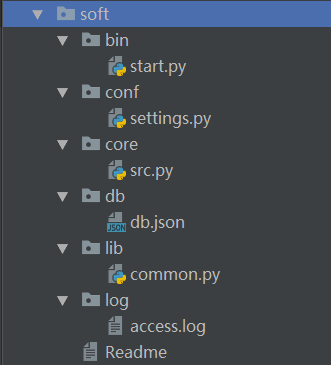
#os模块的使用 os.path.dirname(os.path.dirname(os.path.abspath(__file__))) os.path.dirname() #获取当前文件的父目录 os.path.abspath(__file__) #获取当前文件的绝对路径 os.path.join(BASE_DIR,'log','access.log') #跨平台拼接路径会从最后一个是绝对路径的参数开始向后匹配,而忽略前面的参数
三、日志模块logging
#介绍 import logging logging.basicConfig( # filename='access.log', #知道日志的输出路径 format='%(asctime)s - %(name)s - %(levelname)s -%(module)s: %(message)s', #知道日志的格式 datefmt='%Y-%m-%d %H:%M:%S %p', #知道日志时间的格式 level=10 #知道日志级别 #日志的字符编码默认为操作系统的字符编码 ) # logging.debug('debug') # 10 logging.info('info') # 20 logging.warning('warn') #30 logging.error('error') #40 logging.critical('critial') #50 #默认的日志级别是30 debug #日志模块的详细用法: import logging #1、Logger:产生日志 logger1=logging.getLogger('访问日志') # logger2=logging.getLogger('错吴日志') #2、Filter:几乎不用 #3、Handler:接收Logger传过来的日志,进行日志格式化,可以打印到终端,也可以打印到文件 sh=logging.StreamHandler() #打印到终端 fh1=logging.FileHandler('s1.log',encoding='utf-8') fh2=logging.FileHandler('s2.log',encoding='utf-8') #4、Formatter:日志格式 formatter1=logging.Formatter( fmt='%(asctime)s - %(name)s - %(levelname)s -%(module)s: %(message)s', #日志信息的格式 datefmt='%Y-%m-%d %H:%M:%S %p', #日期格式 ) formatter2=logging.Formatter( fmt='%(asctime)s : %(message)s', datefmt='%Y-%m-%d %H:%M:%S %p', ) formatter3=logging.Formatter( fmt='%(asctime)s : %(module)s : %(message)s', datefmt='%Y-%m-%d %H:%M:%S %p', ) #5、为handler绑定日志格式 sh.setFormatter(formatter1) fh1.setFormatter(formatter2) fh2.setFormatter(formatter3) #6、为logger绑定handler logger1.addHandler(sh) logger1.addHandler(fh1) logger1.addHandler(fh2) #7、设置日志级别:logger对象的日志级别应该<=handler的日志界别 # logger1.setLevel(50) logger1.setLevel(10) # sh.setLevel(10) fh1.setLevel(10) fh2.setLevel(10) #8、测试 logger1.debug('测试着玩') logger1.info('运行还算正常') logger1.warning('可能要有bug了') logger1.error('不好了,真tm出bug了') logger1.critical('完犊子,推倒重写')
日志的继承
import logging #1、Logger:产生日志 logger1=logging.getLogger('root') logger2=logging.getLogger('root.child1') logger3=logging.getLogger('root.child1.child2') #加点添加继承关系 #2、Filter:几乎不用 #3、Handler:接收Logger传过来的日志,进行日志格式化,可以打印到终端,也可以打印到文件 sh=logging.StreamHandler() #打印到终端 #4、Formatter:日志格式 formatter1=logging.Formatter( fmt='%(asctime)s - %(name)s - %(levelname)s -%(module)s: %(message)s', datefmt='%Y-%m-%d %H:%M:%S %p', ) #5、为handler绑定日志格式 sh.setFormatter(formatter1) #6、为logger绑定handler logger1.addHandler(sh) logger2.addHandler(sh) logger3.addHandler(sh) #7、设置日志级别:logger对象的日志级别应该<=handler的日志界别 # logger1.setLevel(50) logger1.setLevel(10) # logger2.setLevel(10) # logger3.setLevel(10) # sh.setLevel(10) #8、测试 logger1.debug('爷爷') logger2.debug('爸爸') logger3.debug('孙子') # 2018-01-11 23:06:45 PM - root - DEBUG -日志的继承: 爷爷 # 2018-01-11 23:06:45 PM - root.child1 - DEBUG -日志的继承: 爸爸 # 2018-01-11 23:06:45 PM - root.child1 - DEBUG -日志的继承: 爸爸 # 2018-01-11 23:06:45 PM - root.child1.child2 - DEBUG -日志的继承: 孙子 # 2018-01-11 23:06:45 PM - root.child1.child2 - DEBUG -日志的继承: 孙子 # 2018-01-11 23:06:45 PM - root.child1.child2 - DEBUG -日志的继承: 孙子
日志模块在项目中的应用
import os import logging.config BASE_DIR=os.path.dirname(os.path.dirname(os.path.abspath(__file__))) LOG_PATH=os.path.join(BASE_DIR,'log','access.log') COLLECT_PATH=os.path.join(BASE_DIR,'log','collect.log') DB_PATH=os.path.join(BASE_DIR,'db','user') # 定义三种日志输出格式 开始 standard_format = '[%(asctime)s][%(threadName)s:%(thread)d][task_id:%(name)s][%(filename)s:%(lineno)d]' '[%(levelname)s][%(message)s]' simple_format = '[%(levelname)s][%(asctime)s][%(filename)s:%(lineno)d]%(message)s' id_simple_format = '[%(levelname)s][%(asctime)s] %(message)s' # log配置字典 LOGGING_DIC = { 'version': 1, 'disable_existing_loggers': False, 'formatters': { 'standard': { 'format': standard_format #日志格式 }, 'simple': { 'format': simple_format }, 'id_simple' : { 'format' : id_simple_format }, }, 'filters': {}, 'handlers': { #打印到终端的日志 'console': { 'level': 'DEBUG', 'class': 'logging.StreamHandler', # 打印到屏幕 'formatter': 'simple' }, #打印到文件的日志,收集info及以上的日志 'default': { 'level': 'DEBUG', 'class': 'logging.handlers.RotatingFileHandler', # 保存到文件 'formatter': 'standard', 'filename': LOG_PATH, # 日志文件 'maxBytes': 1024*1024*5, # 日志大小 5M 单位:字节 Byte 'backupCount': 5, 'encoding': 'utf-8', # 日志文件的编码,再也不用担心中文log乱码了 }, 'collect': { 'level': 'DEBUG', 'class': 'logging.handlers.RotatingFileHandler', # 保存到文件 'formatter': 'simple', 'filename': COLLECT_PATH, # 日志文件 'maxBytes': 1024*1024*5, # 日志大小 5M 'backupCount': 5, 'encoding': 'utf-8', # 日志文件的编码,再也不用担心中文log乱码了 }, }, 'loggers': { '': { 'handlers': ['default', 'console','collect'], # 这里把上面定义的两个handler都加上,即log数据既写入文件又打印到屏幕 'level': 'DEBUG', 'propagate': False, # 向上(更高level的logger)传递 }, 'error':{ #次名字为 logger = logging.getLogger(名字) 用这个名字来匹配用哪一个logger 若找不到则默认是空('') 的配置日志名就为输入的 'handlers': ['default', 'console','collect'], # 这里把上面定义的两个handler都加上,即log数据既写入文件又打印到屏幕 'level': 'DEBUG', 'propagate': False, # 向上(更高level的logger)传递 }, }, } def logger_handle(log_name): logging.config.dictConfig(settings.LOGGING_DIC) # 导入上面定义的logging配置 logger = logging.getLogger(log_name) # 生成一个log实例 return logger
正则模块
1、常用匹配模式(元字符)
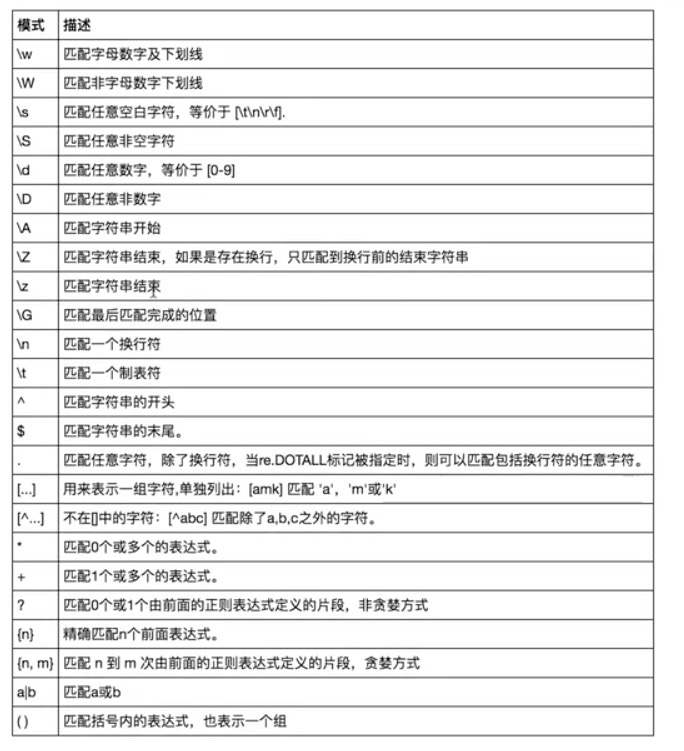
import re print(re.findall('w','egon 123 + _ - *')) #['e', 'g', 'o', 'n', '1', '2', '3', '_'] print(re.findall('W','egon 123 + _ - *')) #[' ', ' ', '+', ' ', ' ', '-', ' ', '*'] print(re.findall('s','ego n 12 3 + _ - *')) #匹配空格 #[' ', ' ', ' ', ' ', ' ', ' ', ' '] print(re.findall('S','ego n 12 3 + _ - *')) #匹配非空格 #['e', 'g', 'o', 'n', '1', '2', '3', '+', '_', '-', '*'] print(re.findall('d','ego n 12 3 + _ - *')) #匹配数字 #['1', '2', '3'] print(re.findall('D','ego n 12 3 + _ - *')) #匹配非数字 #['e', 'g', 'o', ' ', 'n', ' ', ' ', ' ', '+', ' ', '_', ' ', '-', ' ', '*'] print(re.findall(' ','ego n 12 3 + _ - *')) #配置换行符 #[' '] print(re.findall(' ','ego n 12 3 + _ - *')) #配置tab #[' '] print(re.findall('e','ego n 12 3 +hello _ - *')) #['e', 'e'] print(re.findall('^e','ego n 12 3 +hello _ - *')) #已什么开头 #['e'] print(re.findall('o$','ego n 12 3 +hello')) #已什么结尾 #['o'] print("*"*100) #重复:.|?|*|+|{m,n}|.*|.*? #.代表任意一个字符 除了 print(re.findall('a.b','a1b a b a-b aaaaaab')) #['a1b', 'a b', 'a-b', 'aab'] print(re.findall('a.b','a1b a b a b a-b aaaaaab',re.DOTALL)) #加参数可以实现让 . 来配 #['a1b', 'a b', 'a b', 'a-b', 'aab'] #?:代表?号左边的字符出现0次或者1 print(re.findall('ab?','a ab abb abbbb a1b')) #['a','ab','ab','ab','a'] #'a', 'ab', 'ab', 'ab', 'a'] #*:代表*号左边的字符出现0次或者无穷次 print(re.findall('ab*','a ab abb abbbb a1b')) #['a','ab','abb','abbbb','a'] #['a', 'ab', 'abb', 'abbbb', 'a'] #+:代表+号左边的字符出现1次或者无穷次 print(re.findall('ab+','a ab abb abbbb a1b')) #['ab','abb','abbbb'] #['ab', 'abb', 'abbbb'] # {m,n}:代表左边的字符出现m次到n次 print(re.findall('ab{0,1}','a ab abb abbbb a1b')) #['ab','abb','abbbb'] #['a', 'ab', 'ab', 'ab', 'a'] print(re.findall('ab?','a ab abb abbbb a1b')) #['ab','abb','abbbb'] #['a', 'ab', 'ab', 'ab', 'a'] print(re.findall('ab{0,}','a ab abb abbbb a1b')) #['ab','abb','abbbb'] #['a', 'ab', 'abb', 'abbbb', 'a'] print(re.findall('ab*','a ab abb abbbb a1b')) #['ab','abb','abbbb'] #['a', 'ab', 'abb', 'abbbb', 'a'] print(re.findall('ab{1,}','a ab abb abbbb a1b')) #['ab','abb','abbbb'] #['ab', 'abb', 'abbbb'] print(re.findall('ab+','a ab abb abbbb a1b')) #['ab','abb','abbbb'] #['ab', 'abb', 'abbbb'] print(re.findall('ab{2,4}','a ab abb abbbb a1b')) #['abb', 'abbbb'] #['abb', 'abbbb'] #.*:贪婪匹配 print(re.findall('a.*b','xxxy123a123b456b')) #'a123b456b'] #.*?:非贪婪匹配 print(re.findall('a.*?b','xxxy123a123b456b')) #['a12b'] #|:或者 print(re.findall('compan(y|iess)','too many companiess have gone bankrupt, and the next one is my company')) #在()中时只显示()中匹配到的字符 ()还有分组的意思 #['iess', 'y'] print(re.findall('compan(?:y|iess)','too many companiess have gone bankrupt, and the next one is my company')) #在()中加 ?: 来显示全部的字符 #['companiess', 'company'] print(re.findall('href="(.*?)"','<a href="http://www.baidu.com">点击我</a>')) #['http://www.baidu.com'] #rawstring: print(re.findall(r'a\c','ac a1c aBc')) #a\c->ac #因为正则在python处理完后要交给c处理所以要处理两次,r的意思是把正在表达式直接交个处理c处理 #['a\c'] #[]:取中括号内任意的一个 print(re.findall('a[a-z]b','axb azb aAb a1b a-b a+b')) #['axb', 'azb'] print(re.findall('a[A-Z]b','axb azb aAb a1b a-b a+b')) #['aAb'] print(re.findall('a[a-zA-Z]b','axb azb aAb a1b a-b a+b')) #['axb', 'azb', 'aAb'] print(re.findall('a[0-9]b','axb azb aAb a1b a-b a+b')) #['a1b'] print(re.findall('a[-+*/]b','axb azb aAb a1b a-b a+b')) #在[]中 - 有特殊含义所以应该把 - 写到两边 #['a-b', 'a+b'] print(re.findall('a[^-+*/]b','axb azb aAb a1b a-b a+b')) #[^] 中括号中的 ^ 是取反的意思 #['axb', 'azb', 'aAb', 'a1b' #re模块的其他方法 #re.search :只匹配成功一次就返回 print(re.search('a[*]b','axb azb aAb a1b a-b a+b')) #若没有匹配到返回None #None print(re.search('a[0-9]b','axb azb aAb a1b a-b a2b a+b').group()) #若匹配到则用 group()返回匹配到的字符,并且只匹配成功一次就返回 #a1b # re.match:从开头取 print(re.match('a[0-9]b','axb azb aAb a1b a-b a2b a+b')) #None print(re.match('a[0-9]b','a1b axb azb aAb a1b a-b a2b a+b').group()) #re.match 和 re.search加^ 匹配的结果相同 并且也是只匹配成功一次就返回 #a1b print(re.search('^a[0-9]b','a1b axb azb aAb a1b a-b a2b a+b').group()) #a1b # re.split print(re.split(':','root:x:0:0::/root:/bin/bash',maxsplit=1)) #按正则匹配到的字符作为分隔符进行分割 #['root', 'x:0:0::/root:/bin/bash'] # 'root:x:0:0::/root:/bin/bash'.split(':') # re.sub print(re.sub('root','admin','root:x:0:0::/root:/bin/bash',1)) #替换 #admin:x:0:0::/root:/bin/bash #了解 print(re.sub('^([a-z]+)([^a-z]+)(.*?)([^a-z]+)([a-z]+)$',r'52341','root:x:0:0::/root:/bin/bash')) #相当于sed 代表第几个() 中的字符 #bash:x:0:0::/root:/bin/root # re.compile obj=re.compile('ad{2}b') #写一个可以重复使用的正则 print(obj.findall('a12b a123b a12345b abbb')) #['a12b'] print(obj.search('a12b a123b a12345b abbb').group()) #a12b
时间模块
import time #掌握 print(time.time()) #时间戳格式 #1515770176.4042299 print(time.localtime()) #结构化的时间 本时区的时间 #time.struct_time(tm_year=2018, tm_mon=1, tm_mday=12, tm_hour=23, tm_min=16, tm_sec=36, tm_wday=4, tm_yday=12, tm_isdst=0) print(time.localtime().tm_mday) #12 print(time.gmtime()) #标准时区的时间 #time.struct_time(tm_year=2018, tm_mon=1, tm_mday=12, tm_hour=15, tm_min=17, tm_sec=37, tm_wday=4, tm_yday=12, tm_isdst=0) print(time.strftime('%Y-%m-%d %H:%M:%S')) #格式化的字符串 #2018-01-12 23:19:22 print(time.strftime('%Y-%m-%d %X')) #2018-01-12 23:19:22 #了解 print(time.localtime(11111111)) #时间戳转换结构化时间 #time.struct_time(tm_year=1970, tm_mon=5, tm_mday=9, tm_hour=22, tm_min=25, tm_sec=11, tm_wday=5, tm_yday=129, tm_isdst=0) print(time.localtime(time.time())) #time.struct_time(tm_year=2018, tm_mon=1, tm_mday=12, tm_hour=23, tm_min=20, tm_sec=58, tm_wday=4, tm_yday=12, tm_isdst=0) print(time.gmtime(time.time())) #time.struct_time(tm_year=2018, tm_mon=1, tm_mday=12, tm_hour=15, tm_min=20, tm_sec=58, tm_wday=4, tm_yday=12, tm_isdst=0) print(time.mktime(time.localtime())) #结构化时间转换成时间戳 #1515770524.0 print(time.strftime('%Y-%m-%d',time.localtime())) #结构化时间转换成格式化时间 #2018-01-12 print(time.strptime('2017-03-01','%Y-%m-%d')) #格式化时间转换成结构化时间 #time.struct_time(tm_year=2017, tm_mon=3, tm_mday=1, tm_hour=0, tm_min=0, tm_sec=0, tm_wday=2, tm_yday=60, tm_isdst=-1) print(time.asctime(time.localtime())) #Fri Jan 12 23:23:45 2018 print(time.ctime(111111)) #Fri Jan 2 14:51:51 1970 #datetime import datetime print(datetime.datetime.now()) #2018-01-12 23:26:26.290365 print(datetime.datetime.fromtimestamp(111111111)) #时间戳转换成格式化时间 #1973-07-10 08:11:51 print(datetime.datetime.now()+datetime.timedelta(days=3)) #三天后的时间 #2018-01-15 23:27:27.742059 print(datetime.datetime.now()+datetime.timedelta(days=-3))#三天前的时间 #2018-01-09 23:28:12.736248 print(datetime.datetime.now()+datetime.timedelta(hours=3)) #三个小时后的时间 #2018-01-13 02:29:20.394383 print(datetime.datetime.now()+datetime.timedelta(minutes=3))#三分钟后的时间 #2018-01-12 23:32:20.394392 print(datetime.datetime.now()+datetime.timedelta(seconds=3)) #三秒后的时间 #2018-01-12 23:29:23.394400 print(datetime.datetime.now().replace(year=1999,hour=12)) #用指定的年、月等来替换现在的时间 #1999-01-12 12:30:23.543672