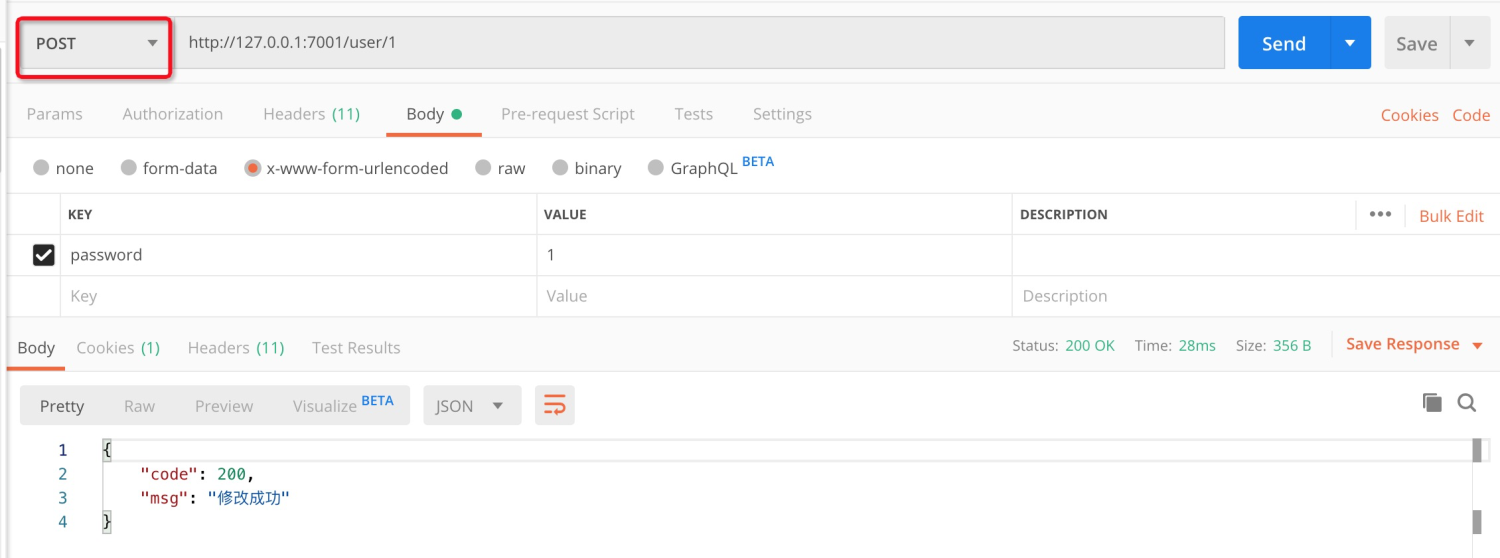需求
- 新增人员
- 请求header中需加token
- 新增直接传nickname,nickname不重名
- password默认是123456的md5加密密文
- 修改密码
- 请求header中需加token
- 传参:新密码
实现
代码基本上没有改动,只需要改动路由(router.js),控制器(controller),服务(service)
- 以下几项都和前一篇(egg实现登录鉴权(三):密码的md5加密及验证)相同
- 数据库
- 依赖包
- config/config.default.js
- config/plugin.js
- app/model/user.js
- app/controller/user.js
'use strict'; const Controller = require('egg').Controller; class UserController extends Controller { // 登录 async login() { const { ctx, app } = this; const data = ctx.request.body; // 判断该用户是否存在并且密码是否正确 const isValidUser = await ctx.service.user.validUser(data.nickname, data.password); if (isValidUser) { const token = app.jwt.sign({ nickname: data.nickname }, app.config.jwt.secret); ctx.body = { code: 200, msg: '登录成功', token }; } else { ctx.body = { code: 400, msg: '登录失败' }; } } // 获取所有用户 async index() { const { ctx } = this; const data = await ctx.service.user.getUser(); ctx.body = { code: 200, msg: '查询成功', data }; } // 通过id获取用户 async show() { const { ctx } = this; const data = await ctx.service.user.getUser(ctx.params.id); ctx.body = { code: 200, msg: '查询成功', data }; } // 创建人员 async create() { const { ctx } = this; const { nickname } = ctx.request.body; await ctx.service.user.addUser(nickname); ctx.body = { code: 200, msg: '新增成功' }; } // 修改密码 async updatePwd() { const { ctx } = this; const { password } = ctx.request.body; await ctx.service.user.editPwd(ctx.params.id, password); ctx.body = { code: 200, msg: '修改成功' }; } } module.exports = UserController;
- app/service/user.js
'use strict'; const Service = require('egg').Service; const crypto = require('crypto'); // 设置默认密码 const DEFAULT_PWD = '123456'; function toInt(str) { if (typeof str === 'number') return str; if (!str) return str; return parseInt(str, 10) || 0; } class UserService extends Service { // 查询user表,验证密码和花名 async validUser(nickname, password) { const data = await this.getUser(); const pwd = this.getMd5Data(password); for (const item of data) { if (item.nickname === nickname && item.password === pwd) return true; } return false; } // 获取用户,不传id则查询所有 async getUser(id) { const { ctx } = this; const query = { limit: toInt(ctx.query.limit), offset: toInt(ctx.query.offset) }; if (id) { return await ctx.model.User.findByPk(toInt(id)); } return await ctx.model.User.findAll(query); } // 新增人员 async addUser(nickname) { const { ctx } = this; const password = this.getMd5Data(DEFAULT_PWD); await ctx.model.User.create({ nickname, password }); } // 修改密码 async editPwd(id, password) { const { ctx } = this; const user = await ctx.model.User.findByPk(id); const newPwd = this.getMd5Data(password); await user.update({ password: newPwd }); } // 专门对数据进行md5加密的方法,输入明文返回密文 getMd5Data(data) { return crypto.createHash('md5').update(data).digest('hex'); } } module.exports = UserService;
- app/router.js
'use strict'; /** * @param {Egg.Application} app - egg application */ module.exports = app => { const { router, controller, jwt } = app; router.get('/', controller.home.index); router.post('/user/login', controller.user.login); // 查询 router.get('/user', controller.user.index); router.get('/user/:id', jwt, controller.user.show); // 新增 router.put('/user', jwt, controller.user.create); // 修改密码 router.post('/user/:id', jwt, controller.user.updatePwd); };
- package.json
{
"name": "jwt",
"version": "1.0.0",
"description": "",
"private": true,
"egg": {
"declarations": true
},
"dependencies": {
"egg": "^2.15.1",
"egg-cors": "^2.2.3",
"egg-jwt": "^3.1.7",
"egg-scripts": "^2.11.0",
"egg-sequelize": "^5.2.0",
"mysql2": "^2.0.2"
},
"devDependencies": {
"autod": "^3.0.1",
"autod-egg": "^1.1.0",
"egg-bin": "^4.11.0",
"egg-ci": "^1.11.0",
"egg-mock": "^3.21.0",
"eslint": "^5.13.0",
"eslint-config-egg": "^7.1.0"
},
"engines": {
"node": ">=10.0.0"
},
"scripts": {
"start": "egg-scripts start --daemon --title=egg-server-jwt",
"stop": "egg-scripts stop --title=egg-server-jwt",
"dev": "egg-bin dev",
"debug": "egg-bin debug",
"test": "npm run lint -- --fix && npm run test-local",
"test-local": "egg-bin test",
"cov": "egg-bin cov",
"lint": "eslint .",
"ci": "npm run lint && npm run cov",
"autod": "autod"
},
"ci": {
"version": "10"
},
"repository": {
"type": "git",
"url": ""
},
"author": "",
"license": "MIT"
}
自测
- 新增人员
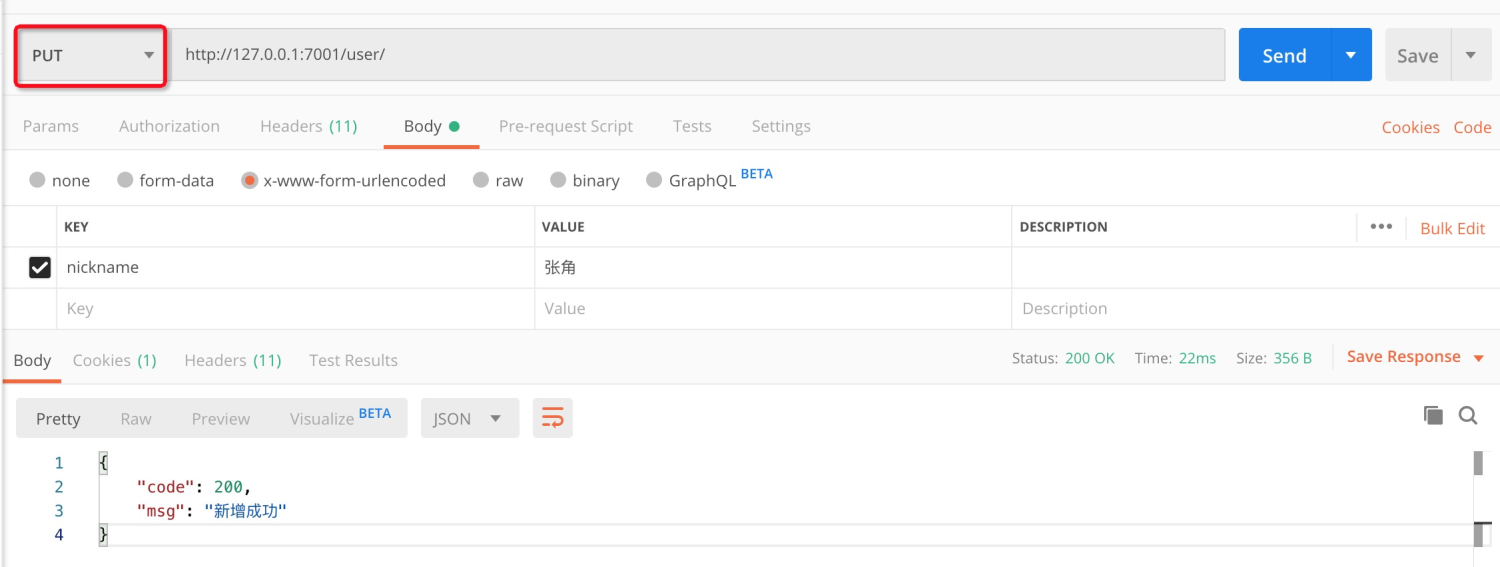
- 修改密码