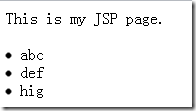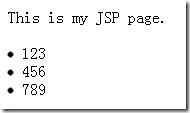一.非集成Spring
1.创建javaWeb工程:
2.找到开发Struts2应用需要使用到的jar文件:
到http://struts.apache.org/download.cgi下载struts-2.x.x-all.zip,目前最新版为2.3.1.1。下载完后解压文件,开发struts2应用需要依赖的jar文件在解压目录的lib文件夹下。不同的应用需要的JAR包是不同的。下面给出了开发Struts2程序最少需要的JAR。
导入需要的jar包
struts2-core-2.3.1.1.jar:Struts 2框架的核心类库
xwork-core-2.3.1.1.jar:Command模式框架,WebWork和Struts2都基于xwork
ognl-3.0.3.jar:对象图导航语言(Object Graph NavigationLanguage),struts2框架通过其读写对象的属性(不是struts框架的jar包)
freemarker-2.3.18.jar:Struts 2的UI标签的模板使用FreeMarker编写(可以替代jsp页面)
commons-fileupload-1.2.2.jar: 文件上传组件,2.1.6版本后需要加入此文件
commons-io-2.0.1.jar:传文件依赖的jar包
commons-lang-2.5.jar:对java.lang包的增强
commons-logging-1.1.x.jar:ASF出品的日志包,Struts 2框架使用这个日志包来支持Log4J和JDK 1.4+的日志记录
freemarker-2.3.18.jar:Struts 2的UI标签的模板使用FreeMarker编写
asm-3.3.jar:提供了字节码的读写的功能,包含了核心的功能,而其他的jar包都是基于这个核心的扩展.
asm-commons-3.3.jar:提供了基于事件的表现形式。
asm-tree-3.3.jar:提供了基于对象的表现形式。
javassist-3.11.0.GA.jar:代码生成工具, struts2用它在运行时扩展 Java类
这个是Struts2.0给的HelloWorld例子其中引入了。
freemarker-2.3.16.jar
ognl-3.0.jar
struts2-core-2.2.1.1.jar
xwork-core-2.2.1.1.jar
commons-logging-1.0.4.jar
这5个JAR包,但在2.2版本中少了下面三个JAR就会报错,所以要把这三个JAR包也要引入到项目中
commons-fileupload-1.2.1.jar
javassist-3.7.ga.jar
commons-io-1.3.2.jar
缺少javassist-3.7.ga.jar会报 找不到javassist.ClassPool 这个类。
缺少了commons-fileupload-1.2.1.jar 会报如下错误
Dispatcher initialization failed
Unable to load configuration. - bean - jar:file:/E:/Program%20Files/tomcat6/tomcat6/webapps/Struts2ZeroC/WEB-INF/lib/struts2-core-2.2.1.1.jar!/struts-default.xml:48:178
缺少了commons-io-1.3.2.jar会报Could not create JarEntryRevision for……
-------------------------------------------------------------------------------------------------------------------------------------------------------------------------------------------------------------------------------
3.web.xml中配置常量方法:
核心控制器就是在web.xml中配置的StrutsPrepareAndExecutorFilter;
任何一个处理请求都会经过StrutsPrepareAndExecutorFilter,并由他进行分发;
通过配置初始化参数的方式配置常量;
- <pre class="html" name="code"><filter>
- <filter-name>struts2</filter-name>
- <filter-class>org.apache.struts2.dispatcher.ng.filter.StrutsPrepareAndExecuteFilter</filter-class>
- <init-param>
- <param-name>struts.action.extension</param-name>
- <param-value>do</param-value>
- </init-param>
- </filter>
- <filter-mapping>
- <filter-name>struts2</filter-name>
- <url-pattern>/*</url-pattern>
- </filter-mapping>
-------------------------------------------------------------------------------------------------------------------------------------------------------------------------------------------------------------------------------
4.编写Struts2的配置文件 :
编写完Action后需要在struts.xml中配置该Action,目的是将execute()方法的返回值(逻辑视图)和物理视图关联起来,简单地说就是确定返回某个值时跳转到某个页面;
- <?xml version="1.0" encoding="GBK" ?>
- <!DOCTYPE struts PUBLIC
- "-//Apache Software Foundation//DTD Struts Configuration 2.0//EN"
- "http://struts.apache.org/dtds/struts-2.0.dtd">
- <struts>
- <constant name="struts.devMode" value="true"></constant>
- <package name="MyPackage" extends="struts-default" namespace="/">
- <action name="loginAction" class="org.login.action.LoginAction">
- <result name="success">/success.jsp</result>
- <result name="error">/fail.jsp</result>
- </action>
- </package>
- </struts>
-------------------------------------------------------------------------------------------------------------------------------------------------------------------------------------------------------------------------------
5.创建action文件:
自己编写的Action通常需要继承ActionSupport类,我们通常需要覆写 public String execute()throws Exception{}方法;
因为此类规定了一些规范,比如在此类中定义了5个常量: SUCCESS、ERROR、LOGIN、INPUT、NONE;
这5个常量的目的是规定execute方法的返回值;
在Action中可以定义属性,此属性必须要规定setter和getter方法,此属性的用途是保存传递进来的数据;比如此登录应用中Action需要有两个属性:user属性和password属性,用来保存用户名和密码;
LoginAction.java
- package org.login.action;
- import com.opensymphony.xwork2.ActionSupport;
- public class LoginAction extends ActionSupport{
- private String user;
- private String password;
- public String execute()throws Exception{
- if(user.equals("xiazdong")&&password.equals("12345")){
- return SUCCESS;
- }
- else{
- return ERROR;
- }
- }
- public String getUser() {
- return user;
- }
- public void setUser(String user) {
- this.user = user;
- }
- public String getPassword() {
- return password;
- }
- public void setPassword(String password) {
- this.password = password;
- }
- }
-------------------------------------------------------------------------------------------------------------------------------------------------------------------------------------------------------------------------------
6.创建jsp文件
登录页面、登录成功页面、登录失败页面分别为login.jsp,success.jsp,fail.jsp
login.jsp
- <%@ page language="java" contentType="text/html; charset=utf-8"
- pageEncoding="utf-8"%>
- <!DOCTYPE html PUBLIC "-//W3C//DTD HTML 4.01 Transitional//EN" "http://www.w3.org/TR/html4/loose.dtd">
- <html>
- <head>
- <meta http-equiv="Content-Type" content="text/html; charset=utf-8">
- <title>登录界面</title>
- </head>
- <body>
- <form action="loginAction">
- 用户名:<input type="text" name="user"/><br />
- 密码:<input type="password" name="password"/><br />
- <input type="submit" value="登录"/>
- </form>
- </body>
- </html>
success.jsp
- <%@ page language="java" contentType="text/html; charset=utf-8"
- pageEncoding="utf-8"%>
- <!DOCTYPE html PUBLIC "-//W3C//DTD HTML 4.01 Transitional//EN" "http://www.w3.org/TR/html4/loose.dtd">
- <html>
- <head>
- <meta http-equiv="Content-Type" content="text/html; charset=utf-8">
- <title>登录成功界面</title>
- </head>
- <body>
- 登陆成功!!!
- </body>
- </html>
fail.jsp
- <%@ page language="java" contentType="text/html; charset=utf-8"
- pageEncoding="utf-8"%>
- <!DOCTYPE html PUBLIC "-//W3C//DTD HTML 4.01 Transitional//EN" "http://www.w3.org/TR/html4/loose.dtd">
- <html>
- <head>
- <meta http-equiv="Content-Type" content="text/html; charset=utf-8">
- <title>登录失败界面</title>
- </head>
- <body>
- 登陆失败!!!
- </body>
- </html>
二.集成Spring
1、导入依赖包
除了导入Struts2和Spring的核心库之外,还要导入commons-logging和struts2-spring-plugin包,否则启动会出异常
2、web.xml的配置
既然有Struts2,核心拦截器的配置是不可少的
<filter> <filter-name>struts2</filter-name> <filter-class>org.apache.struts2.dispatcher.FilterDispatcher</filter-class> </filter> <filter-mapping> <filter-name>struts2</filter-name> <url-pattern>/*</url-pattern> </filter-mapping>
通过配置ContextLoaderListener监听器,使容器启动时,自动加载applicationContext配置,
因为它实现了ServletContextListener这个接口,容器启动时会自动执行它实现的方法。
<listener> <listener-class>org.springframework.web.context.ContextLoaderListener</listener-class> </listener>
默认情况下,会加载WEB-INF/applicationContext.xml这个文件,我们可以通过配置contextConfigLocation参数改变配置文件的路径
<context-param> <param-name>contextConfigLocation</param-name> <param-value>WEB-INF/classes/applicationContext.xml</param-value> </context-param>
以上配置均在web.xml文件的<web-app></web-app>区域
3、测试类
在浏览器请求一个Action方法,在Action方法内向一个对象请求一个List,然后转到index.jsp页面,在页面中输出Action请求到的List。
通过Spring依赖配置,控制Action请求的对象。
首先要编写一个接口,Action方法依赖这个接口,通过调用接口中的方法获取List
public interface IocTestInterface { public List getList(); }
下面编写Action类,这个类继承ActionSupport类,并覆盖其中的execute方法,
execute方法执行时,调用实现了上述接口对象的getList方法获取List
public class IocAction extends ActionSupport { private IocTestInterface iti; private List list; public List getList() { return list; } public void setList(List list) { this.list = list; } public IocTestInterface getIti() { return iti; } public void setIti(IocTestInterface iti) { this.iti = iti; } public String execute() throws Exception { this.setList(iti.getList()); return super.execute(); } }
编写用来显示运行结果的jsp文件
遍历list,并将每个元素作为一行来显示
<%@ page language="java" import="java.util.*" pageEncoding="ISO-8859-1"%> <%@ taglib prefix="s" uri="/struts-tags" %> <!DOCTYPE HTML PUBLIC "-//W3C//DTD HTML 4.01 Transitional//EN"> <html> <body> This is my JSP page. <br><br> <s:iterator value="list" id="current"> <li><s:property value="current"/></li> </s:iterator> </body> </html>
系统的结构就是这样。下面编写两个实现IocTestInterface接口的类,用来提供数据
public class IocTestImpl implements IocTestInterface { public List getList() { List l = new ArrayList(); l.add("abc"); l.add("def"); l.add("hig"); return l; } }
public class IocTest2Impl implements IocTestInterface { public List getList() { List l = new ArrayList(); l.add("123"); l.add("456"); l.add("789"); return l; } }
4、编写applicationContext.xml配置依赖关系
<beans xmlns ="http://www.springframework.org/schema/beans" xmlns:xsi ="http://www.w3.org/2001/XMLSchema-instance" xsi:schemaLocation ="http://www.springframework.org/schema/beans http://www.springframework.org/schema/beans/spring-beans-2.0.xsd"> <bean name="IocAction" class="sy.struts2.ioc.IocAction"> <property name="iti"> <bean class="sy.struts2.ioc.IocTestImpl"></bean> </property> </bean> </beans>
文件配置了id为IocAction的bean,路径为刚刚编写的Action类的路径,其中iti对象(请求数据的对象)配置为IocTestImpl(这里使用了匿名bean)
5、编写struts.xml配置文件
首先要告知Struts 2运行时使用Spring来创建对象
在<struts></struts>区域加入以下配置
<constant name="struts.objectFactory" value="spring" />
创建package并配置Action
<package name="hs" extends="struts-default"> <action name="ioc" class="IocAction"> <result>/index.jsp</result> </action> </package>
6、发布并运行
发布后启动Tomcat,用浏览器打开地址http://localhost:8080/StrutsIoc/ioc.action,获得了下面的页面
修改spring配置文件applicationContext.xml中配置
<bean name="IocAction" class="sy.struts2.ioc.IocAction"> <property name="iti"> <bean class="sy.struts2.ioc.IocTest2Impl"></bean> </property> </bean>
只是将注入到IocAction中的IocTestImpl修改为IocTest2Impl,也就是使用了另一个实现了IocTestInterface接口的类
重启服务器,再次打开刚才的地址
这也就是spring的“控制反转”