第一步、新建一个模块,在app/etc/modules/目录下新建文件Shuishui_Customer.xml
<config>
<modules>
<Shuishui_Customer>
<active>true</active>
<codePool>community</codePool>
</Shuishui_Customer>
</modules>
</config>
第二步、新建这个模块的config配置文件,位置在app/code/community/Shuishui/Customer/etc/config.xml
<?xml version="1.0"?> <config> <modules> <Shuishui_Customer> <version>0.1.0</version> </Shuishui_Customer> </modules> <global> <fieldsets> <customer_account> <mobile><create>1</create><update>1</update></mobile> </customer_account> </fieldsets> <models> <Shuishui_Customer> <class>Shuishui_Customer_Model</class> </Shuishui_Customer> </models> <helpers> <Shuishui_Customer> <class>Shuishui_Customer_Helper</class> </Shuishui_Customer> </helpers> <resources> <customerattribute_setup> <setup> <module>Shuishui_Customer</module> <class>Shuishui_Customer_Model_Entity_Setup</class> </setup> </customerattribute_setup> </resources> </global> </config>
第三步、新建一个model类,继承自Mage_Customer_Model_Entity_Setup类,类里新添加一个字段,位置在app/code/community/Shuishui/Customer/Model/Entity/Setup.php
class Fanxiang_Customer_Model_Entity_Setup extends Mage_Customer_Model_Entity_Setup
'created_at' => array( 'type' => 'static', 'label' => 'Created At', 'visible' => false, 'required' => false, 'input' => 'date', ), 'mobile' => array( 'type' => 'static', 'label' => 'Mobile', 'visible' => true, 'required' => false, 'sort_order' => 80, ), ), ), 'customer_address'=>array( 'entity_model' =>'customer/customer_address', 'table' => 'customer/address_entity', 'additional_attribute_table' => 'customer/eav_attribute', 'entity_attribute_collection' => 'customer/address_attribute_collection',
第四步、新增一个数据库安装脚本文件,位置在app/code/community/Shuishui/Customer/sql/customerattribute_setup/mysql4-install-0.1.0.php
$installer = $this; $installer->startSetup(); $installer->addAttribute('customer','mobile',array( 'label' => 'Mobile', 'visible'=>1, 'required'=>0, 'position'=>1, 'sort_order'=>80, )); $installer->endSetup(); $customerattribute = Mage::getModel('customer/attribute')->loadByCode('customer','mobile'); $forms = array('customer_account_edit','customer_account_create','adminhtml_customer','checkout_register'); $customerattribute->setData('used_in_forms',$forms); $customerattribute->save();
第五步,在前台注册页面的模板文件中添加一个新的表单项,位置在templatecustomerform egister.phtml
<li>
<label for="mobile" class="required"><em>*</em><?php echo $this->__('mobile') ?></label>
<div class="input-box">
<input type="text" name="mobile" id="mobile" value="" title="<?php echo $this->__('mobile') ?>" class="input-text required-entry" />
</div>
</li>
前台显示效果
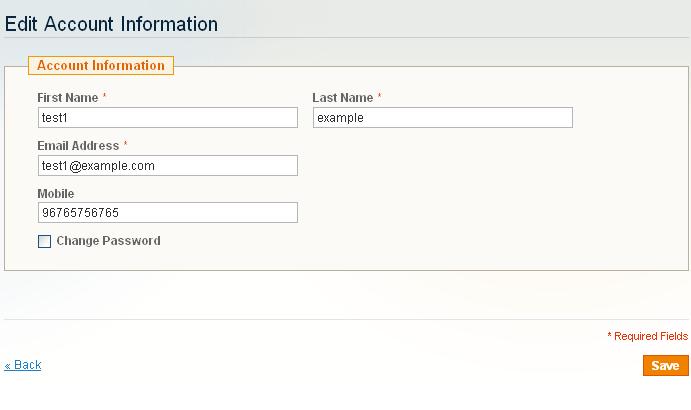
后台会员管理页面效果
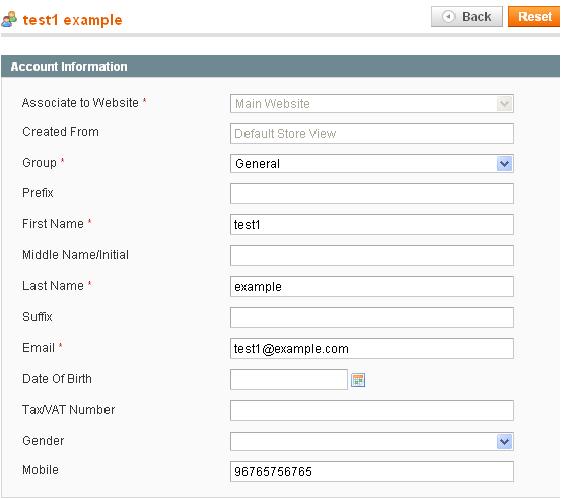
PS:1.4版本同样适用
参见原文:http://mydons.com/how-to-add-custom-fields-to-customer-registration-and-account-page-in-magento-1-5/