1. 查看搜索setting信息
mp_index/_settings
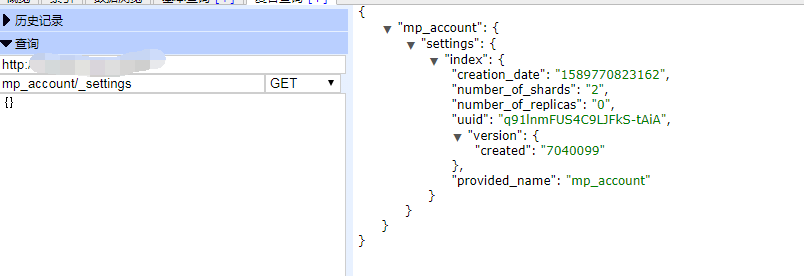
2. 设置分片数量

3, 修改数据刷新间隔
{ "refresh_interval": "30s" # -1 关闭 } # 设置为30秒刷新频率 refresh_interval 可以在既存索引上进行动态更新。 在生产环境中,当你正在建立一个大的新索引时,可以先关闭自动刷新,待开始使用该索引时,再把它们调回来: 注意: refresh_interval 需要一个 持续时间 值, 例如 1s (1 秒) 或 2m (2 分钟)。 一个绝对值 1 表示的是 1毫秒 --无疑会使你的集群陷入瘫痪。
4. 修改索引允许最大编译速度
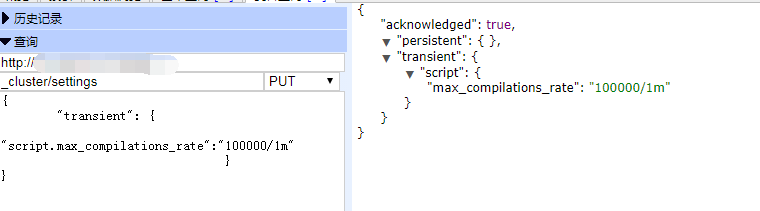
{ "transient": { "script.max_compilations_rate": "100000/1m"} }
4. 设置返回结果最大偏移量值(Result window is too large, from + size must be less than or equal to: [10000] but was [10010])
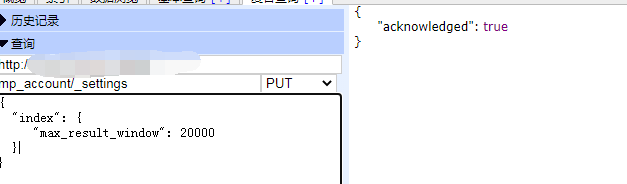
5. 索引重建
POST _reindex { "source": { "index": "twitter" }, "dest": { "index": "new_twitter" } } # 老的索引指向新的索引, 索引中的数据会进行同步操作
调用 reindex 接口,接口将会在 reindex 结束后返回,而接口返回超时只有30秒,如果 reindex 时间过长,建议加上wait_for_completion=false的参数条件,这样 reindex 将直接返回taskId
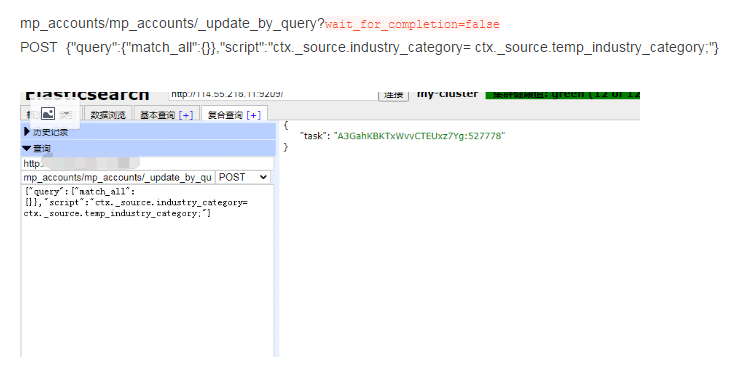
查看异步任务的更新情况:
GET _tasks/hhbzqEj_QMOyttrZD7oOKA:1240872784
6. 索引别名
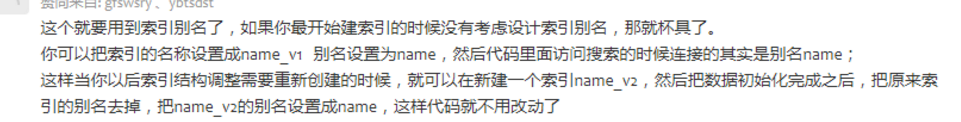
7. 删除数据
POST mp_accounts/mp_accounts/_delete_by_query
8. 新建索引之后, 定义索引属性

9. 同步一个字段内容到另外一个字段
POST mp_account/mp_account/_update_by_query?wait_for_completion=false { "query":{ "bool": { "must_not": [{ "exists": { "field":"industry_category" } } ] } }, "script":"ctx._source.industry_category= ctx._source.temp_industry_category;" }
10. 设置字段分词
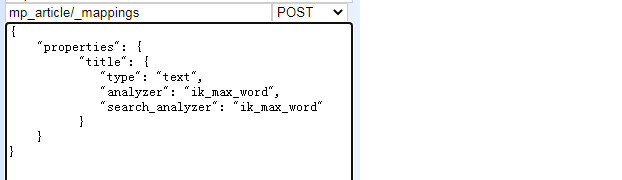
{ "properties": { "title": { "type": "text", "analyzer": "ik_max_word", "search_analyzer": "ik_max_word" } } }
11. 删除索引中的数据
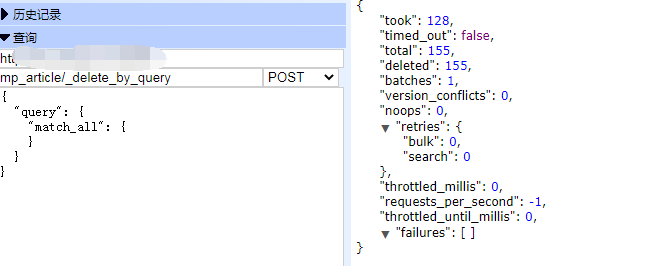
12. 执行查询语句(使用post方式)
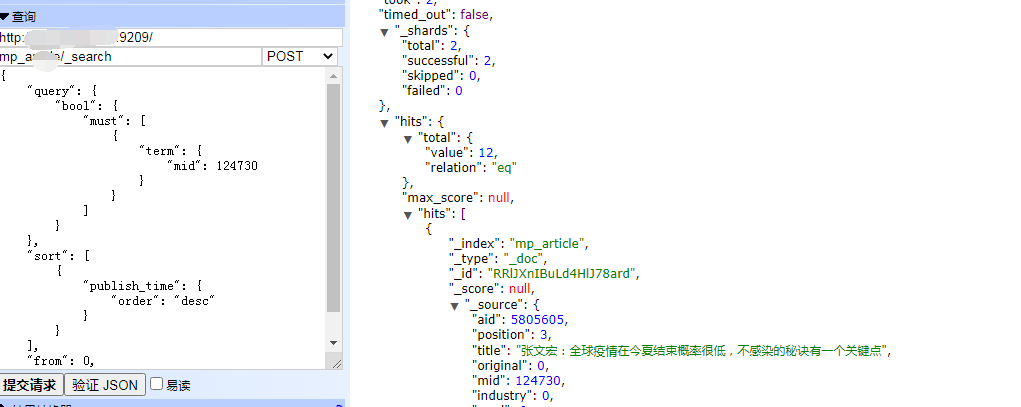
13. 创建索引

{ "mappings" : { "properties" : { "name" : { "type" : "keyword" }, "age" : { "type" : "integer" } } } }
14. 添加数据

注意: 这里需要指定索引以及文档类型type