这篇博客将收集一些openstack里的使用技巧。
1. which dhcp agent is hosting the network?

2. 各个网桥port命令规则
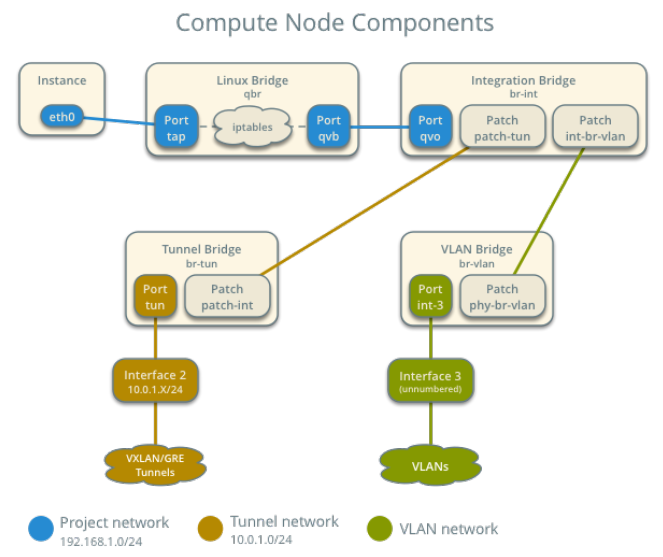
grep for port’s prefix:
$ip address | grep e052edbb-94
... qbre052edbb-94: ...
... qvoe052edbb-94: ...
... qvbe052edbb-94: ...
... tape052edbb-94: ...
tap device is the starting point
qbr (Quantum bridge) is a Linux bridge, qbr bridge connected to tap and qvb
$brctl show
bridge name bridge id STP enabled interfaces
qbre052edbb-94 8000.8eb30d69e9bd no qvbe052edbb-94
tape052edbb-94
qvb (Quantum veth bridge) and qvo (Quantum veth openvswitch) form a Virtual Ethernet pair
$ip -d link show qvoe052edbb-94
...
veth
$ip -d link show qvbe052edbb-94
...
veth
qvo device connected to br-int
$ovs-vsctl list-ports br-int
...
qvoe052edbb-94
...
两个OVS网桥之间是用openvswitch的patch对组成的。
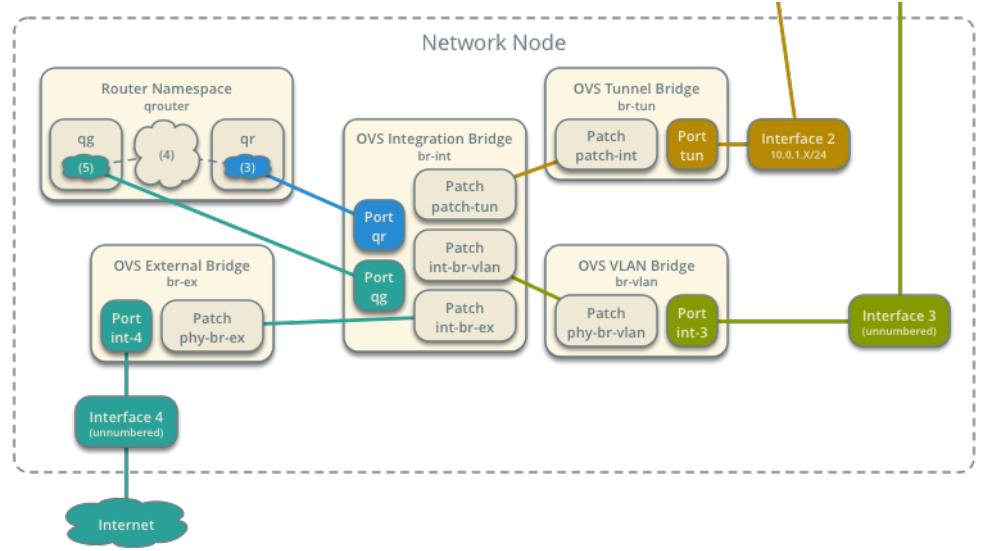
$ip netns exec qdhcp-<network_id> ip address
… tapXYZ …
$ovs-vsctl list-ports br-int
...
tapXYZ
...