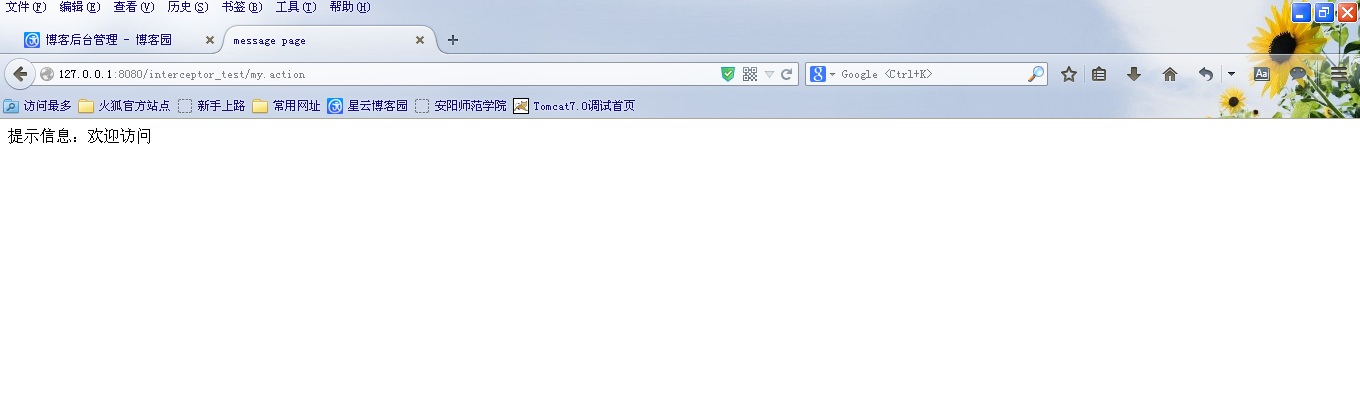12.自定义拦截器
拦截器是Struts2的一个重要特性。因为Struts2的大多数核心功能都是通过拦截器实现的。拦截器之所以称之为“拦截器”,是因为它可以拦截Action方法的执行,即在Acton方法执行之前或之后执行,以加强Action方法的功能。例如,一般情况下,用户在打开某个页面之前,需要先登录,否则是无法对资源进行访问的。这就是权限拦截器。
1、定义拦截器类
自定义的拦截器类需要实现拦截器接口com.opensymphony.xwork2.interceptor.Interceptor。
该接口中定义了三个方法:
public void init():拦截器实例被创建之前被调用 public void destroy():拦截器实例被销毁之前被调用 public String intercept (ActionInvocation invocation) throws Exception
该方法在Action执行之前被调用,拦截器的附加功能在该方法中实现。
执行参数invocation的invoke()方法,就是调用Action方法在执行。
intercept()方法的完全结构如下图所示:

2、注册拦截器
拦截器类在定义好后,需要在struts.xml配置文件中注册,以通知Struts2框架。
在<package>中添加如下标签:
<package name="one" extends="struts-default"> <interceptors> <interceptor name="permission" class="interceptors.PermissionInterceptor"/> </interceptors> <action name="my" class="actions.MyAction"> <result>/message.jsp</result> </action> </package>
注册后的拦截器,便可由Action通过配置文件配置来使用了。
<package name="one" extends="struts-default">
<interceptors>
<interceptor name="permission" class="interceptors.PermissionInterceptor"/>
</interceptors>
<action name="my" class="actions.MyAction"> <interceptor-ref name="permission" /> </action>
</package>
但,这种用法非常不好。因为这样会使该Action不能再使用Struts2自带的各种核心拦截器,而只使用这一个了。
若要使该Action既能使用自定义的拦截器,又能使用Struts2自带的拦截器,那么就需要在包中定义拦截器栈:
在<interceptors>中添加<interceptor-stack>标签。
<interceptors> <interceptor name="permission" class="interceptors.PermissionInterceptor"/> <interceptor-stack name="permissionStack"> <interceptor-ref name="defaultStack"/> <interceptor-ref name="permission" /> </interceptor-stack> </interceptors>
defaultStack为Struts2自带的各种拦截器的栈。
即该自定义的拦截器栈permissionStack中,包括一个拦截器栈与一个拦截器。
<action name="my" class="actions.MyAction"> <interceptor-ref name=" permissionStack " /> </action>
当然,不定义permissionStack 拦截器栈直接按如下写法也可:
<action name="list" class="actions.MyAction"> <interceptor-ref name="defaultStack"/> <interceptor-ref name="permission" /> </action>
这样,该action即可以使用defaultStack核心拦截器栈,又可以使用自定义的拦截器。
若该<package>中的所有Action均要使用该拦截器,一种方式是,每个Action均像上面那样指定要使用的拦截器栈permissionStack ;另一种方式是,指定默认的拦截器栈。即在<package>下定义:<default-interceptor-ref name=" permissionStack " />这样,每一个本包中的Action不用声明使可直接使用该拦截器栈。注意:每个包只能指定一个默认拦截器。另外,一旦为该包中的某个action显式指定了某个拦截器,则默认拦截器就不会起作用了。
实例:权限拦截器--interceptor
只有经过登录的用户方可访问Action中的方法,否则,将返回“无权访问”提示。本例的登录,由一个JSP页面完成。即在该页面里将用户信息放入session中。也就是说,只要访问过该页面,就说明登录了。没访问过,则为未登录用户。
代码文档目录:

Step1:编写index.jsp与login.jsp页面
index.jsp源码如下:
<%@ page language="java" import="java.util.*" pageEncoding="ISO-8859-1"%> <% String path = request.getContextPath(); String basePath = request.getScheme()+"://"+request.getServerName()+":"+request.getServerPort()+path+"/"; %> <!DOCTYPE HTML PUBLIC "-//W3C//DTD HTML 4.01 Transitional//EN"> <html> <head> <base href="<%=basePath%>"> <title>My JSP 'index.jsp' starting page</title> <meta http-equiv="pragma" content="no-cache"> <meta http-equiv="cache-control" content="no-cache"> <meta http-equiv="expires" content="0"> <meta http-equiv="keywords" content="keyword1,keyword2,keyword3"> <meta http-equiv="description" content="This is my page"> <!-- <link rel="stylesheet" type="text/css" href="styles.css"> --> </head> <body> This is my JSP page. <br> </body> </html>
login.jsp源码如下:
<%@page pageEncoding="utf-8"%> <% session.setAttribute("user", "aynu"); %> 登陆成功!
Step2:编写MyAction.java与PermissionInterceptor.java
MyAction.java源码如下:
package actions; public class MyAction { public String execute(){ System.out.println("执行Action方法"); return "success"; } }
PermissionInterceptor.java源码如下:
package interceptors; import com.opensymphony.xwork2.ActionContext; import com.opensymphony.xwork2.ActionInvocation; import com.opensymphony.xwork2.interceptor.Interceptor; public class PermissionInterceptor implements Interceptor { public void destroy() { } public void init() { } public String intercept(ActionInvocation invocation) throws Exception { String user=(String) ActionContext.getContext().getSession().get("user"); //执行Action方法 String result="success"; if (user!=null) { System.out.println("Action方法执行之前的附加功能"); result = invocation.invoke(); System.out.println("Action方法执行之后的附加功能"); ActionContext.getContext().getSession().put("message","欢迎访问"); }else{ ActionContext.getContext().getSession().put("message","无权访问"); } return result; } }
Step3:编写web.xml与struts.xml
web.xml配置如下:
<?xml version="1.0" encoding="UTF-8"?> <web-app version="2.5" xmlns="http://java.sun.com/xml/ns/javaee" xmlns:xsi="http://www.w3.org/2001/XMLSchema-instance" xsi:schemaLocation="http://java.sun.com/xml/ns/javaee http://java.sun.com/xml/ns/javaee/web-app_2_5.xsd"> <filter> <filter-name>struts2</filter-name> <filter-class>org.apache.struts2.dispatcher.ng.filter.StrutsPrepareAndExecuteFilter</filter-class> </filter> <filter-mapping> <filter-name>struts2</filter-name> <url-pattern>/*</url-pattern> </filter-mapping> <welcome-file-list> <welcome-file>index.jsp</welcome-file> </welcome-file-list> </web-app>
struts.xml配置如下:
<?xml version="1.0" encoding="UTF-8" ?> <!DOCTYPE struts PUBLIC "-//Apache Software Foundation//DTD Struts Configuration 2.0//EN" "http://struts.apache.org/dtds/struts-2.0.dtd"> <struts> <package name="one" extends="struts-default"> <interceptors> <interceptor name="permission" class="interceptors.PermissionInterceptor"/> <interceptor-stack name="permissionStack"> <interceptor-ref name="defaultStack"/> <interceptor-ref name="permission"/> </interceptor-stack> </interceptors> <default-interceptor-ref name="permissionStack"/> <action name="my" class="actions.MyAction"> <result>/message.jsp</result> </action> </package> </struts>
Step4:编写message.jsp页面
<%@ page pageEncoding="utf-8" isELIgnored="false"%> <html> <head> <title>message page</title> </head> <body> 提示信息:${message} </body> </html>
部署发布,启动tomcat,输入地址:
http://127.0.0.1:8080/interceptor_test/my.action

输入地址:
http://127.0.0.1:8080/interceptor_test/login.jsp

输入地址:
http://127.0.0.1:8080/interceptor_test/my.action