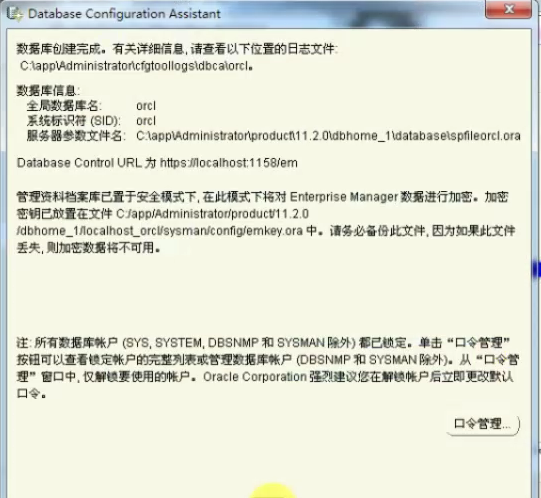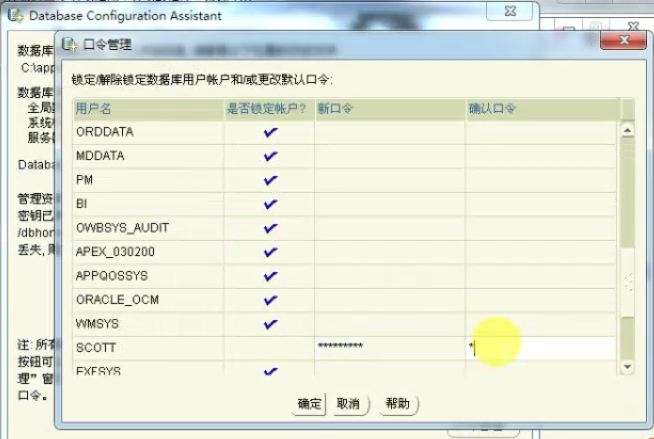第一步:一定要先做这一步。
Oracle11g 安装过程出现提示:未找到文件 D:appAdministratorproduct11.2.0dbhome_2owbexternaloc4j_applicationsapplicationsWFMLRSVCApp.ear
解决方法:将win64_11gR2_database_2of2中的win64_11gR2_database_2of2databasestageComponents*(Components目录下所有文件)拷到win64_11gR2_database_1of2databasestageComponents目录下即可。
2、双击stepup.exe安装。
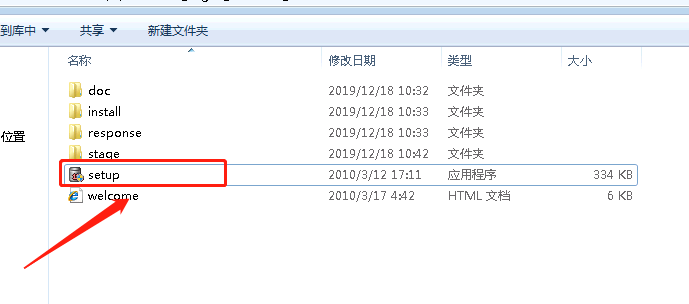
3,输入邮箱,去掉希望,下一步
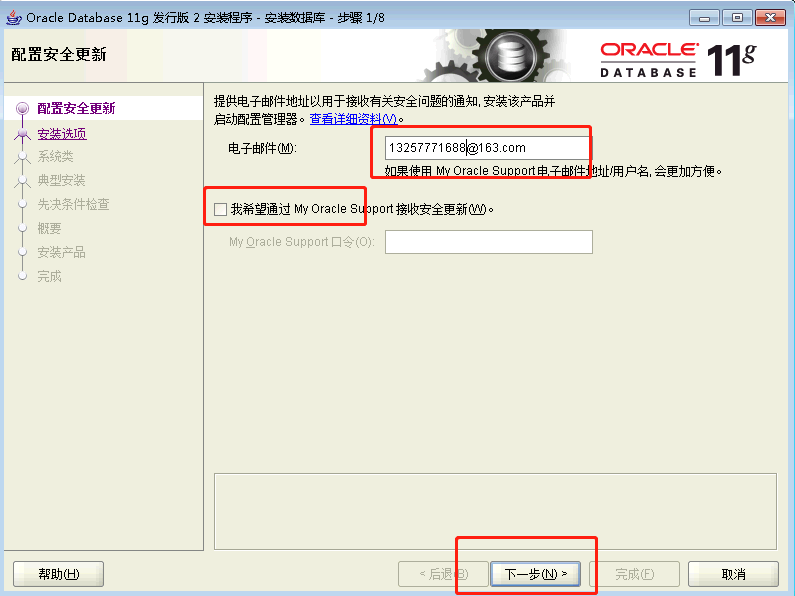
4、根据实际选择
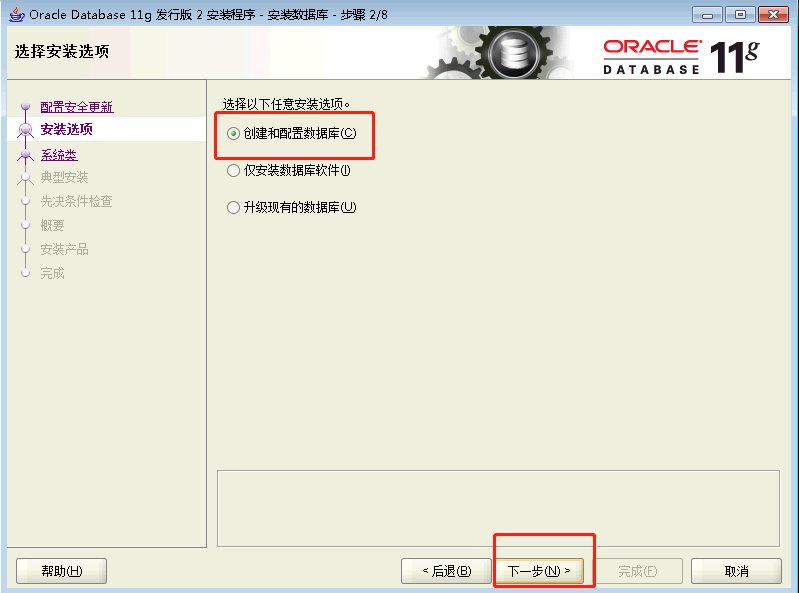
5、根据实际选择
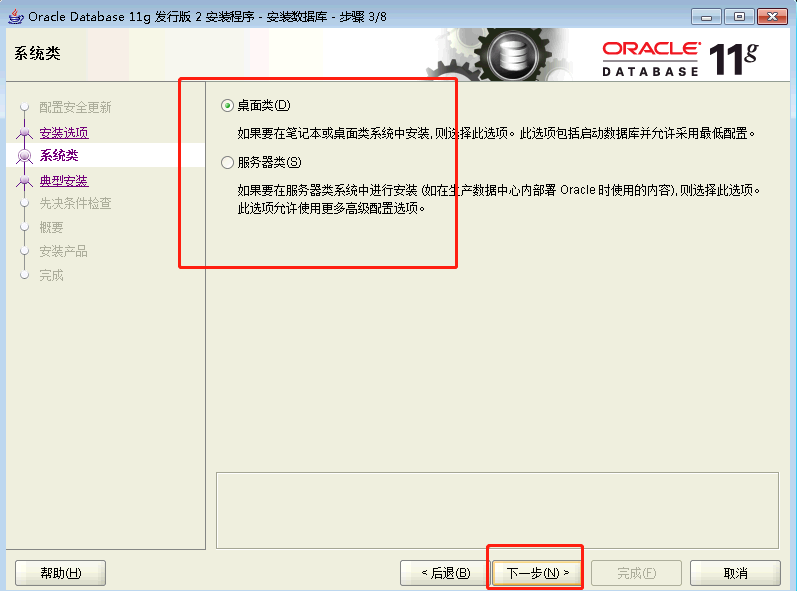
6、中文utf-8,输入密码,下一步

7、完成,等待安装
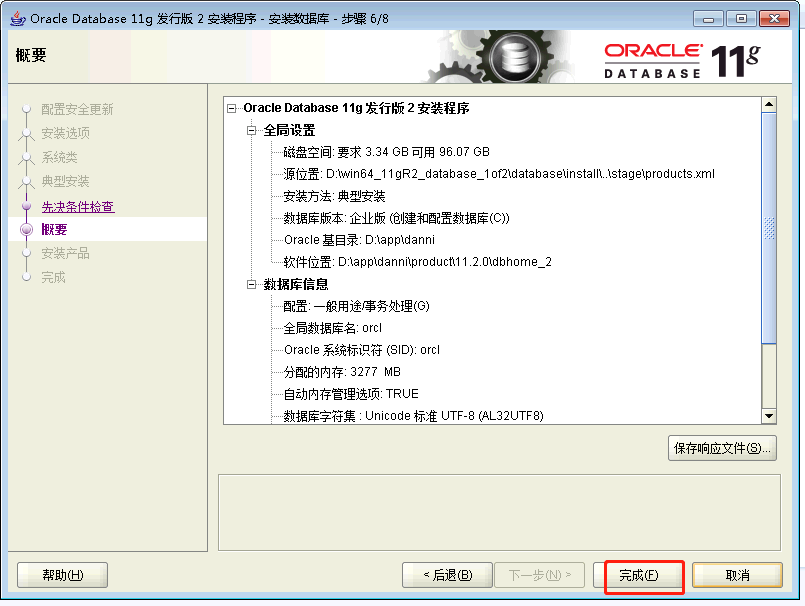
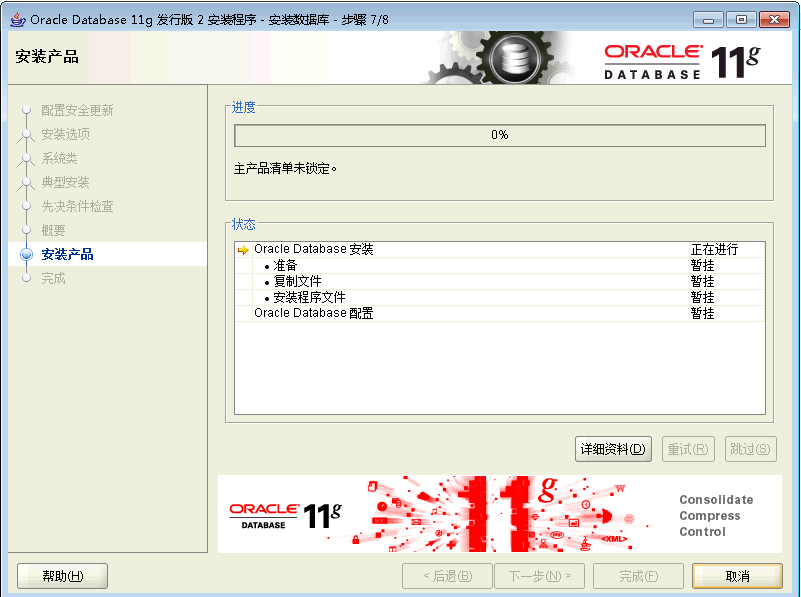
8、安装完成之后会有一个口令管理,打开它,把需要登录的用户后面的勾去掉。然后补上密码就可以了。