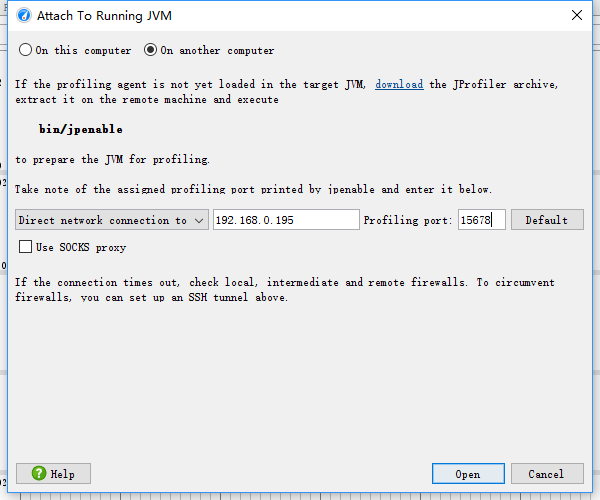1、官方下载地址,选择自己想要的版本
https://www.ej-technologies.com/download/jprofiler/version_92

2、分为linux服务端、windows客户端
linux下解压
tar -xvzf jprofiler_linux_9_2_1.tar.gz
[root@localhost bin]# ./jpenable

我的下面是开启了2个tomcat,所以会有2个,选择9290的输入1,然后选择模式GUI,使用端口15678
3、windows下安装客户端
选择Session->Quick Attach,输入服务器IP和15678端口,连接即可