Ubuntu 下载地址:http://www.ubuntu.org.cn/download/desktop
注:目前 CLI 的安装命令只支持 Ubuntu 14.04,暂不支持 Ubuntu 14.10 版本。
如果 Ubuntu 14.10 安装 CLI,会出现下面的错误:
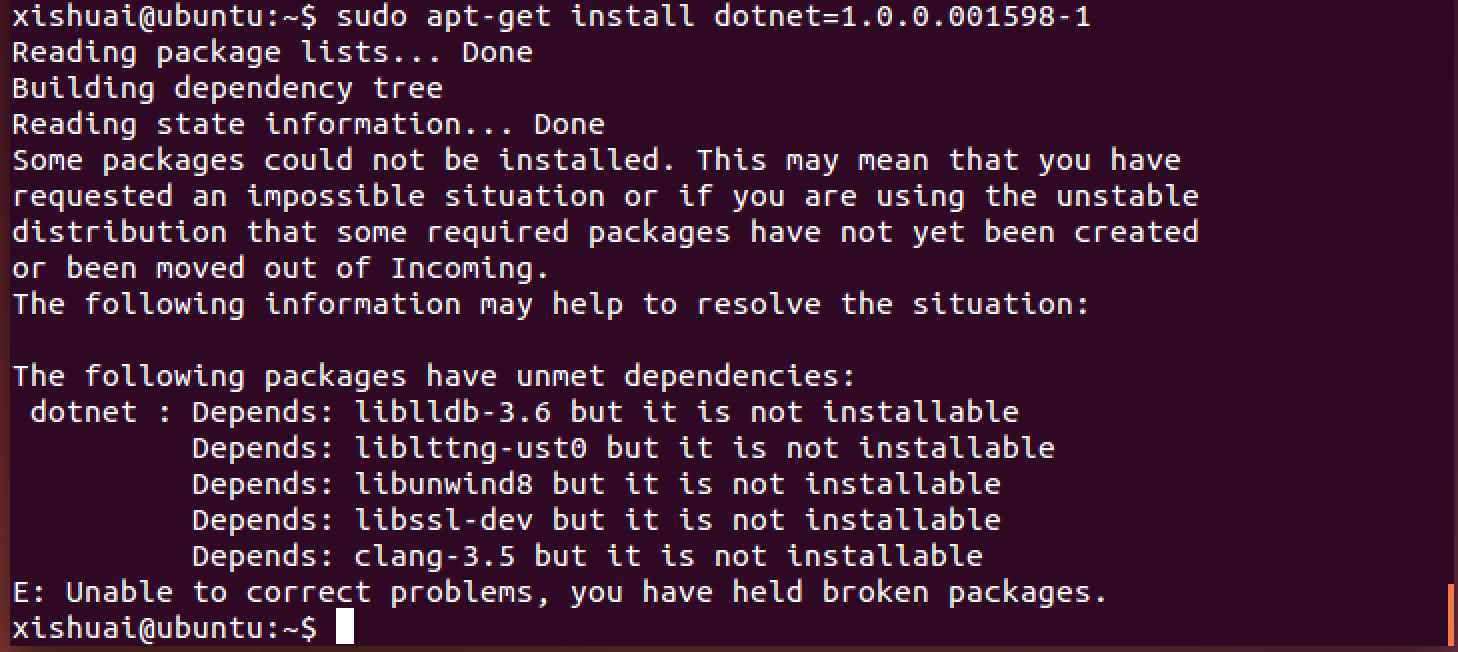
安装运行步骤:http://dotnet.github.io/getting-started/
1. Add the new apt-get feed
分别执行下面的三个命令:
sudo sh -c 'echo "deb [arch=amd64] http://apt-mo.trafficmanager.net/repos/dotnet/ trusty main" > /etc/apt/sources.list.d/dotnetdev.list'
sudo apt-key adv --keyserver apt-mo.trafficmanager.net --recv-keys 417A0893
sudo apt-get update
2. Install .NET Core
执行命令:
sudo apt-get install dotnet=1.0.0.001598-1
dotnet 命令:

3. Install Git
执行命令:
sudo apt-get install git-core
git 命令:
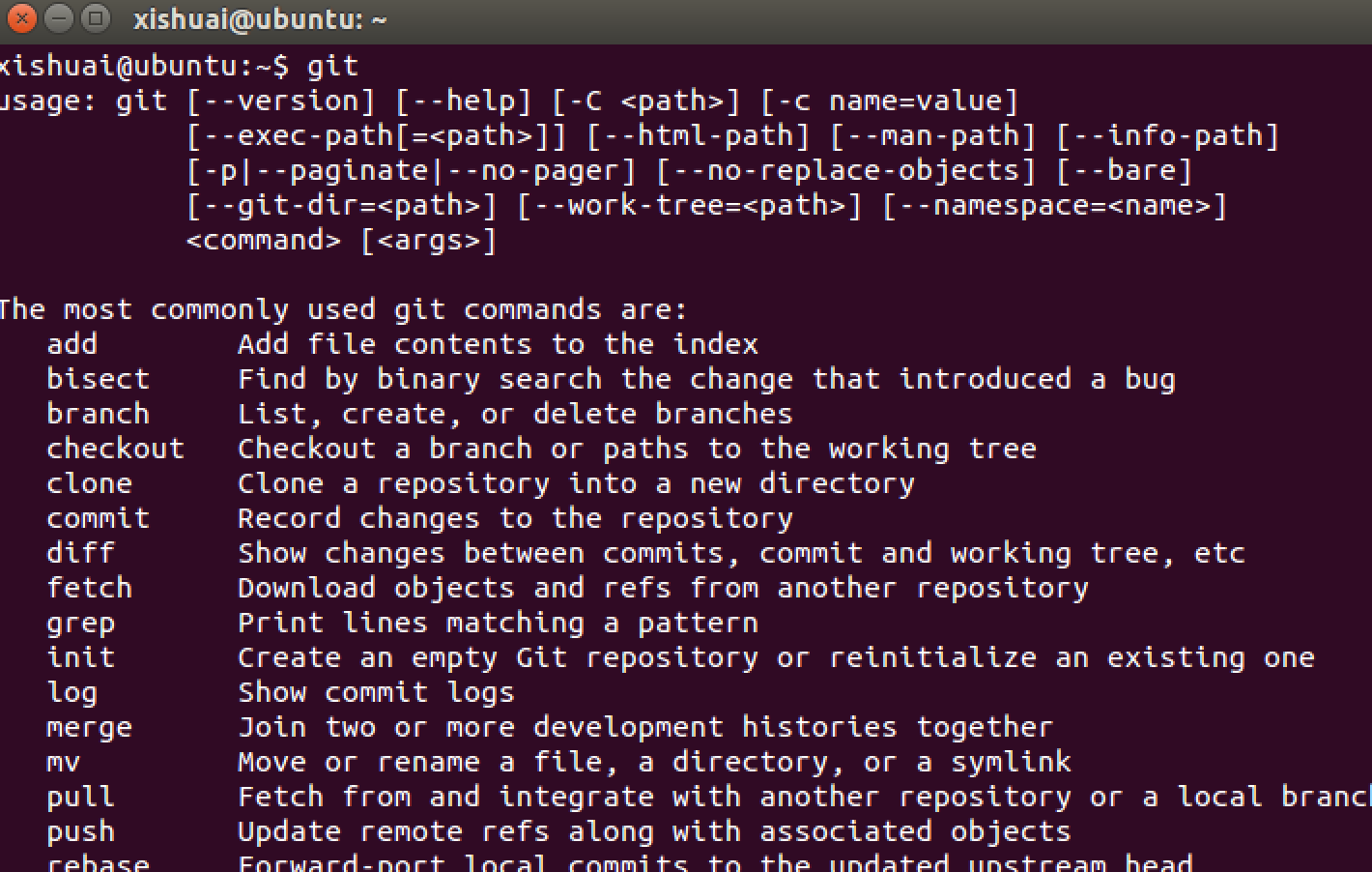
4. Run the app
克隆 cli-samples:
git clone https://github.com/aspnet/cli-samples
转到 HelloMvc、HelloMvcApi、HelloWeb、HelloWebFull 目录下,执行命令(程序包还原,真不是一般慢啊,几个小时了还没好):
dotnet restore
运行程序:
dotnet run